Slow Download Speeds
-
Greetings All,
I've had a pfSense build running now for about 3 years. It's had a combination of DSL, Starlink, and now gig fiber. I've in-place upgraded several times and I'm currently on 2.7.2-RELEASE. Today I received C Spire gig fiber and am not performing like I would expect.
Connecting directly to the ONT I am getting about 940 mbps up and down. Connected to the pfSense box, I'm gettting about 275-300 down, and 930-940 up consistently. I have, over the years, had my share of limiters and shapers and buffer bloat queues, etc. All of that has been removed, but I'm fearful I've got a queue somewhere in the config that's not being picked up by the WebUI possibly? I have a complex set of rules, routes. and VLANs and I sure would hate to rebuild this thing...
I'm hoping someone might be able to help me track this issue. Any help would be greatly appreciated!
Thanks
Jeff -
Check Status > Queues and Diag > Limiter Info. Those should be empty if no shaping exists.
What hardware are you running?
How is the fiber connected? Is it PPPoE? DHCP? Static?
Steve
-
Thanks for the reply, Steve.
I'm running on a Intel(R) Core(TM) i7-4770 CPU @ 3.40GHz, based system with a 4-port Intel 82571EB/82571GB Gigabit Ethernet Controller. The fiber connection is DHCP.
Status > Queues show:
Traffic shaping is not configured.Diags > Limiters show:
No limiters were found on this system.My assertion that it is the same on the ONT is based on the installer's demonstration on his laptop. After posting this initially, I hooked a laptop of my own to the ONT and am getting the same results... 275-300 down, 950+ up.
With that, I'm going to reach out to C Spire and see if I've got some sort of provisioning issue. I'll follow-up with what I find out.
Thanks,
Jeff -
I'm feeling sillier and sillier. :) I realized the laptop I'm doing my testing on through my network is also the same laptop (and Ethernet Adapter) that I did my direct ONT testing on. I decided to try another device on my network and that device is seeing +900 up and down both. Clearly, it's something on my laptop. :) Fortunately, I realized this before I called C Spire and looked like a loon! :)
I am running these tests on a Dell G7 laptop, and these Killer NICs are notorious for this. I'll investigate that aspect, and will update here for posterity once I track it. I've no doubt all is fine with the pfSense setup now given other devices are realizing the expected speeds.
Thanks again. :)
-
Nice. Easy fix! Yeah that hardware should have no issues at 1G.
-
@stephenw10
I still haven't tracked the issue, but I'm spazzing much less now. :) I went ahead and put in my buffer-bloat queues and set the limiters to 900mbps to start out with. Here's what I'm getting on other devices with that setup. I may push the limiter up to 950, but I'm loving the 9ms unloaded, 9 and 11 loaded latency: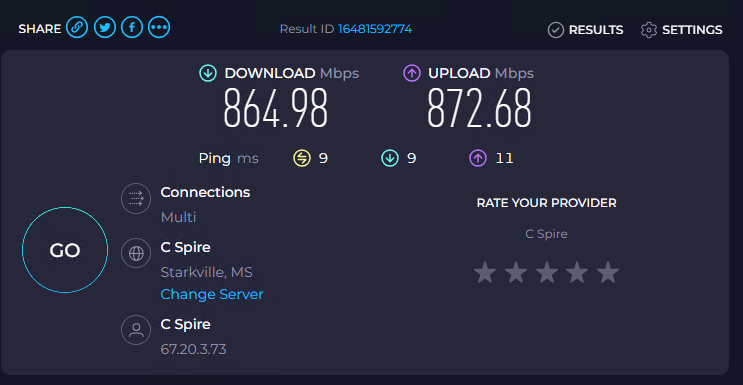
Thanks,
Jeff -
Found it... This service right here... :) I disabled it and now I'm getting the right speeds on my laptop.
Thanks again for listening to the ramblings of my addled mind. :)
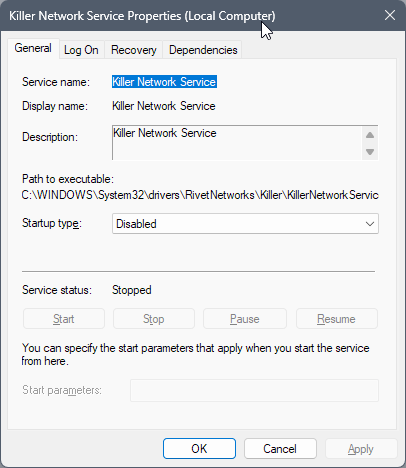
Jeff
-
A service that kills your network speeds. Seems useful!

-
LOL, yeah and aptly named too!
It actually attempts to serve a purpose as it offers QoS options for gaming, but the Killer Performance Suite is generally considered nuisance-ware. I thought I had uninstalled all that a long time ago, but apparently that service was hanging around. :) I simply didn't realize it as I've been on much slower internet until gig came to the neighborhood. :)
Jeff