After i entered the first PfSense voucher code, every connection get access to internet without using voucher. which is wrong..Anyone with help
-
@stephenw10 The system was not allowing multiple code to be entered in 1 hotspot.....
Thanks my pal you can learn Tsonga language online too. its fun. -
@RaymondChauke please me to am facing the same problem can u direct me home to solve it please 🥺
-
@zwo What brand name and model of the end user router are you using?
-
@RaymondChauke I have a tp link extended and Dlink router Dir 853 plus a switch of tplink with 16ports
-
No need to Tsonga this one.
Use the AI that's available to everybody as soon as your fingers can press down the buttons on a keyword and you know what you wan.
Ready ?
Copy paste (so mouse only will do ^^) this question into Google and you have your answer with a video, and text.
-
@Gertjan I tried all that but they where bring different stuffs. Thanks for ur little help
-
If you register one device and then everything can connect the wireless device is likely hiding the real MAC addresses because it's still running as a router.
You need to configure it as a layer 2 device so pfSense can see the real WiFi clients directly. So either set it in AP mode or just connect to it internally and disable all it's router features.
https://docs.netgate.com/pfsense/en/latest/recipes/external-wireless-router.html#turning-a-wireless-router-into-an-access-point -
Something that will work and help, you understand :
Don't use an AP, don't use wifi.
Hook up a 'dumb' switch (the very cheap ones) to the portal interface.
Now, hook up a PC to this witch using a cable.You'll see that :
The PC obtains a DHCP lease from pfSense.
The captive portal works, you see the login page.
Now hook up another PC or any other device, as long as it is using a cable.
It also gets a DHCP from pfSense - as you can see under Status > DHCP Leases and Status System Logs DHCP and you'll see the portal login page again.
When logged in, you'll see a second portal showing up on the dashboard :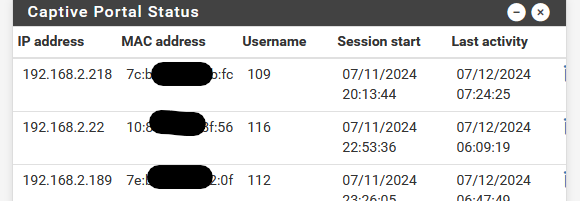
Everything works, as you doing only the so called Level 2 Ethernet.
Adding a router device mans : you're adding Level 3 Ethernet (L3 is called routing).
Normally, you don't put a router after a router. This is especially true for a captive portal network. -
@Gertjan I want to start up for little business to generate my tuition.meaning I will connect more users via APs. So can u make me a video how to set the ips for both APs and routers please. Thanks
-
A video ?
No, sorry, you have to learn thing by finding out how your AP work. I don't have your devices.
And the two images I posted above are all there is.
Or go easy yourself and get your hands on some real APs. -
@Gertjan alright I will find out. Thou thanks for the help u had given me. Have a good day