Fatal Error Unable to create lock file: No space left on device
-
I am using SG-2100. I recently updated the pfSense software. Yesterday, I changed to Kea DHCP from ISC DHCP. I also tried to force update the pfblockr NG which failed. After some time the pfSense crashed, and I could not access it via GUI. I tried to factory reset by pressing the reset button with a pin but it did not reset. I connected via console. When I gave he command for factory reset, I got this error.
Fatal Error Unable to create lock file: No space left on device
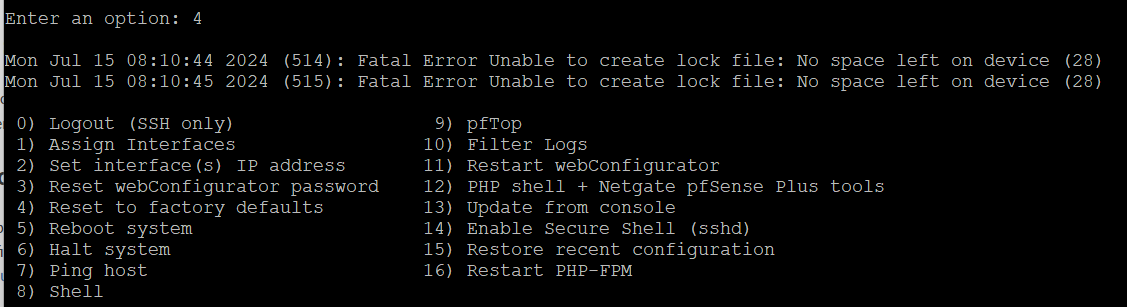
Does anybody faced the same problem? How should we approach this?
-
@skbnet said in Fatal Error Unable to create lock file: No space left on device:
I changed to Kea DHCP from ISC DHCP.
Does anybody faced the same problem? How should we approach this?Yep, as it is a DHCP and DNS thing, look in the DHCP and DNS forum.
There you'll find many have posted the same thing.The solution is : wipe the lock file manually.
and / or : switch back to "ISC DHCP".edit : wait : after a factory reset ?
Add to your to-do list : check free disk space. -
Seems like the drive either filled or went read-only.
If it's ZFS check for BE snapshots you no longer need.
-
@Gertjan
Yes, I tried hard resetting to the factory default but it did not reset (all three lights did not flash red, it behaved like a normal boot). I did this several times before connecting via the console. In the console, when I try to Reset (option 4), it says, "No space left on device". Does this mean I need to add M.2 ssd and then I can use it? -
@stephenw10
Does this mean I should clean install pfSense+? Or any other option I have? -
If you have shell access still try running:
bectl list -
@stephenw10 ., yes, I have shell access and ran bectl list and got the following response
What would be the next thing to do? -
@skbnet said in Fatal Error Unable to create lock file: No space left on device:
bectl list
But better be sure which one you delete - start with the oldest one.
-
Yup, try removing 1 or 2 with 'bectl destroy xxxxx'. Then reboot. If it then boots correctly use the webgui to check what other BE snaps you might want to keep.
Also 23.05.1 is pretty old at this point.
-
@stephenw10 and @Gertjan , @Gertjan and @stephenw10 , Thanks a ton. I removed the oldes one and rebooted from the console. Now I can access the Web UI. I am sure, it should work when I connect it to my network. However, I still get this.
"Fatal Error Unable to create lock file: No space left on device (28)". Should I destroy few more from bectl list (starting with the oldest one)? What is the log term solution, get a m.2 ssd and reinstall pfSense?? -
The space required for the lock file is tiny so removing any BEs should have allowed it. Unless perhaps it filled the space again while continuing to upgrade.
Do you have RAM disks enabled?
Does the dashboard show the drive has space?
-
@stephenw10 , I destroyed one more bectl and the error message is gone now.
Reg. RAM disk, No I have not enabled it.
Yes, the dashboard show the drive has space.
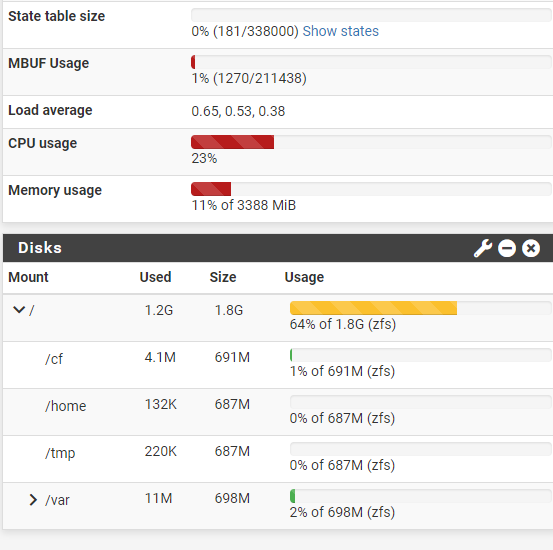
-
Yes, OK. You should remove some more BE snapshots if you can, 600MB free space will cause problems upgrading.
You can do that from System > Boot Environments in the gui.
-
@stephenw10 , I have removed few more and now have 1.8G available. I think it should be fine now. Thanks again for your guidance.