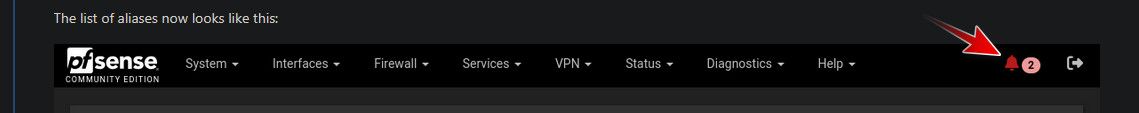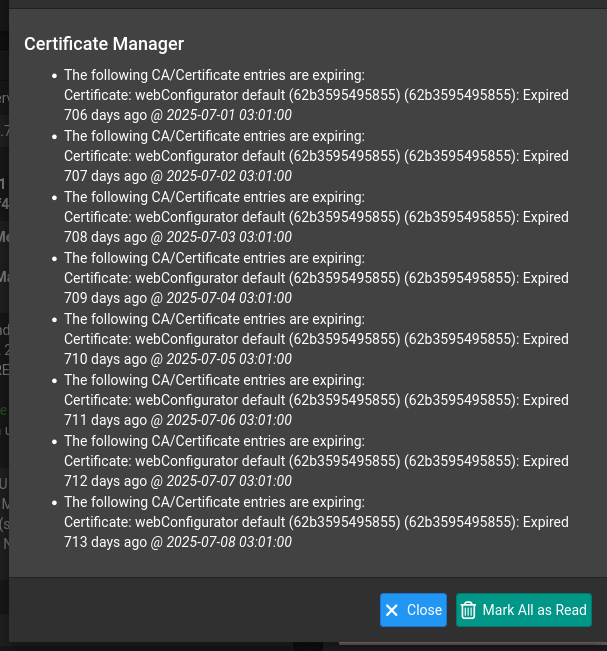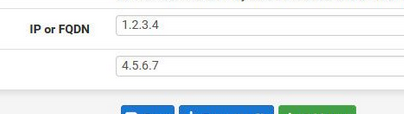Alias error
-
@cjohnson mmmh, looks all correct indeed. Have you tried a different browser? Or a private window in your browser. Maybe some extension is blocking something and your input is lost when you press 'Save'.
-
Yes. I've tried different browsers and private tabs. I've also ensured that I have no extensions enabled.
Is there someway to do this through the CLI somehow?
-
@cjohnson not sure what your wanting to accomplish but in your second shot I don't see an IP..
As mentioned is something removing that when you go to click save?
I have no issue creating such an alias.
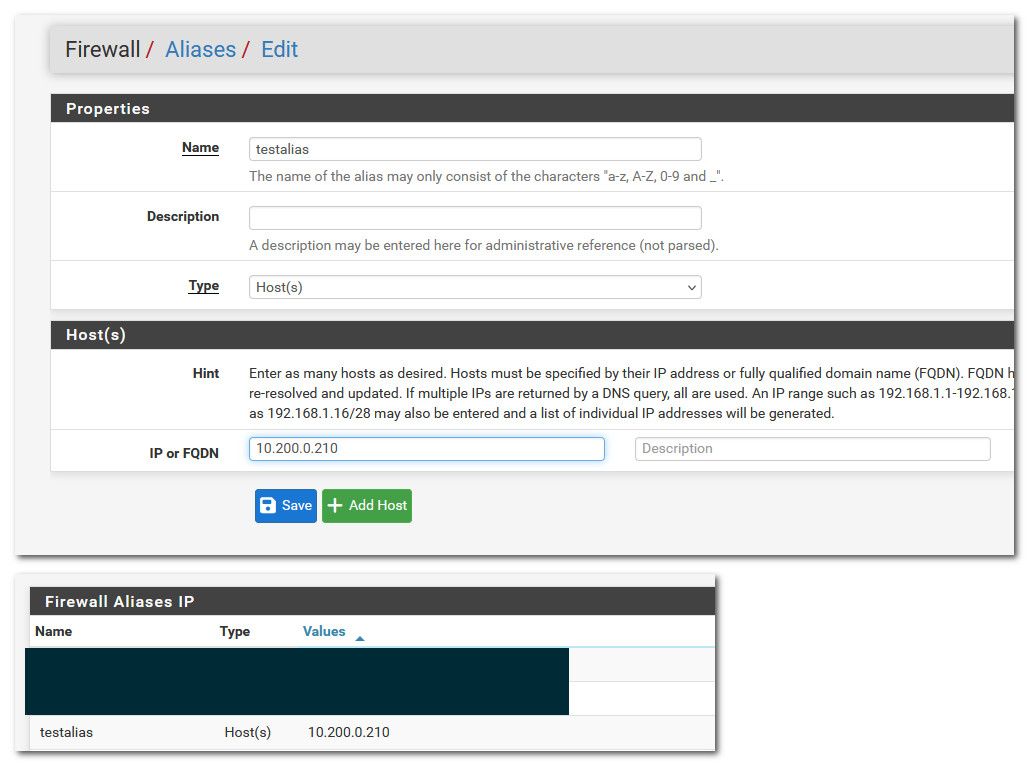
-
@johnpoz said in Alias error:
not sure what your wanting to accomplish but in your second shot I don't see an IP..
I'm merely attempting to add an alias.
What you've pointed out there is exactly the problem I'm chasing.The only action taken in between the point in time where I populated the fields as shown within the 1st screenshot, and the point in time where I grabbed the second screenshot was....
So, timeline-wise...
---All fields populated with "TestALIAS" and IPs etc...then....."Final Step: Click the "Save" button. Then I see this......."---Second Screenshot Taken--
In short.... I fill all of the fields correctly and hit "Save".
Somehow, someway; for whatever the reason... something happens in between those two actions wherein my form data doesn't make it's way to the pfSense box, or the form data doesn't get parsed correctly...or...maybe getting munged in transit.....something like that. I don't know.At this point I'm not sure what to do next to figure out where things are breaking down.
-
@cjohnson as a workaround do you have any previous existing aliases that you can use the "copy alias" action and then go back in and edit?
-
@cjohnson sounds like a browser issue to me. have you tried different browser
-
No. Unfortunately not on this server, no.
This is the first and only one on this box.I had considered some other hackery like possibly using a totally different box to see what alterations end up in the config.xml and/or adding them manually and loading them into another box etc etc........
@johnpoz
yes. that was something else that I've tried as well.
see my reply just prior to you first entry into this thread that was directed towards patient0...Yes. I've tried different browsers and private tabs. I've also ensured that I have no extensions enabled. -
@cjohnson Can you create any other type of aliases? If yes, I'd try create one of another type, save it, edit and change to type host.
Or if you got another pfSense instance create it/them there, export them (via Backup&Diag) and import only the aliases (Restore > Aliases).
Important to note is that the aliases import replaces all existing alias with the once in the file. It does not merge with existing aliases!If you feel adventures (is it a PROD system?) and know
viyou can edit the config XML directly usingviconfig(see doc here) on the command line. This uses thevieditor to edit the config in-place.The structure is:
<aliases> <alias> <name>testALIAS</name> <type>host</type> <address>10.200.0.210</address> <descr><![CDATA[testDESCRIPTION]]></descr> <detail><![CDATA[testHOSTIPdescription]]></detail> </alias> </aliases>Beside: Is there something else out of the ordinary how you access the pfSense GUI? Via WAN, via a proxy, web caching server, ssh tunnel, VPN? What OS and language?
-
attempts to add a single port alias containing a single port definition fails with...
The following input errors were detected: <bulletpointHERE> is not a valid port or alias.URL type aliases behave the same way.
yes, this is a prod box. i have two others that are not though.
i'm going to reserve the vi route for a last resort. i'm about to try the create/export/import thing you've mentioned now.as far as the "out of the ordinary" item.... no. i'm trying this directly from a PC attached through a switch to one of the internal facing NICs.
OS is (among others i've tried including windows 11) Mint 21.3 with english, US. -
OK.This is strange.
I can sucessfully use the "Import" button (which takes me to the "Bulk Import" page) on the main "Aliases" page to then create the alias with a range of IPs (using the "Aliases to Import" box on the subsequent page) how I want them.
If I attempt to import an exported alias XML from another box where I've created the alias how I attempted to do so to begin with, it doesn't quite work correctly.

If I then attempt to edit what I have there....
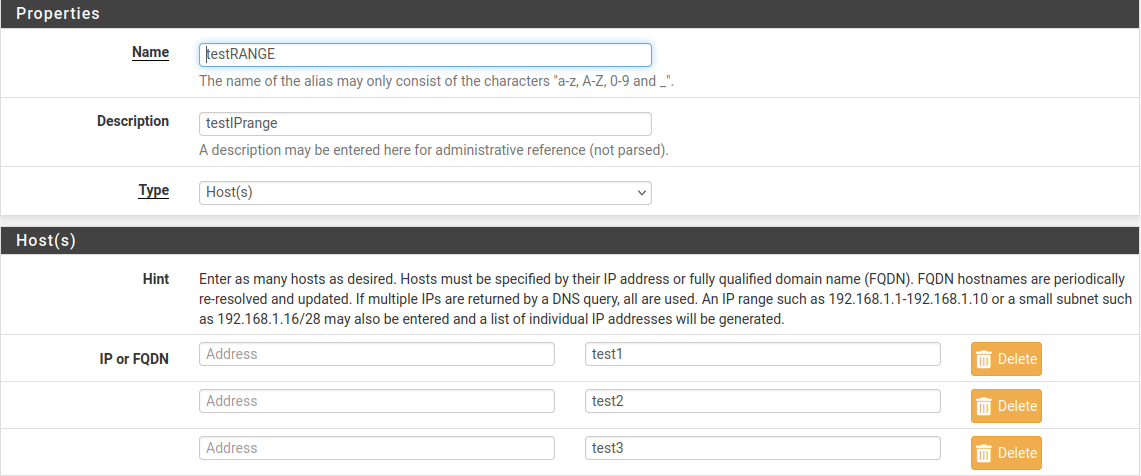
Any attempts to populate one or more of the address boxes (left column) there then save it, I get a similar looking "is not a valid host address" error as before. There's a very slight difference this time though. If i populate all three of those "testX" rows that you see in that screenshot, then try to save it... the error shows like this
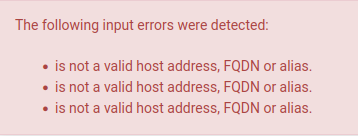
So, there's for sure something jacked up with the parsing of the data once it gets into the box.
This rules out the "is my data getting munged before it even gets to the box" question. -
Hello.
After updating the system to version 2.8.0-RELEASE (amd64)
built on Thu May 22 2:12:00 EEST 2025
FreeBSD 15.0-CURRENT
a similar problem arose.
Are there any solutions? -
@Anry yeah use an actual valid FQDN or IP.. Like it says right there in the HINT in your screenshot.
test1 is not a fqdn, something like test1.home.arpa or test.domain.tld would be a fqdn - this fqdn has to be resolvable by pfsense.
-
When trying to create a new alias
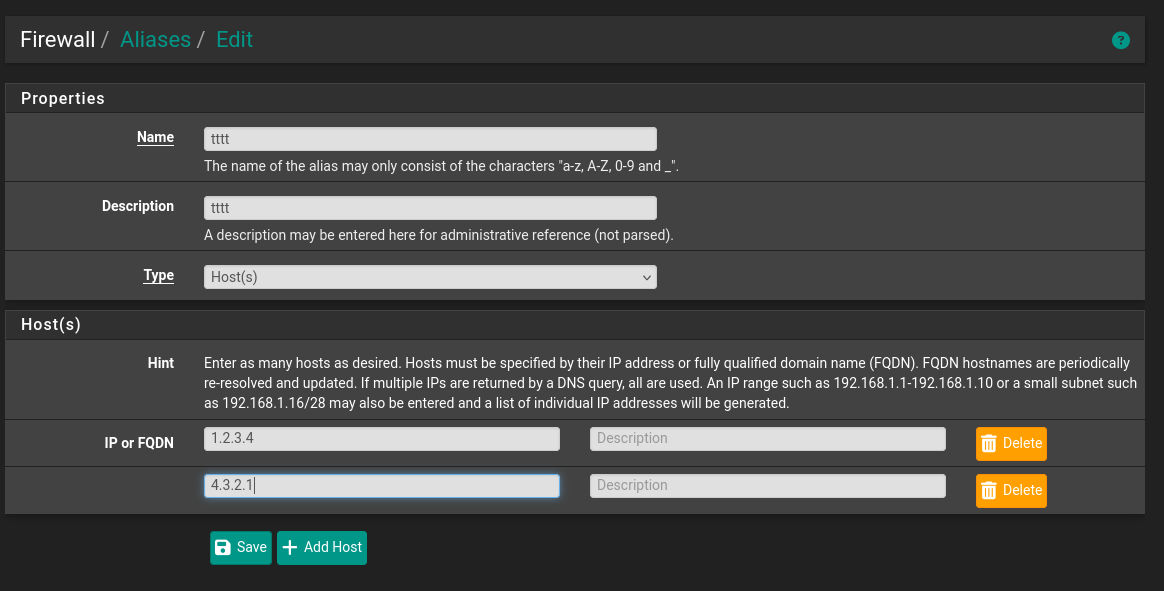
I receive this message
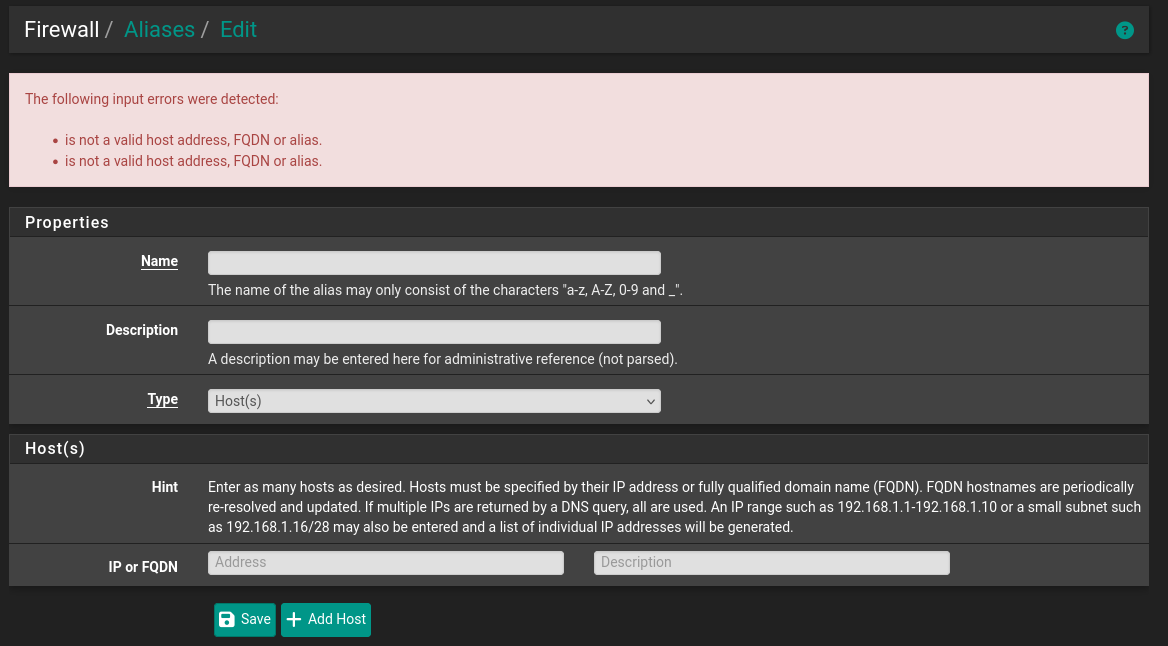
The list of aliases now looks like this:

The contents of aliases are not displayed.
But they should be.
When editing an existing alias, list items are not displayed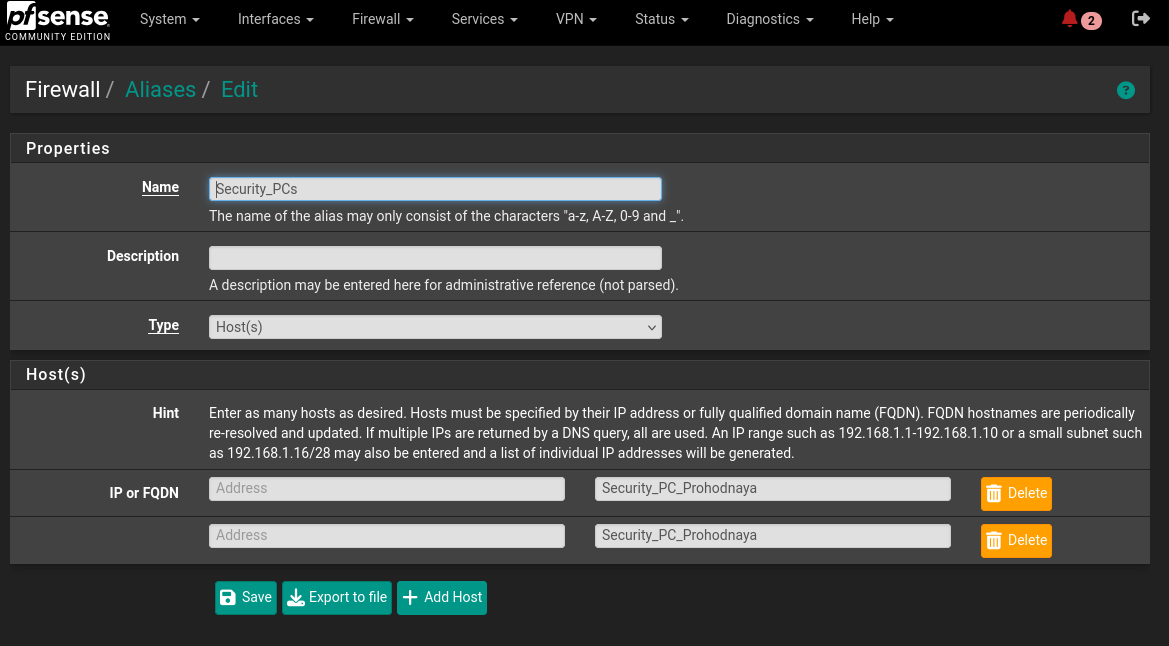
There is such an alias with a list of hosts in the configuration
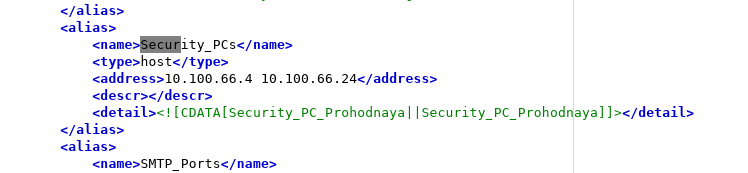
-
Hello.
Are there any recommendations on how to solve the problem that has arisen or do I need to reinstall the system and restore the configuration? -
-
-
@Anry well I would prob fix that - you have never renewed your gui cert? But that has nothing to do with the problem.
I am unable to duplicate your problem - but a complete reinstall seems like a sledge hammer to kill a fly.
I would export your aliases xml.. just so you have a copy of what you had.
Then delete them all.. And try from a clean slate for aliases.. Making sure after you delete them all that your export of xml is clean.
I even fired up my copy of 2.8 - and aliases working fine.
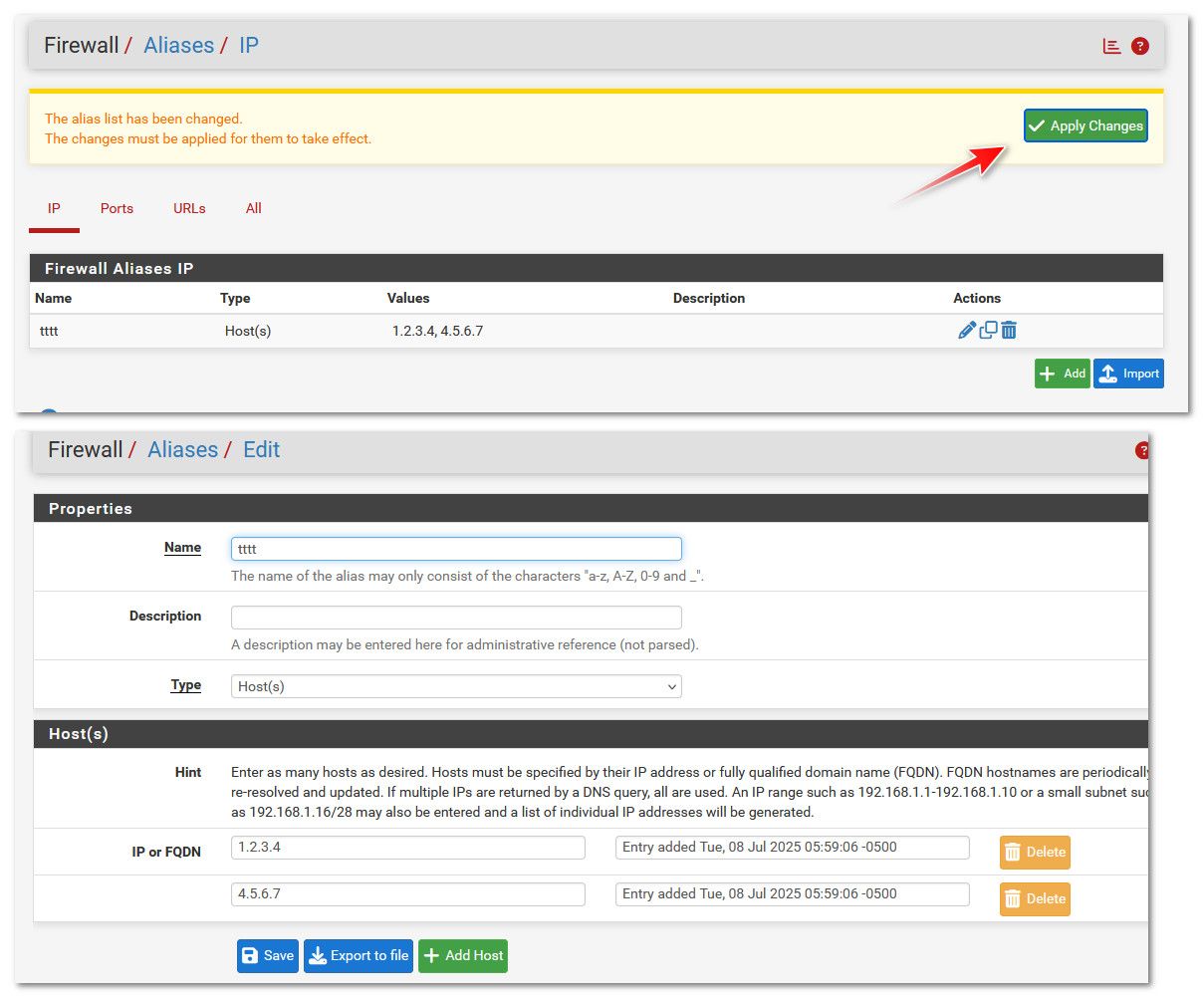
-
are two individual IPs.
This looks like a IP "range" :

From 10.100.6.4 to 10.100.66.24.
Rapid solution :
Enter them individually ( )
) -
@Gertjan you wouldn't do a range like that, range would be like this.
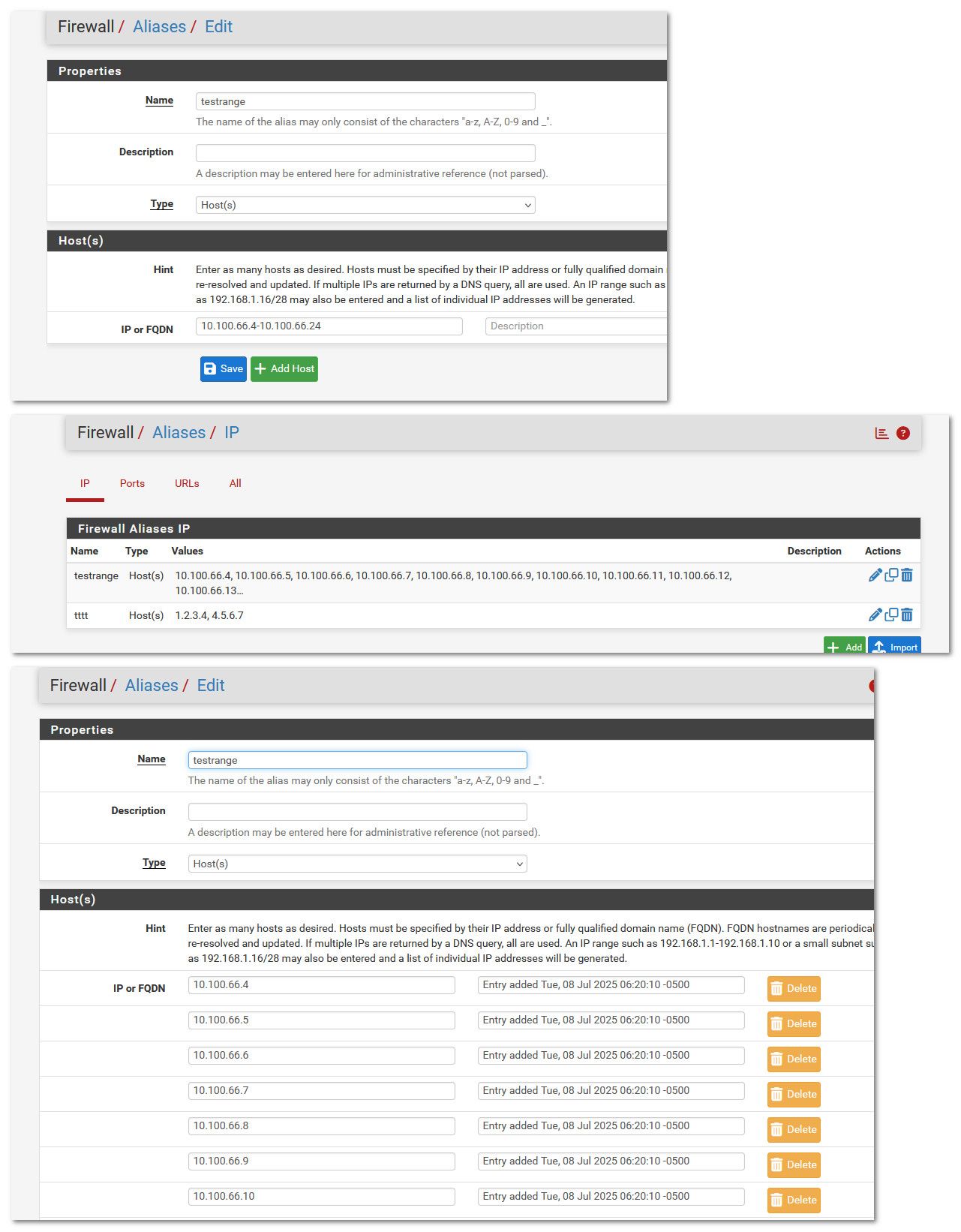
Then it would create the individual entries on its own. Not sure what the issue is, but I am unable to duplicate it..
The only thing comes to mind is space in there? But I tried that putting a space in front and after the IP and still works fine.
My guess would be browser doing something with it it shouldn't be - but he says he tried different browsers.
-
I have two more systems where pfsense is used. On all three systems everything worked without problems. After updating to the latest version, two systems work without errors and only one has a problem.
I compared the list and sizes of files on the pfsense website.
I found no differences. Perhaps there are other places where I could not look and check. Now I am trying to figure out the problem. It would be interesting to hear from the developer where to look. After all, it turns out that the IP address verification and conversion template does not work. I think that this is the same function that works when entering a new list and when displaying an existing one.
Tell me in which PHP file is this described?