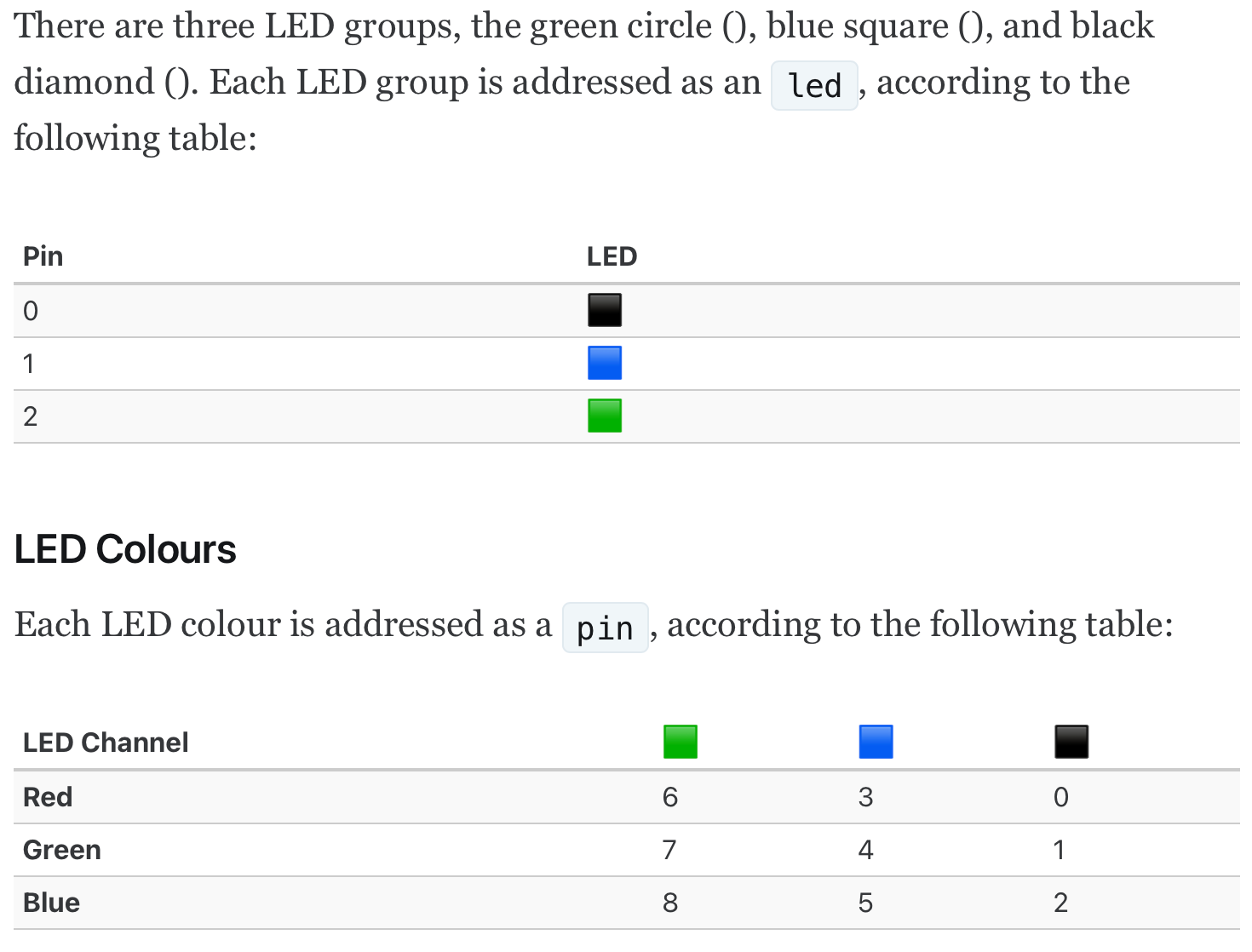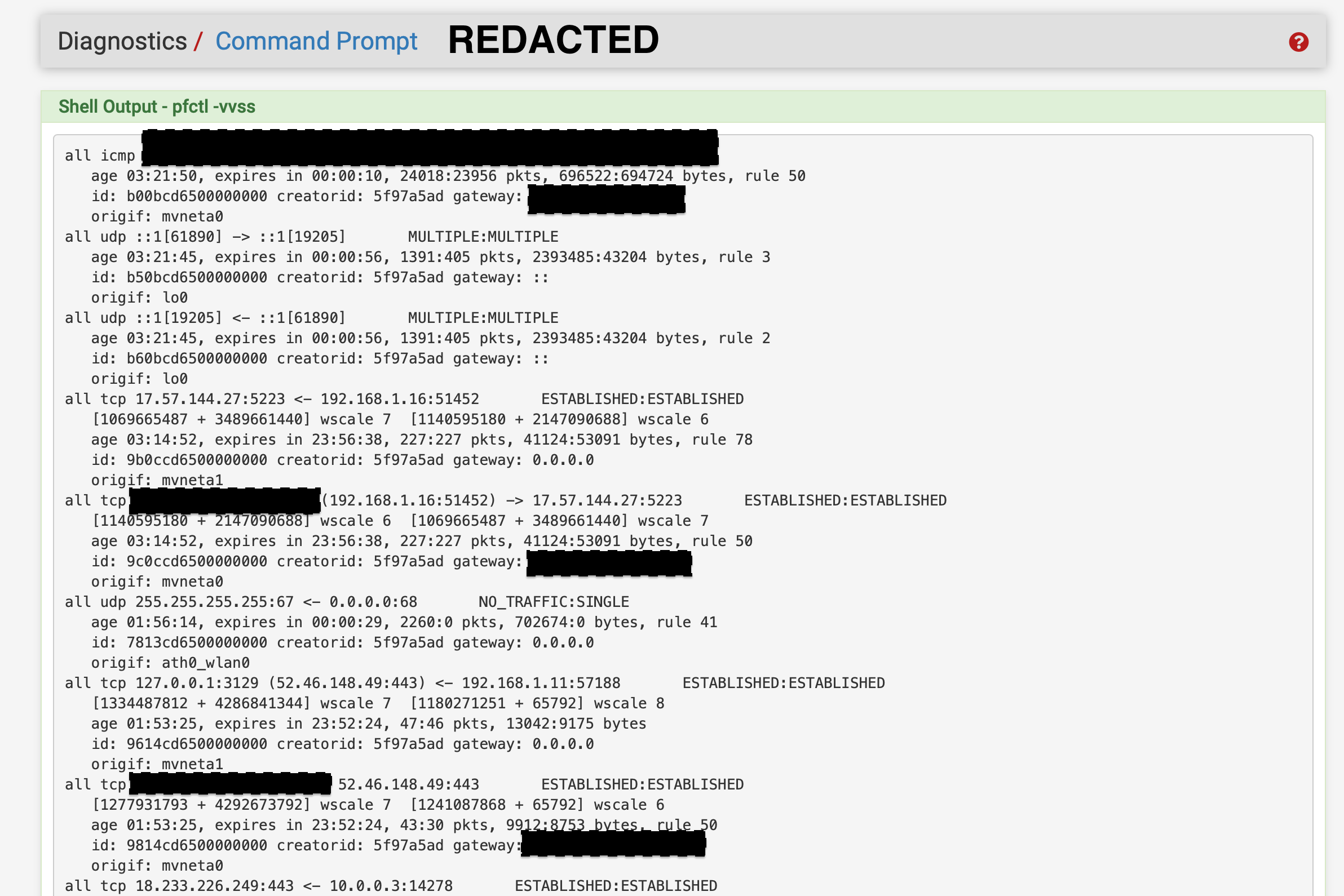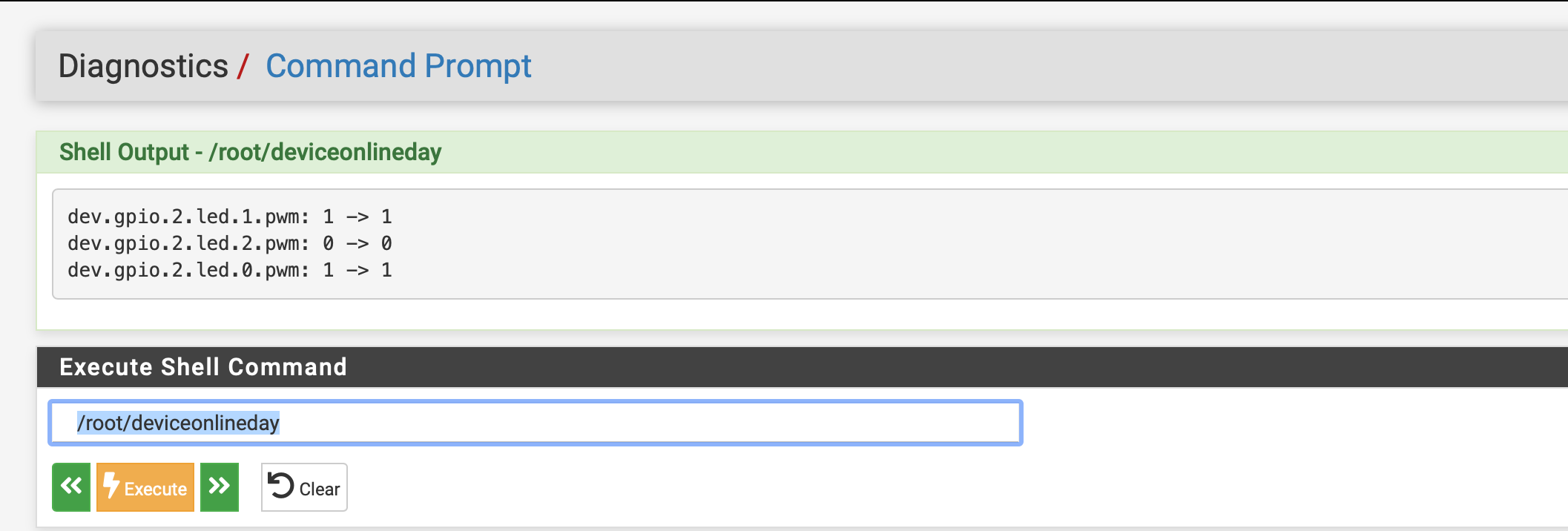Netgate 2100 Customization of LEDs (Guide)
-
Thanks. I’ll test this and see if I can get it working.
-
This post is deleted! -
I got it don't use DNS use the interfaces name and pinger
pfctl -vvss | grep -e "mvneta0 icmp"
that works!!!
#!/bin/sh led_intensity=0 while [ $led_intensity -le 8 ]; do gpioctl -f /dev/gpioc2 $led_intensity duty 0 >/dev/null led_intensity=$(( led_intensity + 1 )) done check_current_states=$( pfctl -vvss | grep -e "mvneta0 icmp" ) WAN=0 case "$check_current_states" in *icmp* ) WAN=1 ;; esac if [ $WAN = 0 ]; then sysctl -q dev.gpio.2.led.0.pwm=0 gpioctl -f /dev/gpioc2 0 duty 200 >/dev/null sysctl -q dev.gpio.2.led.1.pwm=0 gpioctl -f /dev/gpioc2 3 duty 200 >/dev/null sysctl -q dev.gpio.2.led.2.pwm=0 gpioctl -f /dev/gpioc2 6 duty 200 >/dev/null else /usr/local/sbin/pfSense-led.sh ready fi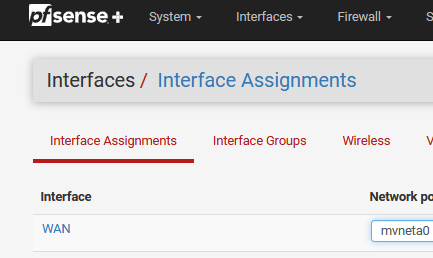
Your mvneta0 might be different over the 2100 check it on Interface Assignments, that is the pinger state used to check to see if gateway is up just use it for the program also
YEAH!!
Just updated after testing 4:07 7-18-24
-
Update to mine to reflect the gateway offline
#!/bin/sh check_current_states=$( pfctl -vvss | grep -e ', rule 105' -e ', rule 52' -e '192.168.1.11' -e '192.168.1.15' -e 'mvneta0 icmp' ) res=1 resb=1 resc=1 resd=1 WAN=1 case "$check_current_states" in *icmp* ) WAN=0 ;; esac if [ $WAN = 1 ]; then sysctl -q dev.gpio.2.led.0.pwm=0 gpioctl -f /dev/gpioc2 0 duty 200 >/dev/null sysctl -q dev.gpio.2.led.1.pwm=0 gpioctl -f /dev/gpioc2 3 duty 200 >/dev/null sysctl -q dev.gpio.2.led.2.pwm=0 gpioctl -f /dev/gpioc2 6 duty 200 >/dev/null exit 1 fi case "$check_current_states" in *", rule 105"* ) res=0 ;; esac case "$check_current_states" in *192.168.1.11* ) resb=0 ;; esac case "$check_current_states" in *192.168.1.15* ) resc=0 ;; esac case "$check_current_states" in *", rule 52"* ) resd=0 ;; esac if [ $res = 0 ] && [ $resb = 0 ]; then sysctl -q dev.gpio.2.led.1.pwm=1 gpioctl -f /dev/gpioc2 3 duty 50 >/dev/null gpioctl -f /dev/gpioc2 4 duty 15 >/dev/null sysctl -q dev.gpio.2.led.2.pwm=0 gpioctl -f /dev/gpioc2 6 duty 55 >/dev/null gpioctl -f /dev/gpioc2 7 duty 20 >/dev/null gpioctl -f /dev/gpioc2 8 duty 15 >/dev/null elif [ $res = 0 ]; then sysctl -q dev.gpio.2.led.1.pwm=1 gpioctl -f /dev/gpioc2 3 duty 0 >/dev/null gpioctl -f /dev/gpioc2 4 duty 0 >/dev/null sysctl -q dev.gpio.2.led.2.pwm=0 gpioctl -f /dev/gpioc2 6 duty 55 >/dev/null gpioctl -f /dev/gpioc2 7 duty 20 >/dev/null gpioctl -f /dev/gpioc2 8 duty 15 >/dev/null elif [ $resb = 0 ]; then sysctl -q dev.gpio.2.led.2.pwm=1 gpioctl -f /dev/gpioc2 6 duty 0 >/dev/null gpioctl -f /dev/gpioc2 7 duty 0 >/dev/null gpioctl -f /dev/gpioc2 8 duty 0 >/dev/null sysctl -q dev.gpio.2.led.1.pwm=1 gpioctl -f /dev/gpioc2 3 duty 50 >/dev/null gpioctl -f /dev/gpioc2 4 duty 15 >/dev/null else sysctl -q dev.gpio.2.led.1.pwm=1 gpioctl -f /dev/gpioc2 3 duty 0 >/dev/null gpioctl -f /dev/gpioc2 4 duty 0 >/dev/null sysctl -q dev.gpio.2.led.2.pwm=1 gpioctl -f /dev/gpioc2 6 duty 0 >/dev/null gpioctl -f /dev/gpioc2 7 duty 50 >/dev/null gpioctl -f /dev/gpioc2 8 duty 0 >/dev/null fi if [ $resc = 0 ] || [ $resd = 0 ]; then sysctl -q dev.gpio.2.led.0.pwm=1 gpioctl -f /dev/gpioc2 2 duty 50 >/dev/null gpioctl -f /dev/gpioc2 0 duty 50 >/dev/null else sysctl -q dev.gpio.2.led.0.pwm=1 gpioctl -f /dev/gpioc2 2 duty 0 >/dev/null gpioctl -f /dev/gpioc2 0 duty 0 >/dev/null fi -
When I test in shell I get the following result-
gpio_open: No such file or directory gpio_open: No such file or directory gpio_open: No such file or directory gpio_open: No such file or directory gpio_open: No such file or directory gpio_open: No such file or directory gpio_open: No such file or directory gpio_open: No such file or directory gpio_open: No such file or directoryMy script-
#!/bin/sh led_intensity=0 while [ $led_intensity -le 8 ]; do gpioctl -f /dev/gpioc2 $led_intensity duty 0 >/dev/null led_intensity=$(( led_intensity + 1 )) done check_current_states=$( pfctl -vvss | grep -e "igc3 icmp" ) WAN=0 case "$check_current_states" in *icmp* ) WAN=1 ;; esac if [ $WAN = 0 ]; then sysctl -q dev.gpio.2.led.0.pwm=0 gpioctl -f /dev/gpioc2 0 duty 200 >/dev/null sysctl -q dev.gpio.2.led.1.pwm=0 gpioctl -f /dev/gpioc2 3 duty 200 >/dev/null sysctl -q dev.gpio.2.led.2.pwm=0 gpioctl -f /dev/gpioc2 6 duty 200 >/dev/null else /usr/local/sbin/pfSense-led.sh ready fi -
Do me a favor take a look in
/usr/local/sbin/pfSense-led.shFind your model firewall and tell me what directive is used to change the LEDS…
Also peek in /dev/led see if you have that folder, if you do it should be easy to adapt with the directive used for your model
-
@JonathanLee said in Netgate 2100 Customization of LEDs (Guide):
Do me a favor take a look in
/usr/local/sbin/pfSense-led.shFind your model firewall and tell me what directive is used to change the LEDS…
Maybe this is what you need.
# Netgate 4200 # 4200_led_off() { local _leds="red_0 green_0 blue_0 red_1 green_1 blue_1 red_2 green_2 blue_2" for led in ${_leds}; do echo 0 > /dev/led/${led} done } 4200_led_booting() { 4200_led_off # Fast blink blue on all LEDs echo f2 > /dev/led/blue_0 echo f2 > /dev/led/blue_1 echo f2 > /dev/led/blue_2 } 4200_led_ready() { 4200_led_off # Left LED solid blue echo 1 > /dev/led/blue_2 } 4200_led_update() { # Purple on center LED echo 1 > /dev/led/red_1 echo 0 > /dev/led/green_1 echo 1 > /dev/led/blue_1 } 4200_led_update_off() { # Turn off center LED only echo 0 > /dev/led/red_1 echo 0 > /dev/led/green_1 echo 0 > /dev/led/blue_1 } 4200_led_updating() { 4200_led_off # Fast green blink on all LEDs echo f2 > /dev/led/green_0 echo f2 > /dev/led/green_1 echo f2 > /dev/led/green_2 } -
@wgstarks said in Netgate 2100 Customization of LEDs (Guide):
echo f2 > /dev/led/blue_0
echo f2 > /dev/led/blue_1
echo f2 > /dev/led/blue_2try this one
#!/bin/sh echo 0 > /dev/led/blue_0 echo 0 > /dev/led/blue_1 echo 0 > /dev/led/blue_2 echo 0 > /dev/led/red_0 echo 0 > /dev/led/red_1 echo 0 > /dev/led/red_2 echo 0 > /dev/led/green_0 echo 0 > /dev/led/green_1 echo 0 > /dev/led/green_2 check_current_states=$( pfctl -vvss | grep -e "igc3 icmp" ) WAN=0 case "$check_current_states" in *icmp* ) WAN=1 ;; esac if [ $WAN = 0 ]; then echo f2 > /dev/led/red_0 echo f2 > /dev/led/red_1 echo f2 > /dev/led/red_2 else /usr/local/sbin/pfSense-led.sh ready fiOr to just turn on solid red
#!/bin/sh echo 0 > /dev/led/blue_0 echo 0 > /dev/led/blue_1 echo 0 > /dev/led/blue_2 echo 0 > /dev/led/red_0 echo 0 > /dev/led/red_1 echo 0 > /dev/led/red_2 echo 0 > /dev/led/green_0 echo 0 > /dev/led/green_1 echo 0 > /dev/led/green_2 check_current_states=$( pfctl -vvss | grep -e "igc3 icmp" ) WAN=0 case "$check_current_states" in *icmp* ) WAN=1 ;; esac if [ $WAN = 0 ]; then echo 1 > /dev/led/red_0 echo 1 > /dev/led/red_1 echo 1 > /dev/led/red_2 else /usr/local/sbin/pfSense-led.sh ready fiPlease let me know if that works unplug wan it should come on red when you test it.
After set your cron job to what ever amount of timer you want every min check it or whatever you want. Mine runs every min
make sure you chmod the file also so it can run.
if you want just do a chmod 777 on it and or a more secure privilege.
I have some that run in the day and some at night so this is my 6am - 8:59 one
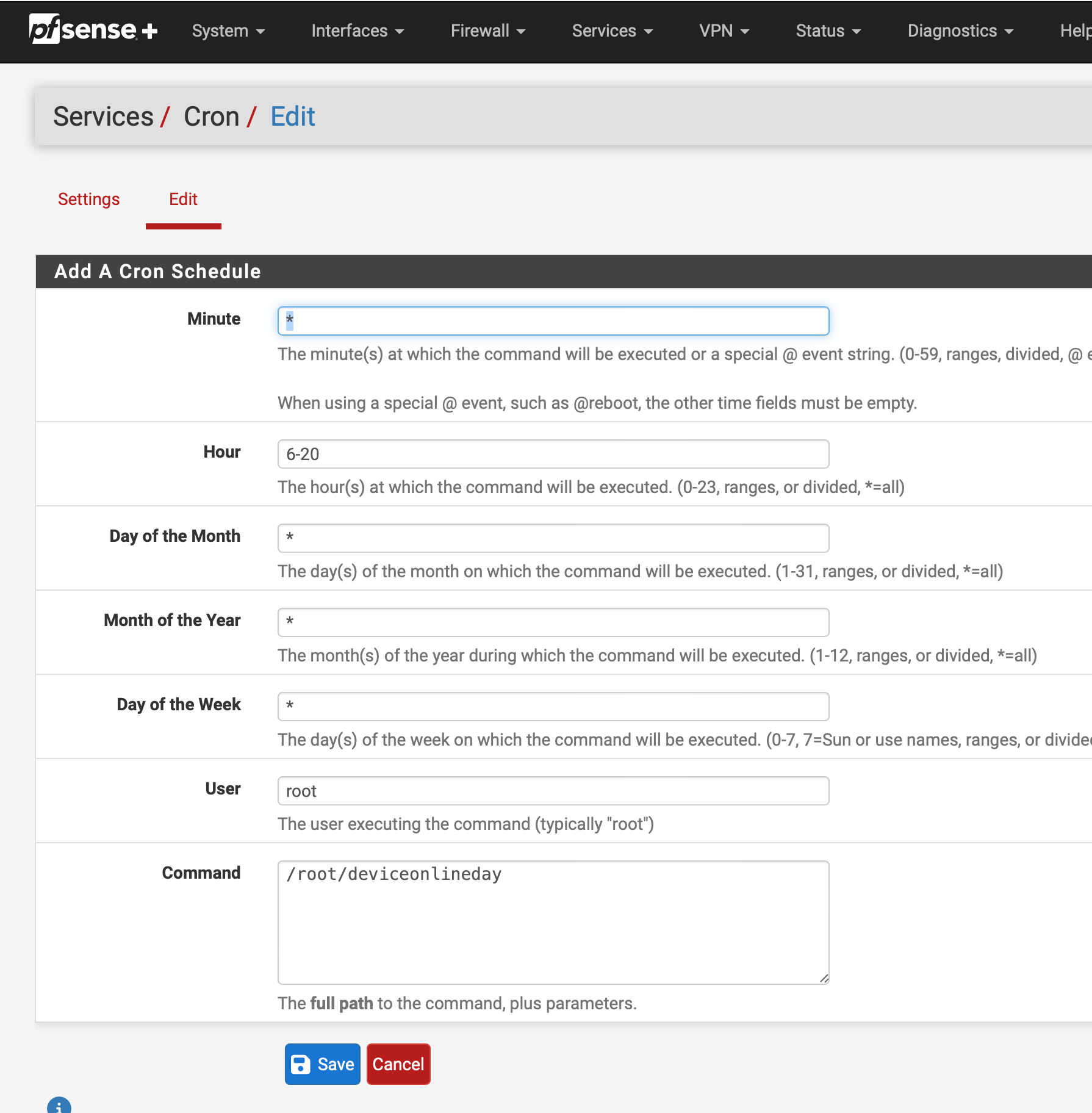
-
@JonathanLee said in Netgate 2100 Customization of LEDs (Guide):
@wgstarks said in Netgate 2100 Customization of LEDs (Guide):
echo f2 > /dev/led/blue_0
echo f2 > /dev/led/blue_1
echo f2 > /dev/led/blue_2try this one
#!/bin/sh echo 0 > /dev/led/blue_0 echo 0 > /dev/led/blue_1 echo 0 > /dev/led/blue_2 echo 0 > /dev/led/red_0 echo 0 > /dev/led/red_1 echo 0 > /dev/led/red_2 echo 0 > /dev/led/green_0 echo 0 > /dev/led/green_1 echo 0 > /dev/led/green_2 check_current_states=$( pfctl -vvss | grep -e "igc3 icmp" ) WAN=0 case "$check_current_states" in *icmp* ) WAN=1 ;; esac if [ $WAN = 0 ]; then echo f2 > /dev/led/red_0 echo f2 > /dev/led/red_1 echo f2 > /dev/led/red_2 else /usr/local/sbin/pfSense-led.sh ready fiOr to just turn on solid red
#!/bin/sh echo 0 > /dev/led/blue_0 echo 0 > /dev/led/blue_1 echo 0 > /dev/led/blue_2 echo 0 > /dev/led/red_0 echo 0 > /dev/led/red_1 echo 0 > /dev/led/red_2 echo 0 > /dev/led/green_0 echo 0 > /dev/led/green_1 echo 0 > /dev/led/green_2 check_current_states=$( pfctl -vvss | grep -e "igc3 icmp" ) WAN=0 case "$check_current_states" in *icmp* ) WAN=1 ;; esac if [ $WAN = 0 ]; then echo 1 > /dev/led/red_0 echo 1 > /dev/led/red_1 echo 1 > /dev/led/red_2 else /usr/local/sbin/pfSense-led.sh ready fiPlease let me know if that works unplug wan it should come on red when you test it.
After set your cron job to what ever amount of timer you want every min check it or whatever you want. Mine runs every min
make sure you chmod the file also so it can run.
if you want just do a chmod 777 on it and or a more secure privilege.
I have some that run in the day and some at night so this is my 6am - 8:59 one
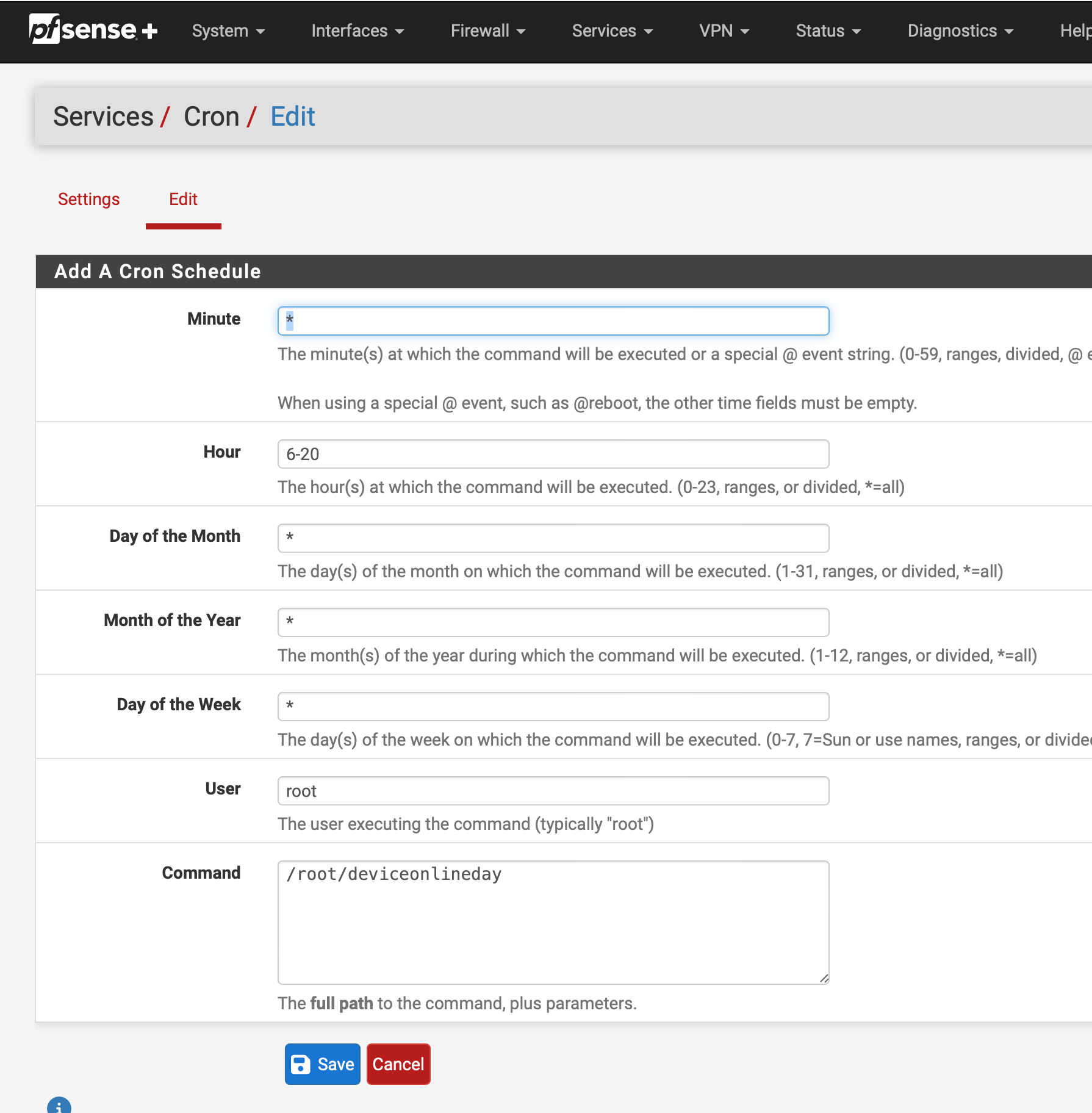
I like the blinking red. More of an attention getter IMO. Working beautifully. Thanks for the script and the help.
-
Is it possible to increase the brightness? And blink all three?
-
@wgstarks said in Netgate 2100 Customization of LEDs (Guide):
IMO
Great, no problem enjoy. I have one that turns purple when my wife has her work stuff on... royal purple means do not mess with firewall when she is working... haha
-
@wgstarks that you would need to ask an official Netgate rep about, I only have a 2100 so I can only use the directives that my model uses.
I wonder if you can also...
@stephenw10 Do you know what the LED intensity directive is on the 4200?
-
Only the first and third led's are blinking. I'm fairly sure the code is for all three right? I wonder if it's possible to test them?
-
@wgstarks does the 2nd glow red? The f2 directive might only work for led 0 and 2 test with the echo command
-
@JonathanLee said in Netgate 2100 Customization of LEDs (Guide):
@wgstarks does the 2nd glow red?
No but I see 0,1 and 2 in the code so wondering if it's a bad led.
-
@wgstarks check the file in /dev/led red 2
-
@JonathanLee said in Netgate 2100 Customization of LEDs (Guide):
@wgstarks check the file in /dev/led red 2
Can't open that file. the led directory is locked (555).
-
-
@wgstarks can you cat the file?
-
@JonathanLee said in Netgate 2100 Customization of LEDs (Guide):
@wgstarks can you cat the file?
Operation not supported by device.