Multiple NIC's in PFSense create weird WAN issue
-
So, i have a PFSense running on Esxi, on here i have one dedicated WAN with SRV-IO working fine and 2 LAN adapters, one physical to a NIC for my own network and one only virtual one for some servers on there that are not allowed to access my other network. Now i want to use wireguard for both my internal LAN as the second one. But i have troubles with the wireguard package on pfsense it would not work, so what i did was set up a Ubuntu server where i will be running the wireguard server with 1 virtual NIC connected to a new virtual one create on ESXI and then 2 nic outgoing 1 to the one lan and one to the second. The Wireguard itself works perfect with port forwarding on my lan. But when i want to add a new NIC in my pfsense ( so the 4th one that i want to dedicate to wireguard ) my WAN does not work anymore and does not get a DHCP, when i disconnect the new adapter (while running the pfsense i see the message vmx0 down, PCIe 4 disconnected) if i then reboot everything works again. So i'm starting to think that if i add a new network adapter (the 4th one) he renames or uses the name vmx0, the biggest issues is that when this happens i can still set a static IP and log in to my ESXI but i can't go to the WebUI of PFSense anymore to check what he does with the adapters.
Any idea's?
-
@mathias1xxX Are you trying to add a NIC while pfSense is running? I think I would avoid that.
Note too that at boot if pfSense detects a NIC change it will stop and prompt to (re)assign interfaces at the console.
https://docs.netgate.com/pfsense/en/latest/install/assign-interfaces.html#install-assign-interfaces -
@SteveITS Hi Steve,
No i add the adapter when the machine is down. but when i boot back up it hangs on configuring WAN, after a bit he continues giving this error:
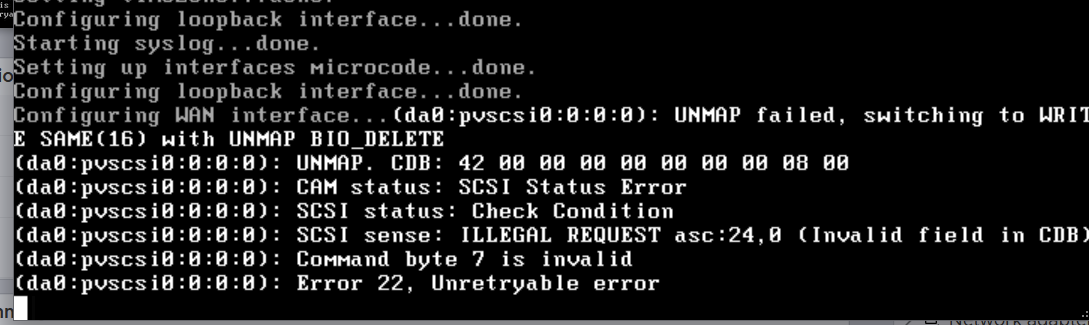
If i after wait a bit more i see this:
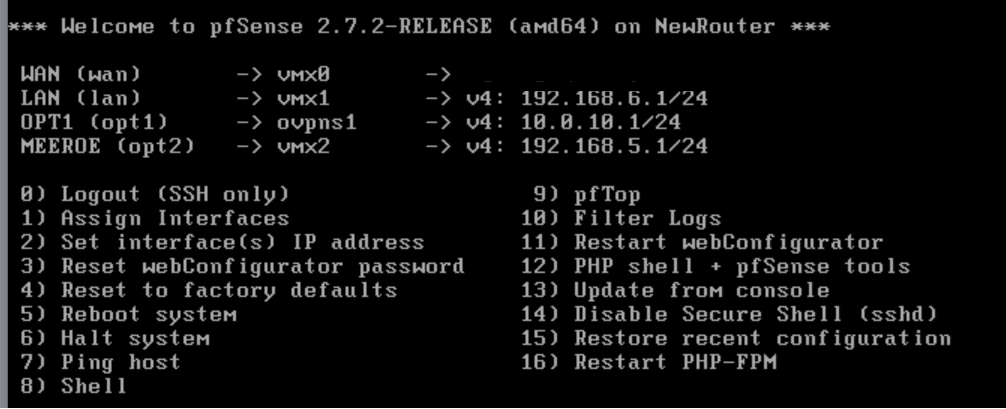
If i then say Assign interfaces i get vmx0,vmx1,vmx2 and vmx3 (vmx3 down) everything else is up but no WAN, i remove the new adapter and i get WAN again.
-
@mathias1xxX Check MAC addresses when assigning...I would guess the new interface is reordering the others, so vmx0 is no longer the same interface.
-
@SteveITS Yes indeed, i found something of this and i edited the .vmx file like i found online.
ethernet3.allowGuestConnectionControl = "FALSE"
ethernet3.virtualDev = "vmxnet3"
ethernet3.networkName = "Wireguard"
ethernet3.addressType = "vpx"
ethernet3.generatedAddress = "00:50:56:af:20:15"
ethernet3.uptCompatibility = "TRUE"
ethernet3.present = "TRUE"
nvram = "Nieuwefirewall.nvram"
vc.uuid = "50 2f 1b 11 f4 3d 4f cb-d2 42 74 21 30 1d 6b 79"
ethernet0.pciSlotNumber = "160"
ethernet1.pciSlotNumber = "192"
ethernet2.pciSlotNumber = "224"
ethernet3.pciSlotNumber = "256"
scsi0:0.redo = ""
virtualHW.productCompatibility = "hosted"
floppy0.present = "FALSE"I added the new one here and added the ethernet 3 now everything boots and i get the new adapter and WAN, but.. ofcours there is a but..
1: If i now go on my lan to the https;//192.168.6.1 site i get nothing, is not loading
2: i NEED to set the ethernet0.pciSlotNumber = "160" on the VMX0 or it does not work BUT i also see that scsi0.pciSlotNumber = "160" is also on 160, if this a problem?