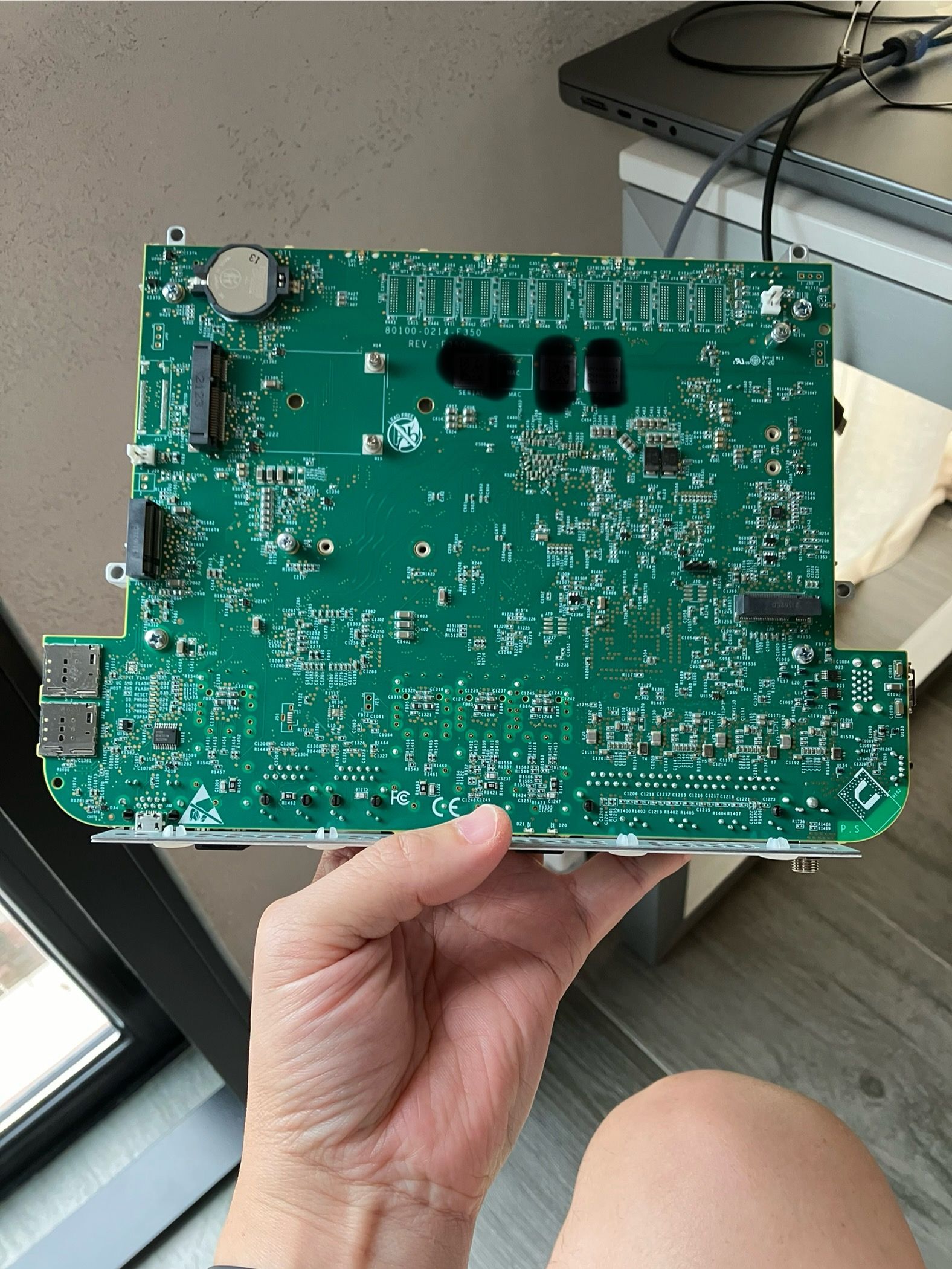Netgate 6100 SSDs
-
Resurrecting this thread.
My 6100 max died in May and I have subsequently replaced it with a new one. But I still want to see if I can rebuild this.
https://forum.netgate.com/topic/188293/6100-failing-after-trying-to-upgrade-from-23-09-01-release-to-24-xx/21?_=1722320035183
This is my original thread.
So I think the USB is dead. So I cannot appear to boot from the USB. I have removed the NVME drive and am wondering if anyone can point me in the direction of installing pfsense on a new NVME drive not via the 6100 device itself.
I could find a way to install it onto a minipc's second nvne slot (i understand an M slot can use a b+m drive). Is there a way to use etcher or something to just write a full pfsense image onto a new drive like the WD SN520 mentioned above?
If say I can install the new nvme drive on a minipc and install pfsense and then transfer the drive back to the 6100. However the hardware would be different though wouldn't it?!
Thank you.

-
@stephenw10 yeah something like security onion, or kibana for log viewing
-
@cedrictang they get hot fyi you might need to think about cooling pads also
-
@RobbieTT I wondered that also, I even asked some SSD vendors if they have a swap approved high use drive. Of course they state the drives are not recommended for swap use and can void warranty if you use one for swap partitions
-
@luckman212 I have a Kingspec in my 2100 I use it with Squid logs also so it gets some use, I have had it running for about one year no problems. I even have an extra one on standby just in case it failed early. They are reliable. I do use a heatsink and thermal pad on them. They will get hot without it
-
@RobbieTT have you looked for 2 port adapters yet with a switch you can use? I was looking for a while. A hardware based switchable 2 port adapter for SSD like a fail over one of course manual fail over activation.
-
thanks for the advice. actually this disk should still be working. So I just flash it onto the same drive. (This doesn't have a heatsink when shipped. i took it out of the 6100 max as is.)
-
Yeah we've never found a heatsink was required. It doesn't really get worked hard by pfSense.
Yes, the easiest way is probably to fit it in the new 6100 and reinstall pfSense to it in the normal way. Then swap it back
Yes, you can fit 2 NVMe drives in the 6100 if needed. They can run as a mirror or you could install to it that way but it would be hard to know which drive you're installing to. I would remove the newer drive to do it.
Steve
-
that would mean downtime for the existing 6100. And I really fear taking a brand new one apart when it is under warranty. Any previous experience on flashing the software onto a blank disk on a PC for example. The device is out of warranty anyway so I am not concerned about the warranty. It can't get any worst since it is totally bricked right now. Cheers!
-
Either of the installers has to boot on the target device so you would need to put the drive in something else, a laptop perhaps. It could be an external USB drive case. Then boot that from the installer and install to it. You could use the CE installer then upgrade to Plus once it's in the 6100.
-
@stephenw10 said in Netgate 6100 SSDs:
you can fit 2 NVMe drives in the 6100
You can? I didn't know this. Is that on only certain hardware revs? It's been a while since I opened mine, but last time I took this picture and there was only a single slot. There's also no mention of this in the manual...
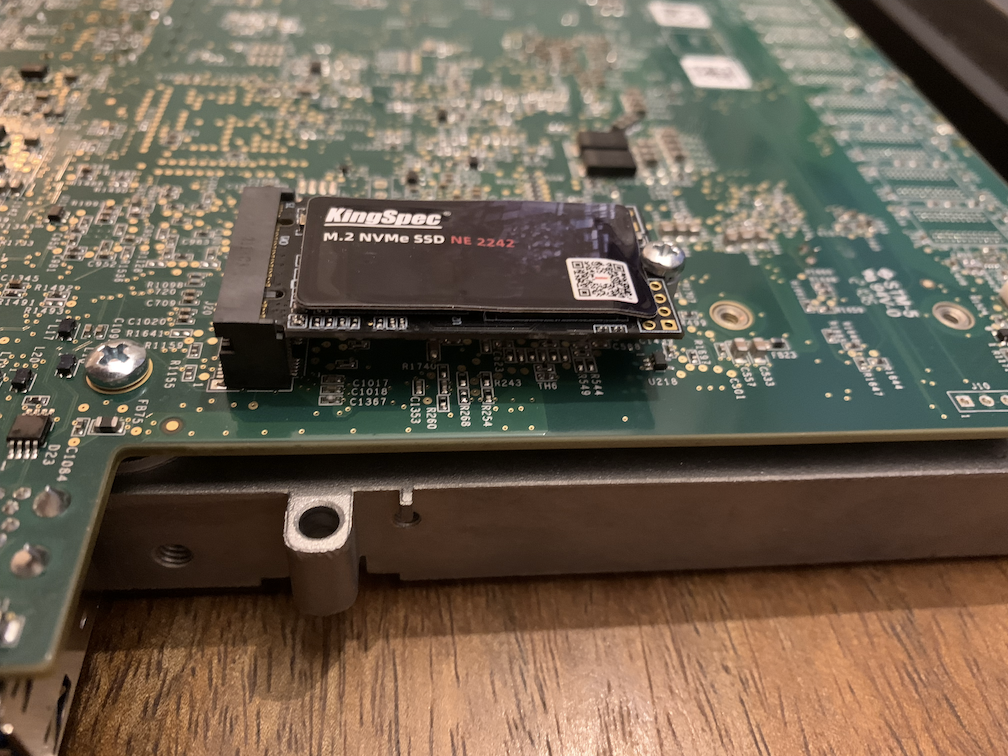
-
-
@cedrictang Ah ok didn't realize they weren't next to each other. I'll have to crack mine open and take another peek.
-
The 4100 has only one m.2 slot for reference. The 6100 and 8200 have two and both can accept NVMe drives.
-
@stephenw10 I got this usbc NVMe drive it can clock 10gbps that’s a wow factor to me
-
A andrew_cb referenced this topic on
-
A andrew_cb referenced this topic on