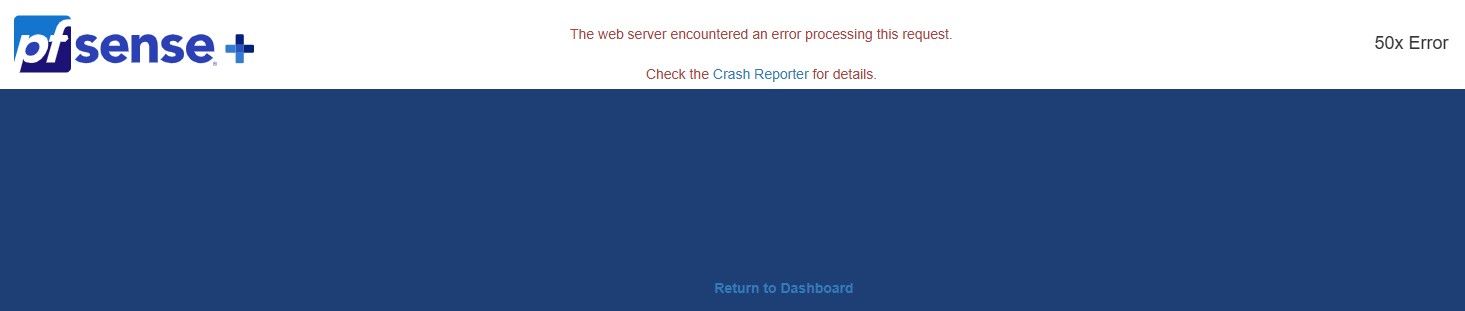Netgate 6100 Max unresponsive after "pool I/O failure, zpool=pfSense error=97" error found in the logs
-
Thanks @keyser,
what you say does indeed explain what I experienced.
Hopefully it was a "once in a lifetime" event, but I'd really like to check if the SSD has some issue: the unit is quite new, and we could send them back to pfSense if the disk is faulty. -
This post is deleted! -
@maxferrario said in Netgate 6100 Max unresponsive after "pool I/O failure, zpool=pfSense error=97" error found in the logs:
Thanks @keyser,
what you say does indeed explain what I experienced.
Hopefully it was a "once in a lifetime" event, but I'd really like to check if the SSD has some issue: the unit is quite new, and we could send them back to pfSense if the disk is faulty.Yeah, that can be quite tricky because “missing disks” like that can be very hard to test for - it might never happen again.
But you should start by checking the DISK S.M.A.R.T status in pfsense to see if the disk itself has logged any errors/critical states.If not, the best you can probably do is failover to the secondary, and then perform some heavy random read/write on the SSD for a couple of hours to see if something happens.
-
@keyser said in Netgate 6100 Max unresponsive after "pool I/O failure, zpool=pfSense error=97" error found in the logs:
Use Servergrade hardware with ECC memory, redundant powersupplies, Uplink using LAGG’s across multiple discrete NICs and create the ZFS mirror Zpool across two different discs on two different controllers (not ports on the same controller).
In fairness....Hes using 6100 - official hardware. i would think that official components would fail infrequent so maybe just RMA the device
-
@maxferrario said in Netgate 6100 Max unresponsive after "pool I/O failure, zpool=pfSense error=97" error found in the logs:
my (standard, as per https://docs.netgate.com/pfsense/en/latest/recipes/high-availability.html) HA setup was completely useless in this situation and I had to come to our office to reset the unit.
Couldnt you have logged into the secondary to force a manual failover?
-
@michmoor said in Netgate 6100 Max unresponsive after "pool I/O failure, zpool=pfSense error=97" error found in the logs:
In fairness....Hes using 6100 - official hardware. i would think that official components would fail infrequent so maybe just RMA the device
Sure - but it can be a little tricky to get a RMA ticket from support on issues like this without any troubleshooting.
-
@michmoor I'm new to pfSense: can you please explain me how to perform a manual failover?
I had a look at the official docs but couldn't find anything useful. -
@maxferrario i assume you can go into maintenance mode from the secondary/passive firewall?
If not, i would invest in an OOB system so you can console into your firewalls remotely. Along the lines of what @keyser recommended when designing high availability systems, i would also invest in smart PDUs so you can shut down the outlet to your devices remotely if needed.
-
@keyser said in Netgate 6100 Max unresponsive after "pool I/O failure, zpool=pfSense error=97" error found in the logs:
faulty NICs
That would not normally be one of the causes because a failed interface should cause to primary node to demote itself. It still could be if the NIC still showed as UP somehow though.
To manually failover you would need to set the primary in maintenance mode which would require some access to it, SSH for example which would usually still work. If you had cross connected the serial consoles you could login to he secondary to reach the primary console.
Steve
-
@stephenw10
what do you mean with "cross connecting the serial consoles", and would that help me to remotely access the primary? When this issue happened, I couldn't use openVPN because the primary was unresponsive, so I had no accesso to both the primary and the secondary boxes.Massimo
-
Connect the serial console from the Primary to a USB port on the Secondary and the other way too.
Then you can SSH into one node and reach the serial console on the other node using:
cu -l cuaU0 -s 115200Use
~~.to escape that. -
Thanks @stephenw10 ,
good to know.
But this would not help me if the issue described above happens again: even the console was unresponsive. -
Yes, if the console is completely unresponsive then it won't help but the console is often the last thing to still function.