SG2100 - How do I connect to GPON ONU interface?
-
Here is what the connection looks like

-
@stealthmode said in SG2100 - How do I connect to GPON ONU interface?:
I changed the LAN IP back to 192.168.1.1 instead of adding a VIP
Ok that won't work.
The LAN interface must remain in a different subnet to the gpon module management otherwise it can't route to it. It will only work with a VIP on the WAN so it routes the traffic out to the GPON module.
You could set the WAN directly to 192.168.1.100 but I assumed you want that as DHCP so it pulls a public address once the fibre is connected. Using a VIP allows that.
-
Thank you, sorry about that.
I reverted the config, assigned the LAN IP as 192.168.2.1
Assigned an IP alias VIP for the LAN interface to 192.168.1.100 / 24
Tried the Ping test and ensured that the source interface was set as 192.168.1.100, the ping failed
Tried port test on 22 and ensure that the source interface was set as 192.168.1.100, the connection to port 22 failed
-
@stealthmode said in SG2100 - How do I connect to GPON ONU interface?:
Assigned an IP alias VIP for the LAN interface to 192.168.1.100 / 24
The IPAlias VIP has to be on the WAN, where the GPON module is.
-
@stephenw10 Damn it... thank you...
That worked, the ping worked finally :D
-
Nice! Ok so if it works from pfSense itself it can also work from a LAN client if you have the right outbound NAT rule. I would try to make the rule as specific as possible so it never over-matches. So probably from LANsubnet to 192.168.1.10 address.
-
@stephenw10 Thank you for all your help... can you please let me know if something is wrong with my NAT configuration?
I tried setting the interface as both LAN and WAN but not able to ping from my laptop... sorry for the trouble
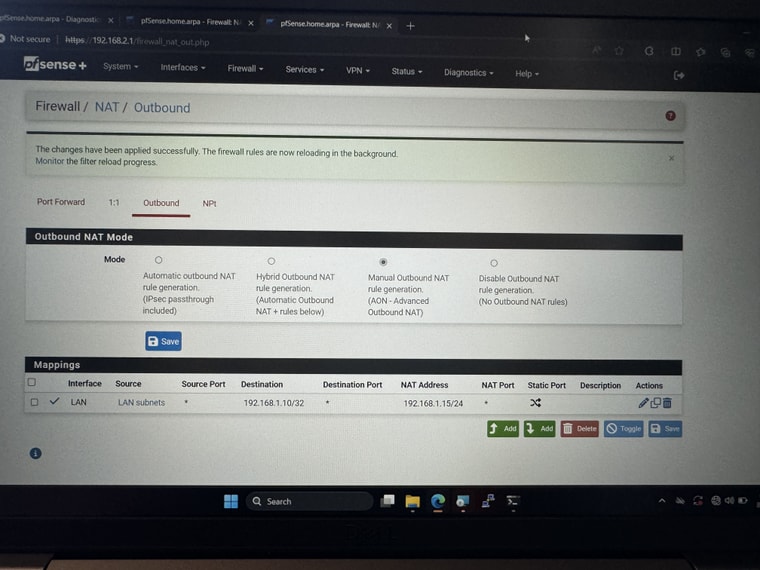
-
Ok I would use hybrid mode rather than manual. Otherwise you will need to add NAT rules for all other traffic.
The one user rule should be on the WAN interface. It translates traffic as it leaves the WAN.
The translation (NAT) address should be the VIP. If that's 1.15 that should be OK.
-
@stephenw10 Awesome, that worked, thank you thank you thank you so much.... how can I buy you a beer/coffee?.... thank you so much
-
No worries, glad to help.
