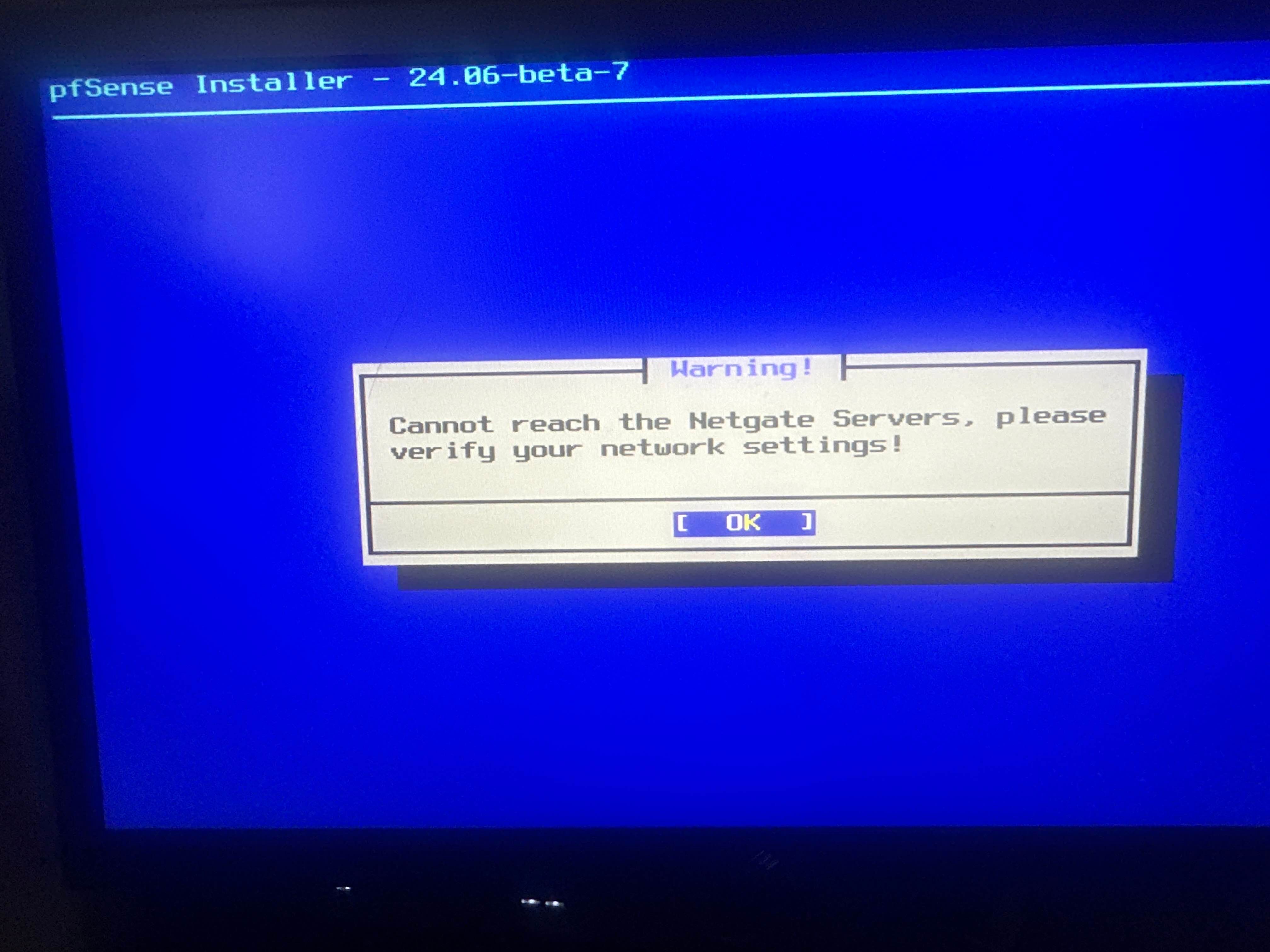pfSense Cannot reach the netgate servers during fresh install
-
Hello all so I am a new aspiring sysadmin and I got a HP ProLiant DL320e Gen8 with a e5-1220 V2,2x4GB DDR3 1600MHz RAM and latest bios, I am trying to install pfSense 24.06 Beta 7 and it detect my WAN from my Modem I set it to DHCP Mode for WAN but when I proceed to the next step after assigning LAN I get this error when trying to reach netgate servers to download and install pfSense fully, I am not sure how to fix this issue any advice/guidance as to what to do from here is much appreciated!
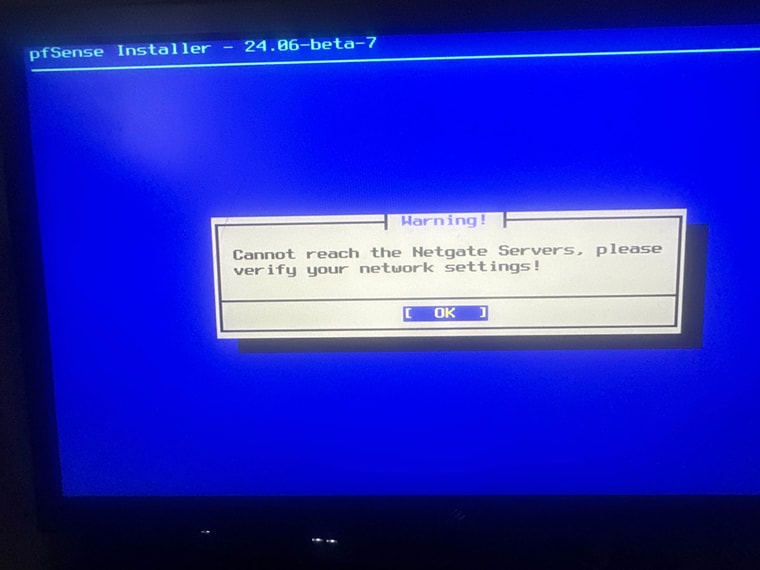
-
If it fails to reach the servers try dropping to the command line when the installer finishes and try to ping:
ews.netgate.comSee what error it shows. -
@stephenw10 Thank you for the reply, I don't know how to do that also it not installed I accept the user agreement at boot then it ask me to assign my wan and wan setting then my lan setting then it prompt to connect to netgate server to no avail my wan show as active but it refuses to connect to netgate server to download and install pfsense fully. All I can do is assign wan/lan and then that it as it want to connect to netgate server after so it not even installed at all if that make sense, if it would help I can get a video of me walking through the installer to help explain.
-
When the installer fails it will drop you at a prompt but the network settings will still be in place. You can try to ping (or do any other tests) from there.