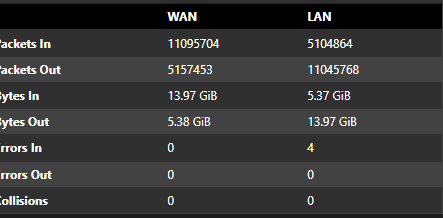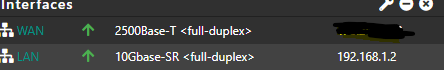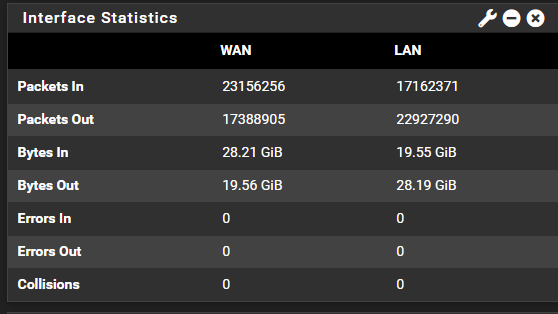LAN IN errors...10gb lan
-
@zennb1 Well you will be chasing that indefinitely - no way to resolve it as it is not really an error. If it bothers you a lot to look at, create a script that resets the counters by schedule (not a good idea though)
-
thanks both for your input. I do feel like I have spent countless hours trying different setups with regards to the 10gb lan side on my pfsense box and they all get this lan in error. As you say perhaps I should just ignore it and move on.. my isp currently is offering to upgrade me to 8gb/8gb for very little cost but its over 10gb rj45 only (i'm on 2gb/2b at present) which is why I have been experimenting with 10gb on the lan side. I have already tried a 10gb card on the wan side and it gets no errors but I have been hesitant to upgrade due to the "lan in"error thinking something isn't right. I am wondering if its the asus router causing it as that was all that was connected during my recent tests via the switch and it maybe one of those things?..
My "users" haven't reported any issues with the internet so far so I may continue to leave this setup in place for now and see what happens. I assume the "lan in" figure is going to climb more than likely regardless?
also sorry one other question - can pfsense give other temp results within the machine apart from the core temps? - many thanks
-
Since it is on the LAN side it could be the switch. What switch is it?
But 4 errors are not much to worry about. -
so made some progress on identifying on where its coming from I believe.
No one here so did some tests. reset everything and tested device by device. Hardwired pc's are not causing an issue.
Wireless laptop with intel adapter creates 2 errors on "lan in" everytine it logs on (windows) via the asus RT-AX86U PROThe AX86U PRO is connected via cat6 using the 2.5gb port back to the switch. I have updated the intel driver with the latest intel driver but didnt make any difference on the laptop. It would appear phones using the wifi arent incrementing the error but Im not totally sure on that,
Perhaps its the ax86u causing this somehow after all ? - the strange thing is I dont see it when pfsense is using a 2.5gb nic instead of the 10gb nic back to the switch.. I dont see any adjustable things in the ax86u so Im unsure wether there is anything I can do. The firmware was slightly out of date which I have now updated.
I checked the output again on the lan card in pfsense and its the same
dev.ixl.1.mac.rx_length_errors: 6
dev.ixl.1.mac.remote_faults: 2
dev.ixl.1.mac.local_faults: 1for info the switch is a SKS1200-8XGT 10gb (multispeed) 8 port rj45 - unmanaged sadly.
RTL9303+ RTL8261N
backplane bandwidth :160Gbps
packet forwarding rate : 119.04Mpps
Mac table 16KNow confused. Clarity required pleae lol....
 - thank you!
- thank you! -
@zennb1
I am getting ready to setup a 10gig Pfsense server using an Intel X540-T2 card with a Cisco switch. I will look for errors. I still have parts rolling in so it will be in the next couple of weeks.
I am skipping 2.5gig. I see no reason to run it.I read something on Pfsense that you could have multiple queues or traffic shaping but not both. You need multiple queues for 10gig. I think I am quoting it correctly. One queue can do up to 2.5gig.
A Realtek switch would not be my choice.
-
@coxhaus
Sounds good. I'm holding off going 8gb/8gb as offered from my isp till I have spent a bit more time looking at. I did find a zyxel 8 port 10gb switch which is managed too but just trying to find out what the chipset it has. -
@zennb1
I don't have high internet speeds either yet. They are saying 2025. We will see.I am building a high-speed backbone 10gig VLAN that will let me start pushing 1 gig around my network for multiple devices and not affect internet speeds. I will tie in my Pfsense and NAS at 10gig and of course my desktop.
I run a Cisco layer 3 switch so it routes at wire speed for local routing.
-
@zennb1 said in LAN IN errors...10gb lan:
can pfsense give other temp results within the machine apart from the core temps?
It will report temps from anything that has a driver that creates temp values as sysctls. So that can be some NICs or some harddrives or more commonly what ever ACPI passes.
-
Thanks for the info. I have worked out what is causing the problem. I built 2 builds of pfsense - same hardware, cables, switch but the only difference is one uses the x710 for the lan and the other build uses the onboard intel i-226v.
Our acer laptop with updated bios and latest intel driver for the ax-201 causes those frame errors when using the x710 for the lan side over wifi. With the 2.5gb lan side build I am not seeing them. Interestingly my pc also has the same ax-201 wifi nic on board and I have tested that across the 10gb lan and over the ax86u and it does not create any errors.
I think maybe I should try an usb wifi nic and see what happens then? I updated everything I could on the laptop but it hasn't cured it. Given my pc with the same onboard card as the laptop is not giving me this error its a bit odd. I have also re-considered rebuilding windows from scratch on the laptop but may try a different wifi nic (usb) first...
Good to know what is the source of it but would be nice to resolve if possible moving forward.
-
I'd guess the igc driver also sees those errors it just doesn't log them in the total error count because most users don't need to care about that.
-
hi, so I have finally made some progress generally with regards to my ms01 concenring the lan in errors when Im trying to use 10GB.
Its been going on a while and I had tried various cards,cables all to no avail, the one thing I hadn't tried was a different switch - even though the switch I originally started with was new but unmanaged which making things difficult. Today I installed an Zyxel XS1930 - what a difference - instant 10gb sync up of all sockets I have tested using my original cat6 structured cabling. I re-tested the old switch on my work bench with one pc, 10gb card and 1m cat 6 patch lead. The old switch fails to sync on a number of ports of which should be 10g, randomly drops speeds back to 1gb for example. The manangment side of the xs1930 is very helpful and makes such a difference.
I have built the ms01 at present with a 10gb X540 T2 - this has generated no lan or wan IN errors when using the XS1930 switch, even the laptop that seemed to generate LAN IN errors everytime it booted is at present not generating any errors..
 .
.These though are the results trying different configs with regards to wan and lan setup.
I have to use the x540 RJ45 for the wan port as thats what the ONT from my isp provisions,1x rj45 10gbX540 rj45 T2 for wan and lan @10GB - no errors at all
X540 rj45 for wan, 10GTEK SFP+ to RJ45 module on one of the X710 ports for lan = random LAN in errors, none on wan
X540 rj45 for wan, 10GTEK DAC cable from the X710 SFP+ port on the ms01 to one of the SFP+ ports on the XS1930 = no wan errors but a number of LAN in errors.
I asked 10gtek before bying the lead if it was compatiable, they said it was but Im not convinced given the lan in errors.
I have now ordered a custom FS cable hopefully configured for the x710 and xs1930 as I would really like to use one of the sfp ports on the switch to free up a 10gb rj45 port but for now the only method that gives no errors is the X540 using both RJ45 ports. @10gb.
Touch wood, no further crashes either since reapplying the thermal paste and disabling items not needed in the bios.
Bit of a wait now for the lead from FS but I am hoping it will work.
in case it helps the interfaces on the ms01 under pfsense when looking at it on its side, top down
Ixl0 -sfp+
Ixl1 - sfp+igc1 - i226
igc0 - i226pci card rj45 10gb
ix1
ix0 -
Nice find. Thanks for the follow up.