kea-dhcp4 Kea DHCP Server broken
-
FYI
After upgrading to + 23.09.1 my kea-dhcp4 Kea DHCP Server won't start at all
ERROR [kea-dhcp4.dhcp4.0x14d4cda12000 DHCP4_INIT_FAIL failed to initialize Kea server: configuration error using file '/usr/local/etc/kea/kea-dhcp4.conf': cannot lock socket lockfile, /tmp/kea4-ctrl-socket.lock, : Resource temporarily unavailable
Update: it seems it has nothing to do with 23.09.1 upgrade. Kea DHCP breaks after adding a new DHCP Static Mappings via ServicesDHCP ServerLAN
-
 J jimp moved this topic from Problems Installing or Upgrading pfSense Software on
J jimp moved this topic from Problems Installing or Upgrading pfSense Software on
-
-
Will this file be removed due to a reboot, as it is in
/tmp/kea4-ctrl-socket.lock -
chudak,
Thanks for the insight. I had one static IP Mapping on LAN interface(1) and none on the other(2). 2 would start but 1 would not if 'enabled.'
Your suggestion work - thanks
The Bug#14977 remains open and I hope it is a part of the next release.
KEA represents 5 of the current 29 'Bugs'
https://redmine.pfsense.org/projects/pfsense/issues?page=2&query_id=164
-
This is still a problem.
ERROR [kea-dhcp4.dhcp4.0xed0fd212000] DHCP4_CONFIG_LOAD_FAIL configuration error using file: /usr/local/etc/kea/kea-dhcp4.conf, reason: cannot lock socket lockfile, /tmp/kea4-ctrl-socket.lock, : Resource temporarily unavailableNot sure if there is still a bug open.
-
before:
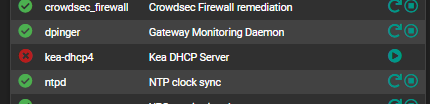
Diagnostics > Command Prompt >
Execute Shell Command
rm /tmp/kea4-ctrl-socket.lockBack to Dashboard and START the kea-dhcp4 service
after:
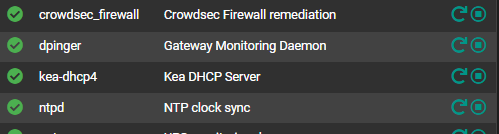
-this is the way.
-
Noop.
See for yourself :@chudak said in kea-dhcp4 Kea DHCP Server broken:
After upgrading to + 23.09.1
and that was : 9 Dec 2023, 20:38 so 14 months ago (!)
@chudak uses 24.11 = pfSense plus, available since a couple of month so he has the latest 'kea' pfSense implementation, and it works pretty well. No core dumping = no need to (re)start, no need to remove files manually. -
@jimp Are you sure it's https://redmine.pfsense.org/issues/14977 ?
That issue has been resolved for months and I'm on 24.11 and I'm experiencing this issue... I've read a couple of threads here and many people seem to be reporting similar problems and that Redmine issue has come up a couple of times. But it's marked as "Resolved" which is clearly not the case, if that is indeed the issue people are experiencing. Should we open a new issue?
Is Kea a beta feature or stable release? I've had nothing but problems with it, think I have to move back to the old one that works.
-
@lindhe i'm seeing the issue as well on 24.11
-
Ive been going nuts about this. im experiencing the same issue.
Kea DHCP servers service has been stopped and I do not have a kea4-ctrl-socket.lock in my tmp. I only see dhcdpconfigure.lock - not sure if its a good idea to remove that
-
Well, not sure when i switched of to changing my DHCP server backend from ISC to Kea but that resolved it
For who may be wondering why their DHCP is not assigning leases
Step 1: Status > services > check if your dhcpd services are running or not
Step 2: In case they were not (like for me) Advanced > Networking > Set Server backend to ISCStrange thing is despite using numerous 1-2month old backups, this sitting appears to not changed. I guess its something that isn't backed up?
Anyways, was a fun headscratcher