Issue upgrading from 2.7.0 to 2.7.2
-
Hi everyone,
We have a number of customers that are unable to upgrade from 2.7.0
When looking at update, there are no branches available:
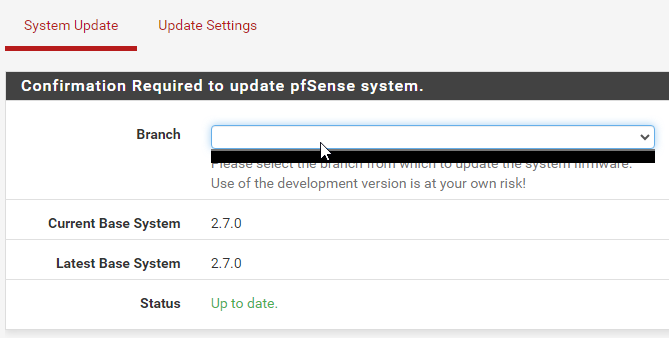
I've checked DNS resolves
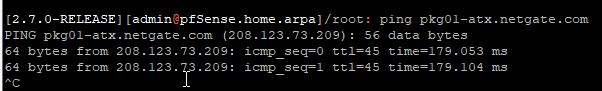
Running certctl rehash hasnt resolved the issue and when running pkg-static upgrade pkg I get
pkg-static: Unable to open '/usr/local/etc/pkg/repos//pfSense.conf':No such file or directory
No active remote repositories configured.pfSense-upgrade
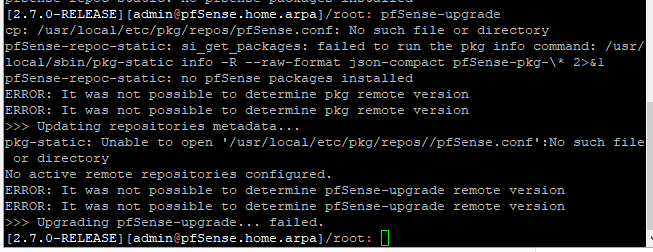
Navigating to /usr/local/etc/pkg/repos/pfSense.conf shows the file however when attempting to edit it says it doesnt exist or is not a regular file.
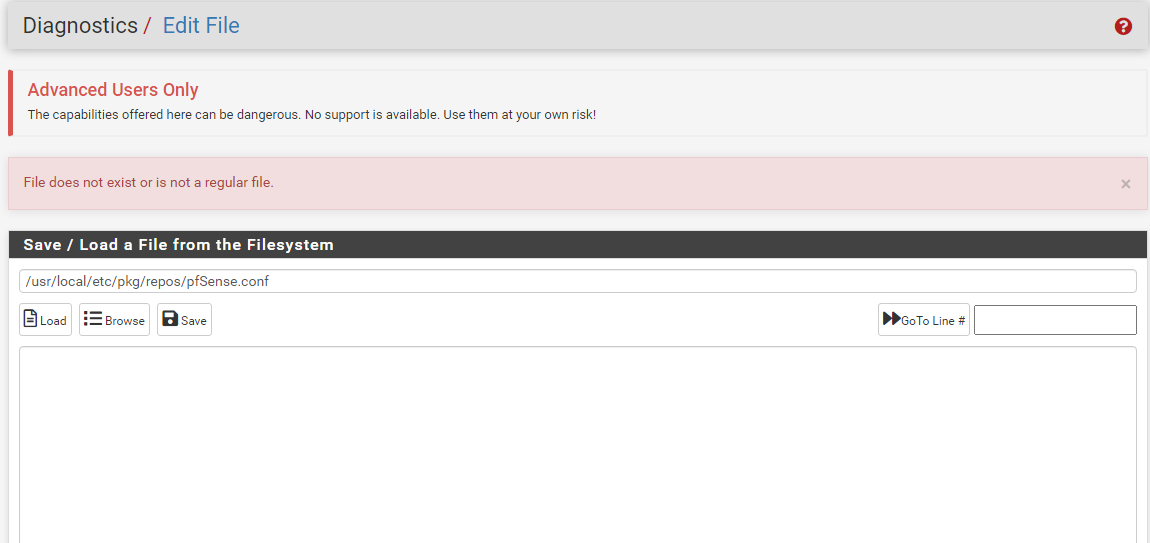
Any assistance would be appreciated :)
-
You can run
pkg-static -d updateto see what the error is.But coming from 2.7.0 you probably need to rehash the certs using:
certctl rehash
Then retry.Steve
-
@stephenw10 Thank you.
I've tried the certctl rehash multiple times and pkg-static -d update outputs the below:DBG(1)[21787]> pkg initialized
pkg-static: Unable to open '/usr/local/etc/pkg/repos//pfSense.conf':No such file or directory
No active remote repositories configured. -
So I entered the following into the config file:
pfSense: { url: "pkg+https://pkg.pfsense.org/pfSense_v2_7_0_amd64-core", mirror_type: "srv", enabled: yes } FreeBSD: { enabled: no }And then after rerunning pkg-static -d update i get the following:
DBG(1)[11238]> pkg initialized
Updating pfSense repository catalogue...
DBG(1)[11238]> PkgRepo: verifying update for pfSense
DBG(1)[11238]> Pkgrepo, begin update of '/var/db/pkg/repo-pfSense.sqlite'
DBG(1)[11238]> Request to fetch pkg+https://pkg.pfsense.org/pfSense_v2_7_0_amd64-core/meta.conf
DBG(1)[11238]> curl_open
DBG(1)[11238]> Fetch: fetcher used: pkg+https
DBG(1)[11238]> curl> fetching https://pkg.pfsense.org/pfSense_v2_7_0_amd64-core/meta.confDBG(1)[11238]> CURL> attempting to fetch from , left retry 3
- Couldn't find host pkg00-atx.netgate.com in the .netrc file; using defaults
- Trying 208.123.73.207:443...
- Connected to pkg00-atx.netgate.com (208.123.73.207) port 443
- ALPN: curl offers http/1.1
- CAfile: none
- CApath: /etc/ssl/certs/
- SSL connection using TLSv1.2 / ECDHE-RSA-AES256-GCM-SHA384
- ALPN: server accepted http/1.1
- Server certificate:
- subject: CN=*.netgate.com
- start date: Mar 28 00:00:00 2024 GMT
- expire date: Apr 28 23:59:59 2025 GMT
- subjectAltName: host "pkg00-atx.netgate.com" matched cert's "*.netgate.com"
- issuer: C=GB; ST=Greater Manchester; L=Salford; O=Sectigo Limited; CN=Sectigo RSA Domain Validation Secure Server CA
- SSL certificate verify ok.
- using HTTP/1.1
GET /pfSense_v2_7_0_amd64-core/meta.conf HTTP/1.1
Host: pkg00-atx.netgate.com
User-Agent: pkg/1.20.8
Accept: /
If-Modified-Since: Wed, 28 Jun 2023 04:49:25 GMT< HTTP/1.1 200 OK
Fetching meta.conf: < Server: nginx
< Date: Mon, 12 Aug 2024 22:28:17 GMT
< Content-Type: application/octet-stream
< Content-Length: 163
< Last-Modified: Wed, 28 Jun 2023 04:49:24 GMT
< Connection: keep-alive
< ETag: "649bbbd4-a3"
< Strict-Transport-Security: max-age=31536000; preload
< X-Content-Type-Options: nosniff
< X-XSS-Protection: 1; mode=block
< X-Robots-Tag: all
< X-Download-Options: noopen
< X-Permitted-Cross-Domain-Policies: none
< Accept-Ranges: bytes
<- The requested document is not new enough
- Simulate an HTTP 304 response
- Closing connection
DBG(1)[11238]> Request to fetch pkg+https://pkg.pfsense.org/pfSense_v2_7_0_amd64-core/packagesite.pkg
DBG(1)[11238]> curl_open
DBG(1)[11238]> Fetch: fetcher used: pkg+https
DBG(1)[11238]> curl> fetching https://pkg.pfsense.org/pfSense_v2_7_0_amd64-core/packagesite.pkgDBG(1)[11238]> CURL> attempting to fetch from , left retry 3
- Couldn't find host pkg00-atx.netgate.com in the .netrc file; using defaults
- Hostname pkg00-atx.netgate.com was found in DNS cache
- Trying 208.123.73.207:443...
- Connected to pkg00-atx.netgate.com (208.123.73.207) port 443
- ALPN: curl offers http/1.1
- CAfile: none
- CApath: /etc/ssl/certs/
- SSL connection using TLSv1.2 / ECDHE-RSA-AES256-GCM-SHA384
- ALPN: server accepted http/1.1
- Server certificate:
- subject: CN=*.netgate.com
- start date: Mar 28 00:00:00 2024 GMT
- expire date: Apr 28 23:59:59 2025 GMT
- subjectAltName: host "pkg00-atx.netgate.com" matched cert's "*.netgate.com"
- issuer: C=GB; ST=Greater Manchester; L=Salford; O=Sectigo Limited; CN=Sectigo RSA Domain Validation Secure Server CA
- SSL certificate verify ok.
- using HTTP/1.1
GET /pfSense_v2_7_0_amd64-core/packagesite.pkg HTTP/1.1
Host: pkg00-atx.netgate.com
User-Agent: pkg/1.20.8
Accept: /
If-Modified-Since: Wed, 28 Jun 2023 04:49:25 GMT< HTTP/1.1 200 OK
Fetching packagesite.pkg: < Server: nginx
< Date: Mon, 12 Aug 2024 22:28:17 GMT
< Content-Type: application/octet-stream
< Content-Length: 1748
< Last-Modified: Wed, 28 Jun 2023 04:49:25 GMT
< Connection: keep-alive
< ETag: "649bbbd5-6d4"
< Strict-Transport-Security: max-age=31536000; preload
< X-Content-Type-Options: nosniff
< X-XSS-Protection: 1; mode=block
< X-Robots-Tag: all
< X-Download-Options: noopen
< X-Permitted-Cross-Domain-Policies: none
< Accept-Ranges: bytes
<- The requested document is not new enough
- Simulate an HTTP 304 response
- Closing connection
pfSense repository is up to date.
All repositories are up to date. -
OK that that looks good.
Do you now see branches offered in the update settings? Can you select 2.7.2?
-
@stephenw10 I think I found my issue
https://forum.netgate.com/topic/187311/branch-dropdown-empty-usr-local-etc-pfsense-pkg-repos-empty-2-7-2-ce/5
Unfortunately it looks intentional
-
Oh, you're running CE in Azure?
-
@stephenw10 Yes, for approx. 2 years now.
-
Ah, then, yes, 2.7.0 is the last version that will see packages there. The dynamic repos will not pass branches to CE in Azure.
-
M mcury referenced this topic on
-
J jonaski referenced this topic on
-
T TheBigBear referenced this topic on