SG-2440 un-reachable via PUTTY or GUI
-
OK that device shipped from us in 2015. It's an early board. There's a pretty good chance this could be a hardware issue.

-
Correct, I believe I bought the devices in August of 2015 or so.
A simple boot and the device is dead? Kind of hard to believe... but then again, as you say, it is an older device, I should have quit while it was working.
I will try the procedure, nothing to loose at this point although it will be a costly blow if it doesn´t work.
Thank you.
-
Greetings,
I followed the instructions to the letter, to no avail...
I was surprised to see that in the instructions, step 5, the jumper configuration was inverted (pictures enclosed showing the configuration I found and restored after testing).
Obviously, I tried several permutations, again to no avail.
Eventually I even tried the reset button... no change.
The device is no longer under warranty do you think it would be worth it to have the HW fixed?
Thank you for your time.
Jean-Pierre
PS I have been trying to get this device going for nine years, I guess it was never ment to be.

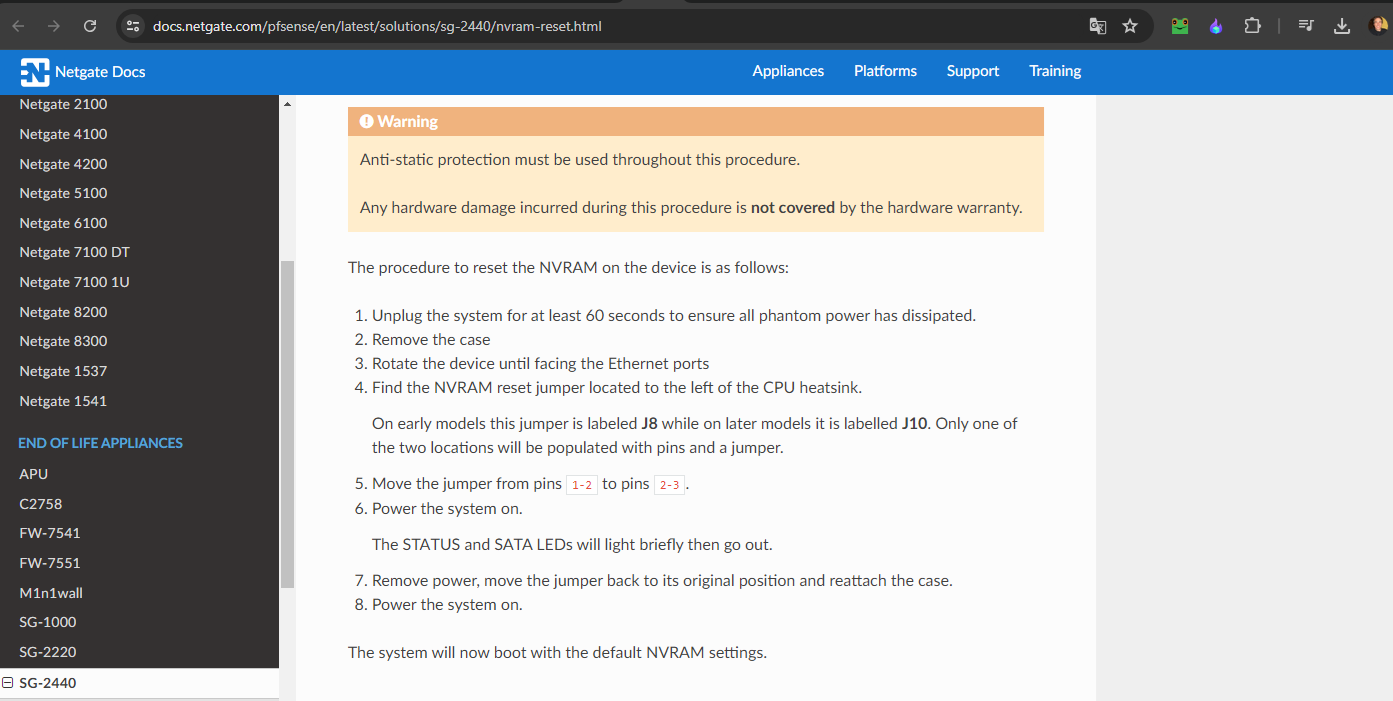
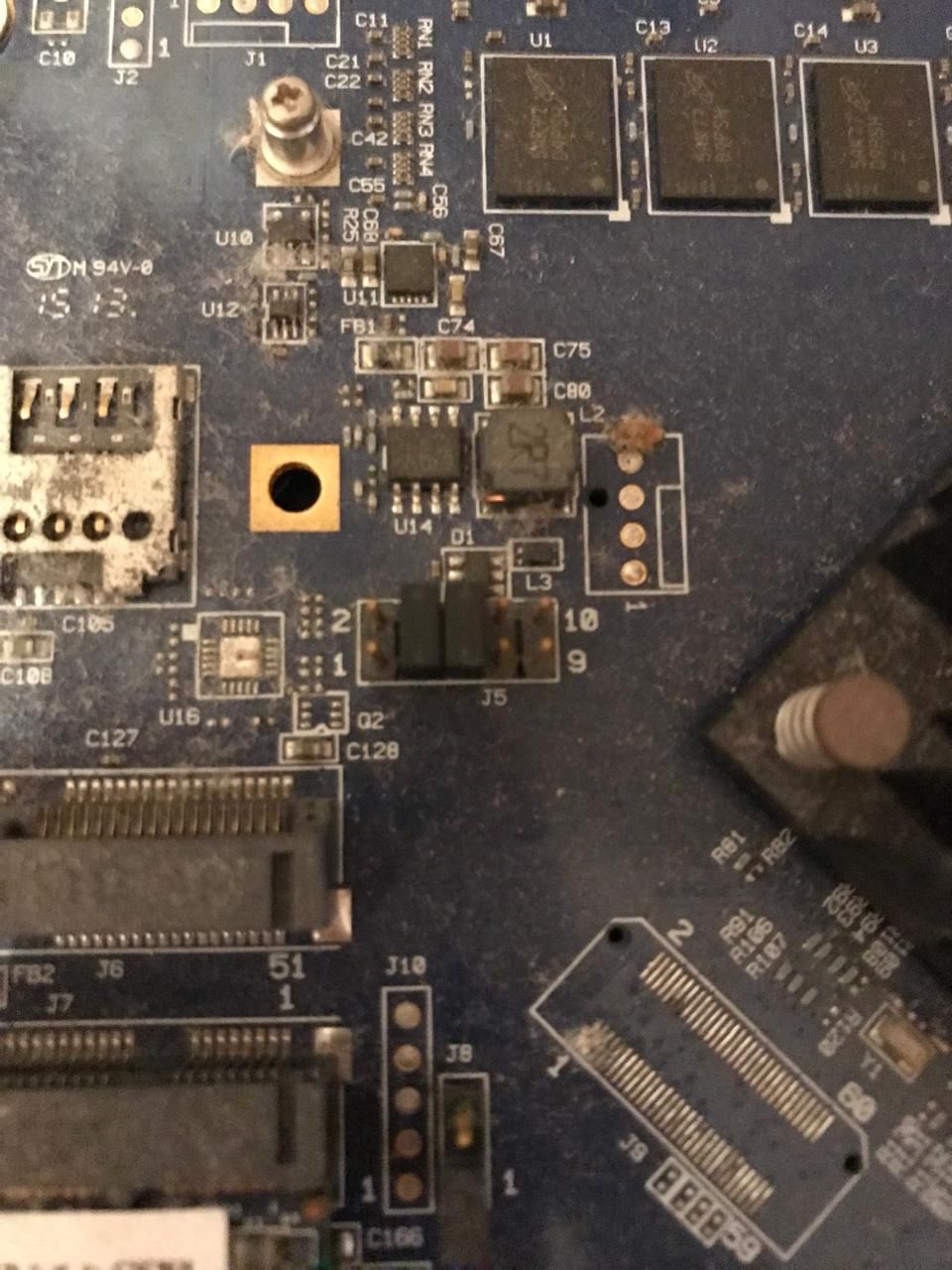
-
You did say Windows does not recognize the console connection? You also have to set Putty to match the com port you are using for the usb connection. The older days we used DB9 and null modem connections. Today it’s like plug and play but the putty session still needs the com port. If you look at your windows driver does it recognize the device or is it unknown?
-
@dareys not recognized is a driver issue delete the driver disconnect it and install it again this time try a different usb port
-
@dareys does your system not have the ssd?
-
You mean the jumper was already on pins 2-3 when you opened it?
Did it appear to make a difference when you moved it?
If it is a hardware issue the only fix is a full board replacement. The cost of that makes it non-economical for most when compared with a new device unfortunately.
-
Hello,
Yes exactly.
The jumpers were exactly in the position show in the picture when I opened the device. Obiously, I tried resetting the NVRAM that way as well as after inverting the pins, several times to no avail.
The only thing I have not tried again, is to re-download the drivers and try connecting the console to see if there is ANY response. I will do that and let you know.
Thank you.
-
Hello Jonathan,
Thank you for the resplies, my apologies for the delayed respnose, I was busy testing other suggestions, did not reload the FORUM page and missed them.
- Yes, Windows stopped recognizing the console connection immediately after the final reboot.
- SG-2440 is an older device but it can be reached with a USB to Serial cable (I bought a new one to test, no change)
- The hard drive in the device is SATA not SSD
In any case, at this point, I have almost run out of tests, and I still cannot understand how in the world a simple reboot killed my device...
Thank you.
Jean-Pierre
-
@dareys does the system post if you can get to the serial connection? That may be a HDD issue.
-
The SG-2440 can boot from on-board eMMC or an mSATA SSD. Just for clarity.
-
@JonathanLee At this point I am trying to find the time to make one last test and see if with a clean reboot and fresh drivers the console might show something, anything at all .... Obviously, it could be HDD failure or motherboard failure or some other kind. Thank you for your feedback.
-
@stephenw10 I believe mine runs on a SATA mechanical HDD ...
-
Hmm, that would be odd. We never shipped that configuration. Even in the 1U rack mount variants.
-
@stephenw10 You are probably right, let me just figure out if it still works. I will get back to you ASAP.
-
Hello everyone,
I performed a final test, rebooted my laptop, re-installed CP210x_Universal_Windows_Driver as administrator.
Plugged in the SG-2440, the boot sequence briefly lit the sata activity led with a green light which immediately went red, then the sata led lit red and the leds for the 4 ports flashed green then went dark (WAN, LAN, OPT, OPT2).
I downloaded a fresh copy of PUTTY, attempted to connect to COMn, serial, 115200 ... Nothing. The ports are not even visible in the Device Manager...
The device is inexplicably DEAD, I see no point in further diagnostics unles you can pull out something miraculous out of a hat like a magician does with a rabbit.... or Jesus did with Lazarus.
In any case, thank you all for your help, in spite of this being a considerable problem for me, it was a great learning experience and your support to the community is top of the line.
Thank you all.
-
Greetings everyone,
A friend of mine took apart and tested my SG-2440.
The component that receives/channels electricity inside the device is apparently fried.
Can you help identify the part number so we can figue out the cost of replacing it?
Thank you and regards,
Jean-Pierre
PS There have been a number of power outtages in the area in recent months, perhaps that might have something to do with the problem.
-
The U42 IC? That's a Marvell 88E1543. You should be able to see that written on it. It's the PHY for for the 4 Ethernet ports.
-
Stephen,
I don´t have the device at the moment so I appreciate the the information from a knowledgeable source.
I will forward it to my friend and eventually let you all know what the outcome was.
Again, thank you for your support.
Regards,
Jean-Pierre
-
Mmm, thinking about it though that might prevent the Ethernet ports linking but it would not prevent the console working. Nor would it prevent the Status LED changing to green.