WAN only connects on unplug and plug back in
-
@stephenw10 No, vtnet1 doesn't appear to after I toggle the WAN. Scrub that I see my IP listed further down with the lo0 interface
After reboot
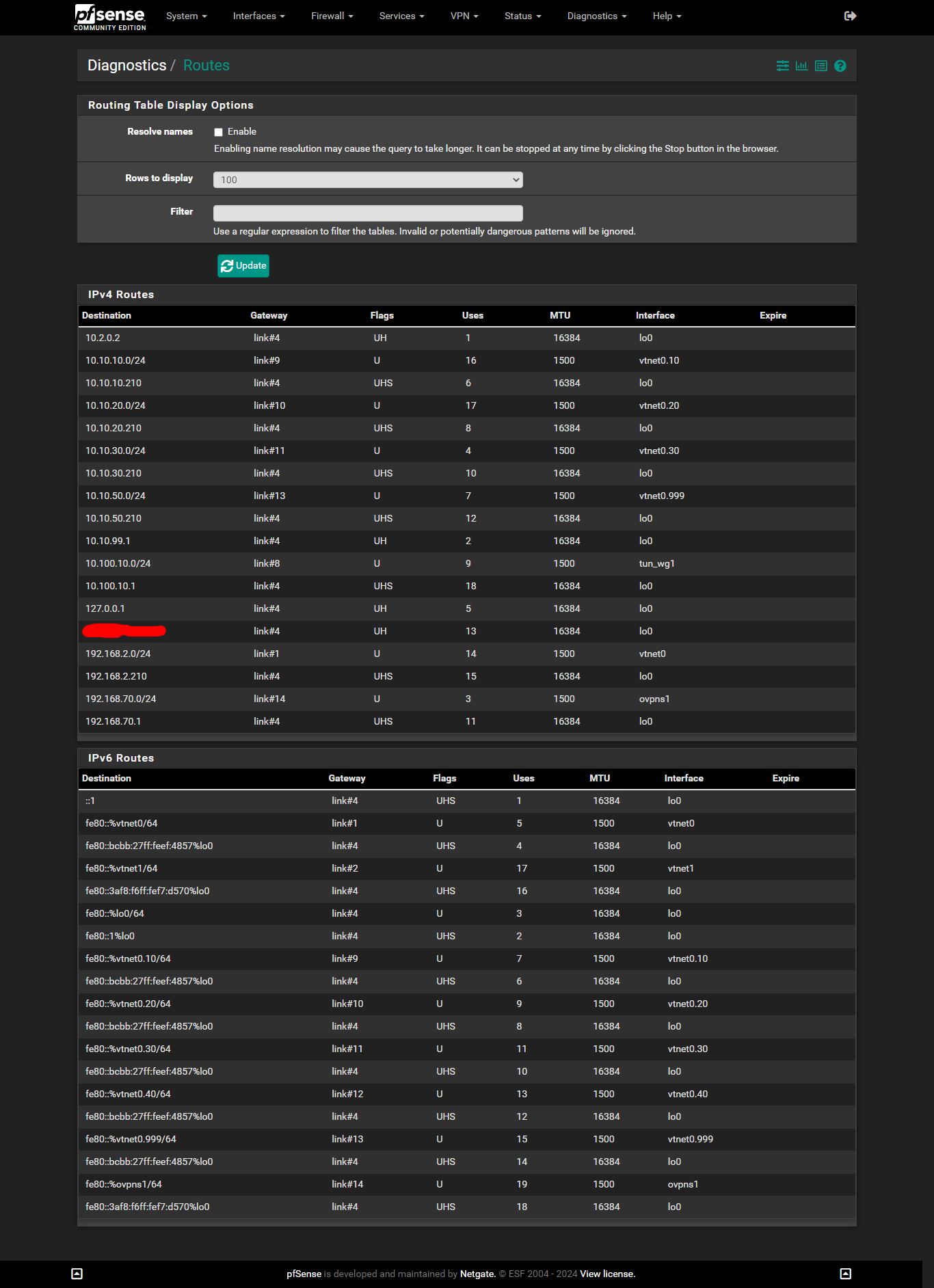
And after toggle
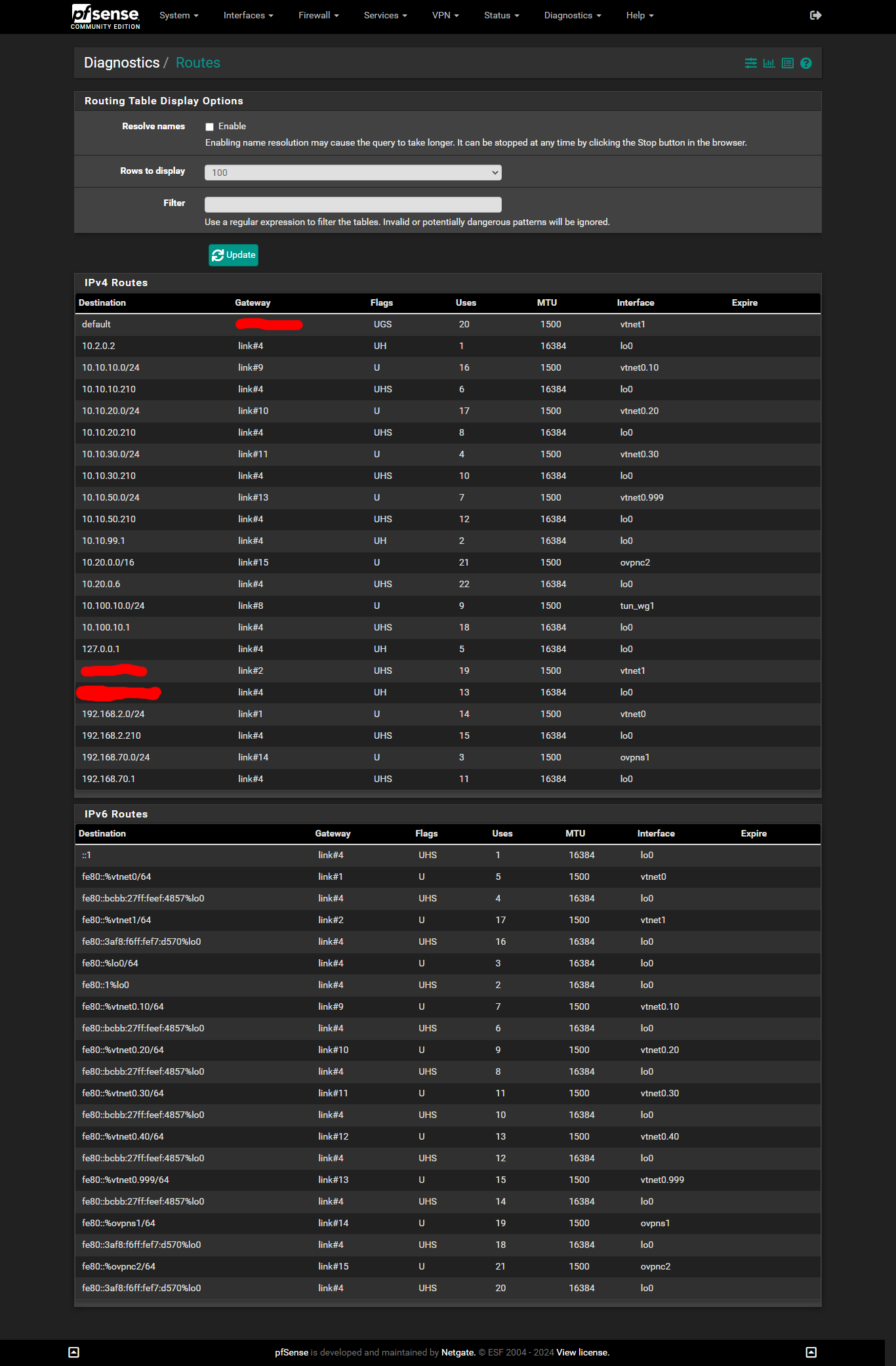
And the Gateway tab
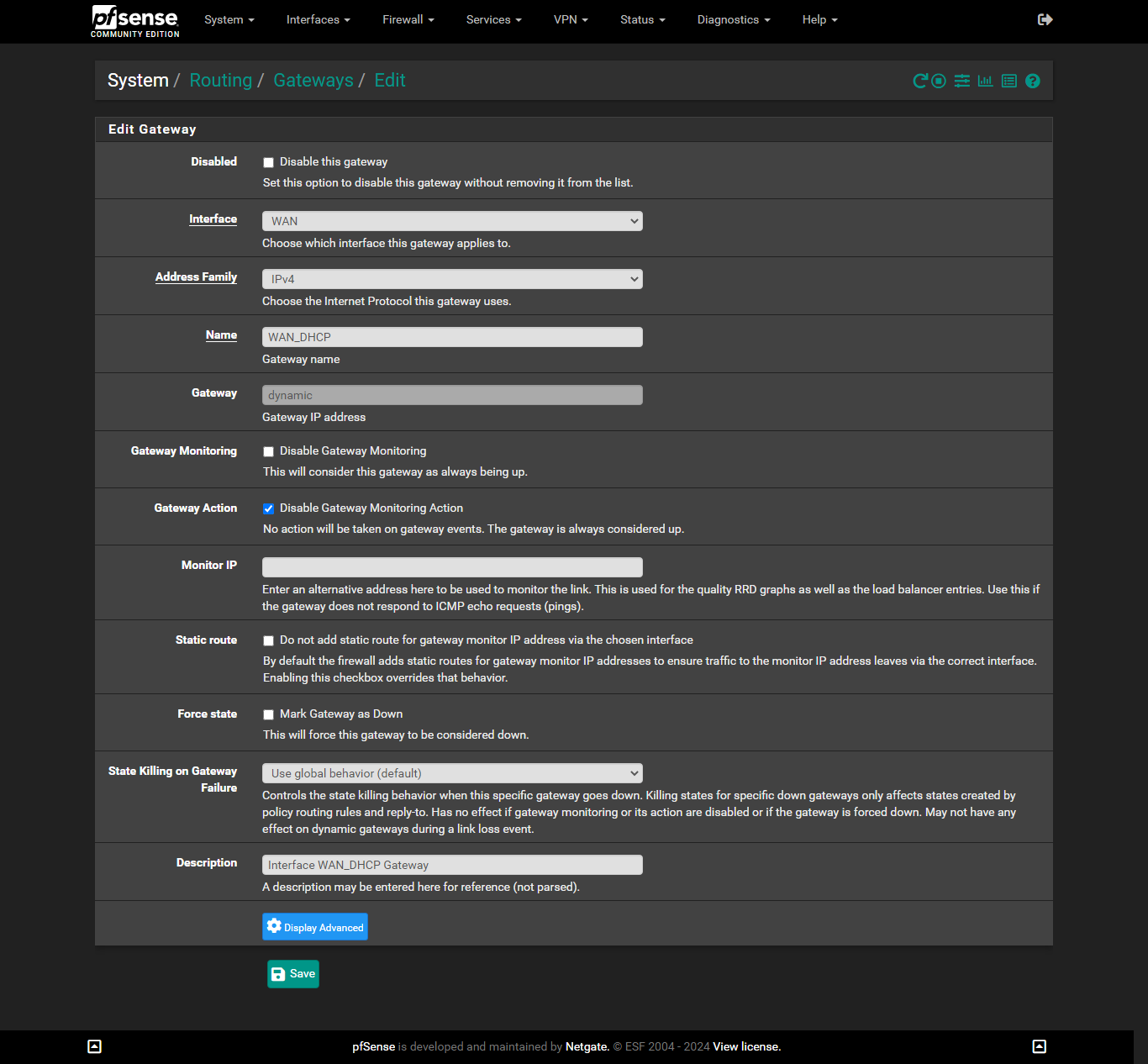
-
This post is deleted! -
Hmm, OK well no default gateway is what's causing the problem. To confirm that try resaving the gateways page rather then reconnecting the WAN and make sure that also fixes it.
But what is causing that missing gateway... Any errors in the gateway or routing log after reboot?
-
@stephenw10 Nothing in the routing log and repeated below in the gateway log
Aug 19 17:42:31 dpinger 64161 WAN_DHCP XXX.XXX.XXX.XXX: sendto error: 65
until I toggle the WAN.
(I wonder if anything in Proxmox is the issue ? I can't see why. Although I do split the LAN/WAN in the switch as the VM only has one ethernet port, this has never been an issue before)
-
I would first try disabling some of those packages as a test. You seem to have a bunch of references to old interfaces that are no longer present. And it's also trying to load vmware tools in Proxmox.
This looks to be the issue but it's not clear what the cause is:
Aug 19 14:27:15 php_wg 59854 /usr/local/pkg/wireguard/includes/wg_service.inc: The command '/sbin/route -n6 get 'default' 2>/dev/null | /usr/bin/egrep 'flags: <.*PROTO.*>'' returned exit code '1', the output was '' Aug 19 14:27:15 php_wg 59854 /usr/local/pkg/wireguard/includes/wg_service.inc: Default gateway setting Interface WAN_DHCP Gateway as default.I'd guess it's a timing issue due to one of those previous errors. Disabling some packages to prevent that may allow it to comes up with a default route and if so we can dig into that.
-
@stephenw10 Morning, I've removed Vmtools and removed Wireguard that made no difference. Where do I remove the those orphaned interfaces em0, pppoe, em0.xx etc ?
I've just noticed watching the boot screen I see
Configuring WAN interface...[fib_algo] Inet.0 (bsearch4#28) rebuild_fb_flm: switching algo to radix4_lockless -
That message at boot is fine, not an issue.
The old interfaces look to be in vmstat.
-
@stephenw10 What I meant was where are they located in the cli (putty) so I remove them if that's the right thing to do. I did use pppoe with my old ADSL ISP, I just swapped from pppoe over to DHCP for the WAN
-
They are in the config file (/conf/config.xml) but you should be able to remove them in the gui by re-configuring vmstat.
-
@stephenw10 I was the right place I assumed, but a bit daunted pruning the xml. What do you mean by re-configuring the xmstat ?
The interfaces look like this
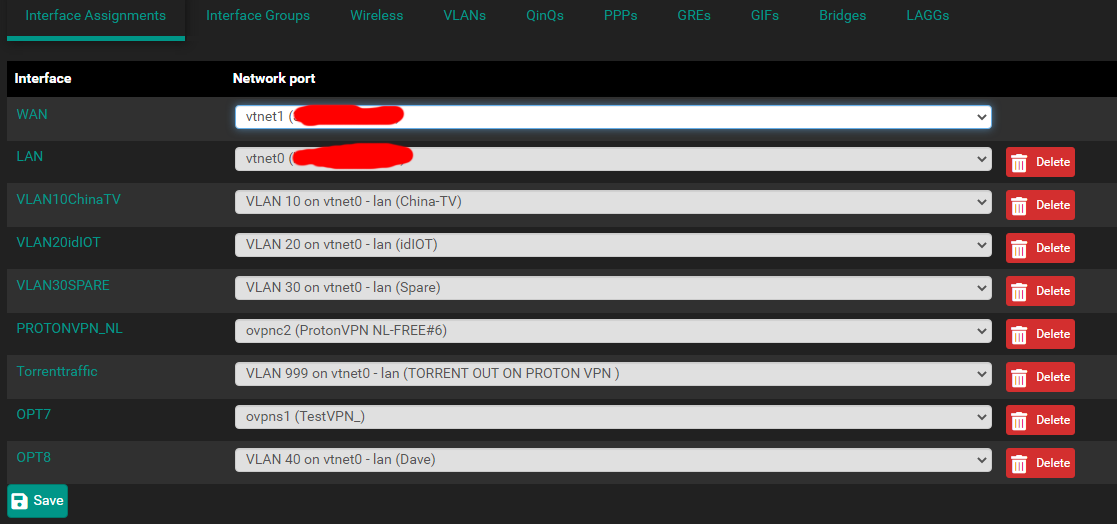
Does pfSense assume the WAN is vtnet0 or vtnet1 ? I vaguely remember em0 and em1 would get mixed up
-
@randombits said in WAN only connects on unplug and plug back in:
Does pfSense assume the WAN is vtnet0 or vtnet1 ?
It has no preset config for vtnet, the user has to assign those interfaces manually.
If you have em NICs it will initially use em0 as WAN unless you set it differently.
vmstat is used by a package you have installed so probably darkstat or Banwidthd. If you resave the config in that package it should remove those old NIC references.
-
@stephenw10 I removed both darkstat & bandwidthd and reinstalled them but the orphaned interfaces are still in the log.
I just looked in config.xml and there's no reference to emX.XXX etc only vtnet's
Just spotted this, but not sure how relevant it is
Aug 20 18:28:30 php-cgi 453 rc.bootup: Default gateway setting Interface WAN_DHCP Gateway as default. Aug 20 18:28:30 php-cgi 453 rc.bootup: The command '/sbin/route -n6 get 'default' 2>/dev/null | /usr/bin/egrep 'flags: <.*PROTO.*>'' returned exit code '1', the output was '' Aug 20 18:28:31 kernel done. Aug 20 18:28:34 php-cgi 453 rc.bootup: sync unbound done. Aug 20 18:28:35 kernel done.One thing, many thanks for bearing with me - I do very much appreciate it !

-
Yes, that's what I pointed out above. It may or may not be the issue but it's certainly suspicious.
What interface references are you seeing now?
What packages do you still have installed?
-
@stephenw10 Packages
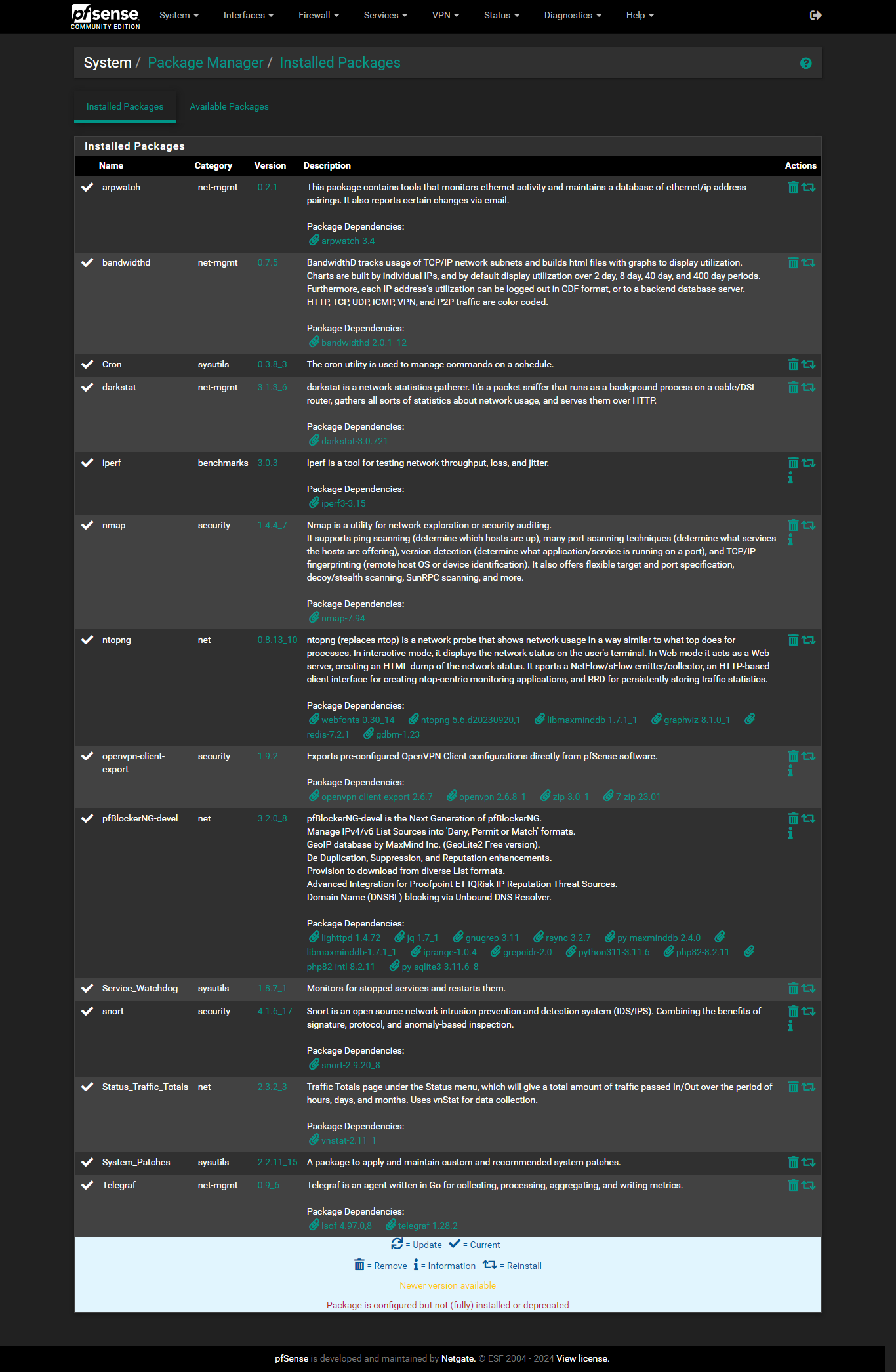
And these still hanging around
Aug 20 18:29:28 vnstatd 41582 vnStat daemon 2.11 (pid:41582 uid:0 gid:0, SQLite 3.43.1) Aug 20 18:29:28 vnstatd 41582 Data retention: 48 5MinuteHours, 4 HourlyDays, 62 DailyDays, 25 MonthlyMonths, -1 YearlyYears, 20 TopDayEntries Aug 20 18:29:28 vnstatd 41582 Monitoring (22): vtnet1 (10000 Mbit) vtnet0.999 (10000 Mbit) vtnet0.40 (10000 Mbit) vtnet0.30 (10000 Mbit) vtnet0.20 (10000 Mbit) vtnet0.10 (10000 Mbit) vtnet0 (10000 Mbit) tun_wg1 (1000 Mbit) tun_wg0 (1000 Mbit) pppoe0 (1000 Mbit) pfsync0 (1000 Mbit) pflog0 (1000 Mbit) ovpns1 (1000 Mbit) ovpnc2 (1000 Mbit) enc0 (1000 Mbit) em1 (1000 Mbit) em0.999 (1000 Mbit) em0.40 (1000 Mbit) em0.30 (1000 Mbit) em0.20 (1000 Mbit) em0.10 (1000 Mbit) em0 (1000 Mbit) Aug 20 18:29:28 vnstatd 45241 Error: pidfile "/var/run/vnstat/vnstat.pid" lock failed (Resource temporarily unavailable), exiting. Aug 20 18:29:28 vnstatd 41582 Interface "tun_wg1" disabled. Aug 20 18:29:28 vnstatd 41582 Interface "tun_wg0" disabled. Aug 20 18:29:28 vnstatd 41582 Interface "pppoe0" disabled. Aug 20 18:29:28 vnstatd 41582 Interface "em1" disabled. Aug 20 18:29:28 vnstatd 41582 Interface "em0.999" disabled. Aug 20 18:29:28 vnstatd 41582 Interface "em0.40" disabled. Aug 20 18:29:28 vnstatd 41582 Interface "em0.30" disabled. Aug 20 18:29:28 vnstatd 41582 Interface "em0.20" disabled. Aug 20 18:29:28 vnstatd 41582 Interface "em0.10" disabled. Aug 20 18:29:28 vnstatd 41582 Interface "em0" disabled. Aug 20 18:29:28 tail_pfb 46393 [pfBlockerNG] Firewall Filter Service stopped Aug 20 18:29:29 php_pfb 47122 [pfBlockerNG] filterlog daemon stopped Aug 20 18:29:29 tail_pfb 53027 [pfBlockerNG] Firewall Filter Service started Aug 20 18:29:29 root 53976 Bootup complete -
Do you still see those is Bandwidthd and darkstat are disabled?
-
@stephenw10 yes, I removed both packages and not reinstalled and the interface references are still there after a reboot
-
Hmm, and still from vnstatd?
I'd backup the config and search it directly for em references.
-
@stephenw10 yes vmstatd, bit difficult on a phone atm, I'll save and look at the config.
-
Right then, No reference to em interfaces at all only vtnet ones.
Ah-ha ! I removed Traffic totals and rebooted and the vnstatd interfaces references have gone.
Although the rebooting WAN issues remains
-
Ah, you may need to clear the traffic totals data then if you still need that. Though it clearly isn't what's preventing the default route.
