WAN only connects on unplug and plug back in
-
The dhcp client does it's work, the connection is created, dpinger is lauched to 'check' it, but .... this might be a simple one : yiour 'isp.gateway.ip' (your redacted WAN IP right ?) does not answer to ICMP or ping.
And then , yeah, this will fail right away.A solution is : pick another IP for dpinger to use :
Instead of
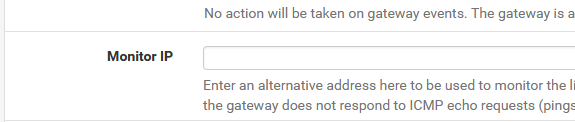
do this :
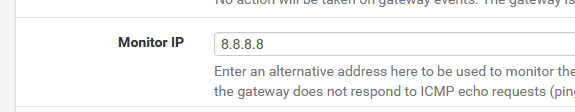
( half the planet uses 8.8.8.8 as this seems to be the IP the most close to their pfSense ......
 )
)or, why not, experiment with this :
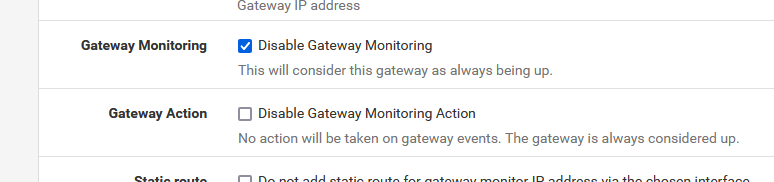
-
@randombits said in WAN only connects on unplug and plug back in:
Aug 23 14:50:40 php-cgi 465 rc.bootup: The command '/sbin/dhclient -c /var/etc/dhclient_wan.conf -p /var/run/dhclient.em0.pid em0 > /tmp/em0_output 2> /tmp/em0_error_output' returned exit code '1', the output was ''
Aug 23 14:50:40 check_reload_status 445 Linkup starting vtnet0Are those error files still present?
/tmp/em0_outputand/tmp/em0_error_outputIt looks like it pulls a lease then dumps it during bootup. I think you said the IP and subnet were still present on the device before you bounce the link though? But the gateway was no longer in the ARP table?
-
@Gertjan I tried all those combinations and nothing worked - yes I deleted the gateway and my ip
@stephenw10 none of the errors are in either of those locations.
In the gui it says all's ok
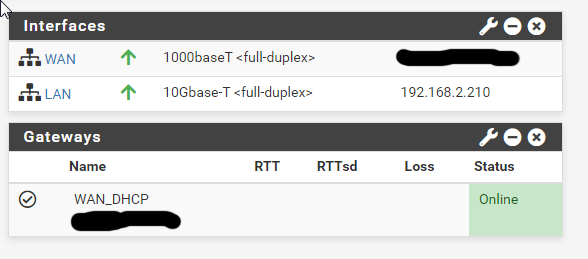
But it's not until I bounce the interface.
-
@randombits said in WAN only connects on unplug and plug back in:
I tried all those combinations and nothing worked
So, imho, it's not pfSense that takes your connection down. Whatever happens, its on the other side of the WAN cable.
-
@randombits said in WAN only connects on unplug and plug back in:
In the gui it says all's ok
Is that before bouncing the NIC in Proxmox?
-
@stephenw10 yes
-
Oh right we went through this already. Too many threads!

At that stage it can ping the gateway but has no default route.
When it starts throwing:
Aug 23 14:51:11 kernel arpresolve: can't allocate llinfo for isp.gateway.ip on em0 Aug 23 14:51:11 kernel arpresolve: can't allocate llinfo for isp.gateway.ip on em0I would expect that gateway to show as down in the dashboard?
When that happens the WAN must be losing it's lease because the firewall ends up without an IP in the gateway subnet.
This must be a timing issue. Though it shouldn't be possible.
You can almost certainly workaround this with a shellmd in the mean time.
When it's in the failed state try running these commands at the CLI:
/etc/rc.newroutedns
/etc/rc.newwanipCheck in between if either of those re-add the required default route. If so you can add them as a shellcmd so it runs at boot.
-
@stephenw10 Neither of those commands did anything, /etc/rc.newwanip did take a while though.
-
Hmm, try:
/etc/rc.reload_interfaces wan -
@stephenw10 YES!! That did it !


 Now after my over exuberance how do I add that into a reboots .... ?
Now after my over exuberance how do I add that into a reboots .... ?(It was all a bit worry given that the phone here (FreePBX VM) goes over the internet and we do get power blips that can cause reboots and no phone. Mobiles are very poor in this area)
-
Add it as a shellmd. The easiest way to do that it to install the Shellcmd package then add the command like:
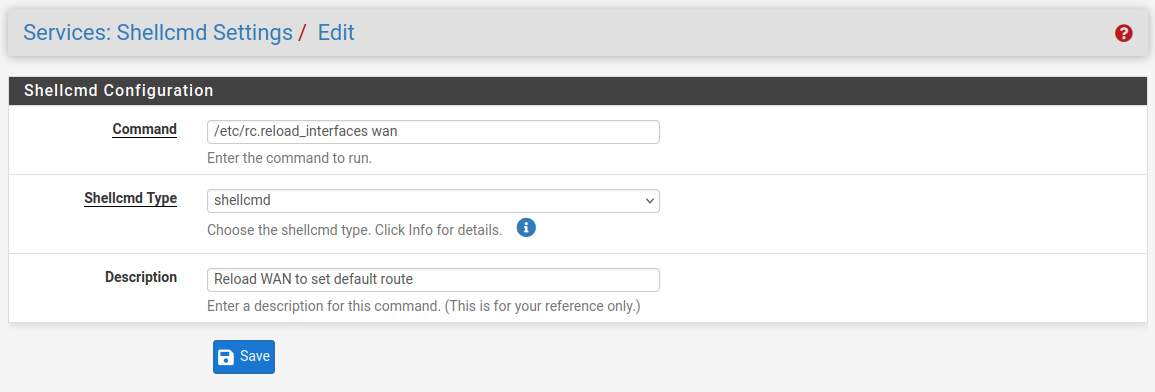
-
SOLVED !
@stephenw10 Well that worked !.
Many thanks for bearing with me on this. The whole thing is weird as to why it started to happen. I can sleep better thinking everything will come back up after a power failure or backup.
The first I noticed it is when Proxmox does it's twice it's week back overnight and the internet would be down in the morning. I set pfSense to backup on early Fridays mornings and on Saturdays Docker would update containers - Watchtower. And then on early Sunday mornings Proxmox would do another back.
Thanks Stephen for all your help I appreciate it.
Dave.
-
Ah, cool! Shouldn't be required though, be good to find out what's actually causing that. Someday!
Anyway glad we were able to get a workaround in place.
