4200 crashed
-
I can connect via ssh but looks like that’s all. Have rebooted but that didn’t help. When I try to connect to the webui I eventually get a page that shows “The web server encountered an rrror processing this request. 50x Error Check the Crash Reporter for details.
Not able to access crash reporter so far. Is there any way to access it via ssh?
I would attach pic but I guess that’s not possible on this forum.
-
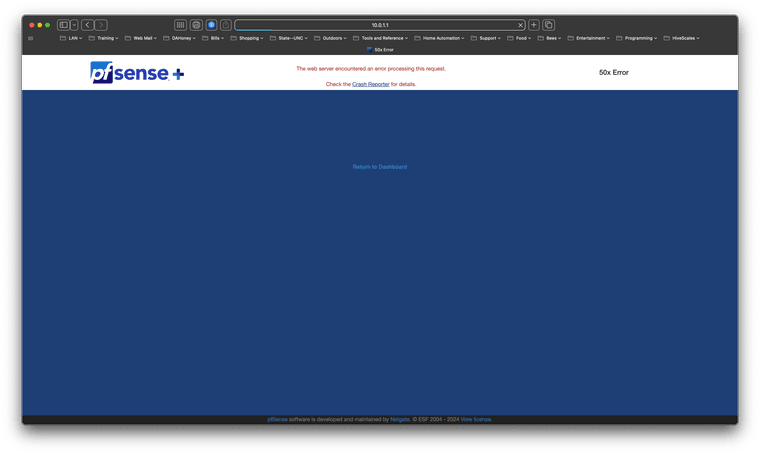
-
I'm temporarily running on my eol 3100. Glad I saved it. Hopefully there is some way to fix the 4200 without WAN or LAN access.
-
@wgstarks said in 4200 crashed:
The web server encountered an rrror processing
If this happens, you can't use the second most important interface(s) on your router = all the NICs.
You need the most important interface : the console.You need the most obvious : Security Gateway Manual Netgate-4200.
and this one : Connect to the Console.and of course the serial USB console that came with your 4200 as that cable is actually the most important item you've found in the box ^^
From there on, you can see the 4200 boot .... and see errors, and act upon them.
-
@Gertjan
Looks like a completely normal boot. No idea why. I haven't done anything to it. Attaching the console boot.- __ _ __ / _|___ ___ _ __ ___ ___ _ | '_ \| |_/ __|/ _ \ '_ \/ __|/ _ \ _| |_ | |_) | _\__ \ __/ | | \__ \ __/ |_ _| | .__/|_| |___/\___|_| |_|___/\___| |_| |_| ╔════ Welcome to Netgate pfSense Plus ════╗ __________________________ ║ ║ / ___\ ║ 1. Boot Multi user [Enter] ║ | /` ║ 2. Boot Single user ║ | / :-| ║ 3. Escape to loader prompt ║ | _________ ___/ /_ | ║ 4. Reboot ║ | /` ____ / /__ ___/ | ║ 5. Cons: Serial ║ | / / / / / / | ║ ║ | / /___/ / / / | ║ Options: ║ | / ______/ / / _ | ║ 6. Kernel: default/kernel (1 of 2) ║ |/ / / / _| |_ | ║ 7. Boot Options ║ / /___/ |_ _| | ║ 8. Boot Environments ║ / |_| | ║ ║ /_________________________/ ╚═════════════════════════════════════════╝ | Autoboot in 0 seconds. [Space] to pause Loading kernel... /boot/kernel/kernel text=0x19eec0 text=0xff4c38 text=0x17e3db4 data=0x180 data=0x22d718+0x3d18e8 0x8+0x1cb0f0+0x8+0x1da290\ Loading configured modules... /boot/kernel/zfs.ko size 0x5ea9a0 at 0x35a6000 /boot/kernel/cryptodev.ko size 0x7718 at 0x3b91000 /boot/entropy size=0x1000 can't find '/etc/hostid' /boot/kernel/opensolaris.ko size 0x1e2f0 at 0x3b9a000 staging 0x3fc00000-0x43f40000 (not copying) tramp 0x43f40000 PT4 0x43f41000 Start @ 0xffffffff8039f000 ... GDB: no debug ports present KDB: debugger backends: ddb KDB: current backend: ddb ---<<BOOT>>--- Copyright (c) 1992-2024 The FreeBSD Project. Copyright (c) 1979, 1980, 1983, 1986, 1988, 1989, 1991, 1992, 1993, 1994 The Regents of the University of California. All rights reserved. FreeBSD is a registered trademark of The FreeBSD Foundation. FreeBSD 15.0-CURRENT #0 plus-RELENG_24_03-n256311-e71f834dd81: Fri Apr 19 00:28:14 UTC 2024 root@freebsd:/var/jenkins/workspace/pfSense-Plus-snapshots-24_03-main/obj/amd64/Y4MAEJ2R/var/jenkins/workspace/pfSense-Plus-snapshots-24_03-main/sources/FreeBSD-src-plus-RELENG_24_03/amd64.amd64/sys/pfSense amd64 FreeBSD clang version 17.0.6 (https://github.com/llvm/llvm-project.git llvmorg-17.0.6-0-g6009708b4367) VT(vga): resolution 640x480 CPU: Genuine Intel(R) Atom C1110 processor (2112.00-MHz K8-class CPU) Origin="GenuineIntel" Id=0x906a4 Family=0x6 Model=0x9a Stepping=4 Features=0xbfebfbff<FPU,VME,DE,PSE,TSC,MSR,PAE,MCE,CX8,APIC,SEP,MTRR,PGE,MCA,CMOV,PAT,PSE36,CLFLUSH,DTS,ACPI,MMX,FXSR,SSE,SSE2,SS,HTT,TM,PBE> Features2=0x7ffafbbf<SSE3,PCLMULQDQ,DTES64,MON,DS_CPL,VMX,EST,TM2,SSSE3,SDBG,FMA,CX16,xTPR,PDCM,PCID,SSE4.1,SSE4.2,x2APIC,MOVBE,POPCNT,TSCDLT,AESNI,XSAVE,OSXSAVE,AVX,F16C,RDRAND> AMD Features=0x2c100800<SYSCALL,NX,Page1GB,RDTSCP,LM> AMD Features2=0x121<LAHF,ABM,Prefetch> Structured Extended Features=0x239ca7eb<FSGSBASE,TSCADJ,BMI1,AVX2,FDPEXC,SMEP,BMI2,ERMS,INVPCID,NFPUSG,PQE,RDSEED,ADX,SMAP,CLFLUSHOPT,CLWB,PROCTRACE,SHA> Structured Extended Features2=0x984007bc<UMIP,PKU,OSPKE,WAITPKG,GFNI,VAES,VPCLMULQDQ,RDPID,MOVDIRI,MOVDIR64B> Structured Extended Features3=0xfc184410<FSRM,MD_CLEAR,IBT,IBPB,STIBP,L1DFL,ARCH_CAP,CORE_CAP,SSBD> XSAVE Features=0xf<XSAVEOPT,XSAVEC,XINUSE,XSAVES> IA32_ARCH_CAPS=0x188fd6b<RDCL_NO,IBRS_ALL,SKIP_L1DFL_VME,MDS_NO,TAA_NO> VT-x: PAT,HLT,MTF,PAUSE,EPT,UG,VPID,VID,PostIntr TSC: P-state invariant, performance statistics real memory = 4294967296 (4096 MB) avail memory = 3887554560 (3707 MB) Event timer "LAPIC" quality 600 ACPI APIC Table: <ALASKA A M I > WARNING: L3 data cache covers more APIC IDs than a package (7 > 3) FreeBSD/SMP: Multiprocessor System Detected: 4 CPUs FreeBSD/SMP: 1 package(s) x 4 core(s) random: registering fast source Intel Secure Key RNG random: fast provider: "Intel Secure Key RNG" random: unblocking device. ioapic0 <Version 2.0> irqs 0-119 Launching APs: 2 3 1 TCP_ratelimit: Is now initialized ipw_bss: You need to read the LICENSE file in /usr/share/doc/legal/intel_ipw.LICENSE. ipw_bss: If you agree with the license, set legal.intel_ipw.license_ack=1 in /boot/loader.conf. module_register_init: MOD_LOAD (ipw_bss_fw, 0xffffffff80750310, 0) error 1 ipw_ibss: You need to read the LICENSE file in /usr/share/doc/legal/intel_ipw.LICENSE. ipw_ibss: If you agree with the license, set legal.intel_ipw.license_ack=1 in /boot/loader.conf. module_register_init: MOD_LOAD (ipw_ibss_fw, 0xffffffff807503c0, 0) error 1 ipw_monitor: You need to read the LICENSE file in /usr/share/doc/legal/intel_ipw.LICENSE. ipw_monitor: If you agree with the license, set legal.intel_ipw.license_ack=1 in /boot/loader.conf. module_register_init: MOD_LOAD (ipw_monitor_fw, 0xffffffff80750470, 0) error 1 iwi_bss: You need to read the LICENSE file in /usr/share/doc/legal/intel_iwi.LICENSE. iwi_bss: If you agree with the license, set legal.intel_iwi.license_ack=1 in /boot/loader.conf. module_register_init: MOD_LOAD (iwi_bss_fw, 0xffffffff80770010, 0) error 1 iwi_ibss: You need to read the LICENSE file in /usr/share/doc/legal/intel_iwi.LICENSE. iwi_ibss: If you agree with the license, set legal.intel_iwi.license_ack=1 in /boot/loader.conf. module_register_init: MOD_LOAD (iwi_ibss_fw, 0xffffffff807700c0, 0) error 1 iwi_monitor: You need to read the LICENSE file in /usr/share/doc/legal/intel_iwi.LICENSE. iwi_monitor: If you agree with the license, set legal.intel_iwi.license_ack=1 in /boot/loader.conf. module_register_init: MOD_LOAD (iwi_monitor_fw, 0xffffffff80770170, 0) error 1 random: entropy device external interface wlan: mac acl policy registered kbd0 at kbdmux0 WARNING: Device "spkr" is Giant locked and may be deleted before FreeBSD 15.0. efirtc0: <EFI Realtime Clock> efirtc0: registered as a time-of-day clock, resolution 1.000000s netgate0: <Netgate 4200> vtvga0: <VT VGA driver> smbios0: <System Management BIOS> at iomem 0x61c6c000-0x61c6c017 smbios0: Version: 3.5 acpi0: <ALASKA A M I > acpi_ec1: <Embedded Controller: GPE 0x6e, ECDT> port 0x62,0x66 on acpi0 acpi0: Power Button (fixed) hpet0: <High Precision Event Timer> iomem 0xfed00000-0xfed003ff on acpi0 Timecounter "HPET" frequency 19200000 Hz quality 950 Event timer "HPET" frequency 19200000 Hz quality 550 Event timer "HPET1" frequency 19200000 Hz quality 440 Event timer "HPET2" frequency 19200000 Hz quality 440 Event timer "HPET3" frequency 19200000 Hz quality 440 Event timer "HPET4" frequency 19200000 Hz quality 440 atrtc1: <AT realtime clock> on acpi0 atrtc1: Warning: Couldn't map I/O. atrtc1: registered as a time-of-day clock, resolution 1.000000s Event timer "RTC" frequency 32768 Hz quality 0 attimer0: <AT timer> port 0x40-0x43,0x50-0x53 irq 0 on acpi0 Timecounter "i8254" frequency 1193182 Hz quality 0 Event timer "i8254" frequency 1193182 Hz quality 100 Timecounter "ACPI-fast" frequency 3579545 Hz quality 900 acpi_timer0: <24-bit timer at 3.579545MHz> port 0x1808-0x180b on acpi0 pcib0: <ACPI Host-PCI bridge> port 0xcf8-0xcff on acpi0 pci0: <ACPI PCI bus> on pcib0 pcib1: <ACPI PCI-PCI bridge> at device 6.0 on pci0 pci1: <ACPI PCI bus> on pcib1 nvme0: <Generic NVMe Device> mem 0x67c00000-0x67c03fff at device 0.0 on pci1 xhci0: <Intel Alder Lake-P Thunderbolt 4 USB controller> mem 0x4000040000-0x400004ffff at device 13.0 on pci0 xhci0: 32 bytes context size, 64-bit DMA usbus0 on xhci0 usbus0: 5.0Gbps Super Speed USB v3.0 pci0: <simple comms, UART> at device 18.0 (no driver attached) pci0: <mass storage> at device 18.7 (no driver attached) xhci1: <Intel Alder Lake USB 3.2 controller> mem 0x4000020000-0x400002ffff at device 20.0 on pci0 xhci1: 32 bytes context size, 64-bit DMA usbus1 on xhci1 usbus1: 5.0Gbps Super Speed USB v3.0 pci0: <memory, RAM> at device 20.2 (no driver attached) pci0: <serial bus> at device 21.0 (no driver attached) pci0: <serial bus> at device 21.1 (no driver attached) pci0: <simple comms> at device 22.0 (no driver attached) pci0: <serial bus> at device 25.0 (no driver attached) pci0: <serial bus> at device 25.1 (no driver attached) pcib2: <ACPI PCI-PCI bridge> at device 28.0 on pci0 pci2: <ACPI PCI bus> on pcib2 pcib3: <ACPI PCI-PCI bridge> at device 28.4 on pci0 pci3: <ACPI PCI bus> on pcib3 igc0: <Intel(R) Ethernet Controller I226-V> mem 0x67a00000-0x67afffff,0x67b00000-0x67b03fff at device 0.0 on pci3 igc0: Using 1024 TX descriptors and 1024 RX descriptors igc0: Using 1 RX queues 1 TX queues igc0: Using MSI-X interrupts with 2 vectors igc0: Ethernet address: 90:ec:77:8e:5e:b1 igc0: netmap queues/slots: TX 1/1024, RX 1/1024 pcib4: <ACPI PCI-PCI bridge> at device 28.5 on pci0 pci4: <ACPI PCI bus> on pcib4 igc1: <Intel(R) Ethernet Controller I226-V> mem 0x67700000-0x677fffff,0x67800000-0x67803fff at device 0.0 on pci4 igc1: Using 1024 TX descriptors and 1024 RX descriptors igc1: Using 1 RX queues 1 TX queues igc1: Using MSI-X interrupts with 2 vectors igc1: Ethernet address: 90:ec:77:8e:5e:b0 igc1: netmap queues/slots: TX 1/1024, RX 1/1024 pcib5: <ACPI PCI-PCI bridge> at device 28.6 on pci0 pci5: <ACPI PCI bus> on pcib5 igc2: <Intel(R) Ethernet Controller I226-V> mem 0x67400000-0x674fffff,0x67500000-0x67503fff at device 0.0 on pci5 igc2: Using 1024 TX descriptors and 1024 RX descriptors igc2: Using 1 RX queues 1 TX queues igc2: Using MSI-X interrupts with 2 vectors igc2: Ethernet address: 90:ec:77:8e:5e:af igc2: netmap queues/slots: TX 1/1024, RX 1/1024 pcib6: <ACPI PCI-PCI bridge> at device 28.7 on pci0 pci6: <ACPI PCI bus> on pcib6 igc3: <Intel(R) Ethernet Controller I226-V> mem 0x67100000-0x671fffff,0x67200000-0x67203fff at device 0.0 on pci6 igc3: Using 1024 TX descriptors and 1024 RX descriptors igc3: Using 1 RX queues 1 TX queues igc3: Using MSI-X interrupts with 2 vectors igc3: Ethernet address: 90:ec:77:8e:5e:ae igc3: netmap queues/slots: TX 1/1024, RX 1/1024 isab0: <PCI-ISA bridge> at device 31.0 on pci0 isa0: <ISA bus> on isab0 pci0: <serial bus> at device 31.5 (no driver attached) acpi_acad0: <AC Adapter> on acpi0 ns8250: UART FCR is brokene> iomem 0xfe03e000-0xfe03e007 irq 16 on acpi0 uart2: console (115200,n,8,1) acpi_button0: <Sleep Button> on acpi0 cpu0: <ACPI CPU> on acpi0 acpi_tz0: <Thermal Zone> on acpi0 acpi_42000: <Netgate 4200 LED controller SILC1001> on acpi0 atrtc0: <AT realtime clock> at port 0x70 irq 8 on isa0 atrtc0: Warning: Couldn't map I/O. atrtc0: registered as a time-of-day clock, resolution 1.000000s atrtc0: Can't map interrupt. hwpstate_intel0: <Intel Speed Shift> on cpu0 hwpstate_intel1: <Intel Speed Shift> on cpu1 hwpstate_intel2: <Intel Speed Shift> on cpu2 hwpstate_intel3: <Intel Speed Shift> on cpu3 Timecounter "TSC" frequency 2112002998 Hz quality 1000 Timecounters tick every 1.000 msec ugen1.1: <Intel XHCI root HUB> at usbus1 ugen0.1: <Intel XHCI root HUB> at usbus0 ZFS filesystem version: 5 ZFS storage pool version: features support (5000) uhub0 on usbus1 uhub0: <Intel XHCI root HUB, class 9/0, rev 3.00/1.00, addr 1> on usbus1 uhub1 on usbus0 uhub1: <Intel XHCI root HUB, class 9/0, rev 3.00/1.00, addr 1> on usbus0 Trying to mount root from zfs:pfSense/ROOT/default []... uhub1: 3 ports with 3 removable, self powered uhub0: 16 ports with 16 removable, self powered Root mount waiting for: usbus1 CAM Root mount waiting for: usbus1 CAM ugen1.2: <Generic Ultra Fast Media> at usbus1 umass0 on uhub0 umass0: <Generic Ultra Fast Media, class 0/0, rev 2.00/1.98, addr 1> on usbus1 Root mount waiting for: CAM Root mount waiting for: CAM Root mount waiting for: CAM Root mount waiting for: CAM Root mount waiting for: CAM Root mount waiting for: CAM Root mount waiting for: CAM nda0 at nvme0 bus 0 scbus0 target 0 lun 1 nda0: <Samsung SSD 980 PRO 500GB 5B2QGXA7 S5GYNX0W819320R> nda0: Serial Number S5GYNX0W819320R nda0: nvme version 1.3 nda0: 476940MB (976773168 512 byte sectors) da0 at umass-sim0 bus 0 scbus1 target 0 lun 0 da0: <Generic Ultra HS-COMBO 1.98> Removable Direct Access SCSI device da0: Serial Number 000000225001 da0: 40.000MB/s transfers da0: 14952MB (30621696 512 byte sectors) da0: quirks=0x2<NO_6_BYTE> Configuring crash dumps... Using /dev/nda0p3 for dump device. /dev/gpt/efiboot0: 8 files, 257 MiB free (16467 clusters) FIXED /dev/gpt/efiboot0: MARKING FILE SYSTEM CLEAN Filesystems are clean, continuing... Mounting filesystems... Mounting ZFS boot environment...done. __ _ __ / _|___ ___ _ __ ___ ___ _ | '_ \| |_/ __|/ _ \ '_ \/ __|/ _ \ _| |_ | |_) | _\__ \ __/ | | \__ \ __/ |_ _| | .__/|_| |___/\___|_| |_|___/\___| |_| |_| Welcome to Netgate pfSense Plus 24.03-RELEASE (Patch 1)... Checking dump device /dev/nda0p3 for crash dumps ... no crash dumps on /dev/nda0p3. ...ELF ldconfig path: /lib /usr/lib /usr/lib/compat /usr/local/lib /usr/local/lib/compat/pkg /usr/local/lib/compat/pkg /usr/local/lib/ipsec /usr/local/lib/perl5/5.36/mach/CORE 32-bit compatibility ldconfig path: done. 3379 >>> Removing vital flag from php83...done. External config loader 1.0 is now starting... nda0p1 nda0p2 nda0p4 Launching the init system...Updating CPU Microcode... CPU: Genuine Intel(R) Atom C1110 processor (2112.00-MHz K8-class CPU) Origin="GenuineIntel" Id=0x906a4 Family=0x6 Model=0x9a Stepping=4 Features=0xbfebfbff<FPU,VME,DE,PSE,TSC,MSR,PAE,MCE,CX8,APIC,SEP,MTRR,PGE,MCA,CMOV,PAT,PSE36,CLFLUSH,DTS,ACPI,MMX,FXSR,SSE,SSE2,SS,HTT,TM,PBE> Features2=0x7ffafbbf<SSE3,PCLMULQDQ,DTES64,MON,DS_CPL,VMX,EST,TM2,SSSE3,SDBG,FMA,CX16,xTPR,PDCM,PCID,SSE4.1,SSE4.2,x2APIC,MOVBE,POPCNT,TSCDLT,AESNI,XSAVE,OSXSAVE,AVX,F16C,RDRAND> AMD Features=0x2c100800<SYSCALL,NX,Page1GB,RDTSCP,LM> AMD Features2=0x121<LAHF,ABM,Prefetch> Structured Extended Features=0x239ca7eb<FSGSBASE,TSCADJ,BMI1,AVX2,FDPEXC,SMEP,BMI2,ERMS,INVPCID,NFPUSG,PQE,RDSEED,ADX,SMAP,CLFLUSHOPT,CLWB,PROCTRACE,SHA> Structured Extended Features2=0x984007bc<UMIP,PKU,OSPKE,WAITPKG,GFNI,VAES,VPCLMULQDQ,RDPID,MOVDIRI,MOVDIR64B> Structured Extended Features3=0xfc184410<FSRM,MD_CLEAR,IBT,IBPB,STIBP,L1DFL,ARCH_CAP,CORE_CAP,SSBD> XSAVE Features=0xf<XSAVEOPT,XSAVEC,XINUSE,XSAVES> IA32_ARCH_CAPS=0x188fd6b<RDCL_NO,IBRS_ALL,SKIP_L1DFL_VME,MDS_NO,TAA_NO> VT-x: PAT,HLT,MTF,PAUSE,EPT,UG,VPID,VID,PostIntr TSC: P-state invariant, performance statistics Done. done. Initializing.................... done. Starting device manager (devd)...ig4iic0: <Intel Alder Lake-P I2C Controller-0> at device 21.0 on pci0 ig4iic0: Using MSI iicbus0: <Philips I2C bus (ACPI-hinted)> on ig4iic0 iicbus0: <unknown card> at addr 0x14 ig4iic1: <Intel Alder Lake-P I2C Controller-1> at device 21.1 on pci0 ig4iic1: Using MSI iicbus1: <Philips I2C bus (ACPI-hinted)> on ig4iic1 ig4iic2: <Intel Alder Lake-P I2C Controller-4> at device 25.0 on pci0 ig4iic2: Using MSI iicbus2: <Philips I2C bus (ACPI-hinted)> on ig4iic2 ig4iic3: <Intel Alder Lake-P I2C Controller-5> at device 25.1 on pci0 ig4iic3: Using MSI iicbus3: <Philips I2C bus (ACPI-hinted)> on ig4iic3 driver bug: Unable to set devclass (class: uart devname: (unknown)) driver bug: Unable to set devclass (class: atkbdc devname: (unknown)) ichsmb0: <Intel Alder Lake SMBus controller> port 0xefa0-0xefbf mem 0x4000064000-0x40000640ff at device 31.4 on pci0 smbus0: <System Management Bus> on ichsmb0 done. Loading configuration....done. Updating configuration...done. Loading cryptographic accelerator drivers...aesni0: <AES-CBC,AES-CCM,AES-GCM,AES-ICM,AES-XTS,SHA1,SHA256> done. Setting up extended sysctls...done. Executing early shell commands...done. Setting timezone...done. Configuring looplo0: link state changed to UP back interface...done. Starting syslog...done. Setting up interfaces microcode...done. Configuring loopback interface...done. Configuring VLAN interfaces...done. Configuring WAN interface...done. Configuring VLAN1003_GUEST interface...done. Configuring VLAN20_IOT interface...done. Configuring VLAN30_CAMERAS interface...done. Configuring LAN interface...done. Configuring CARP settings...done. Starting Secure Shell Services...done. Syncing OpenVPN settings...done. [fib_algo] inet.0 (bsearch4#38) rebuild_fd_flm: switching algo to radix4_lockless Configuring firewall..load_dn_sched dn_sched FIFO loaded load_dn_sched dn_sched QFQ loaded load_dn_sched dn_sched RR loaded load_dn_sched dn_sched WF2Q+ loaded load_dn_sched dn_sched PRIO loaded load_dn_sched dn_sched FQ_CODEL loaded load_dn_sched dn_sched FQ_PIE loaded load_dn_aqm dn_aqm CODEL loaded load_dn_aqm dn_aqm PIE loaded ...0 addresses deleted. 0 addresses deleted. .done. Starting PFLOG...done. Setting up gateway monitors...done. Setting up static routes...done. Setting up DNSs... Starting DNS Resolver...done. Synchronizing user settings...done. Configuring CRON...done. Bootstrapping clock...done. Starting NTP Server...done. Starting webConfigurator...done. Starting DHCP service...done. Configuring firewall.....0 addresses deleted. 0 addresses deleted. 0 addresses deleted. 0 addresses deleted. .done. gpio_open: No such file or directory gpio_open: No such file or directory gpio_open: No such file or directory Generating RRD graphs...done. Starting syslog...done. Configuring filter for dynamic IPsec VPN hosts... done Starting CRON... done. Starting package AWS VPC Wizard...done. Starting package IPsec Profile Wizard...done. Starting package Netgate Firmware Upgrade...done. Starting package apcupsd...done. Starting package Avahi...done. Starting package System Patches...done. Starting package Cron...done. Starting package OpenVPN Client Export Utility...done. Starting package Backup...done. Starting package acme...done. Starting package sudo...done. Starting package crowdsec...done. Starting package Filer...done. Starting /usr/local/etc/rc.d/crowdsec_firewall.sh...done. Netgate pfSense Plus 24.03-RELEASE (Patch 1) amd64 20240424-1738 Bootup complete Performing automatic boot verification...done. FreeBSD/amd64 (heimdall.**********.me) (ttyu2) login: admin Password: Netgate 4200 - Serial: ************ - Netgate Device ID: **************** *** Welcome to Netgate pfSense Plus 24.03-RELEASE (amd64) on heimdall *** Current Boot Environment: default Next Boot Environment: default WAN (wan) -> igc3 -> LAN (lan) -> igc2 -> v4: 10.0.1.1/24 VLAN1003_GUEST (opt1) -> igc2.1003 -> v4: 10.0.10.1/24 VLAN20_IOT (opt2) -> igc2.20 -> v4: 10.0.20.1/24 VLAN30_CAMERAS (opt3) -> igc2.30 -> v4: 10.0.30.1/24 0) Logout (SSH only) 9) pfTop 1) Assign Interfaces 10) Filter Logs 2) Set interface(s) IP address 11) Restart GUI 3) Reset admin account and password 12) PHP shell + Netgate pfSense Plus tools 4) Reset to factory defaults 13) Update from console 5) Reboot system 14) Disable Secure Shell (sshd) 6) Halt system 15) Restore recent configuration 7) Ping host 16) Restart PHP-FPM 8) Shell Enter an option: Message from syslogd@heimdall at Aug 28 16:10:25 ... php-fpm[97567]: /index.php: Successful login for user 'admin' from: 10.0.1.174 (Local Database)Not sure why it is working now? I can successfully access the webUI. Could really use suggestions for how to be sure this doesn't repeat???
-
Up for about 30 minutes and then crashed again. Console just showed the login menu and then the console option screen after logging in. I was attempting to uninstall the crowdsec pkg at the time of the crash. The uninstall appeared to be hung. 10 minutes or so with no progress removing the pkg from the shell. Maybe that’s related??? Was able to complete the uninstall process after rebooting the 4200.
Maybe the problem is heat related? All sensors are showing between 69C and 70.1C. No idea what the normal range is for this appliance.
I’m leaving a laptop hooked to the console port for a bit. Maybe it’ll catch something if it crashes again.
-
A crash report should be in /var/crash if it created one.
What happens when you try to access the crash reporter from the link in the gui?
-
@wgstarks said in 4200 crashed:
All sensors are showing between 69C and 70.1C.
That is quite hot. How is the 4200 installed? Does it have adequate airflow?
-
@stephenw10 said in 4200 crashed:
A crash report should be in /var/crash if it created one.
What happens when you try to access the crash reporter from the link in the gui?
Nothing in var/crash. Nothing ever loaded clicking the link. Just timed out.
-
@stephenw10 said in 4200 crashed:
@wgstarks said in 4200 crashed:
All sensors are showing between 69C and 70.1C.
That is quite hot. How is the 4200 installed? Does it have adequate airflow?
Ordered a 120mm 50cfm fan on Amazon. Will lay it on top as an exhaust fan.
-
This post is deleted! -
@wgstarks said in 4200 crashed:
0 addresses deleted
Not sure what this is. Doesn't look harmful.
But this :
@wgstarks said in 4200 crashed:
gpio_open: No such file or directory
gpio_open: No such file or directory
gpio_open: No such file or directoryThe start up sequence shouldn't have / use commands that ... do not exist ?
It's probably something non essential, as "gpio_open" makes me thing of the "front panel led driver".Maybe I shouldn't compare a boot sequence of my 4100 with your 4200

Temperatures. This is without vents, and its placed above a T350 PowerEdge (ancient server running R2 2008 and all that). Not ideal, but not 70+.
-
@wgstarks said in 4200 crashed:
gpio_open: No such file or directory
gpio_open: No such file or directory
gpio_open: No such file or directoryMmm, that does seem unexpected. Do you have anything custom installed?
Though I wouldn't expect that to be an issue.
-
@stephenw10 said in 4200 crashed:
@wgstarks said in 4200 crashed:
gpio_open: No such file or directory
gpio_open: No such file or directory
gpio_open: No such file or directoryMmm, that does seem unexpected. Do you have anything custom installed?
Though I wouldn't expect that to be an issue.
I have a custom LED control script that lets me set color and pattern of led lights based on system status. Can’t find the link to that forum thread right now though.
-
Ah was that imported from an older device? That could certainly be throwing those gpio errors. It shouldn't cause it to crash though.
-
@stephenw10 said in 4200 crashed:
Ah was that imported from an older device? That could certainly be throwing those gpio errors. It shouldn't cause it to crash
I had a similar script on my 3100 but I don’t think it was migrated to the 4200. Either it wasn’t included in the backup file that negate tech support modified to restore from on the 4200 or it was removed by them as a precaution.
I have installed a new modified version of the led control script though. Discussion starts here. Not sure if that’s what’s causing the boot entries though. It runs on a cron schedule. Wouldn’t think that would happen until boot was complete.
-
Hmm, well it sure seems like that script still has a reference to the 2100 gpio devices that don't exist on the 4200.
-
@stephenw10 said in 4200 crashed:
Hmm, well it sure seems like that script still has a reference to the 2100 gpio devices that don't exist on the 4200.
I’ll connect via cyberduck and run a search for the old file just to be sure there isn’t still an old copy or something.
-
@stephenw10 said in 4200 crashed:
Hmm, well it sure seems like that script still has a reference to the 2100 gpio devices that don't exist on the 4200.
I'm only finding one script to control the led's and I don't think its the culprit.
#!/bin/sh echo 0 > /dev/led/blue_0 echo 0 > /dev/led/blue_1 echo 0 > /dev/led/blue_2 echo 0 > /dev/led/red_0 echo 0 > /dev/led/red_1 echo 0 > /dev/led/red_2 echo 0 > /dev/led/green_0 echo 0 > /dev/led/green_1 echo 0 > /dev/led/green_2 check_current_states=$( pfctl -vvss | grep -e "igc3 icmp" ) WAN=0 case "$check_current_states" in *icmp* ) WAN=1 ;; esac if [ $WAN = 0 ]; then echo f2 > /dev/led/red_0 echo f2 > /dev/led/red_1 echo f2 > /dev/led/red_2 else /usr/local/sbin/pfSense-led.sh ready fiDon't see anything that looks like it matches.
-
Mmm, wouldn't expect it from that.
Does that work as expected?