Fiber optic to pfSense Box
-
@demonaii said in Fiber optic to pfSense Box:
What should I look for when searching for an SFP module that is compatible with my box and the ISP ?
One factor is the wavelength used for you. With fibre, multiple wavelengths of infrared are used to connect different customers. The ISP can use Coarse Wavelength Division Multiplexing (CWDM) for multiple connections over the same fibre, with a diffraction grating filter to separate them. Your ISP will have to tell you what to use. However, if they already provided a gateway, you may be able to find out by reading the info on the SFP.
-
How does it look like from a security standpoint? Am I more or less secure with or without the ZTE, if we assume that I configure the pfSense the right way ?
Does the module in the modem differ from your usual modules ? I mean, I would have to disassemble the whole router to even see it. I still do not have my pfSense box.
There are three options:
- Use SFP module by ISP or from a 3rd party vendor
- To use a media converter, however, I still would be with the same number of devices.
- Use standard RJ45 cable
From the information I've gathered, I come landed on three different SFP modules.
In my second post I talk about conflicting information between the manual in the box what the internet says about this matter. -
@demonaii From a security standpoint you are as secure as your pfSense config is done - with or without the ISP box in bridgemode.
Getting a GPON SFP module (even if you can get all the relevant info from your ISP to configure it) is exactly the same as running the ISP box in bridgemode.
In fact, a GPON SFP module for pfSense is a small GPON to Ethernet Bridge with a running Linux distro within the SFP module to configure and manage the bridge on it - Exactly like the ISP box in Bridgemode. The only difference is you have to configure it with the relevant ISP settings, and perhaps a slightly lower power consumption. -
@demonaii said in Fiber optic to pfSense Box:
Does the module in the modem differ from your usual modules ? I mean, I would have to disassemble the whole router to even see it. I still do not have my pfSense box.
There are three options:
- Use SFP module by ISP or from a 3rd party vendor
- To use a media converter, however, I still would be with the same number of devices.
- Use standard RJ45 cable
So the ZTE seems to have the media converter built in. So what do you have going into the slot at the bottom right? Isn't that your patch cable/fiber, looking like one of these perhaps?
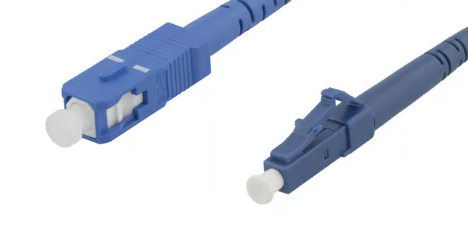
Then you just need a compatible SFP module, with the correct wavelengths.
Alternative two will, as you say, not save you any equipment, and as others are saying you can always simply continue using the modem in bridge mode.
-
My optic fiber looks like this :


My biggest concern when deciding on a compatible SFP module is the wavelength. My ISP wont be happy if there is a mismatch in laser wavelength. Probably could burn their equipment, who knows ?
If I understand it correctly, wavelength downstream is RX (1490nm) and wavelength upstream is TX (1310 nm). Am I right?
When I checked the information for the connector type, it looks like this is an SC/APC connector because it is angled, while the SC/UPC is not angled at all.
-
@demonaii said in Fiber optic to pfSense Box:
My ISP wont be happy if there is a mismatch in laser wavelength. Probably could burn their equipment, who knows
It just won't see any data.
A much bigger issue is that the ISP has to accept 3rd party GPON devices on to their network and, AFAIK, most do not.
-
@demonaii Yeah - please make sure you understand that GPON is NOT Ethernet. So we are not talking a traditional Ethernet SFP module here. You need a GPON to Ethernet Bridge SFP module. I use this model in my Netgate 2100 in France:
https://www.fs.com/de-en/products/133619.html
Works like a charm, but let me assure you - that is only the case because there are hundreds of frenchmen doing reverse engineering on how Orange (ISP) have setup their GPON infrastructure - AND - still - It’s only possible because Orange also have a “leak” through one of their technicians, and he provides important needed information for actually passing authentication with a non-orange GPON unit.
Without the leaked information from him it would be impossible.
It requires a lot of SPECIAL DHCP config and DHCP options in pfSense along with a little config and MAC addr./device ID cloning from a Orange router to the Linux running within the SFP module. -
@demonaii said in Fiber optic to pfSense Box:
Probably could burn their equipment, who knows ?
It wouldn't burn the equipment but it could interfere with another customer. The wavelength could be any of several. Also, sometimes the same wavelength is used for both directions, with a duplex fibre. Other times it's two wavelengths with simplex fibre.
And yes, I do have hands on experience with this stuff with a telecom company.
-
@demonaii So the type of module that keyser suggested will probably work fine. It has to be one with a full width opening to take that connector you are showing. There are bidirectional modules that have a single half size slot but they will only take the smaller connector you see on the right in the picture I pasted.
Also, to make sure MAC address isn't becoming an issue, simply locate the MAC of the ZTE modem and copy it over to pfsense. It's probably printed on the back of the device, or you will find it in the UI for "internet connection".
Worst case, you end up sending the module back and you have to stick to running the modem in bridge mode. -
@Gblenn said in Fiber optic to pfSense Box:
@demonaii So the type of module that keyser suggested will probably work fine. It has to be one with a full width opening to take that connector you are showing. There are bidirectional modules that have a single half size slot but they will only take the smaller connector you see on the right in the picture I pasted.
Also, to make sure MAC address isn't becoming an issue, simply locate the MAC of the ZTE modem and copy it over to pfsense. It's probably printed on the back of the device, or you will find it in the UI for "internet connection".
Worst case, you end up sending the module back and you have to stick to running the modem in bridge mode.The module I suggested uses the LC connector of the fiber the OP has. The other modules you are referring to as bidirectional is not GPON modules, they are BiDi Ethernet modules and has nothing to do with GPON.
GPON is a single fiberstrand passive optical multiplexing technology - something completely different than optical Ethernet - both in specs, transport framing and signaling.Regarding the MAC address cloning - doing it in pfSense does not help as it is the GPON interface in the SFP that logs into the GPON tree. So you need to clone the MAC address to the GPON interface of the SFP which is controlled by the built in Linux inside the SFP. After that has logged in to GPON, then it enters bridge mode so the pfSense Ethernet frames are bridged to the GPON transport by the SFP module. Here it may or may not be nescessary to have the same MAC address in pfSense as The GPON module used for login (Depends on the ISP)
-
@keyser said in Fiber optic to pfSense Box:
@Gblenn said in Fiber optic to pfSense Box:
@demonaii So the type of module that keyser suggested will probably work fine. It has to be one with a full width opening to take that connector you are showing. There are bidirectional modules that have a single half size slot but they will only take the smaller connector you see on the right in the picture I pasted.
Also, to make sure MAC address isn't becoming an issue, simply locate the MAC of the ZTE modem and copy it over to pfsense. It's probably printed on the back of the device, or you will find it in the UI for "internet connection".
Worst case, you end up sending the module back and you have to stick to running the modem in bridge mode.The module I suggested uses the LC connector of the fiber the OP has. The other modules you are referring to as bidirectional is not GPON modules, they are BiDi Ethernet modules and has nothing to do with GPON.
GPON is a single fiberstrand passive optical multiplexing technology - something completely different than optical Ethernet - both in specs, transport framing and signaling.Understood, and of course the fs.com site and others will list all the info on their sites and let you search by category. But it's quite the jungle and a lot of data that fits in the "headline/name", where most of it will actually be the same.
But good that you clarified!Regarding the MAC address cloning - doing it in pfSense does not help as it is the GPON interface in the SFP that logs into the GPON tree. So you need to clone the MAC address to the GPON interface of the SFP which is controlled by the built in Linux inside the SFP. After that has logged in to GPON, then it enters bridge mode so the pfSense Ethernet frames are bridged to the GPON transport by the SFP module. Here it may or may not be nescessary to have the same MAC address in pfSense as The GPON module used for login (Depends on the ISP)
Ah yes, and most likely (or hopefully) the ISP will not bother locking MAC at the GPON level, as it would just complicate things. Then again, who knows...
But it's not impossible that they have registered the ethernet MAC of the Router, which my ISP does for example. In which case cloning in pfsense will of course work.
But then again, I suppose that would have come up already when setting the modem in bridge mode wouldn't it? -
@Gblenn Yeah, the fact that they offer bridgemode likely suggests that they do not care about the actual router MAC address.
But they might care about the GPON logon MAC address - to make sure it's their box that connects to the GPON tree.
So the OP should probably expect to be required to clone the MAC to the GPON part of the SFP. -
@keyser Hmm, and I suppose not all modules allow changing MAC and/or serial number? So best bet might be to buy one that does...
-
@Gblenn Yes - exactly. That is one thing you need to consider. The FS module I suggested allows you to change the MAC address.
-
But that still may not help if the ISP doesn't allow unregistered GPON devices to connect. It's possible (but shouldn't be!) to get gpon modules you can reprogram to match your existing device. But that's a deep rabbit hole!
-
@stephenw10 True - The FS module I linked to allows vendor and regID customisation as well.
So if you can get all the needed details, you can have that GPON SFP look exactly like your ISP provided GPON device (typically the router with integrated GPON).
The problem is getting the needed info as you might not have a login to the ISP box that can reveal all this info.Like I said in my first comment: If the ISP box does Bridgemode, then use that. Doing GPON directly in a GPON SFP is a rabbithole and could require you to configure settings/info that you cannot get unless the ISP is ready to assist you.
-
I understand that I am looking for a SFP module that is optic to digital and not digital to optic. Like this one, as you suggested.
https://www.fs.com/de-en/products/133619.html
Is this my only choice ?
I would have to connect to the module through my Netgate via LAN and configure it . I saw there is a bit of information written down under the ISP modem/router like MAC, GPON SN and so on.
What kind of information are we talking about ?
-
Mmm, interesting. I didn't realise the FS module was that 'open'. If it was me I would try it because that sort of fun is what I'm here for.

But, yes, just using bridge mode is likely to be far easier. -
@demonaii MAC and Serial number is exactly the information you may need (and possibly one other item . But it could also be that you don't need to do anything, and it simply works. That is, if your ISP has not made any efforts at limiting what endpoint equipment is being used.
You would not configure that part from pfsense UI however...
I guess @keyser knows the details of that specific module, but I suppose there will be a manual with all the info you need. Any changes will be done by logging into the device via Telnet or SSH.So you will need to plug it into something that allows you to access it from your LAN side. So any cheap switch with SFP ports will do. I'm guessing it may default to an IP that conflicts with e.g. pfsense (192.168.1.1) but setting your PC to a static IP within the right subnet and disconnecting the switch from LAN will get you there.
-
You can access a modem/module UI through pfSense as long as it's IP address doesn't conflict with some subnet already defined there.
You may need to configure pfSense to NAT to it's subnet.