WAN periodically Rebooting
-
@stephenw10
Sorry,.. I thought the stuff at the start was the initial falling over of the WANThis certainly has the WAN falling over and restarting
-
Right. Same as before. It processes the timer events every second. But at 14:23:21 it sees a new event:
Aug 28 14:23:21 pfSense ppp[67004]: EVENT: Processing event EVENT_READ PppoeCtrlReadEvent() Aug 28 14:23:21 pfSense ppp[67004]: [wan_link0] PPPoE: connection closed Aug 28 14:23:21 pfSense ppp[67004]: [wan_link0] device: DOWN event Aug 28 14:23:21 pfSense ppp[67004]: [wan_link0] Link: DOWN event Aug 28 14:23:21 pfSense ppp[67004]: EVENT: Starting timer "PhysOpen" LinkReopenTimeout() for 3000 ms at link.c:313 Aug 28 14:23:21 pfSense ppp[67004]: EVENT: Registering event EVENT_TIMEOUT TimerExpires() at timer.c:50 Aug 28 14:23:21 pfSense ppp[67004]: EVENT: Registering event EVENT_TIMEOUT TimerExpires() done at timer.c:50 Aug 28 14:23:21 pfSense ppp[67004]: [wan_link0] LCP: Down event Aug 28 14:23:21 pfSense ppp[67004]: [wan_link0] LCP: state change Opened --> Starting Aug 28 14:23:21 pfSense ppp[67004]: [wan_link0] LCP: phase shift NETWORK --> DEAD Aug 28 14:23:21 pfSense ppp[67004]: [wan_link0] Link: Leave bundle "wan" ...Something appears to be actively closing the connection. But I have no idea what that might be.
I don't suppose you have ever set dial-on-demand or an idle timeout on that ppp config? Not that it appeared to be idle before that happened.
-
@stephenw10
Steve,.. vi'd a copy of the ppp.log file.. (950k lines ) and did a search onLinkReopenTimeoutand 'word-count' to my dismay I have found 27 occurrences in the last couple of days...
where would I set,..
idle timeout on that ppp configNot that I recall ever setting one,.. as it would not have made sense to me,.. I would have selected a continuous connection,.. power usage is / was minimal...
But,.. where would I set one if required?Just a thought,.. could this be temperature related,.. it is approx, 30C in my loft currently..
-
@diyhouse said in WAN periodically Rebooting:
But,.. where would I set one if required?
Under Advanced Option :
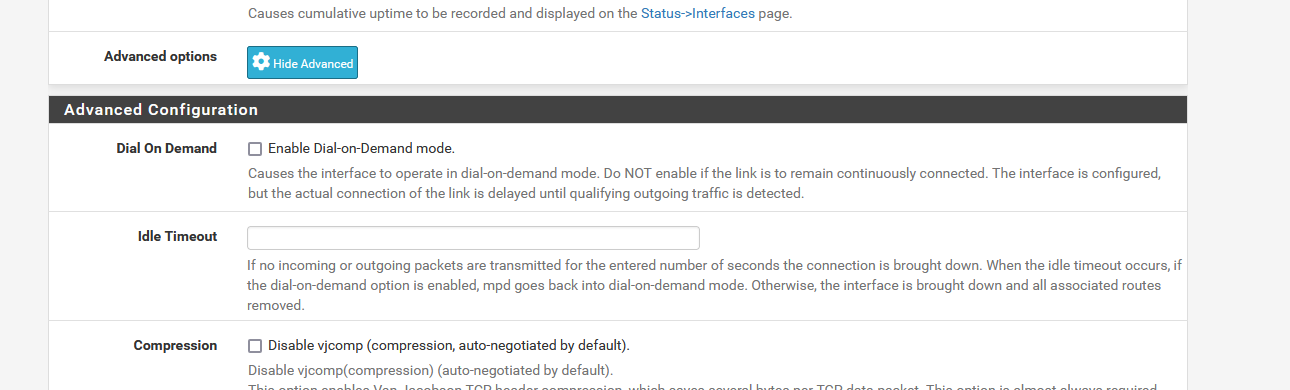
-
@Gertjan Thanks for the hint.. found it..
I can confirm all options under advanced are 'not ticked'
However, . 'configure NULL service' is enabled in the 'ppp config', and the associated field is blank,. if that means anything??
and periodic reset is disabled, and link type is PPPoE..And I now have another one of these crash logs
Crash report begins. Anonymous machine information: amd64 14.0-CURRENT FreeBSD 14.0-CURRENT amd64 1400094 #1 RELENG_2_7_2-n255948-8d2b56da39c: Wed Dec 6 20:45:47 UTC 2023 root@freebsd:/var/jenkins/workspace/pfSense-CE-snapshots-2_7_2-main/obj/amd64/StdASW5b/var/jenkins/workspace/pfSense-CE-snapshots-2_7_2-main/sources/F Crash report details: PHP Errors: [29-Aug-2024 16:18:41 Europe/London] PHP Fatal error: Uncaught ValueError: date_create_from_format(): Argument #2 ($datetime) must not contain any null bytes in /usr/local/www/widgets/widgets/suricata_alerts.widget.php:188 Stack trace: #0 /usr/local/www/widgets/widgets/suricata_alerts.widget.php(188): date_create_from_format('m/d/Y-H:i:s.u', '\x00\x00\x00\x00\x00\x00\x00\x00\x00\x00\x00\x00\x00\x00\x00...') #1 /usr/local/www/widgets/widgets/suricata_alerts.widget.php(78): suricata_widget_get_alerts() #2 {main} thrown in /usr/local/www/widgets/widgets/suricata_alerts.widget.php on line 188 No FreeBSD crash data found. -
Mmm, those PHP errors are odd. However it's only in the Suricata widget. It's not going to affect the PPPoE connection.
Do you also see 27 (or the same number) when searching for
PppoeCtrlReadEvent? -
@stephenw10
Hi Stephen,.. doing agrep -o 'PppoeCtrlReadEvent' ppp.log | wc -lI get 54 occurrences... humm twice the number of LinkReopenTimeout..
-
Hmm, OK yup that actually appears a bunch of times during the reconnect
PPPoE: connection closedonly appears once per disconnect though. -
-
Ok seems more reasonable. Over what period?
I still don't expect to see it at all though.
-
@diyhouse
You mean you dont want all 950K lines... :-)
but will this do?../log2: grep 'connection closed' ppp.log Aug 28 14:23:21 pfSense ppp[67004]: [wan_link0] PPPoE: connection closed Aug 29 08:13:28 pfSense ppp[67004]: [wan_link0] PPPoE: connection closed Aug 29 09:28:46 pfSense ppp[67004]: [wan_link0] PPPoE: connection closed Aug 29 10:53:47 pfSense ppp[67004]: [wan_link0] PPPoE: connection closed Aug 29 11:21:08 pfSense ppp[67004]: [wan_link0] PPPoE: connection closed Aug 29 15:49:07 pfSense ppp[67004]: [wan_link0] PPPoE: connection closed -
Close to 24hrs. Ouch!
Hmm, it's got to be coming from upstream somehow. Anything pfSense was doing would be logged. I'm surprised mpd5 doesn't log more though with that level of logging though.
If you can swap out some other router that would be a good test. If some other PPPoE client keeps the link up with the same modem that would seem prove it is pfSense.
-
@stephenw10
Thanks for the feedback,.. I was wondering if this might be a next step,..The only thing I can do 'quickly' is to swap to a BT Smart Hub 2.
I only ever took the hub as a backup incase pfSense fell down a black hole...
So maybe now I need to get it out of its box, and config it up...
Leave it with me,.. I'll keep you posted... -
@diyhouse Why does WAN have a Private IP ?
These old modems have Power Supplies that dies. I use two of the ECI Modem for both BT Business & Zen. The activity you are seeing is showing signs of a Power Supply going bad due to Caps. Repaired a few but you can buy a replacement Power Supply on eBay.
Are you with BT Business or Residential? Both services use different credentials.
Regards
-
The WAN gateway is private. That's common for a BT/openreach connection though.
-
@VioletDragon Interesting thought,.. but the MT992 I recently procured on ebay,.. (supposedly 'new', I'm just naturally cynical, although it did look new :-) ), had no power supply, which for me was fine,. as I use a UPS system to power all my network infrastructure, ( router, modem, switches, Wireless Access Points, cooling, etc ).
However I did look at my 12v supply rail,.. and it did have some noise/ripple as follows,..
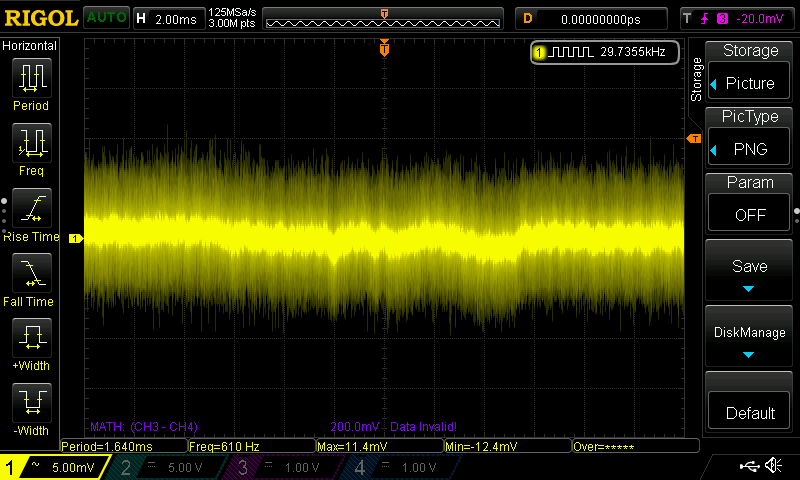
and although this is not a great deal of 'noise',.. the high frequency stuff being the switching frequency of the SMPS,.. ( which I would have expected to be higher,.. )
I decided to bring in some 'big boys' smoothing,.. So I have now added a 15,000uf capacitor to the supply rail,... which does provide improvements to the overall noise/ripple on the supply, as the amplitude scale is now turned up a notch..
We will see how this works for a while, until a swap out to the BT homeHUB 2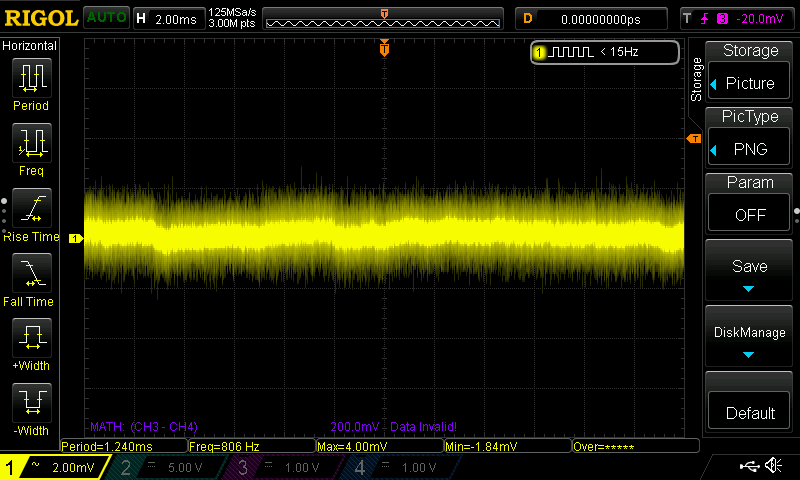
-
One other possibility would be to unlock the HG612 you have so you can see the line stats from it. That might show the remote side bringing it down, if it happens.
Edit: Though it doesn't show the DSL link time unfortunately:
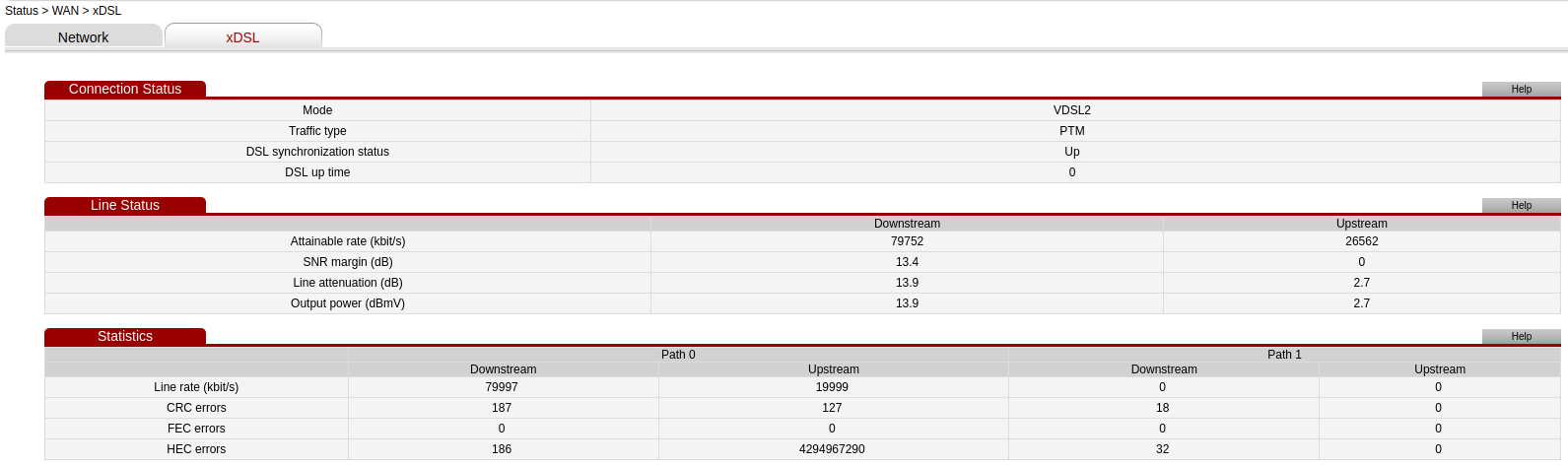
-
Or try a Draytek V130 which already give access and now seem to be quite cheap!
-
@stephenw10
Come across the DrayTek Vigor 166 G.fast/VDSL2 Modem.. which isn't much more.. and is all compatible with BT...
Can I plug the 2nd port into another vlan, ( on pfsense ).. then connect somehow, having setup s/w bridges to pass between networks, direct to Draytek itself.. or am I making things too complicated..?which has a few more interfaces than the 992: -
Management Interfaces
Web-Based User Interface (HTTP / HTTPS)
CLI (Command Line Interface) via Web Console, Telnet or SSH
Configuration Backup / Restore
Firmware Upgrade via Web Interface, TFTP -
@diyhouse that what you see there is bad caps on the Power Supply. Have you tried a 3rd party power adapter?
I replaced the caps in the Power Supply on both of my units and be fine since.
@stephenw10 problem is once these units are all dead what do we turn too for just a modem unit? BT mentioned that the new Smarthub supports Modem only but never seen this option.
Regards