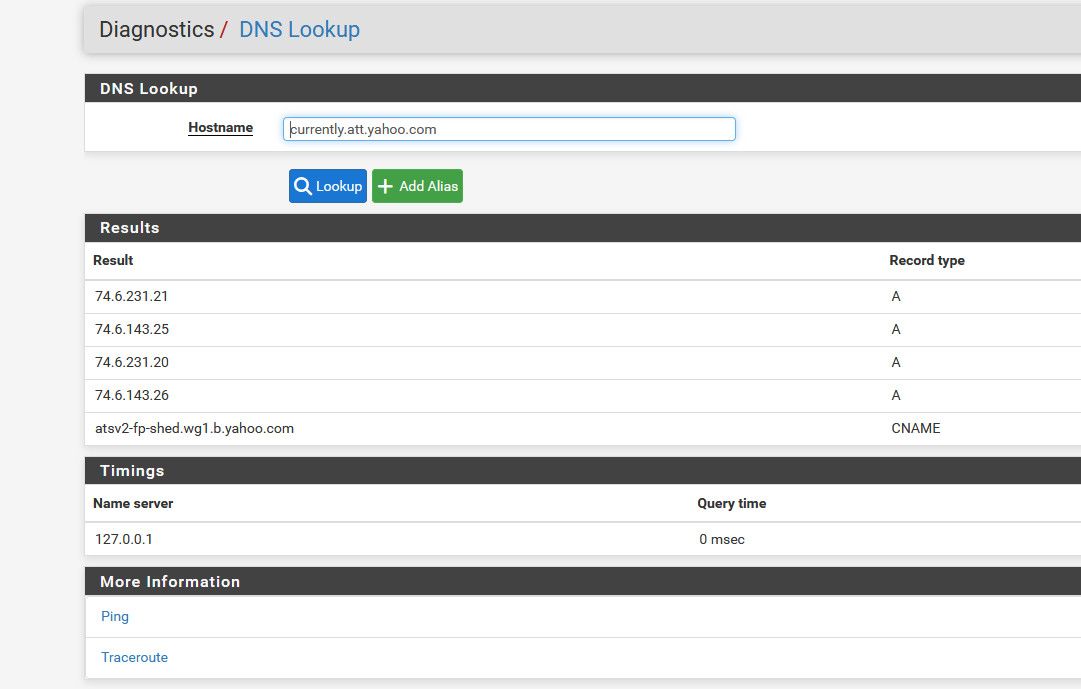Access to att.com email
-
What DNS servers are you using? it's possible one DNS provider considers Yahoo an open cesspool and blocks their mail domain.
I had to stop using a pfBlockerNG rule set as it was blocking legitimate enterprise VPN concentrators.
Had another case where Quad9 was blocking access to my HOA bill pay website, which they were importing blocklists from some third party.
-
@BobL4002 said in Access to att.com email:
I have disabled both SNORT and pfBlocker and still have same issue.
Those wasn't the problem then...you may have subdomain blocked...
-
Using Cloudflare as primary, also Quad9 as backup
. -
What actual error is shown?
Can you resolve the site from the pfSense CLI?
-
@stephenw10 Browser attempts access for lengthy period then finally issues message that website took too long to respond. I did run traceroute from Diagnostics Page in pfSense and it worked fine getting to the address "currently.att.com" with about 18 hops.
Also forgot to mention earlier, I have same issue connecting to Netflix. With my TV behind the firewall, it pops up error "failure to connect to servers". When I connect TV directly to Xfinity gateway ethernet port, it works fine.
-
@BobL4002 said in Access to att.com email:
currently.att.com
That just redirects for me. Can you reach: https://currently.att.yahoo.com ?
-
@stephenw10 No, that times out also
-
A quick Google search, Cloudflare has been known to block Yahoo mail servers since Yahoo mail is an open cesspool.
https://www.google.com/search?q=cloudflare+blocking+yahoo+mail+servers
Try using Google DNS servers, 8.8.8.8 and 8.8.4.4
Sign up for a free gmail address, or register your own domain and sign up for email services with the domain registrar.
-
@elvisimprsntr Will try it. I did check box on General Setup indicating to use ISP DNS servers first and that did not work, even though they work when I circumvent pfSense firewall.
-
Are you running Unbound (DNS Resolver) in forwarding mode?
Do you have the box checked to allow using DNS servers passed by the ISP?
-
Not running in forwarding mode.
Typically I do not check the "Allow ISP DNS Servers", however I did try this to bypass the DNS servers I normally use > 1.1.1.1; 9.9.9.9.
I will try the Google DNS servers you suggested above.
-
I re-checked and Forwarding Mode is checked.
-
@BobL4002 so you can't go here?
https://currently.att.yahoo.com
does it resolve from your client?
$ dig currently.att.yahoo.com ; <<>> DiG 9.16.50 <<>> currently.att.yahoo.com ;; global options: +cmd ;; Got answer: ;; ->>HEADER<<- opcode: QUERY, status: NOERROR, id: 41641 ;; flags: qr rd ra; QUERY: 1, ANSWER: 5, AUTHORITY: 0, ADDITIONAL: 1 ;; OPT PSEUDOSECTION: ; EDNS: version: 0, flags:; udp: 1232 ;; QUESTION SECTION: ;currently.att.yahoo.com. IN A ;; ANSWER SECTION: currently.att.yahoo.com. 3532 IN CNAME atsv2-fp-shed.wg1.b.yahoo.com. atsv2-fp-shed.wg1.b.yahoo.com. 3532 IN A 74.6.143.26 atsv2-fp-shed.wg1.b.yahoo.com. 3532 IN A 74.6.231.20 atsv2-fp-shed.wg1.b.yahoo.com. 3532 IN A 74.6.231.21 atsv2-fp-shed.wg1.b.yahoo.com. 3532 IN A 74.6.143.25 ;; Query time: 12 msec ;; SERVER: 192.168.3.10#53(192.168.3.10) ;; WHEN: Tue Sep 03 13:21:59 Central Daylight Time 2024 ;; MSG SIZE rcvd: 159what about in pfsense dns host lookup?