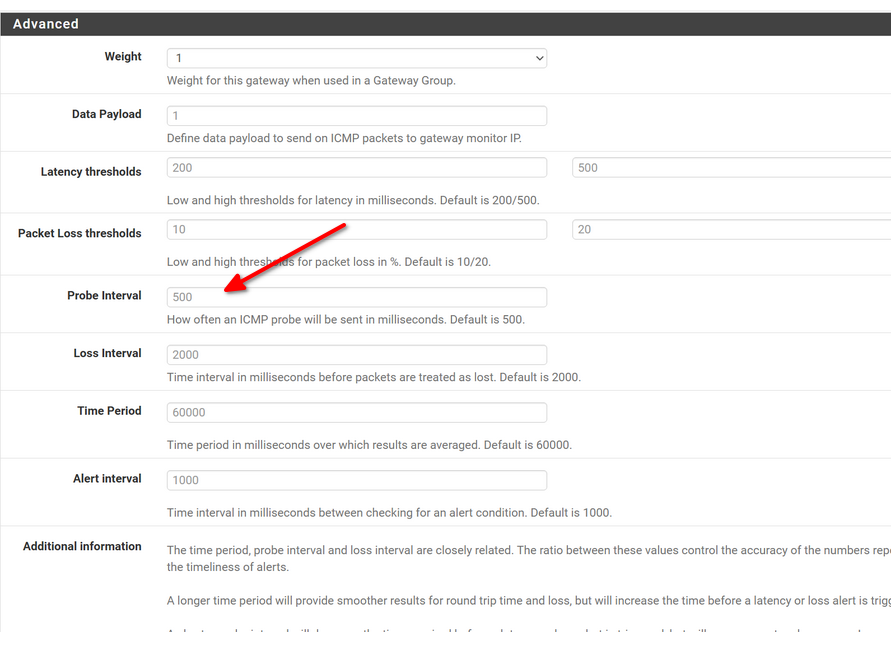4G gateway monitoring options
-
Hi, I have setup a failover 4G connection and I seem to keep chewing through my data plan.
I can only really put this down to the Gateway Monitoring that is too often. I have set up a Monitor IP of 8.8.8.8 to actually monitor the 4G connection and not just the LAN connection to the device.
Is there a way to reduce the Gateway Monitoring ping time to say like only poll once a day, like 1 ICMP request to 8.8.8.8, once a day? This way I dont have to keep renewing my data every 3 days. I am only buying a 1GB data pan and this is only really for remote access in the event of the primary going down.
Thanks
-
@deanfourie said in 4G gateway monitoring options:
I have set up a Monitor IP of 8.8.8.8 to actually monitor the 4G connection and ....
.... and then you stopped ? Why ? You are the boss : tell the monitoring process your choices.
Select your "4G" from here : System > Routing > Gateways
and already here you can disable the monitoring (ones a day is pretty much like : stop it all together).
Or, as normally no one want to be bothered with all the little details, but you want them :
scroll downwards.Find :
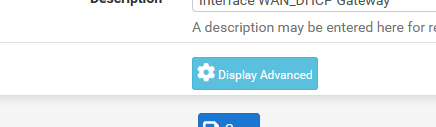
Click it !?!

edit : wait ... some fact checked is probably needed here.
Let's assume the packet size of a ping packet is 50 bytes. And the answer has the same size.
That 100 bytes every half second (default ping frequency).
Or 12 000 bytes per minute. Or 720 000 bytes per hour. Or 17 280 000 bytes a day.
Or 17 280 000 16 Mbytes a day, or half a Gbytes per month.
So 250 Mbytes up and 250 Mbytes down.If this is a big part of your data plan, then yeah, you could lower the ping rate.
One ping a minute, and you will will lower this by a factor 120. -
@deanfourie
if you need it only for fail over until everything is gone you can disable the monitoring complete on this gateway.Time settings: https://docs.netgate.com/pfsense/en/latest/routing/gateway-configure.html
-
Sorry current configuration is
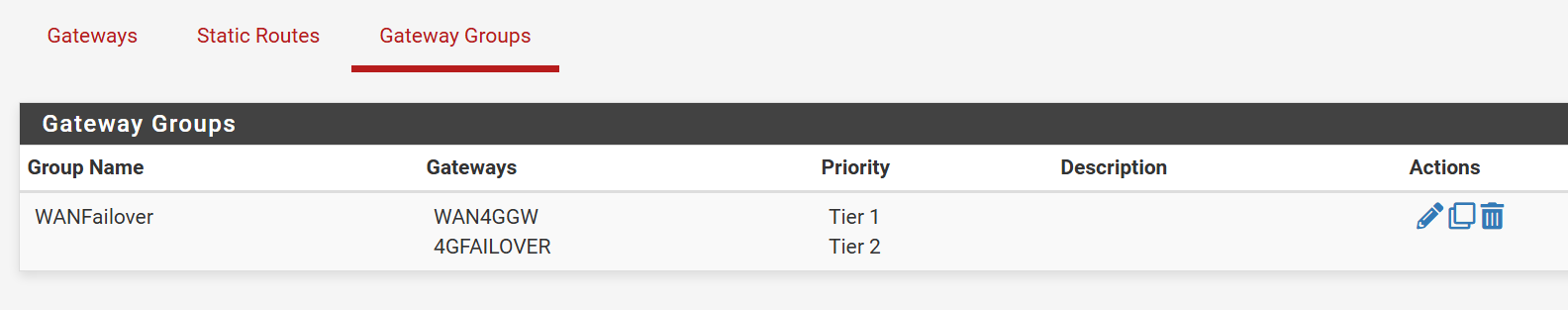
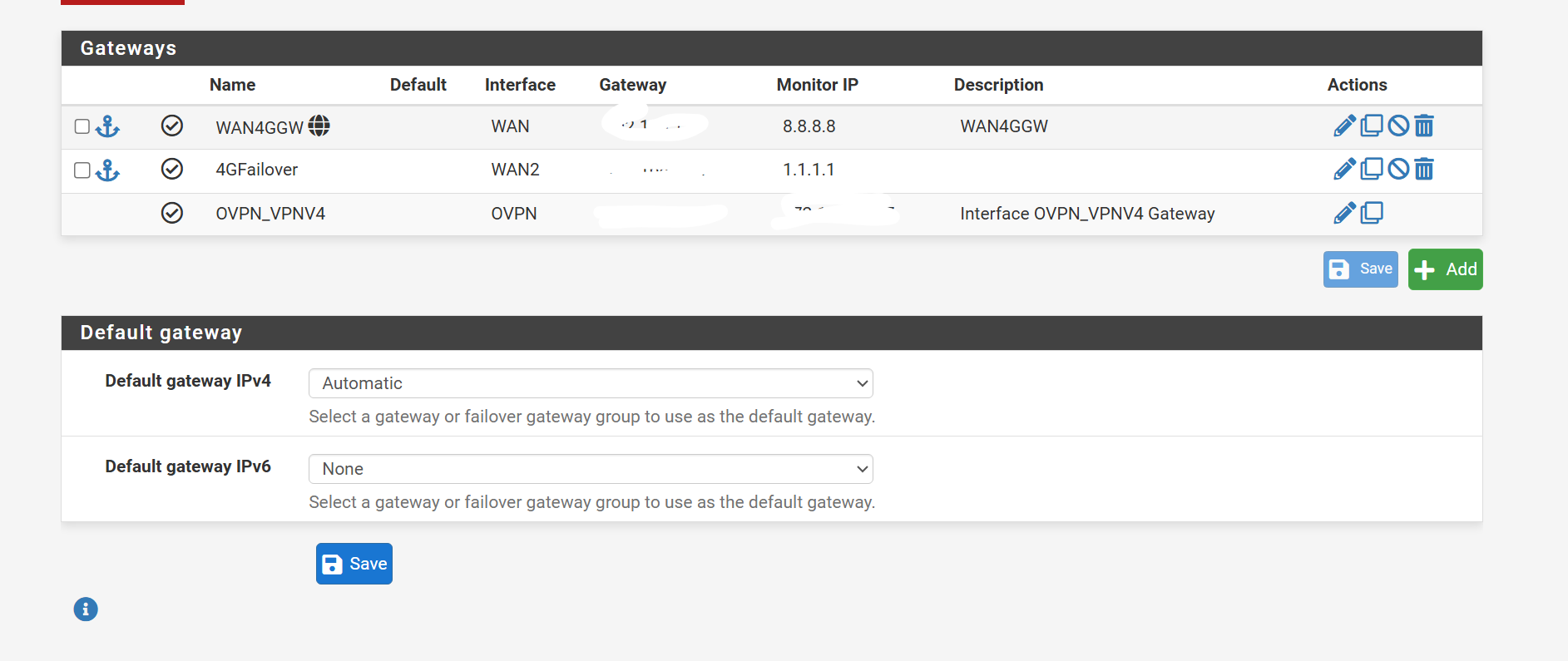
4G Failover settings
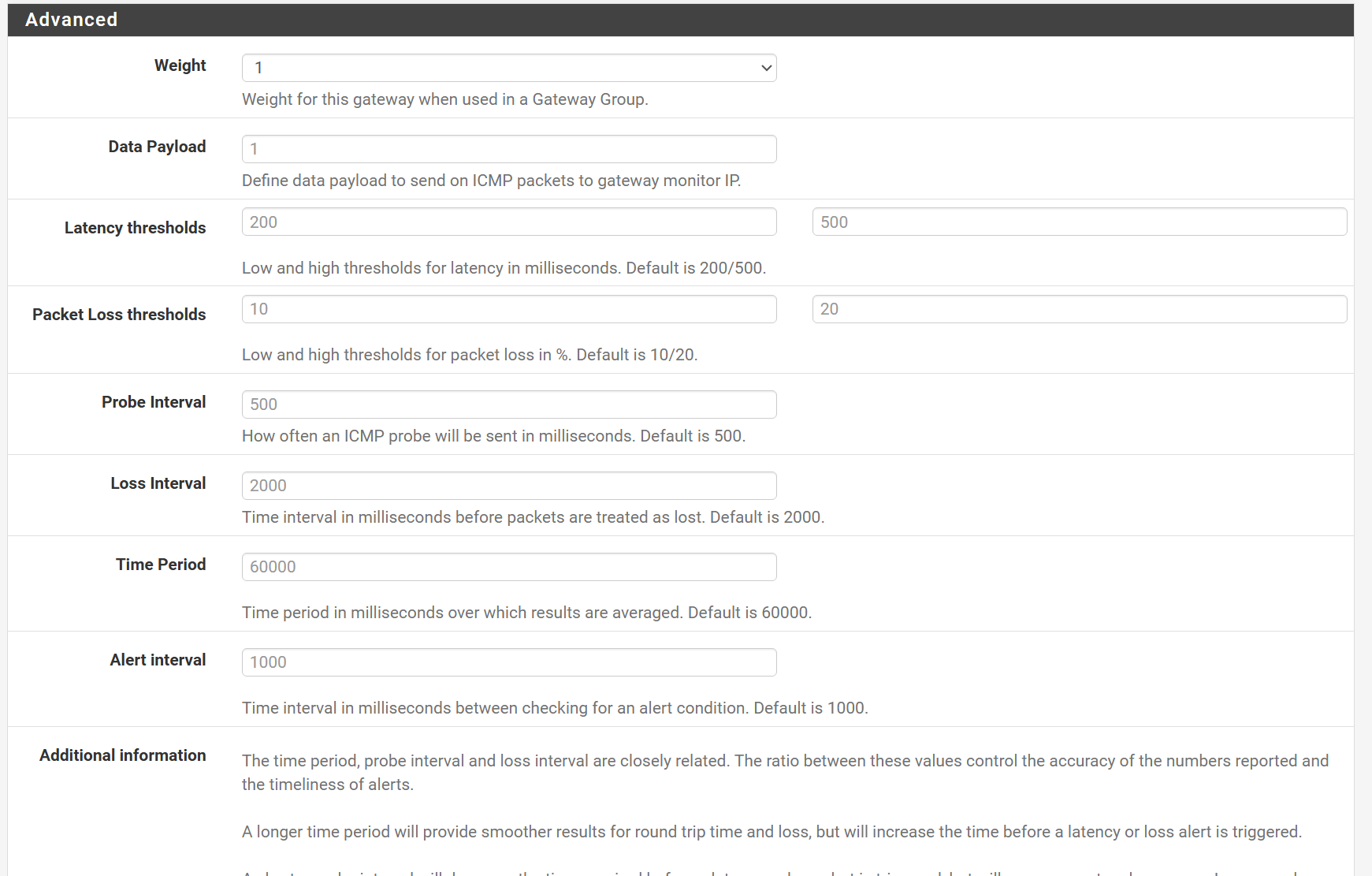
-
@deanfourie said in 4G gateway monitoring options:
and this is only really for remote access in the event of the primary going down.
If it's only for accessing your network from remote and you don't need any outbound traffic on it you don't need a gateway at all and you can disable the monitoring without any issues.
The monitoring is only useful for gateway failover.
-
@viragomann said in 4G gateway monitoring options:
The monitoring is only useful for gateway failover.
Yeah, nice catch : is this true ? : no monitoring == no automated fail over.
-
@viragomann The only reason I want to keep monitoring active is I would like to know when it goes down rather than one day I need it and discover for whatever reason, its not working.
It is monitoring an external IP address so it tests the 4G connection all the way through to confirm internet connectivity.
-
@Gertjan Well, kind of. I am not really to worried about automated failover, but I do want hosts like and mainly homeassistant to be accessible via the failover, so I guess it would need to auto failover for me to be able to access HA in the event of a primary failure.
-
@Gertjan said in 4G gateway monitoring options:
no monitoring == no automated fail over.
At least the other way around is true: failover requires gateway monitoring.
And I cannot think of any other use of it.
It's not required to access the interface address at all. -
-
@viragomann
Yep, that 500 milli seconds is half a second, the one I used in my "how many bytes used", see above -
@Gertjan Sorry I understand this I'm just a little confused as it requires a whole bunch of other values to be changed too and its frying my brain..
I was never good at maths at school.
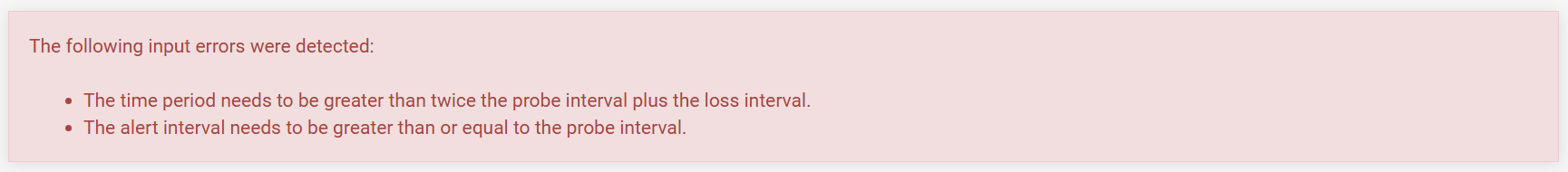
-
@Gertjan
Well briefed!
A half GB a month? Not as less as I was thinking.
Never worried about this. But it's a considerable amount of data if you have a limited connection for sure. -
- "Time Period" > 2 x "Probe Interval" + "Loss Interval"
- "Alert interval" >= "Probe Interval"
This means in words, when you enhance the "Probe Interval", you have also to enhance "Time Period" and "Alert interval" according to this.
Without knowing your new value for "Probe Interval", we cannot calculate the other values for you.
-
@Gertjan Ok you raise a good point here, sorry I missed that part of that post.
I did think of this, but I have no idea why else my data would be being chewed up.
I've done some testing and im pretty sure my traffic is flowing via my primary, and only switching over when I take the primary down.
Confirmed with traceroutes. From the setup images I posted above, does everything look alright? I have honestly never configured failover before.
-
@deanfourie
Check out Diagnostics > States > States and select the 4G interface. So you can see all existing states on it.
If the primary gateway is up there should be nothing more than the icmp from dpinger. -
I use:
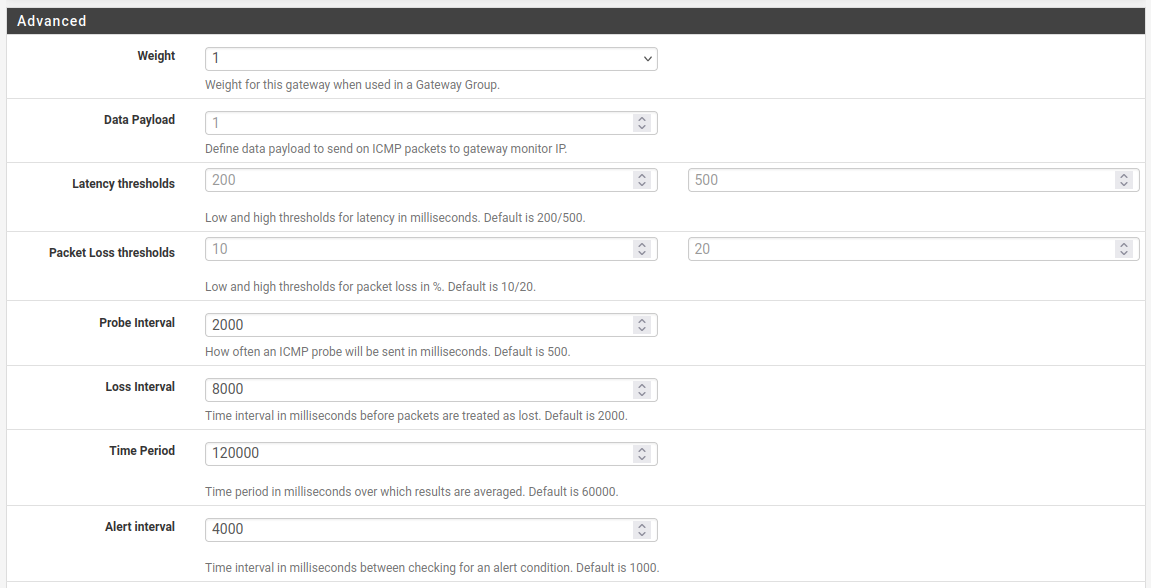
Comes in at ~150MB a month. Which is less than the 200MB limit on the free plan Three used to offer. Sadly no longer.
-
You could run a packet capture for a while on your 4G interface and check what goes out and when.
Exclude ICMP traffic.