No LAN IP
-
I have installed the latest pfsense CE on a mini pc.
The system comes up and on the text console and shows that I have a WAN connection IP but no IP on the LAN.I have checked all my cables and connections and tried modifying the config.conf. but still have the same problem.
My PC reports, no connection but works fine on my regular network.
I have tried reinstalling many times, and done a lot of reading. Must be missing something.
What can I do to fix this.
Thanks
-
 S stephenw10 moved this topic from Problems Installing or Upgrading pfSense Software on
S stephenw10 moved this topic from Problems Installing or Upgrading pfSense Software on
-
What do you actually see at the console?
What did you configure the LAN to be when you installed? If it was using the default subnet (192.168.1.1/24) is that conflicting with the WAN?
Is the WAN setup to get an address via DHCP?
Steve
-
Hello! Thanks for the help. Not writing it all out ... are what I left out, or commented on.
On the console here I see:*** Welcome to pfSense 2.7.2...
WAN (wan) -> igc1 -> v4/DHCP4: 192.168.1.101/24
-> v6/DHCP6: 2001... big long hex...
LAN (lan) -> igc0 -> ...nothing blank......regular option list...
So it appears the WAN interface is well established.
I tried to set up the LAN as DHCP with 10.10.10.0/24
As I look at that it should have been 10.10.10.1 but after that the install script did not offer me the chance to insert ip again.
-
And when I select the #1 option and choose to change the LAN, I set both V4 and V6 to dhcp.
console comes back up without LAN
-
@osakibill said in No LAN IP:
I set both V4 and V6 to dhcp.
A WAN interface could be 'dhcp'. Which is short for : use the dhcp-client.
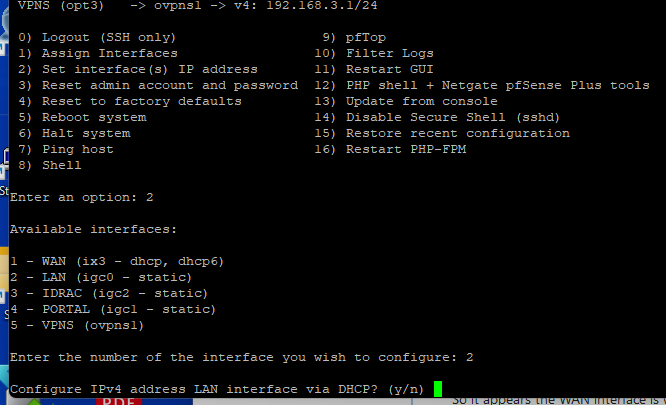
Now you select n which allows you now to set a static IP : 10.10.10.1
From then on, there are other question like : network 'mask' : 255.255.255.0
and soon after that, you'll be asked to set up aDHCP-server for this LAN interface.
Set up a pool like 10.10.10.10 (start) to 10.10.10.100 (end).
And you'll be good. -
@Gertjan
Thanks, that gives me an IP address now.Thank you!
-
That ^.
The LAN should be configured as type static with the IP set to whatever you want.
A dhcp server can be enabled on it.
-