IPSec VPN Client and access to office server
-
I have two location - office with Synology for users sharing files and VM in datacenter with next server for company information system. In datacenter is pfSense with connection for external users over IPSec VPN client (Windows). Between office and datacenter is connection over site-to-site IPSec VPN. Now we need access from mobile client to office Synology. Router in office is ZyXEL USG Flex 100.
Schema
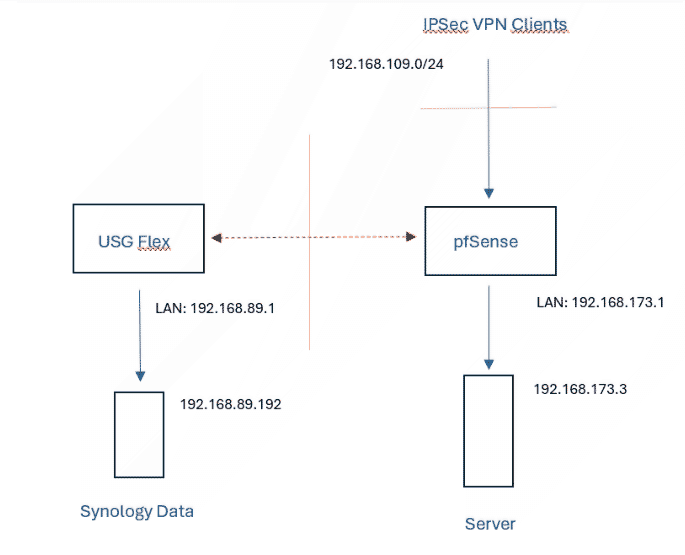
VPN 192.168.173.0/24 to 192.168.89.0/24 works O.K., access from client to server 192.168.173.3 is O.K.I added second Phase 2
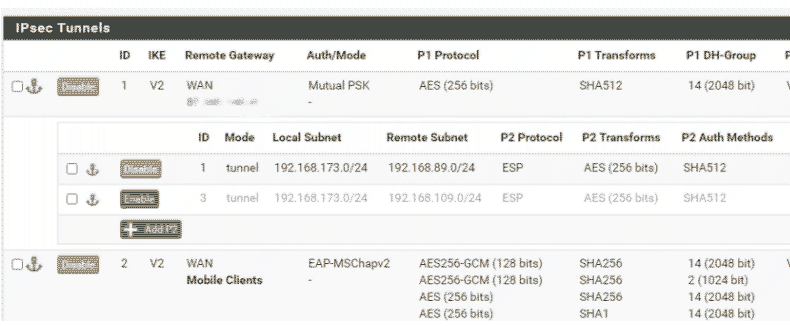
If I was enabled second Phase 2 for IPSec clients, connection from client to server 192.168.173.3 don't work. It is to possible add any routing rules ?
-
@QComp said in IPSec VPN Client and access to office server:
If I was enabled second Phase 2 for IPSec clients, connection from client to server 192.168.173.3 don't work.
The settings are wrong. You need to state
local network: 192.168.109.0/24
remote: 192.168.89.0/24Remember to configure the second p 2 on the remote site as well with exchanged networks.
-
@viragomann said in IPSec VPN Client and access to office server:
The settings are wrong. You need to state
local network: 192.168.109.0/24
remote: 192.168.89.0/24Remember to configure the second p 2 on the remote site as well with exchanged networks.
Many Thanks, this is good setting, now work both Phase 2 and VPN Client has access to server 192.168.173.0/24 and to Synology 192.168.173.0/24 site.