2 IP Addresses With 1 MAC Address on WLAN
-
Hello. I just added a security webcam to my WLAN. It works great. This new security webcam is on the same WLAN as a bunch of other of my security webcams. My WLAN network is configured for static at .127 and below and DHCP at .128 and above. I created a DHCP reservation without issue in DHCP Static Mappings in the WLAN tab. Interestingly though, when I look in the ARP Table, the webcam has the static IP that I've given it in DHCP Static Mappings of .30 and it has also picked up a DHCP IP address of .128. Screenshot below. I've looked in the following files to see if the entries were there and they are not:
/var/dhcpd/var/db/dhcpd.leases
/var/dhcpd/var/db/dhcpd.leases~
I've searched around and really can't find any definitive answers. I've checked the settings multiple times and there are no errors. Any idea on what could be occurring? Thank you.
-
@newUser2pfSense
I expect to see the status "permanent" in the ARP table only for static interface IP on pfSense itself. All external IPs get a temporary entry in the ARP table, when a communication to it is requested.So check out Status > Interfaces if the IP is assigned to an interface.
However, I'm wondering why is shows a Unifi MAC then.
-
@viragomann
Status > Interfaces only shows the WAN, LAN, and WLAN interfaces and their related information such as their Status, MAC address, IPv4 address, etc. There are no entries for a .30 or .128 on the WLAN interface, just the interface itself. -
@viragomann said in 2 IP Addresses With 1 MAC Address on WLAN:
All external IPs get a temporary entry in the ARP table
not if you create a static arp entry.
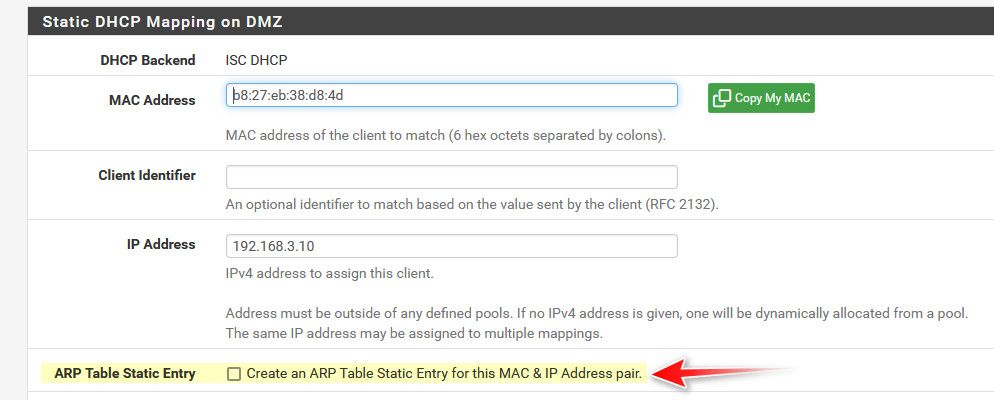
-
@johnpoz said in 2 IP Addresses With 1 MAC Address on WLAN:
All external IPs get a temporary entry in the ARP tablenot if you create a static arp entry.
Ah, yes. This seems plausible.
-
I created the Static DHCP Mapping on my WLAN and checked the Create an ARP Table Static Entry for this MAC & IP Address pair before adding the security webcam to my WLAN as @johnpoz mentioned. That's why I thought it was very odd to see pfSense give it an additional IP address that's in my DHCP range. I don't know why it did. I just wanted to make sure there wasn't an issue with pfSense or that I configured something incorrectly which I didn't think I did. Anyway, all is good now.
-
@newUser2pfSense as we said in your other duplicate thread ;) just because you create a dhcp reservation doesn't mean your client instantly renews its lease, etc.