High interrupts on WAN/LAN interfaces?
-
[24.03-RELEASE][admin@pfSense.home.arpa]/root: sysctl dev.igc.0 dev.igc.0.wake: 0 dev.igc.0.interrupts.rx_desc_min_thresh: 0 dev.igc.0.interrupts.asserts: 135425174 dev.igc.0.mac_stats.tso_txd: 0 dev.igc.0.mac_stats.tx_frames_1024_1522: 25790251 dev.igc.0.mac_stats.tx_frames_512_1023: 404292 dev.igc.0.mac_stats.tx_frames_256_511: 288528 dev.igc.0.mac_stats.tx_frames_128_255: 388062 dev.igc.0.mac_stats.tx_frames_65_127: 44147139 dev.igc.0.mac_stats.tx_frames_64: 7442638 dev.igc.0.mac_stats.mcast_pkts_txd: 0 dev.igc.0.mac_stats.bcast_pkts_txd: 3 dev.igc.0.mac_stats.good_pkts_txd: 78460910 dev.igc.0.mac_stats.total_pkts_txd: 78460910 dev.igc.0.mac_stats.good_octets_txd: 39919020372 dev.igc.0.mac_stats.good_octets_recvd: 135812019489 dev.igc.0.mac_stats.rx_frames_1024_1522: 83698227 dev.igc.0.mac_stats.rx_frames_512_1023: 26510709 dev.igc.0.mac_stats.rx_frames_256_511: 279480 dev.igc.0.mac_stats.rx_frames_128_255: 410790 dev.igc.0.mac_stats.rx_frames_65_127: 10680338 dev.igc.0.mac_stats.rx_frames_64: 26084811 dev.igc.0.mac_stats.mcast_pkts_recvd: 0 dev.igc.0.mac_stats.bcast_pkts_recvd: 24188678 dev.igc.0.mac_stats.good_pkts_recvd: 147664355 dev.igc.0.mac_stats.total_pkts_recvd: 147669598 dev.igc.0.mac_stats.xoff_txd: 0 dev.igc.0.mac_stats.xoff_recvd: 0 dev.igc.0.mac_stats.xon_txd: 0 dev.igc.0.mac_stats.xon_recvd: 0 dev.igc.0.mac_stats.alignment_errs: 0 dev.igc.0.mac_stats.crc_errs: 0 dev.igc.0.mac_stats.recv_errs: 0 dev.igc.0.mac_stats.recv_jabber: 0 dev.igc.0.mac_stats.recv_oversize: 0 dev.igc.0.mac_stats.recv_fragmented: 0 dev.igc.0.mac_stats.recv_undersize: 0 dev.igc.0.mac_stats.recv_no_buff: 0 dev.igc.0.mac_stats.missed_packets: 0 dev.igc.0.mac_stats.defer_count: 0 dev.igc.0.mac_stats.sequence_errors: 0 dev.igc.0.mac_stats.symbol_errors: 0 dev.igc.0.mac_stats.collision_count: 0 dev.igc.0.mac_stats.late_coll: 0 dev.igc.0.mac_stats.multiple_coll: 0 dev.igc.0.mac_stats.single_coll: 0 dev.igc.0.mac_stats.excess_coll: 0 dev.igc.0.queue_rx_3.rx_irq: 0 dev.igc.0.queue_rx_3.rxd_tail: 182 dev.igc.0.queue_rx_3.rxd_head: 183 dev.igc.0.queue_rx_2.rx_irq: 0 dev.igc.0.queue_rx_2.rxd_tail: 831 dev.igc.0.queue_rx_2.rxd_head: 832 dev.igc.0.queue_rx_1.rx_irq: 0 dev.igc.0.queue_rx_1.rxd_tail: 364 dev.igc.0.queue_rx_1.rxd_head: 365 dev.igc.0.queue_rx_0.rx_irq: 0 dev.igc.0.queue_rx_0.rxd_tail: 211 dev.igc.0.queue_rx_0.rxd_head: 212 dev.igc.0.queue_tx_3.tx_irq: 0 dev.igc.0.queue_tx_3.txd_tail: 562 dev.igc.0.queue_tx_3.txd_head: 562 dev.igc.0.queue_tx_2.tx_irq: 0 dev.igc.0.queue_tx_2.txd_tail: 643 dev.igc.0.queue_tx_2.txd_head: 643 dev.igc.0.queue_tx_1.tx_irq: 0 dev.igc.0.queue_tx_1.txd_tail: 732 dev.igc.0.queue_tx_1.txd_head: 732 dev.igc.0.queue_tx_0.tx_irq: 0 dev.igc.0.queue_tx_0.txd_tail: 535 dev.igc.0.queue_tx_0.txd_head: 535 dev.igc.0.fc_low_water: 32752 dev.igc.0.fc_high_water: 32768 dev.igc.0.rx_control: 71335938 dev.igc.0.device_control: 1478231617 dev.igc.0.watchdog_timeouts: 0 dev.igc.0.rx_overruns: 0 dev.igc.0.link_irq: 3 dev.igc.0.dropped: 0 dev.igc.0.eee_control: 1 dev.igc.0.itr: 488 dev.igc.0.tx_abs_int_delay: 66 dev.igc.0.rx_abs_int_delay: 66 dev.igc.0.tx_int_delay: 66 dev.igc.0.rx_int_delay: 0 dev.igc.0.rs_dump: 0 dev.igc.0.reg_dump: General Registers CTRL 581c0641 STATUS 00380683 CTRL_EXIT 100000c0 Interrupt Registers ICR 00000000 RX Registers RCTL 04408002 RDLEN 00004000 RDH 000000d4 RDT 000000d3 RXDCTL 02040808 RDBAL 02b29000 RDBAH 00000000 TX Registers TCTL a503f0fa TDBAL 02aeb000 TDBAH 00000000 TDLEN 00004000 TDH 00000217 TDT 00000217 TXDCTL 0201011f TDFH 00000000 TDFT 00000000 TDFHS 00000000 TDFPC 00000000 dev.igc.0.fc: 3 dev.igc.0.debug: -1 dev.igc.0.nvm: -1 dev.igc.0.iflib.rxq3.rxq_fl0.buf_size: 2048 dev.igc.0.iflib.rxq3.rxq_fl0.credits: 1023 dev.igc.0.iflib.rxq3.rxq_fl0.cidx: 183 dev.igc.0.iflib.rxq3.rxq_fl0.pidx: 182 dev.igc.0.iflib.rxq3.cpu: 3 dev.igc.0.iflib.rxq2.rxq_fl0.buf_size: 2048 dev.igc.0.iflib.rxq2.rxq_fl0.credits: 1023 dev.igc.0.iflib.rxq2.rxq_fl0.cidx: 832 dev.igc.0.iflib.rxq2.rxq_fl0.pidx: 831 dev.igc.0.iflib.rxq2.cpu: 2 dev.igc.0.iflib.rxq1.rxq_fl0.buf_size: 2048 dev.igc.0.iflib.rxq1.rxq_fl0.credits: 1023 dev.igc.0.iflib.rxq1.rxq_fl0.cidx: 365 dev.igc.0.iflib.rxq1.rxq_fl0.pidx: 364 dev.igc.0.iflib.rxq1.cpu: 1 dev.igc.0.iflib.rxq0.rxq_fl0.buf_size: 2048 dev.igc.0.iflib.rxq0.rxq_fl0.credits: 1023 dev.igc.0.iflib.rxq0.rxq_fl0.cidx: 212 dev.igc.0.iflib.rxq0.rxq_fl0.pidx: 211 dev.igc.0.iflib.rxq0.cpu: 0 dev.igc.0.iflib.txq3.r_abdications: 0 dev.igc.0.iflib.txq3.r_restarts: 0 dev.igc.0.iflib.txq3.r_stalls: 0 dev.igc.0.iflib.txq3.r_starts: 24413002 dev.igc.0.iflib.txq3.r_drops: 0 dev.igc.0.iflib.txq3.r_enqueues: 24414191 dev.igc.0.iflib.txq3.ring_state: pidx_head: 2031 pidx_tail: 2031 cidx: 2031 state: IDLE dev.igc.0.iflib.txq3.txq_cleaned: 24542728 dev.igc.0.iflib.txq3.txq_processed: 24542768 dev.igc.0.iflib.txq3.txq_in_use: 42 dev.igc.0.iflib.txq3.txq_cidx_processed: 560 dev.igc.0.iflib.txq3.txq_cidx: 520 dev.igc.0.iflib.txq3.txq_pidx: 562 dev.igc.0.iflib.txq3.no_tx_dma_setup: 0 dev.igc.0.iflib.txq3.txd_encap_efbig: 0 dev.igc.0.iflib.txq3.tx_map_failed: 0 dev.igc.0.iflib.txq3.no_desc_avail: 0 dev.igc.0.iflib.txq3.mbuf_defrag_failed: 0 dev.igc.0.iflib.txq3.m_pullups: 0 dev.igc.0.iflib.txq3.mbuf_defrag: 0 dev.igc.0.iflib.txq3.cpu: 3 dev.igc.0.iflib.txq2.r_abdications: 0 dev.igc.0.iflib.txq2.r_restarts: 0 dev.igc.0.iflib.txq2.r_stalls: 0 dev.igc.0.iflib.txq2.r_starts: 14895304 dev.igc.0.iflib.txq2.r_drops: 0 dev.igc.0.iflib.txq2.r_enqueues: 14897134 dev.igc.0.iflib.txq2.ring_state: pidx_head: 2030 pidx_tail: 2030 cidx: 2030 state: IDLE dev.igc.0.iflib.txq2.txq_cleaned: 15051354 dev.igc.0.iflib.txq2.txq_processed: 15051394 dev.igc.0.iflib.txq2.txq_in_use: 41 dev.igc.0.iflib.txq2.txq_cidx_processed: 642 dev.igc.0.iflib.txq2.txq_cidx: 602 dev.igc.0.iflib.txq2.txq_pidx: 643 dev.igc.0.iflib.txq2.no_tx_dma_setup: 0 dev.igc.0.iflib.txq2.txd_encap_efbig: 0 dev.igc.0.iflib.txq2.tx_map_failed: 0 dev.igc.0.iflib.txq2.no_desc_avail: 0 dev.igc.0.iflib.txq2.mbuf_defrag_failed: 0 dev.igc.0.iflib.txq2.m_pullups: 0 dev.igc.0.iflib.txq2.mbuf_defrag: 0 dev.igc.0.iflib.txq2.cpu: 2 dev.igc.0.iflib.txq1.r_abdications: 0 dev.igc.0.iflib.txq1.r_restarts: 0 dev.igc.0.iflib.txq1.r_stalls: 0 dev.igc.0.iflib.txq1.r_starts: 17466940 dev.igc.0.iflib.txq1.r_drops: 0 dev.igc.0.iflib.txq1.r_enqueues: 17479699 dev.igc.0.iflib.txq1.ring_state: pidx_head: 0019 pidx_tail: 0019 cidx: 0019 state: IDLE dev.igc.0.iflib.txq1.txq_cleaned: 17631922 dev.igc.0.iflib.txq1.txq_processed: 17631962 dev.igc.0.iflib.txq1.txq_in_use: 42 dev.igc.0.iflib.txq1.txq_cidx_processed: 730 dev.igc.0.iflib.txq1.txq_cidx: 690 dev.igc.0.iflib.txq1.txq_pidx: 732 dev.igc.0.iflib.txq1.no_tx_dma_setup: 0 dev.igc.0.iflib.txq1.txd_encap_efbig: 0 dev.igc.0.iflib.txq1.tx_map_failed: 0 dev.igc.0.iflib.txq1.no_desc_avail: 0 dev.igc.0.iflib.txq1.mbuf_defrag_failed: 0 dev.igc.0.iflib.txq1.m_pullups: 0 dev.igc.0.iflib.txq1.mbuf_defrag: 0 dev.igc.0.iflib.txq1.cpu: 1 dev.igc.0.iflib.txq0.r_abdications: 0 dev.igc.0.iflib.txq0.r_restarts: 0 dev.igc.0.iflib.txq0.r_stalls: 0 dev.igc.0.iflib.txq0.r_starts: 21684406 dev.igc.0.iflib.txq0.r_drops: 0 dev.igc.0.iflib.txq0.r_enqueues: 21696943 dev.igc.0.iflib.txq0.ring_state: pidx_head: 0431 pidx_tail: 0431 cidx: 0431 state: IDLE dev.igc.0.iflib.txq0.txq_cleaned: 21832174 dev.igc.0.iflib.txq0.txq_processed: 21832214 dev.igc.0.iflib.txq0.txq_in_use: 41 dev.igc.0.iflib.txq0.txq_cidx_processed: 534 dev.igc.0.iflib.txq0.txq_cidx: 494 dev.igc.0.iflib.txq0.txq_pidx: 535 dev.igc.0.iflib.txq0.no_tx_dma_setup: 0 dev.igc.0.iflib.txq0.txd_encap_efbig: 0 dev.igc.0.iflib.txq0.tx_map_failed: 0 dev.igc.0.iflib.txq0.no_desc_avail: 0 dev.igc.0.iflib.txq0.mbuf_defrag_failed: 0 dev.igc.0.iflib.txq0.m_pullups: 0 dev.igc.0.iflib.txq0.mbuf_defrag: 0 dev.igc.0.iflib.txq0.cpu: 0 dev.igc.0.iflib.override_nrxds: 0 dev.igc.0.iflib.override_ntxds: 0 dev.igc.0.iflib.use_logical_cores: 0 dev.igc.0.iflib.separate_txrx: 0 dev.igc.0.iflib.core_offset: 0 dev.igc.0.iflib.tx_abdicate: 0 dev.igc.0.iflib.rx_budget: 0 dev.igc.0.iflib.disable_msix: 0 dev.igc.0.iflib.override_qs_enable: 0 dev.igc.0.iflib.override_nrxqs: 1 dev.igc.0.iflib.override_ntxqs: 0 dev.igc.0.iflib.driver_version: 1 dev.igc.0.%parent: pci2 dev.igc.0.%pnpinfo: vendor=0x8086 device=0x125c subvendor=0x8086 subdevice=0x0000 class=0x020000 dev.igc.0.%location: slot=0 function=0 dbsf=pci0:2:0:0 handle=\_SB_.PC00.RP05.PXSX dev.igc.0.%driver: igc dev.igc.0.%desc: Intel(R) Ethernet Controller I226-V -
igc.0 is the WAN that is seeing the loss
-
Just to add to the curiosity, all loss cleared up approximately 2 hours ago and appears to have remained stably loss-free since then. I spoke to my provider again and they seem quite insistent there is nothing wrong with my circuit and they see no reason why this should be happening. However, they also confirmed the modem they have given me is quite dumb and 1) cannot hard-code interface speeds/duplex and 2) does not support a DMZ host, so if I moved it back to router mode I'd need to manually open each and every port.
-
@rmeskill said in High interrupts on WAN/LAN interfaces?:
dev.igc.0.mac_stats.good_pkts_recvd: 147664355
dev.igc.0.mac_stats.total_pkts_recvd: 147669598Hmm, the only thing I see there is that. Implying ~5000 bad packets received. But no errors so probably just rejected. Not really a huge number out of 147M.
I see about the same percentages here:
dev.igc.3.mac_stats.good_pkts_recvd: 1208385 dev.igc.3.mac_stats.total_pkts_recvd: 1208642And have no issues.
One difference I do see is no msix_vector values:
dev.igc.3.iflib.allocated_msix_vectors: 2 dev.igc.3.iflib.use_extra_msix_vectors: 0Do you see that in the boot logs?
igc0: <Intel(R) Ethernet Controller I226-V> mem 0x67a00000-0x67afffff,0x67b00000-0x67b03fff at device 0.0 on pci2 igc0: Using 1024 TX descriptors and 1024 RX descriptors igc0: Using 1 RX queues 1 TX queues igc0: Using MSI-X interrupts with 2 vectors igc0: Ethernet address: 00:08:a2:12:ec:d4 igc0: netmap queues/slots: TX 1/1024, RX 1/1024 -
Oh and note that the igc driver can only link using negotiated speed and duplex. It will fail to connect to a NIC that is actually using a fixed speed and does not negotiate.
-
igc0: <Intel(R) Ethernet Controller I226-V> mem 0x80200000-0x802fffff,0x80300000-0x80303fff at device 0.0 on pci2
igc0: Using 1024 TX descriptors and 1024 RX descriptors
igc0: Using 4 RX queues 4 TX queues
igc0: Using MSI-X interrupts with 5 vectors
igc0: Ethernet address: 7c:2b:e1:13:d7:66
igc0: netmap queues/slots: TX 4/1024, RX 4/1024 -
Hmm, did you reboot after setting override_nrxqs to 1? You might need to set that as a loader value rather than a tunable
-
@stephenw10 I did, but now I've added it to loader value, rebooted, and it's up:
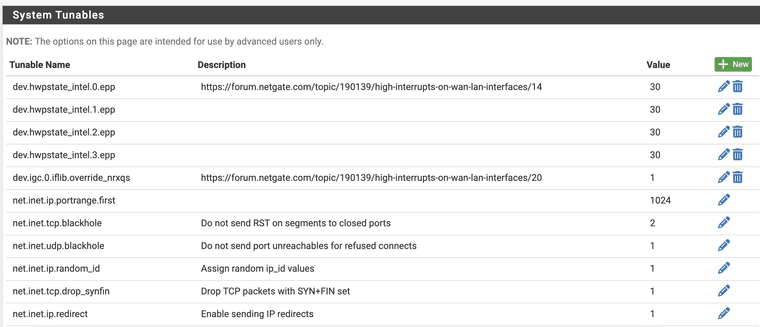
loss is back, though-was completely clean for about 3h, now back to 40-60% loss... -
If I'm honest, I'm starting to just think my provider might, on top of having some issues in their network, be blocking ICMP packets sporadically. Because despite seeing 20-60%+ loss, I'm seeing quite low RTTs that are staying quite consistent:

The issue for me has been my secondary gateways (via Wireguard tunnels) are dropping because I have them set to drop based on loss, but perhaps I should instead change the down setting to latency and see how that treats me... There are still definitely gremlins in there somewhere, as sometimes I do crap out and throughput drops to basically zero, but it seems somewhat counterintuitive that I can be allegedly running loss of 20-60% but also see fine real-world performance. -
Are you seeing the NIC actually using 1 queue now?
Ah, also check:
sysctl hw.igc.max_interrupt_rateI think we bumped that default to 20000
-
@stephenw10
Yes, actually seeing 1 queue now, but still loss
igc0: <Intel(R) Ethernet Controller I226-V> mem 0x80200000-0x802fffff,0x80300000-0x80303fff at device 0.0 on pci2
igc0: Using 1024 TX descriptors and 1024 RX descriptors
igc0: Using 1 RX queues 1 TX queues
igc0: Using MSI-X interrupts with 2 vectors
igc0: Ethernet address: 7c:2b:e1:13:d7:66
igc0: netmap queues/slots: TX 1/1024, RX 1/1024
Checked the interrupt rate and it was 20000, so no dice there -
Hmm, well seems to be configured correctly. At least largely the same as the 4200 which works fine.

I guess I'd try to test the WAN with something else.
-
@stephenw10 Yeah, I'm out of ideas as well. I can definitely 'feel' the crap performance when my packet loss is upwards of 50%, even if it feels 'better' down around 20%. I might even just try turning off my provider router for an hour or something just to see if that'll do anything-I'm absolutely beyond guessing at this point... Second option is just to go with a 5G router from another provider, but not sure what sort of throughput I can get from that.
Actually, unrelated, but as long as I've got your attention: if I have a USB wireless adapter would it be possible to use that to connect to my neighbor's wireless and set that as a secondary gateway in the event mine has packet loss? I plugged it in and it clearly comes up in boot, but I can't see it anywhere in the GUI...
Root mount waiting for: usbus0
ugen0.2: <Realtek 802.11ac NIC> at usbus0 -
In a hail mary tried to shut off the provider router overnight just to see if resting it somehow (heat/saved setting/etc) would fix it, but on turning it back on I'm seeing 50% loss again. Called the provider again and they confirm they're seeing no issues, but they're going to send a NID/in-line test for 24h to see if they can spot anything.
-
It is possible but the support for WiFi devices in FreeBSD/pfSense is very limited. That string you see there is just send to the USB subsystem by the device it doesn't imply any driver is attached.
You can query the device IDs using:
usbconfig dump_device_descThere might be a driver you cab load. It will only connect at .11n speeds though. That might be enough.
-
@stephenw10 Right, well I'll see what I can find. Easiest, though, might just be to connect the secondary router (which does have integrated wireless bridging like this) to another interface on the PFSense and use it as a proper (if multi-hop) backup.
-
Ok, so I've successfully setup the secondary router, connected via wireless to my neighbor's flat, to another port on PFSense. Haven't implemented it yet, but plan is to now setup a routing group targeting my (DIA) cabled connection directly to PFSense first, then via the secondary (GLiNet) router with failover based on loss.
I'm going to try and monitor this a bit, and can now also test running a cable connection via the secondary router directly to my DIA (as it'll do multi-WAN as well) to confirm if it's an issue with my PFSense box or my internet connection once and for all
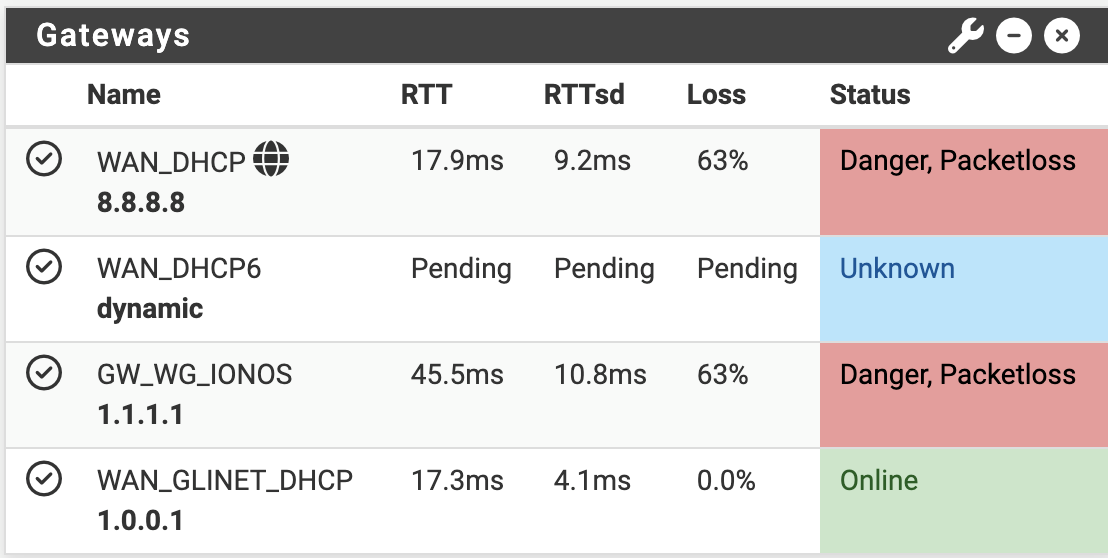
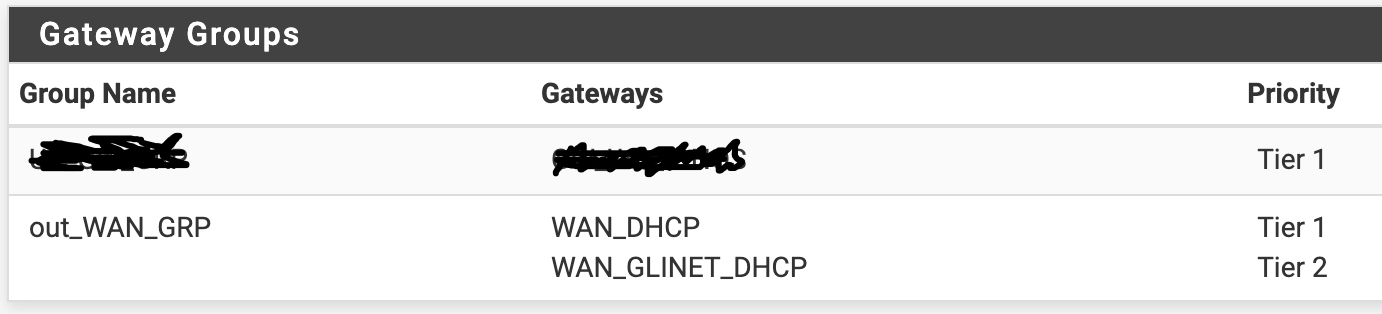
-
Indeed, managed to get that working, and, I guess predictably, loss drops off when almost nothing is running across the (old, wired) WAN link:
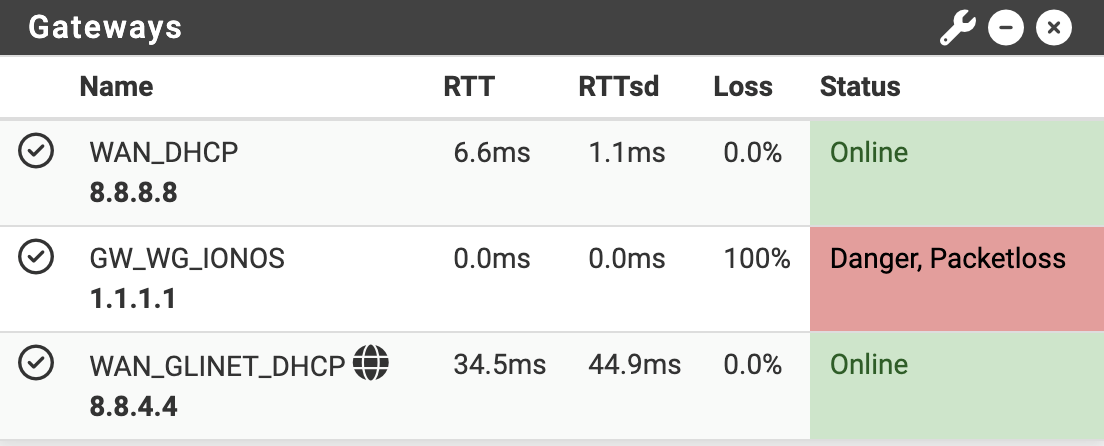
-
And actually, I take that back...
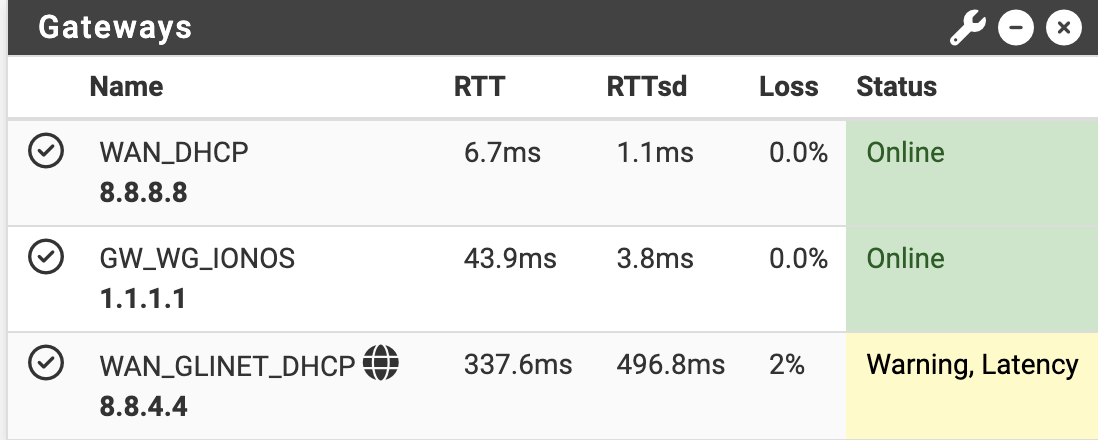
No reason to be seeing loss on that link (admittedly, it is connected via my neighbor next door, but I'm on it via the secondary router on a loss-free VoIP call) so I'm beginning to think it is, again, just an issue with this Topton box somehow... -
If it is a local issue you would still loss when it's monitoring just the local gateway IP rather than 8.8.4.4.