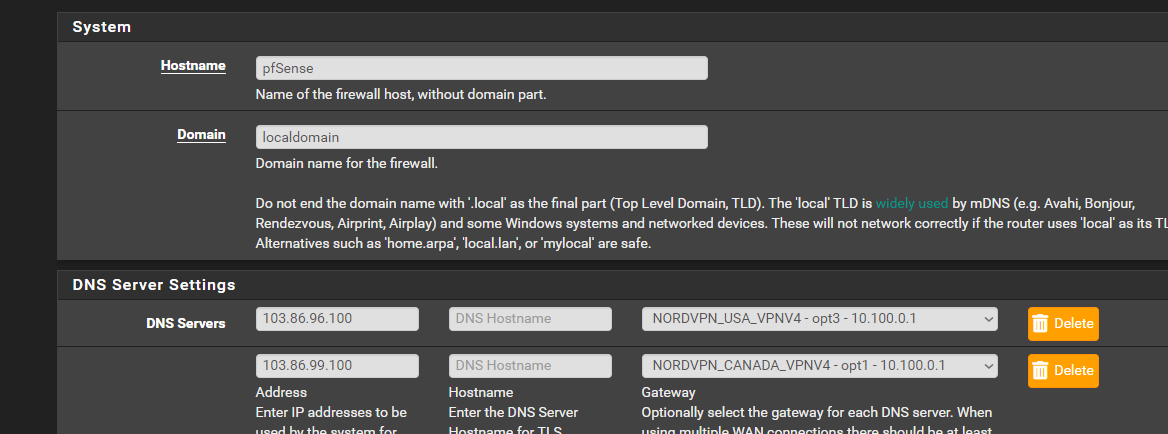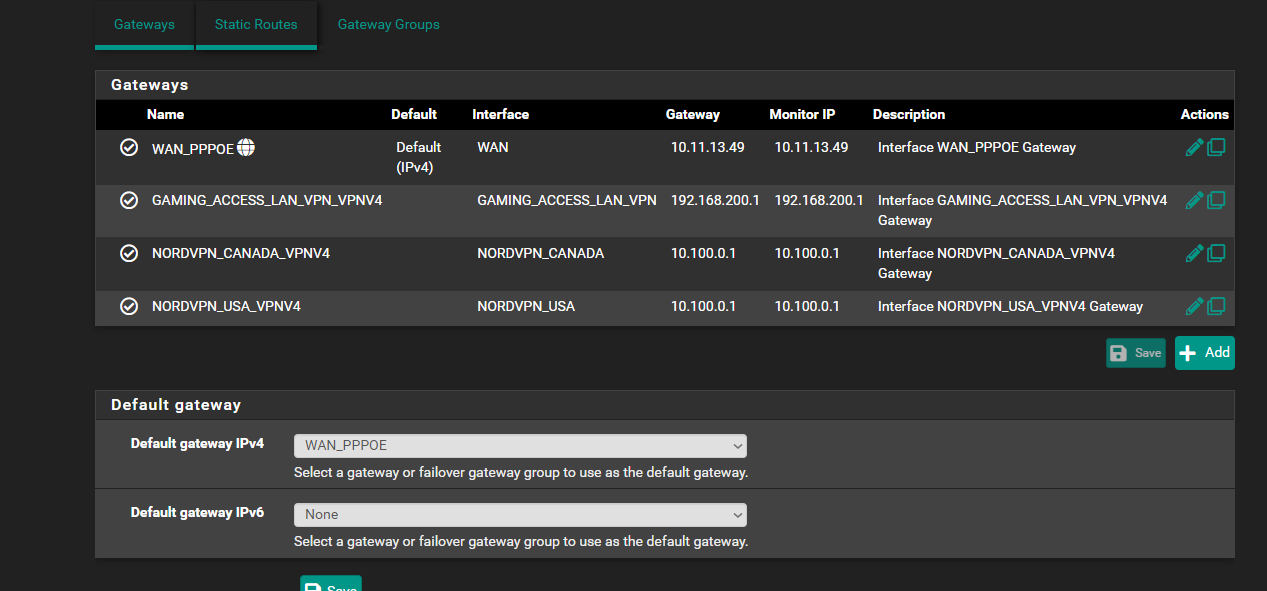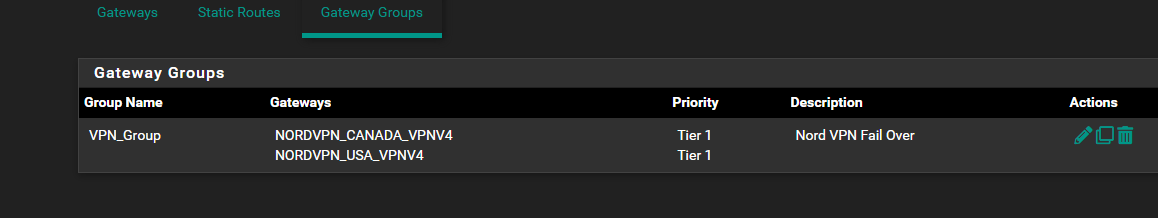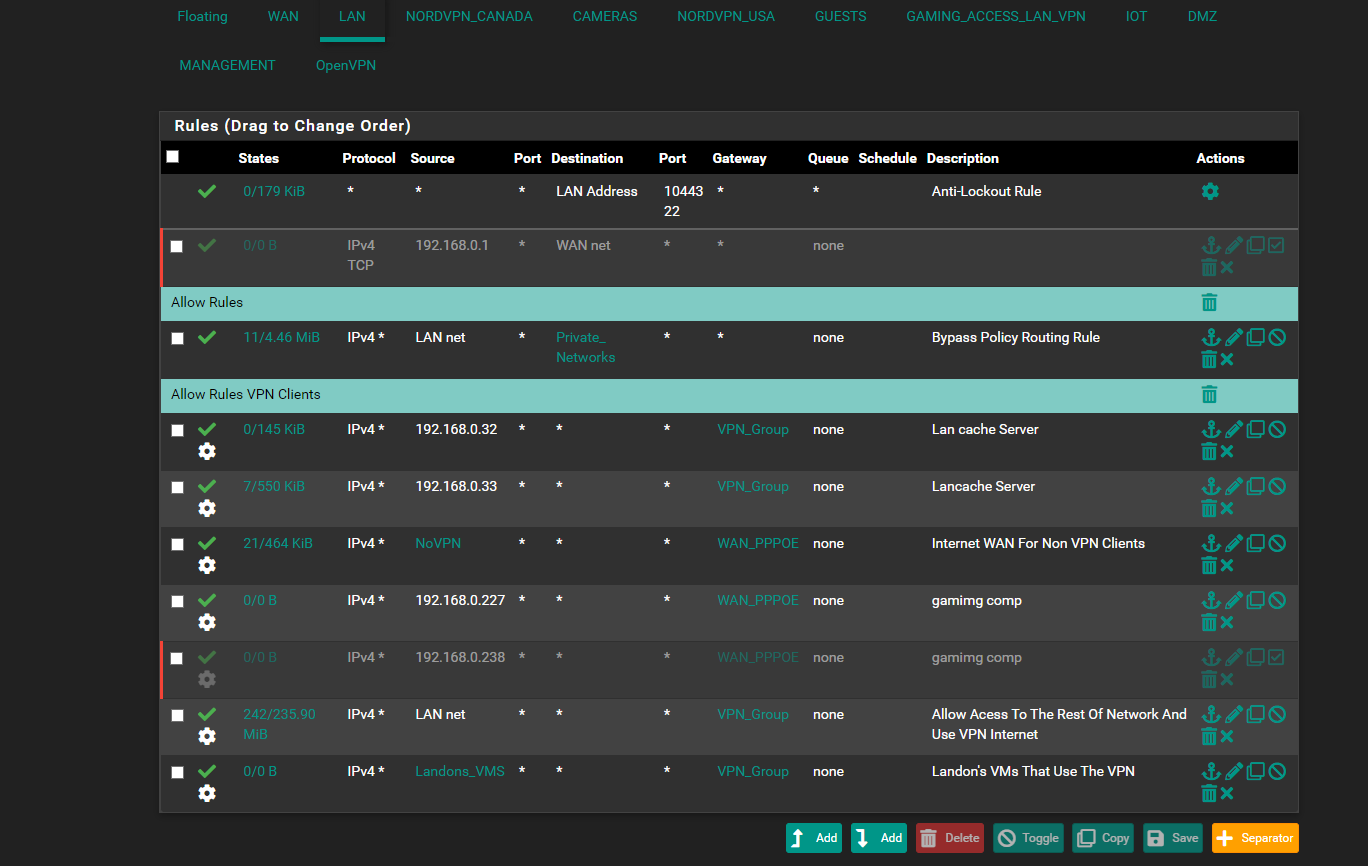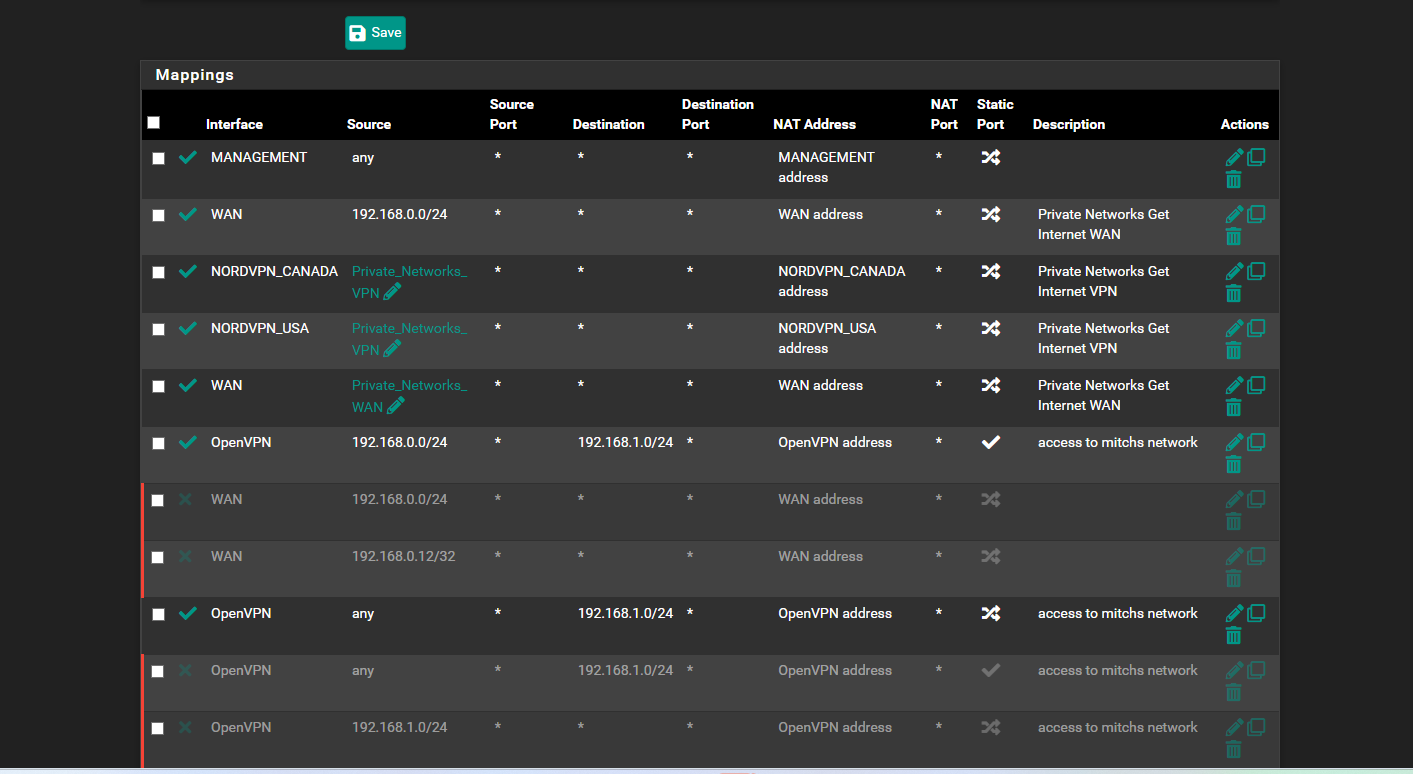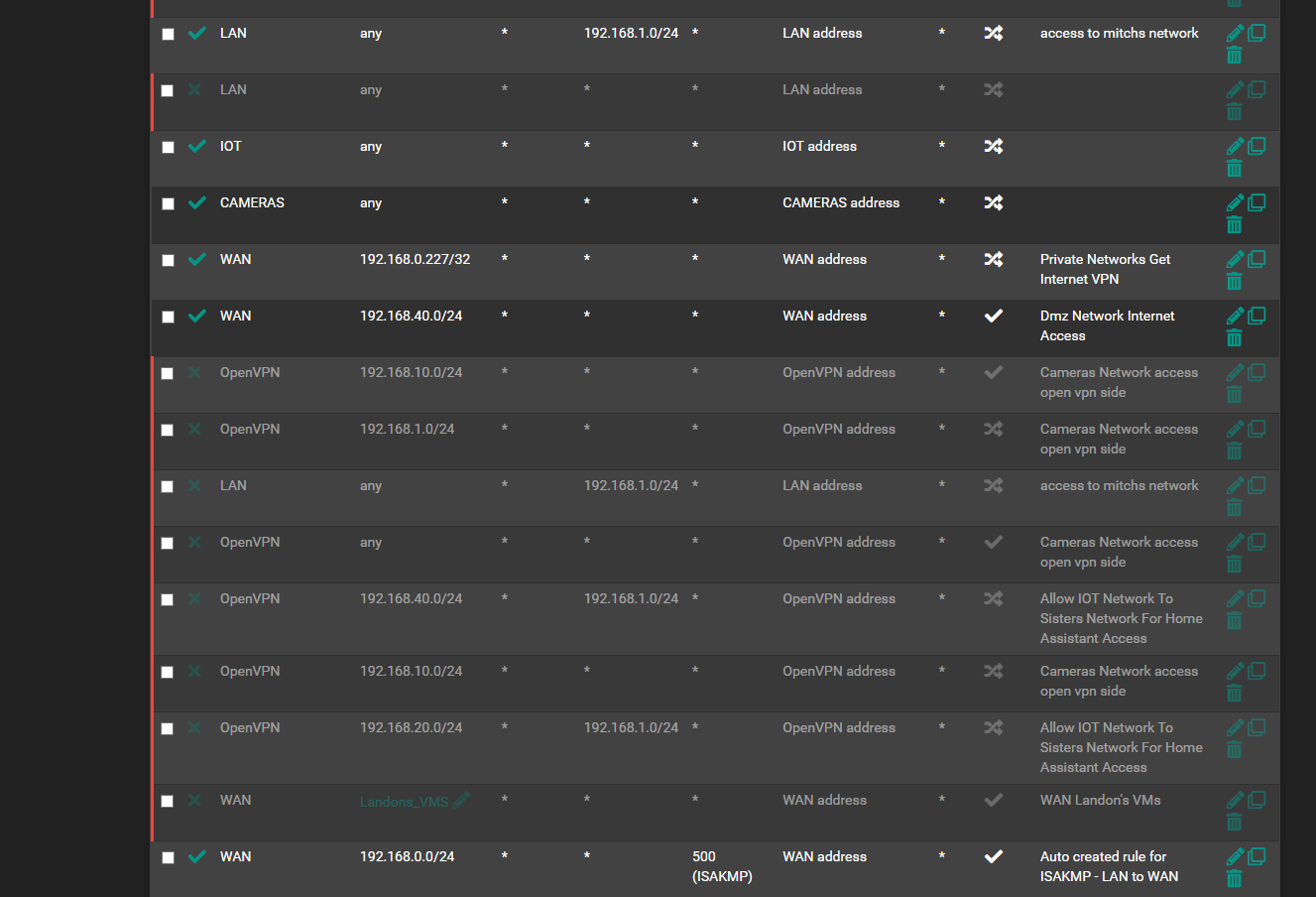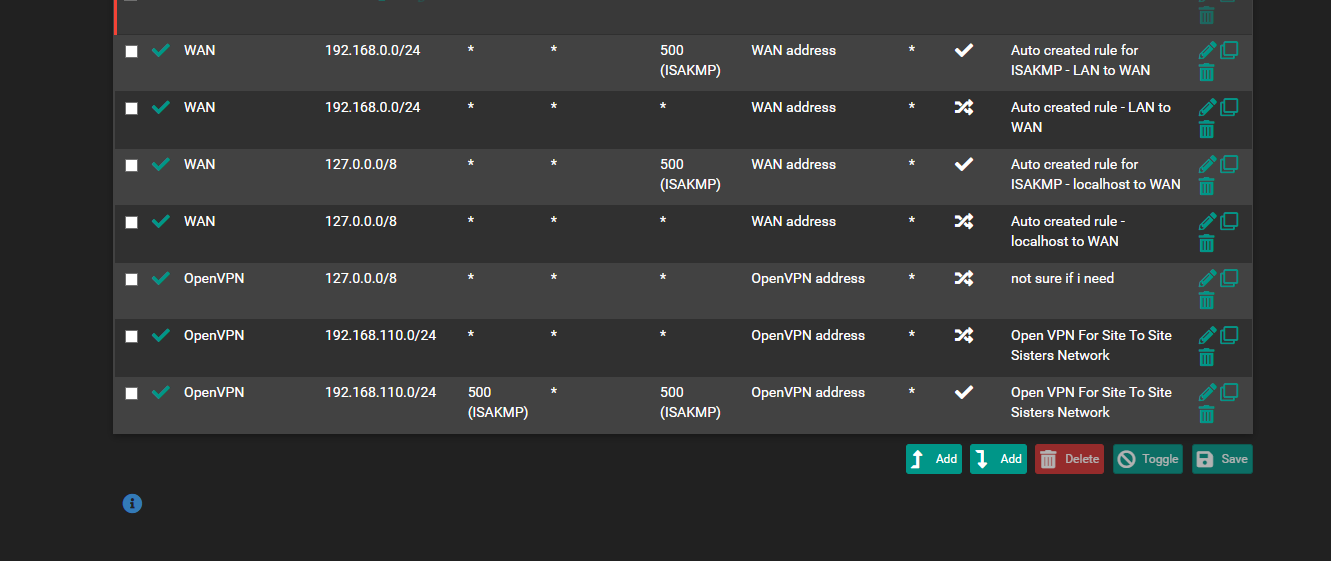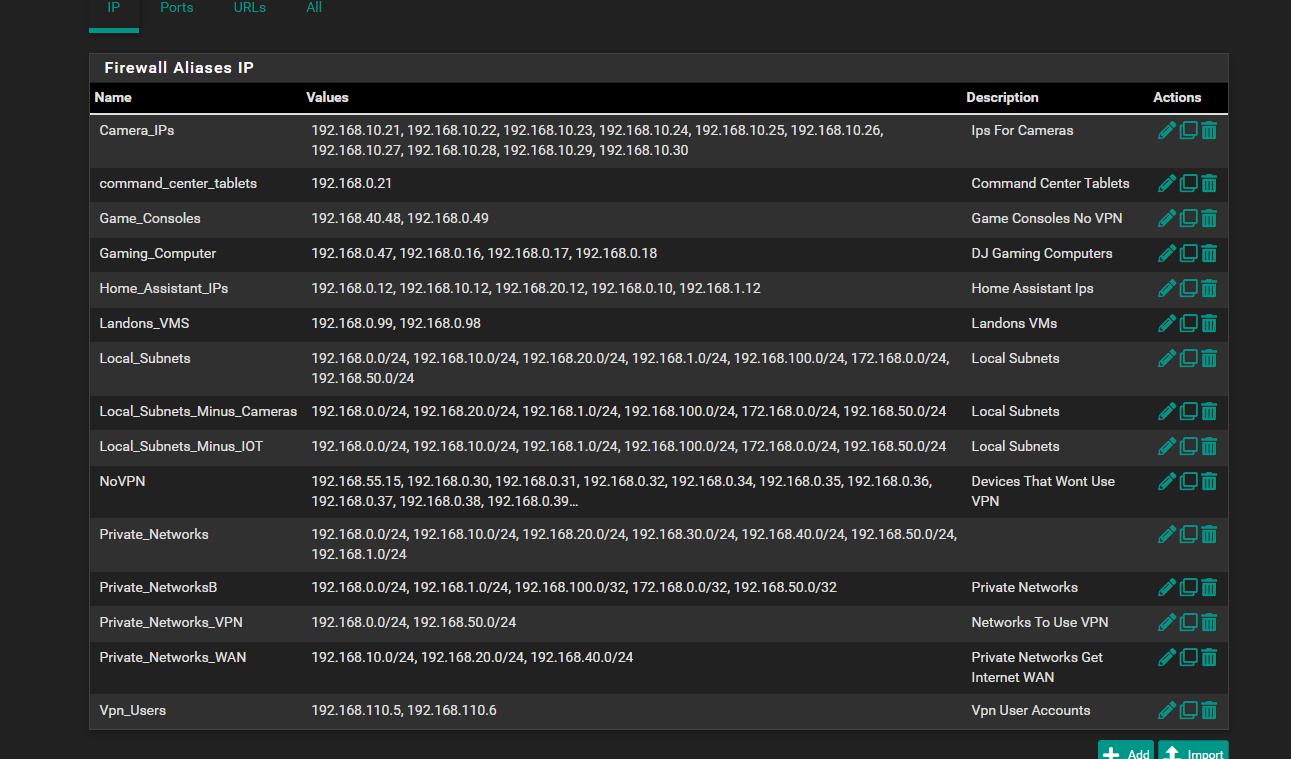need help fixing why i have no wan internet but have vpn internet. i buggered something up
-
@stephenw10 ok sorry
so right now vpn works
but the WAN doesnt work through pfsense ping like ping google.ca doesnt work but ping 1.1.1.1 works
what also doesnt work is my dmz which is 192.168.40.x it uses the WAN
ppoe for whatever reason it uses the nordvpn dns servers i did a dnsleaktest... and when i disconnect from the openvpn for nordvpn.. my WAN connection on the DMZ goes down yet it should use the Bell Canada Internet dns or like 1.1.1.1 as a dns so i not sure where to fix thatso here is i turned off my vpn and i just took 2 screen shots but here its not working the internet on the WAN side clients
the dnsleaktest screen shot is showing its using nordvpn dns on the wanppoe connection and the dmz clients point to 192.168.40.1
so i not sure if something buggered up thinking about how i read packages didnt update and pfsense stuck on 2.7.0 and i had to run that command to make it updateable and my host override was missing homeassistant in the hostname i wonder if it got corrupted... some how the config file...but ya here is some screen shots maybe u can tell me where to look to try to fix
sorry if im rambling
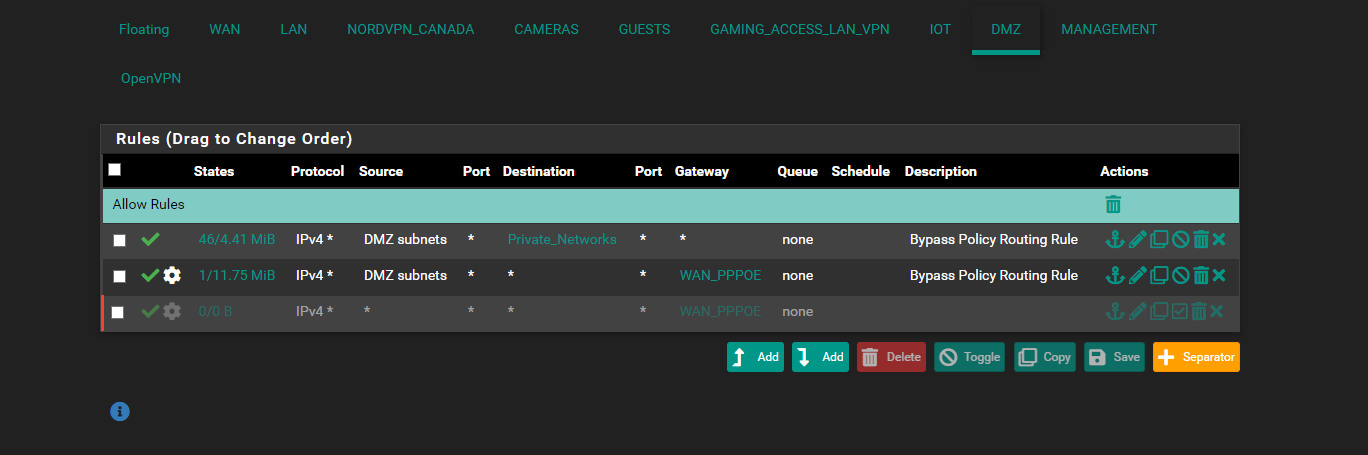
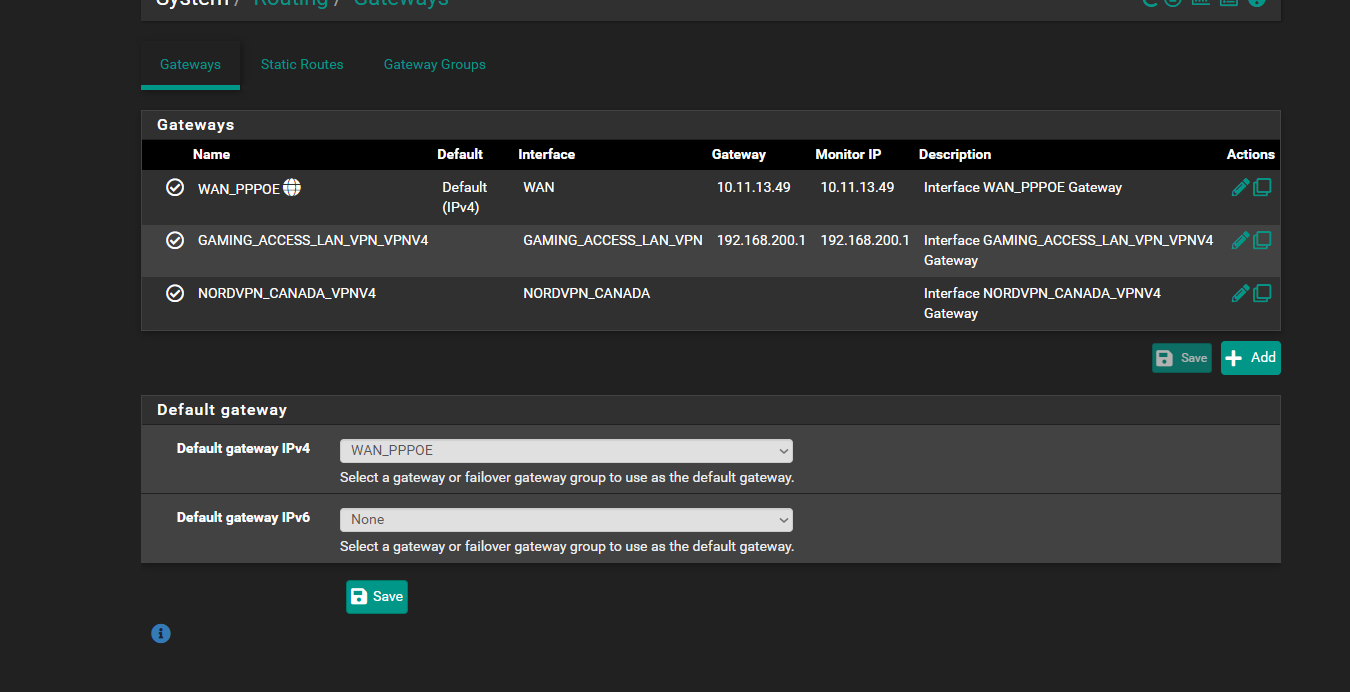
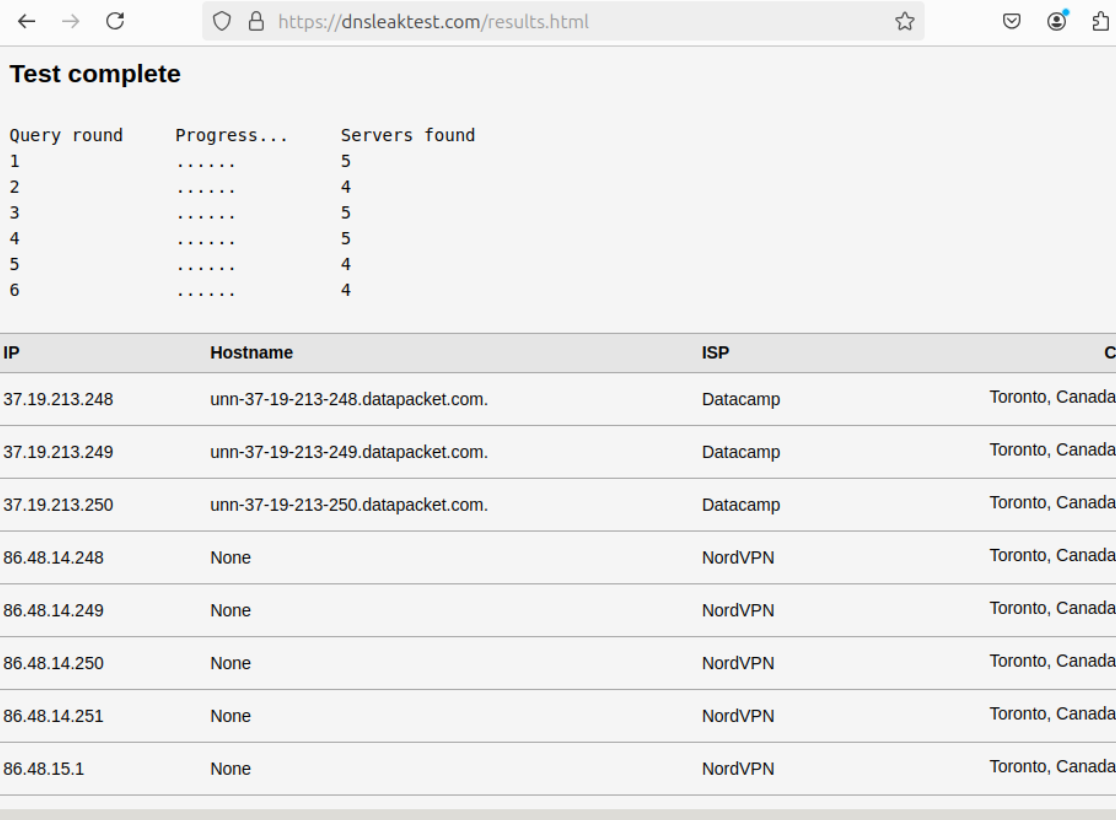
-
so what i want is
WAN to use like 1.1.1.1 as a dns or the bell modem
VPN to use the 2 DNS's it has
and i dont want the WAN dns leaking into the VPNbut if i add like 1.1.1.1 to pppoe wan under the General Tab dns
it always leaks that dns cloudfare into the VPN so then its not a secure vpn tunnelso i wanna make sure they go out there seperate ways and secure... unless you gotta run like 2 pfsense boxs really 1 for WAN and 1 for vpn to really accomplish it
-
Do you want pfSense itself to use only the VPN? That is how you have it setup currently. For DNS at least.
What DNS servers are you passing to clients via DHCP in each interface?
What you probably want to do here is pass the Nord DNS servers directly to clients on the interfaces that need to use it then force all that traffic via the VPN. Then you can set the DNS in pfSense back to the default values so it works as expected.
-
@stephenw10
what i thought i had and i saw another glitch in the NAT the "openvpn address " gone missing its now goes under openvpnip as an alias. i not sure if that command i ran to make pfsense upgradable able to 2.7.2 buggered it all upbut what i thought i had was
WAN for Pfsense so it will always work. and update itself. and for
DMZ and the small amount of NoVPN (alias) ips that would use the WAN connectionthe rest uses VPN thats why i did the Bypass policy its supposed to seperate so NoVPN ips including Pfsense itself its supposed to use WAN and use the WAN dns and the VPNips alias you see that uses the NordVPN gateway... so its supposed to fork itself and stay seperated no no leakage over and then all the lan network can access the OpenVPN connection...
thats what i thought i had but i see its glitched more in NAT ...
always something lolbut ya Pfsense and NoVPN Ips supposed to use the WAN and Wan DNS
VPN Ip Clients use the Nord VPN and Its DNSbut for whatever reason WAN wont work for Pfsense firewall to ping gooogle but can ping 1.1.1.1 but WAN clients can ping and goto www.google.ca but for some reason its using the nordvpn dns's i dont know how that works or where it wan is using the nordvpns dns not its own
its too bad pfsense cant have multiple dns resolvers.. like 1 for your specficc VPN and 1 for the WAN and then it could keep it seperate... or least in a wizard if its already possible..
sorry i rambling and hope i didnt confuse you.. makes sense to me so bear with me
-
Ok so an important thing here is that the route traffic takes and the route DNS requests take are potentially controlled by different things.
Traffic from pfSense itself always follows the system routing table. That means most traffic uses the default route / gateway. Currently you have that set to the WAN.
DNS queries can be from clients directly, in which case they follow, policy routing rules. Or if clients are using pfSense for DNS then it depends how the DNS resolver is configured. In your setup it is set to forwarding mode so it uses the DNS server defined in System > General Setup. Those are set to the NordVPN servers and with static routes via the VPN gateways.
DNS for pfSense itself is set to use the resolver and fall back to the defined servers but in forwarding that's the same. So there are no DNS requests going out of the WAN from pfSense itself.
What DNS servers are you passing to clients via DHCP?
-
@stephenw10 ok i think i understand.. i had to re read it a few times.. and how do you make it work for WAN for pfsense itself?
so ive tried a couple ways
first all the LAN, IoT,Cameras,DMZ,
they all point to pfsense for dns
so 192.168.0.1 for LAN
192.168.10.1 for Cameras
192.168.20.1 for Iot
192.168.40.1 for DMZand some ips on the LAN went to WAN and rest went to VPN
i do this so i could also use PFBlocker... but i find the Host override isnt always working right for Lancache.so what ive also tried is dns
192.168.0.33
that is the dns server for the Lancache Server
and then it points to 192.168.0.32 which is lancache server itself
and the person that made that lancache said you cant use 192.168.0.1 as the uplink dns as it gets stuck in a loop i guess???
so ive used 1.1.1.1 and the nordvpn dns to tryreason i use the lancache server is my internet is only like 3megabit i live in rural and pay 100 bucks a month for it slow ass.. so i use it so it can backup my other comps or when i need to re install a game.. so it saves the windows updates.. or its supposed to when the host over ride but for some reason i dunno just doesnt work 100% when it points 192.168.0.32 lancache server ive never figured that issue
so i go back and forth from 192.168.0.1 and 192.168.0.33 just to try what works better etc. i never figured how to make it work perfect and just point to 192.168.0.1 or i dont know what the Best Practice what you professionals would do in a business deployment would do how you would plumb it or i mean route things
-
pfSense should be able to use Nords DNS server(s). That that seems to be failing is probably the issue here.
What results do you see when you try to resolve pfsense.org in Diag > DNS Lookup ?
If any are errors what are they?
-
@stephenw10
i find nordvpn goes down on me either its due to my 3megabit internet connection that its just slow as mollases ... so thats why i wanted pfsense itself to use the pppoe wan connection least it bypass's the vpn
so i not sure what best practices is and with what i mentioned with the lancache is there is a better way for my to set it up like professional done so it works smoother.. id take all the help... and then if my NAT is messed up id need help fixing it too and toss out what i dont needbut here is the dnslookup of pfsense.org
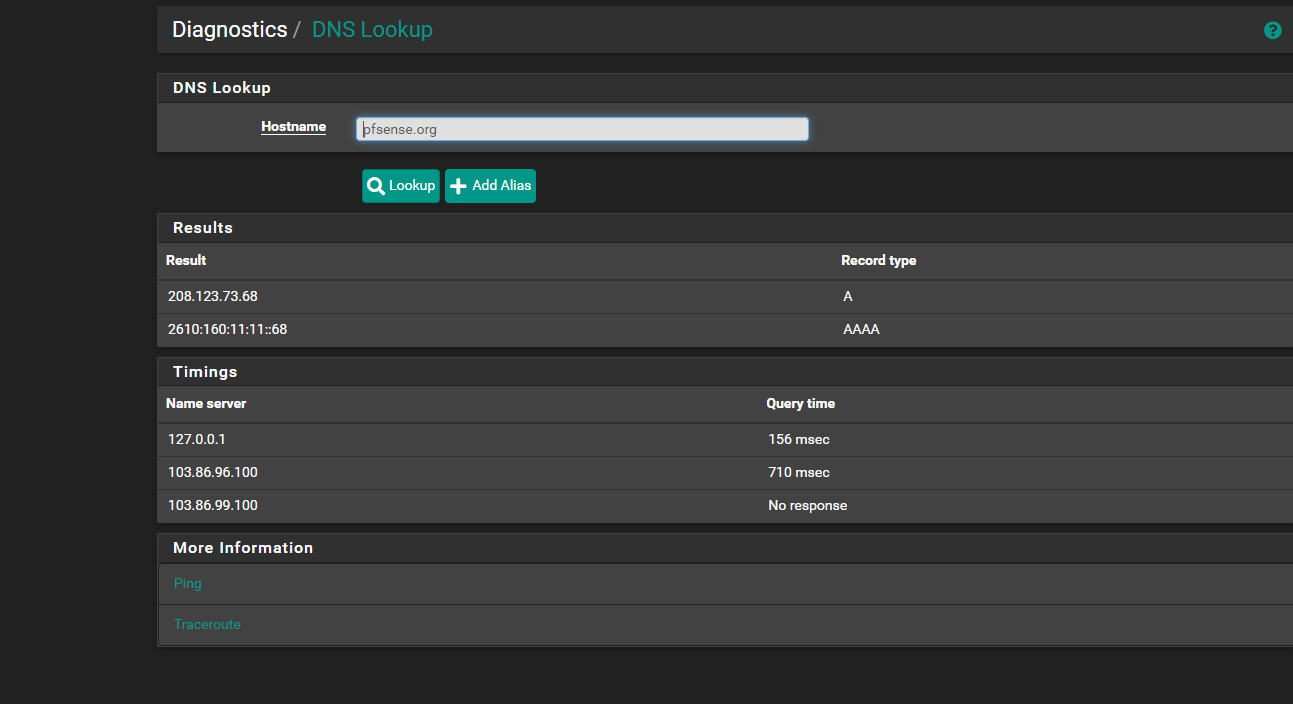
i know i have it set to default to use ppoe gateway.. but shows its using the nordvpn i get confused why its not taking the bell internet dns?i was thinking also since there has been a corruption between 2.7.0 2.7.2 where i noticed some things are outta place and nat is address messed up i might import 1 piece at a time and adjust slightly since things i found werent pointing right direction things missing like that homessasistant missing from the host override part of it was gone
and here is the routing... screen shot i enabled the site to site not sure why it was disabled... and then it re enabled itself on NAT side... i think its halloween ghosts in my pfsense lol
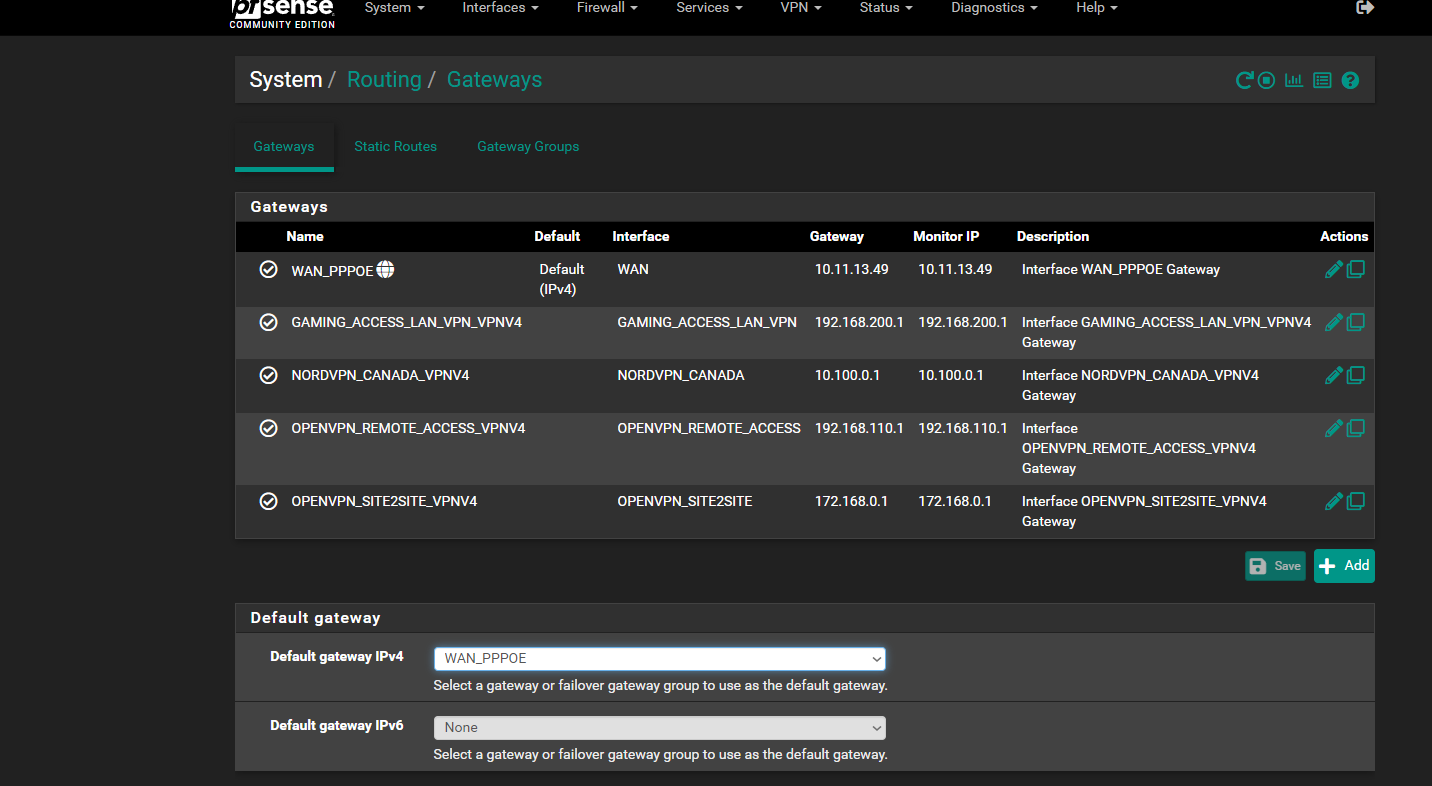
-
found another ghost i having or gremlin bet you never seen this before
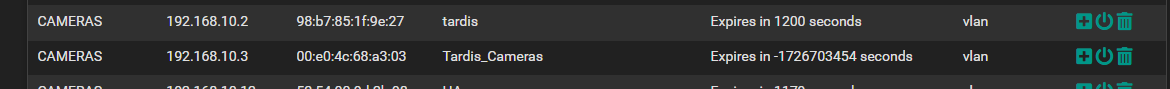
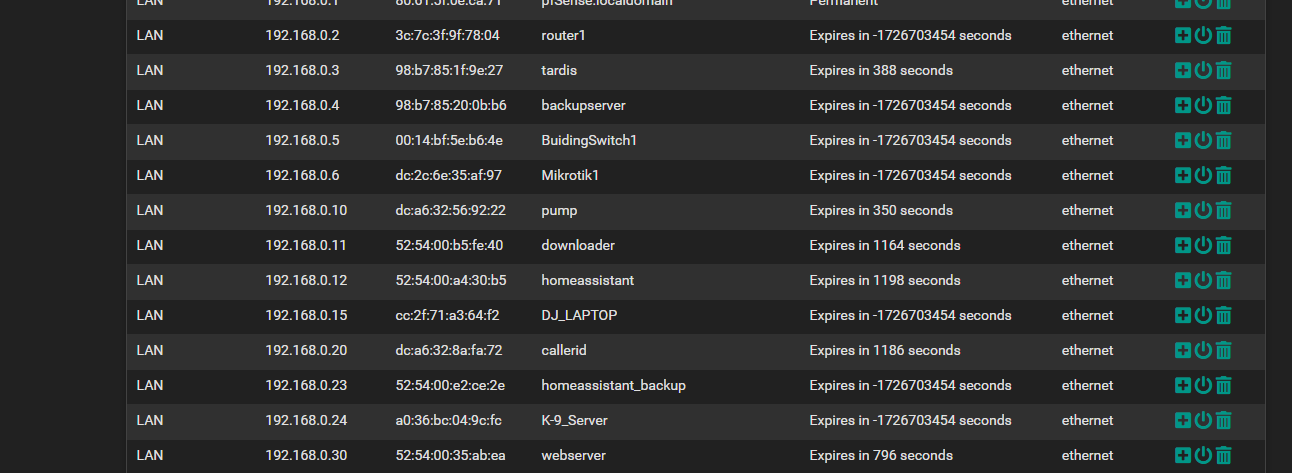
i might try tomorrow what i was mentioning start fresh and import some of the things and enter manually others
i have a lot more of those i see those just some -
Do you still have that second Nord DNS server set via the other VPN gateway that no longer exists in General Setup? That adds a statuic route which would prevent pfSense connecting to it.
My recommendation here is to have pfSense use the resolver in resolving mode like the default config.
Then pass the Nord DNS servers to clients that are using the VPN via DHCP.
-
@stephenw10 no i disabled the interface so then it set it the general to none
and since i guess 2.7.0 you cant disable open vpn clients you without removing the interface.. i liked it when you could in the past turn on and off openvpn clientsbut ya its set to non the 2nd one..
i had vpn go down this morning and all internet was down including WAN
cuz it keeps using the nordvpn dnsok so in General do i set the WAN_ppope to the nordvpn dns? at all or leave it to none for the 2nd one
and so in DHCP Server so instead of 192.168.0.1 point that to nordvpn or wouldn i add it to the 2nd one
and does it bypass my lancache server then?
i setup a pfsense vm and imported my config so i use it as reference so i going to factory reset my main pfsense and re add things manually and hope it removes the gremlins like those negative value leases... this way it be a fresh setup and doesnt glitch from import from 2.7.0 config file incase there is corruption importing
-
The Nord DNS servers are only accessible via the VPN. So setting it to 'none' or 'wan_pppoe' in general will fail.
I have no idea how you have the lancache server setup. I would assume anything you want to use that has to also use it for DNS. In turn its own dns queries can only be either via the VPN or not. So I'd expect to only use it for VPN clients or non-VPN clients. In general.
Though you could use domain overrides in Unbound to forward specific queries to it.