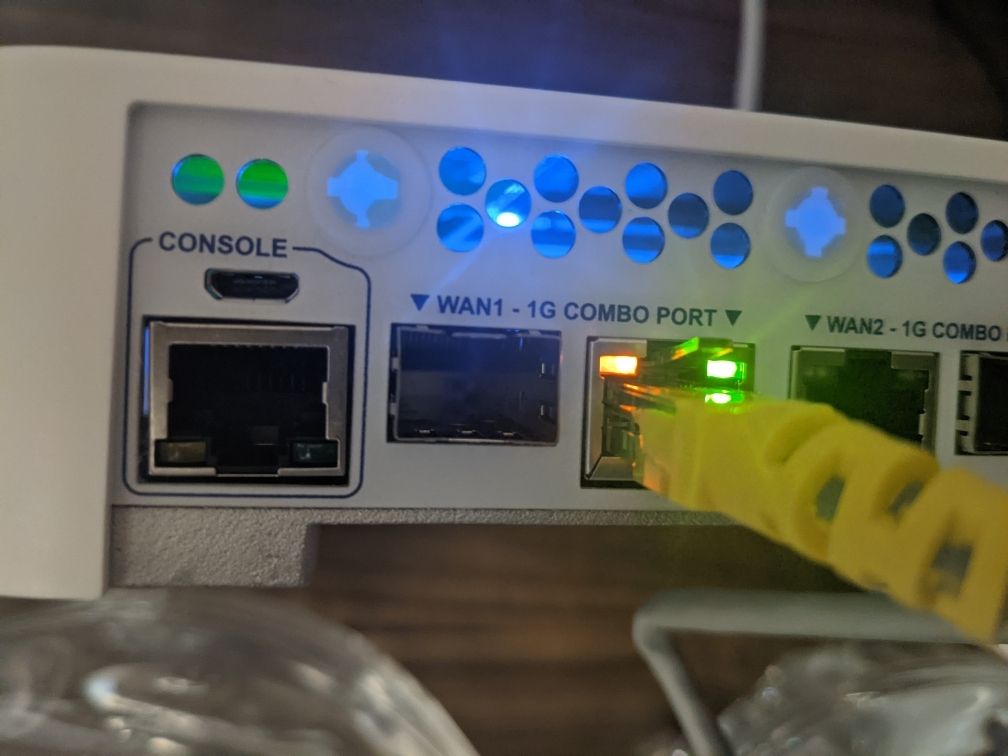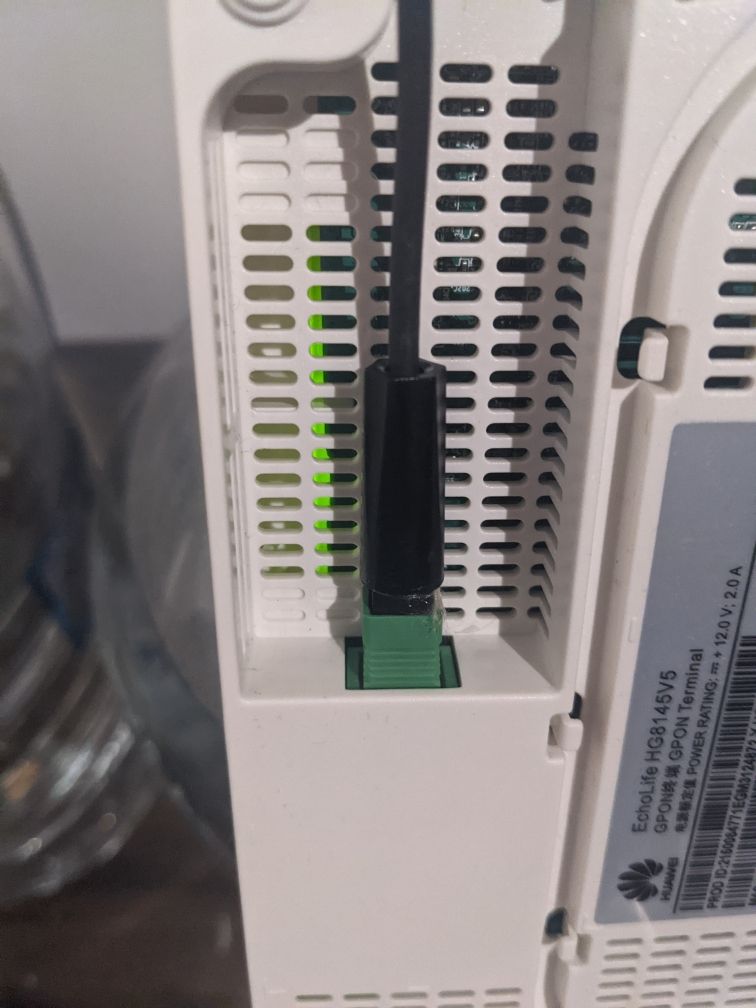Newbie question - is the 6100 directly compatible with this fiber connection?
-
I'm looking to do the same as you @nikolaosinlight, have any luck figuring out if you are able to get the full 1.5gbps down, or is it capped at 1gbps?
-
@nikolaosinlight could you share with us your configuration to make it work.
I have the same configuration with wan3 and the same Nokia GPON as you. But, I have a status: no carrier. I have a pppoe over vlan 35.
GPON is from HH3K.
Thank you,
-
@stephenw10
For those interested, I have been involved in getting a pfSense SG-2100 to replace a All-in-one ONT/Firewall/Router/Wifi box, from Orange in France on a 2.5Gbit FTTH GPON Service.I have read dusins of 1000+ forums and what not, and we got it all working by getting this GPON ONT SFP+ stick from fs.com:
https://www.fs.com/de-en/products/133619.html
It runs a OpenWRT on the ONT, so you can SSH to it clone your ISP box SerialNumber, VendorID, Mac-address and what not to it.
It works beautifully in the SG-2100 at 1Gbe speed, but I have seen dusins of posts from people using it in a 2.5Gbit capable port on a Microtik router. So it should be possible - however:
I believe the SG-6100 does not support 2.5/5Gbit on the SFP+ ports. It’s 1 or 10Gbe, and Fiber only as far as I recall.In France, there are a lot of other hoops to jump through - other than the ONT (with the right serialnumber).
You need to use the correct VLAN, use several pr. Customer individual DHCP options, and all DHCP packet COS marked as 6…..So very hostile indeed :-)
-
@initerworker I setup up a PPoE connection for my ISP with a MTU of 1492 (not sure if this was necessary or not but it works). For the ISP credentials I logged into my online account and reset the username and password and then used those credentials in my Netgate 6100.
In Interfaces -> Assignments -> VLANs (tab) make sure to select the interface corresponding to your PPoE assignment (e.g. ix0) and set the VLAN tag to 35 (priority can be left at 0).
It can take a few minutes to connect....
@boswall No unfortunately I have not been able to confirm that as I am quite happy with the 1Gbps up and down that I seem to be getting across my network.
-
My Nokia SFP seems to be older.
Mainly my behaviour looks like it. Sometimes, it can eventually read the correct voltage and temperature. But
status: no carrieris stuck.GPON ONT SFP Class I Laser G-010S-A MREV: 02 ICS: 01
module temperature: 0.00 C Voltage: 0.00 Volts RX: 0.00 mW (-inf dBm) TX: 0.00 mW (-inf dBm)Full output
ix0: flags=8843<UP,BROADCAST,RUNNING,SIMPLEX,MULTICAST> metric 0 mtu 1500 description: WAN options=e138bb<RXCSUM,TXCSUM,VLAN_MTU,VLAN_HWTAGGING,JUMBO_MTU,VLAN_HWCSUM,WOL_UCAST,WOL_MCAST,WOL_MAGIC,VLAN_HWFILTER,RXCSUM_IPV6,TXCSUM_IPV6> capabilities=f53fbb<RXCSUM,TXCSUM,VLAN_MTU,VLAN_HWTAGGING,JUMBO_MTU,VLAN_HWCSUM,TSO4,TSO6,LRO,WOL_UCAST,WOL_MCAST,WOL_MAGIC,VLAN_HWFILTER,VLAN_HWTSO,NETMAP,RXCSUM_IPV6,TXCSUM_IPV6> ... ... inet6 fe80::92ec:77ff:fe21:3bc6%ix0 prefixlen 64 scopeid 0x5 inet 0.0.0.0 netmask 0xff000000 broadcast 255.255.255.255 media: Ethernet autoselect status: no carrier supported media: media autoselect nd6 options=21<PERFORMNUD,AUTO_LINKLOCAL> plugged: SFP/SFP+/SFP28 100G SWDM4 (SC) vendor: ALCATELLUCENT PN: 3FE46541AA SN: ALCLF879CC63 DATE: 2018-06-22 module temperature: 0.00 C Voltage: 0.00 Volts RX: 0.00 mW (-inf dBm) TX: 0.00 mW (-inf dBm) SFF8472 DUMP (0xA0 0..127 range): 03 04 01 00 00 00 02 00 00 00 00 03 20 00 28 FF 00 00 00 00 41 4C 43 41 54 45 4C 4C 55 43 45 4E 54 20 20 20 20 20 20 20 33 46 45 34 36 35 34 31 41 41 20 20 20 20 20 20 30 30 30 31 05 1E FF DC 00 1A 00 00 41 4C 43 4C 46 38 37 39 43 43 36 33 20 20 20 20 31 38 30 36 32 32 20 20 68 F0 05 63 41 4C 43 41 54 45 4C 20 33 46 45 34 36 35 34 31 41 41 30 31 32 42 56 4C 33 41 38 4A 4E 41 41 97MREV: 01 (I got it from the trash after installation by the bell agent).
- It returns the right value temperature and voltage, Rx mW and Tx mW.
- But, I can't use it for PPPoE. I am getting no incoming packets.
I purchased today from amazon an SFP to Copper to try it out-of-the-box and be sure it's not a PPPoE issue. But, we are on the same line with PPPoE and VLAN. It seems heavily related to the physical layer.
We will see,
B. r
-
Mmm, the module firmware could change everything there. It's basically an entire router in itself and could be simply configured wrong.
Steve
-
@initerworker from what I heard and I could be wrong but copper modules do not work.
Also, you say the Bell technician threw it in the trash, if so that means it is likely not assigned to work on your network anymore. I really don't understand your scenario here as it really wouldn't make any sense that anyone could just buy a module on Amazon and automagically allow it to gain access to the Bell network if they were stealing fibre from a neighbour or something i.e. think of there being a mac address or something in these ONT's.
When I got a HH4000 and went to a store to get it swapped for a HH3000 they gave me a HH3000 without the ONT in it which I told them was completely useless but that is what they allowed and then I called a Bell technician who came out with an ONT, assigned it to my network and plugged it in and was done. When he left I pulled it out of the HH3000 and plugged it into the Netgate 6100 and configured the 6100 with VLAN, etc. and voila!
If you get it to work with a model from Amazon please do let me know but I would be surprised!
-
Hi,
I bought a TP-Link-MC220L-Converter... it works.
So, this is not a misconfiguration in PPPoE settings or VLAN ISP-specific tags.I would like to remove the TP-Link-MC220L-Converter from my setup. But, my current issue is the SFP doesn't seem to success in beeing an active carrieer at hardware level. I am betting on a driver issue.
I have an embedded and linux expertise. And, I know SFP can be a really mess of things. Could you, @stephenw10 or your team, support me with the 6100 netgate and the GPON ONT SFP Class I Laser G-010S-A MREV: 02 ICS: 01? Have you anything in mind that will helps us to investigate?
@nikolaosinlight, I don't known anything about the "myth" of hardware filtering. From now, I can't said anything. Maybe, the technician threw the defective SFP to the trash because the module is not working in "RX". From my reading only the IPTV is mac filtered to limite number of dhcp lease. By any chances, if you have a picture of your SFP, I would like to know the MREV written on it.
Best regards,
-
@initerworker said in Newbie question - is the 6100 directly compatible with this fiber connection?:
I bought a TP-Link-MC220L-Converter... it works.
So that was using the same GPON SFP module just in the media converter instead of the 6100 SFP port directly?
Do you see link LEDs on it when the fibre is connected? Do you see those when it's in the 6100?
You might try it in one the the combo ports (ix3, ix2) since those are fixed 1G.
Unfortunately we can't offer much support on this as we have no way of knowing if that can be made to work. Officially gpon modules are not supported.
Steve
-
So I'm in a similar situation.
I also have a Nokia GPON ONT SFP G-010S-A MREV: 01 ICS: 01. This was provided by my ISP. When plugged into an Adran 854-v6 they also provided, everything works.
I'd like to replace that Adtran with a Netgate 6100 running pfsense+ 24.03.
I've plugged the Nokia SFP into the 6100's WAN3 and
ifconfig -vvvm ix0gives:[24.03-RELEASE][admin@pfSense.home.arpa]/root: ifconfig -vvvm ix0 ix0: flags=8843<UP,BROADCAST,RUNNING,SIMPLEX,MULTICAST> metric 0 mtu 1500 description: WAN3 options=4e138bb<RXCSUM,TXCSUM,VLAN_MTU,VLAN_HWTAGGING,JUMBO_MTU,VLAN_HWCSUM,WOL_UCAST,WOL_MCAST,WOL_MAGIC,VLAN_HWFILTER,RXCSUM_IPV6,TXCSUM_IPV6,HWSTATS,MEXTPG> capabilities=4f53fbb<RXCSUM,TXCSUM,VLAN_MTU,VLAN_HWTAGGING,JUMBO_MTU,VLAN_HWCSUM,TSO4,TSO6,LRO,WOL_UCAST,WOL_MCAST,WOL_MAGIC,VLAN_HWFILTER,VLAN_HWTSO,NETMAP,RXCSUM_IPV6,TXCSUM_IPV6,HWSTATS,MEXTPG> ether 90:ec:77:XX:XX:XX inet6 fe80::92ec:77ff:feXX:XXXX%ix0 prefixlen 64 scopeid 0x5 media: Ethernet autoselect status: no carrier supported media: media autoselect nd6 options=21<PERFORMNUD,AUTO_LINKLOCAL> drivername: ix0 plugged: SFP/SFP+/SFP28 100G SWDM4 (SC) vendor: ALCATELLUCENT PN: 3FE46541AA SN: ALCLF9XXXXXX DATE: 2019-10-12 module temperature: 0.00 C voltage: 0.00 Volts lane 1: RX power: 0.00 mW (-inf dBm) TX bias: 0.00 mASo it does see it!
But is it a bad sign that temperature/voltage/power are zero/inf?
There appear to be little lights adjacent to the 6100's SFP port (or are they holes?), but they are not illuminated. What does that mean?
I've configured my WAN with VLAN and PPPoE per various forum threads, I believe correctly, and so I'm starting to think these two hardware are not compatible?
Thanks for any pointers...
-
S seanmcb referenced this topic on
-
@seanmcb said in Newbie question - is the 6100 directly compatible with this fiber connection?:
But is it a bad sign that temperature/voltage/power are zero/inf?
Not necessarily since it's pretending to be something else and probably doesn't pass the real fibre values anyway.
@seanmcb said in Newbie question - is the 6100 directly compatible with this fiber connection?:
There appear to be little lights adjacent to the 6100's SFP port (or are they holes?), but they are not illuminated. What does that mean?
Those are the link LEDs and should light if it links to the module.
It must show link in the NIC before pppoe will even start trying.
Since it offers no media options other than autoselect your options are limited.
Does it link in WAN1 or WAN2? The GPON module I have for testing does work there:
[24.08-DEVELOPMENT][admin@8200-2.stevew.lan]/root: ifconfig -vvm ix2 ix2: flags=1008843<UP,BROADCAST,RUNNING,SIMPLEX,MULTICAST,LOWER_UP> metric 0 mtu 1500 description: WAN2 options=4e138bb<RXCSUM,TXCSUM,VLAN_MTU,VLAN_HWTAGGING,JUMBO_MTU,VLAN_HWCSUM,WOL_UCAST,WOL_MCAST,WOL_MAGIC,VLAN_HWFILTER,RXCSUM_IPV6,TXCSUM_IPV6,HWSTATS,MEXTPG> capabilities=4f53fbb<RXCSUM,TXCSUM,VLAN_MTU,VLAN_HWTAGGING,JUMBO_MTU,VLAN_HWCSUM,TSO4,TSO6,LRO,WOL_UCAST,WOL_MCAST,WOL_MAGIC,VLAN_HWFILTER,VLAN_HWTSO,NETMAP,RXCSUM_IPV6,TXCSUM_IPV6,HWSTATS,MEXTPG> ether 00:08:a2:12:e2:c9 inet6 fe80::208:a2ff:fe12:e2c9%ix2 prefixlen 64 scopeid 0x7 media: Ethernet autoselect (1000baseT <full-duplex,rxpause,txpause>) status: active supported media: media autoselect media 10baseT/UTP media 100baseTX media 1000baseT nd6 options=21<PERFORMNUD,AUTO_LINKLOCAL> drivername: ix2Though none of the module info is passed to it because it's a combo port.
It too fails to link in the 10G ports:
But it does pass the temp and voltage data:[24.08-DEVELOPMENT][admin@8200-2.stevew.lan]/root: ifconfig -vvm ix0 ix0: flags=8843<UP,BROADCAST,RUNNING,SIMPLEX,MULTICAST> metric 0 mtu 1500 description: WAN3 options=4e138bb<RXCSUM,TXCSUM,VLAN_MTU,VLAN_HWTAGGING,JUMBO_MTU,VLAN_HWCSUM,WOL_UCAST,WOL_MCAST,WOL_MAGIC,VLAN_HWFILTER,RXCSUM_IPV6,TXCSUM_IPV6,HWSTATS,MEXTPG> capabilities=4f53fbb<RXCSUM,TXCSUM,VLAN_MTU,VLAN_HWTAGGING,JUMBO_MTU,VLAN_HWCSUM,TSO4,TSO6,LRO,WOL_UCAST,WOL_MCAST,WOL_MAGIC,VLAN_HWFILTER,VLAN_HWTSO,NETMAP,RXCSUM_IPV6,TXCSUM_IPV6,HWSTATS,MEXTPG> ether 00:08:a2:12:e2:ca inet6 fe80::208:a2ff:fe12:e2ca%ix0 prefixlen 64 scopeid 0x5 media: Ethernet autoselect status: no carrier supported media: media autoselect nd6 options=21<PERFORMNUD,AUTO_LINKLOCAL> drivername: ix0 plugged: SFF 1X Copper Passive (Optical pigtail) vendor: UBNT PN: UF-INSTANT SN: UBNTb9999286 DATE: 2014-01-23 module temperature: 48.00 C voltage: 3.22 Volts lane 1: RX power: 0.00 mW (-inf dBm) TX bias: 6.87 mA -
@stephenw10 said in Newbie question - is the 6100 directly compatible with this fiber connection?:
Those are the link LEDs and should light if it links to the module.
I've now tried all 4 sfp ports (WAN 1,2,3,4) and there are never any lights illuminated (WAN 1 & 2 seem to have no lights?).
It must show link in the NIC before pppoe will even start trying.
Ah, so I am at square one.
Does it link in WAN1 or WAN2? The GPON module I have for testing does work there:
No carrier in all 4 cases. In fact only in WAN3 does it identify the device at all.
Is there a different Netgate device where this is more likely to work? (I've been testing on a spare 6100 from work, and was going to buy one for home if I can get it working).
I'd be happy to have it work at "just" 1 gigabit.
-
The combo ports on WAN 1 and 2 use the LEDs on the RJ-45 port when it links. That port can only link at 1G though so I wonder if it's trying to link at 2.5G. Are there any settings available on the module if you boot it in something else?

If you use an external NIC it may provide more options like multiple connection rates. The Intel X550 NIC for example is known to allow 2.5 and 5G. But not necessarily for that module. No real way to know without trying it unfortunately.
-
I've also found an interesting github repo "All about Nokia G-010S-A GPON SFP".
And from there, patches to pfsense to enable 2.5 gig support in Broadcom drivers.
But again, I'd be happy to have this working at even 1 gig.
-
@stephenw10 said in Newbie question - is the 6100 directly compatible with this fiber connection?:
The combo ports on WAN 1 and 2 use the LEDs on the RJ-45 port when it links. That port can only link at 1G though so I wonder if it's trying to link at 2.5G. Are there any settings available on the module if you boot it in something else?
Ha, again we post almost simultaneously!
I'll check 1 & 2 again then looking at the RJ-45 lights.
I don't have any other hardware with SFP ports for any other testing.
-
So I've since found this doc that talks about setting
hw.ix.unsupported_sfp=1and was quite excited, but even after setting this, I still have no lights and "no carrier" in WAN3.Does this mean any other Intel-based network card will be unlikely to work either?
-
Not necessarily. It fails to link in ix3 because it's a combo port that can only link at 1G. It's probably either trying to link at 2.5G or trying to link at some fixed rate when the NIC is trying to negotiate.
ix0/1 can only link at 1G or 10G and will use 10G by default.
Did you try setting ix3 to 1G fixed rather than auto-negotiate?
-
@stephenw10 said in Newbie question - is the 6100 directly compatible with this fiber connection?:
Did you try setting ix3 to 1G fixed rather than auto-negotiate?
No. How do I try that? With the
dev.ix.0.advertise_speedsysctl? -
No in ix3 there should be speed settings available in the interface config.