SG-1100 crashed due to no disk space but now reboots into wrong configuration
-
I have an SG-1100 running 23.09. I had been capturing packets when suddenly the system "hung". Rebooting resulted in LAN side devices getting 169.254.xxx.yyy IPs. I connected to the device through the serial port and noted serial port and noted the error "no space left on device". I went into command prompt and removed /var/log entries. Rebooted was successful but the firewall rules and static DHCP mappings were out of date.
I looked with "bectl" and note the following boot environments:
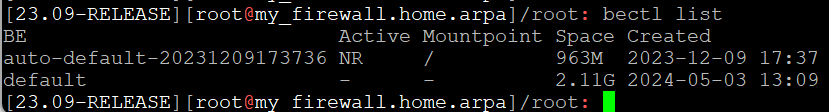
Would it make sense to get the firewall to boot from the "default" environment rather than the auto-default-20231208173736? If so, how to make that happen?
Thank you in advance! -
If you can't access the gui you can use:
bectl activate defaultIf you were running an unlimited pcap though check /tmp for a huge pcap file.
Steve
-
@stephenw10 Shazammm! Worked and last known configuration is back! Will clean-up /tmp. Many Thanks!!!