Stuck at booting
-
@philmoyunex said in Stuck at booting:
Any idea?
Use both the screen (HDMI ?) and console access ?
For example : if the system finds a 'serial' console, and it continues with that, it's waiting for you to continue system configuration, while you are looking and waiting on the other console access, where nothing happens anymore. -
@Gertjan Thanks for your answer. I can only use console access. At the hw device there is no HDMI screen.
Does that mean I have to change the config for only Serial device? -
@philmoyunex said in Stuck at booting:
At the hw device there is no HDMI screen.
?
You said yourself (your pfSense said it, you copied it here ^^):
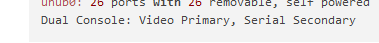
so, imho, the rest of the story is on your 'Video primary' 'console' interface.
If this is 2.7.2 CE : get your hands on a 'serial' version.
In the past, I recall, you could chose among video or serial mode ..... -
Yup, or set the primary console to serial at boot then change it in the gui once it finishes:
https://docs.netgate.com/pfsense/en/latest/troubleshooting/boot-issues.html#booting-with-an-alternate-consoleSteve
-
@stephenw10
I changed the output to serial_ __ / _|___ ___ _ __ ___ ___ | '_ \| |_/ __|/ _ \ '_ \/ __|/ _ \ | |_) | _\__ \ __/ | | \__ \ __/ | .__/|_| |___/\___|_| |_|___/\___| |_| /---------- Welcome to pfSense -----------\ __________________________ | | / ___\ | 1. Boot Multi user [Enter] | | /` | 2. Boot Single user | | / :-| | 3. Escape to loader prompt | | _________ ___/ /_ | | 4. Reboot | | /` ____ / /__ ___/ | | 5. Cons: Serial | | / / / / / / | | | | / /___/ / / / | | Options: | | / ______/ / / | | 6. Kernel: default/kernel (1 of 1) | |/ / / / | | 7. Boot Options | / /___/ | | | / | | | /_________________________/ \-----------------------------------------/ - Autoboot in 0 seconds. [Space] to pause Loading kernel... /boot/kernel/kernel text=0x19ba18 text=0xfdab90 text=0x17dcbf0 data=0x180 data=0x222690+0x3dc970 0x8+0x1c7460+0x8+0x1d5994 Loading configured modules... /boot/kernel/opensolaris.ko size 0x1e2b0 at 0x359d000 /boot/entropy size=0x1000 /boot/kernel/zfs.ko size 0x5d7790 at 0x35bd000 can't find '/etc/hostid' staging 0x79000000 (not copying) tramp 0x82c48000 PT4 0x82c3f000 Start @ 0xffffffff8039c000 ... GDB: no debug ports present KDB: debugger backends: ddb KDB: current backend: ddb ---<<BOOT>>--- Copyright (c) 1992-2023 The FreeBSD Project. Copyright (c) 1979, 1980, 1983, 1986, 1988, 1989, 1991, 1992, 1993, 1994 The Regents of the University of California. All rights reserved. FreeBSD is a registered trademark of The FreeBSD Foundation. FreeBSD 14.0-CURRENT amd64 1400094 #1 RELENG_2_7_2-n255948-8d2b56da39c: Wed Dec 6 20:45:47 UTC 2023 root@freebsd:/var/jenkins/workspace/pfSense-CE-snapshots-2_7_2-main/obj/amd64/StdASW5b/var/jenkins/workspace/pfSense-CE-snapshots-2_7_2-main/sources/FreeBSD-src-RELENG_2_7_2/amd64.amd64/sys/pfSense amd64 FreeBSD clang version 16.0.6 (https://github.com/llvm/llvm-project.git llvmorg-16.0.6-0-g7cbf1a259152) VT(vga): resolution 640x480 CPU: Intel(R) Core(TM) i5-9500 CPU @ 3.00GHz (3000.00-MHz K8-class CPU) Origin="GenuineIntel" Id=0x906ea Family=0x6 Model=0x9e Stepping=10 Features=0xbfebfbff<FPU,VME,DE,PSE,TSC,MSR,PAE,MCE,CX8,APIC,SEP,MTRR,PGE,MCA,CMOV,PAT,PSE36,CLFLUSH,DTS,ACPI,MMX,FXSR,SSE,SSE2,SS,HTT,TM,PBE> Features2=0x7ffafbff<SSE3,PCLMULQDQ,DTES64,MON,DS_CPL,VMX,SMX,EST,TM2,SSSE3,SDBG,FMA,CX16,xTPR,PDCM,PCID,SSE4.1,SSE4.2,x2APIC,MOVBE,POPCNT,TSCDLT,AESNI,XSAVE,OSXSAVE,AVX,F16C,RDRAND> AMD Features=0x2c100800<SYSCALL,NX,Page1GB,RDTSCP,LM> AMD Features2=0x121<LAHF,ABM,Prefetch> Structured Extended Features=0x29c6fbf<FSGSBASE,TSCADJ,SGX,BMI1,HLE,AVX2,SMEP,BMI2,ERMS,INVPCID,RTM,NFPUSG,MPX,RDSEED,ADX,SMAP,CLFLUSHOPT,PROCTRACE> Structured Extended Features2=0x40000000<SGXLC> Structured Extended Features3=0xbc002e00<MCUOPT,MD_CLEAR,TSXFA,IBPB,STIBP,L1DFL,ARCH_CAP,SSBD> XSAVE Features=0xf<XSAVEOPT,XSAVEC,XINUSE,XSAVES> IA32_ARCH_CAPS=0xc04<RSBA> VT-x: PAT,HLT,MTF,PAUSE,EPT,UG,VPID TSC: P-state invariant, performance statistics real memory = 8589934592 (8192 MB) avail memory = 8082792448 (7708 MB) Event timer "LAPIC" quality 600 ACPI APIC Table: <ALASKA A M I > FreeBSD/SMP: Multiprocessor System Detected: 6 CPUs FreeBSD/SMP: 1 package(s) x 6 core(s) random: registering fast source Intel Secure Key RNG random: fast provider: "Intel Secure Key RNG" random: unblocking device. ioapic0 <Version 2.0> irqs 0-119 Launching APs: 1 3 4 2 5 TCP_ratelimit: Is now initialized wlan: mac acl policy registered ipw_bss: You need to read the LICENSE file in /usr/share/doc/legal/intel_ipw.LICENSE. ipw_bss: If you agree with the license, set legal.intel_ipw.license_ack=1 in /boot/loader.conf. module_register_init: MOD_LOAD (ipw_bss_fw, 0xffffffff807475a0, 0) error 1 ipw_ibss: You need to read the LICENSE file in /usr/share/doc/legal/intel_ipw.LICENSE. ipw_ibss: If you agree with the license, set legal.intel_ipw.license_ack=1 in /boot/loader.conf. module_register_init: MOD_LOAD (ipw_ibss_fw, 0xffffffff80747650, 0) error 1 ipw_monitor: You need to read the LICENSE file in /usr/share/doc/legal/intel_ipw.LICENSE. ipw_monitor: If you agree with the license, set legal.intel_ipw.license_ack=1 in /boot/loader.conf. module_register_init: MOD_LOAD (ipw_monitor_fw, 0xffffffff80747700, 0) error 1 iwi_bss: You need to read the LICENSE file in /usr/share/doc/legal/intel_iwi.LICENSE. iwi_bss: If you agree with the license, set legal.intel_iwi.license_ack=1 in /boot/loader.conf. module_register_init: MOD_LOAD (iwi_bss_fw, 0xffffffff80765180, 0) error 1 iwi_ibss: You need to read the LICENSE file in /usr/share/doc/legal/intel_iwi.LICENSE. iwi_ibss: If you agree with the license, set legal.intel_iwi.license_ack=1 in /boot/loader.conf. module_register_init: MOD_LOAD (iwi_ibss_fw, 0xffffffff80765230, 0) error 1 iwi_monitor: You need to read the LICENSE file in /usr/share/doc/legal/intel_iwi.LICENSE. iwi_monitor: If you agree with the license, set legal.intel_iwi.license_ack=1 in /boot/loader.conf. module_register_init: MOD_LOAD (iwi_monitor_fw, 0xffffffff807652e0, 0) error 1 random: entropy device external interface kbd0 at kbdmux0 WARNING: Device "spkr" is Giant locked and may be deleted before FreeBSD 14.0. netgate0: <unknown hardware> efirtc0: <EFI Realtime Clock> efirtc0: registered as a time-of-day clock, resolution 1.000000s smbios0: <System Management BIOS> at iomem 0x8cac6000-0x8cac601e smbios0: Version: 3.2, BCD Revision: 3.2 acpi0: <ALASKA A M I > acpi0: Power Button (fixed) cpu0: <ACPI CPU> on acpi0 hpet0: <High Precision Event Timer> iomem 0xfed00000-0xfed003ff on acpi0 Timecounter "HPET" frequency 24000000 Hz quality 950 Event timer "HPET" frequency 24000000 Hz quality 550 Event timer "HPET1" frequency 24000000 Hz quality 440 Event timer "HPET2" frequency 24000000 Hz quality 440 atrtc1: <AT realtime clock> on acpi0 atrtc1: Warning: Couldn't map I/O. atrtc1: registered as a time-of-day clock, resolution 1.000000s Event timer "RTC" frequency 32768 Hz quality 0 attimer0: <AT timer> port 0x40-0x43,0x50-0x53 irq 0 on acpi0 Timecounter "i8254" frequency 1193182 Hz quality 0 Event timer "i8254" frequency 1193182 Hz quality 100 Timecounter "ACPI-fast" frequency 3579545 Hz quality 900 acpi_timer0: <24-bit timer at 3.579545MHz> port 0x1808-0x180b on acpi0 pcib0: <ACPI Host-PCI bridge> port 0xcf8-0xcff on acpi0 pci0: <ACPI PCI bus> on pcib0 pcib1: <ACPI PCI-PCI bridge> irq 16 at device 1.0 on pci0 pci1: <ACPI PCI bus> on pcib1 pcib2: <ACPI PCI-PCI bridge> irq 16 at device 1.1 on pci0 pci2: <ACPI PCI bus> on pcib2 igb0: <Intel(R) I350 (Copper)> mem 0xa1960000-0xa197ffff,0xa198c000-0xa198ffff irq 17 at device 0.0 on pci2 igb0: EEPROM V1.59-0 eTrack 0x80000899 igb0: Using 1024 TX descriptors and 1024 RX descriptors igb0: Using 6 RX queues 6 TX queues igb0: Using MSI-X interrupts with 7 vectors igb0: Ethernet address: 00:90:0b:77:7e:95 igb0: netmap queues/slots: TX 6/1024, RX 6/1024 igb1: <Intel(R) I350 (Copper)> mem 0xa1940000-0xa195ffff,0xa1988000-0xa198bfff irq 18 at device 0.1 on pci2 igb1: EEPROM V1.59-0 eTrack 0x80000899 igb1: Using 1024 TX descriptors and 1024 RX descriptors igb1: Using 6 RX queues 6 TX queues igb1: Using MSI-X interrupts with 7 vectors igb1: Ethernet address: 00:90:0b:77:7e:96 igb1: netmap queues/slots: TX 6/1024, RX 6/1024 igb2: <Intel(R) I350 (Copper)> mem 0xa1920000-0xa193ffff,0xa1984000-0xa1987fff irq 19 at device 0.2 on pci2 igb2: EEPROM V1.59-0 eTrack 0x80000899 igb2: Using 1024 TX descriptors and 1024 RX descriptors igb2: Using 6 RX queues 6 TX queues igb2: Using MSI-X interrupts with 7 vectors igb2: Ethernet address: 00:90:0b:77:7e:97 igb2: netmap queues/slots: TX 6/1024, RX 6/1024 igb3: <Intel(R) I350 (Copper)> mem 0xa1900000-0xa191ffff,0xa1980000-0xa1983fff irq 16 at device 0.3 on pci2 igb3: EEPROM V1.59-0 eTrack 0x80000899 igb3: Using 1024 TX descriptors and 1024 RX descriptors igb3: Using 6 RX queues 6 TX queues igb3: Using MSI-X interrupts with 7 vectors igb3: Ethernet address: 00:90:0b:77:7e:98 igb3: netmap queues/slots: TX 6/1024, RX 6/1024 pcib3: <ACPI PCI-PCI bridge> irq 16 at device 1.2 on pci0 pci3: <ACPI PCI bus> on pcib3 igb4: <Intel(R) I350 (Copper)> mem 0xa1860000-0xa187ffff,0xa188c000-0xa188ffff irq 18 at device 0.0 on pci3 igb4: EEPROM V1.59-0 eTrack 0x80000899 igb4: Using 1024 TX descriptors and 1024 RX descriptors igb4: Using 6 RX queues 6 TX queues igb4: Using MSI-X interrupts with 7 vectors igb4: Ethernet address: 00:90:0b:77:7e:99 igb4: netmap queues/slots: TX 6/1024, RX 6/1024 igb5: <Intel(R) I350 (Copper)> mem 0xa1840000-0xa185ffff,0xa1888000-0xa188bfff irq 19 at device 0.1 on pci3 igb5: EEPROM V1.59-0 eTrack 0x80000899 igb5: Using 1024 TX descriptors and 1024 RX descriptors igb5: Using 6 RX queues 6 TX queues igb5: Using MSI-X interrupts with 7 vectors igb5: Ethernet address: 00:90:0b:77:7e:9a igb5: netmap queues/slots: TX 6/1024, RX 6/1024 igb6: <Intel(R) I350 (Copper)> mem 0xa1820000-0xa183ffff,0xa1884000-0xa1887fff irq 16 at device 0.2 on pci3 igb6: EEPROM V1.59-0 eTrack 0x80000899 igb6: Using 1024 TX descriptors and 1024 RX descriptors igb6: Using 6 RX queues 6 TX queues igb6: Using MSI-X interrupts with 7 vectors igb6: Ethernet address: 00:90:0b:77:7e:9b igb6: netmap queues/slots: TX 6/1024, RX 6/1024 igb7: <Intel(R) I350 (Copper)> mem 0xa1800000-0xa181ffff,0xa1880000-0xa1883fff irq 17 at device 0.3 on pci3 igb7: EEPROM V1.59-0 eTrack 0x80000899 igb7: Using 1024 TX descriptors and 1024 RX descriptors igb7: Using 6 RX queues 6 TX queues igb7: Using MSI-X interrupts with 7 vectors igb7: Ethernet address: 00:90:0b:77:7e:9c igb7: netmap queues/slots: TX 6/1024, RX 6/1024 vgapci0: <VGA-compatible display> port 0x3000-0x303f mem 0xa0000000-0xa0ffffff,0x90000000-0x9fffffff irq 16 at device 2.0 on pci0 vgapci0: Boot video device xhci0: <Intel Cannon Lake USB 3.1 controller> mem 0xa1a00000-0xa1a0ffff irq 16 at device 20.0 on pci0 xhci0: 32 bytes context size, 64-bit DMA usbus0 on xhci0 usbus0: 5.0Gbps Super Speed USB v3.0 pci0: <memory, RAM> at device 20.2 (no driver attached) pci0: <serial bus> at device 21.0 (no driver attached) pci0: <simple comms> at device 22.0 (no driver attached) ahci0: <Intel Cannon Lake AHCI SATA controller> port 0x3090-0x3097,0x3080-0x3083,0x3060-0x307f mem 0xa1a10000-0xa1a11fff,0xa1a16000-0xa1a160ff,0xa1a15000-0xa1a157ff irq 16 at device 23.0 on pci0 ahci0: AHCI v1.31 with 7 6Gbps ports, Port Multiplier not supported ahcich1: <AHCI channel> at channel 1 on ahci0 ahcich2: <AHCI channel> at channel 2 on ahci0 ahcich3: <AHCI channel> at channel 3 on ahci0 ahcich4: <AHCI channel> at channel 4 on ahci0 ahcich5: <AHCI channel> at channel 5 on ahci0 ahcich6: <AHCI channel> at channel 6 on ahci0 ahcich7: <AHCI channel> at channel 7 on ahci0 ahciem0: <AHCI enclosure management bridge> on ahci0 pcib4: <ACPI PCI-PCI bridge> at device 28.0 on pci0 pcib5: <ACPI PCI-PCI bridge> at device 28.4 on pci0 pci4: <ACPI PCI bus> on pcib5 igb8: <Intel(R) I210 (Copper)> mem 0xa1700000-0xa177ffff,0xa1780000-0xa1783fff irq 16 at device 0.0 on pci4 igb8: EEPROM V3.20-0 eTrack 0x80000551 igb8: Using 1024 TX descriptors and 1024 RX descriptors igb8: Using 4 RX queues 4 TX queues igb8: Using MSI-X interrupts with 5 vectors igb8: Ethernet address: 00:90:0b:c6:30:51 igb8: netmap queues/slots: TX 4/1024, RX 4/1024 pcib6: <ACPI PCI-PCI bridge> at device 28.5 on pci0 pci5: <ACPI PCI bus> on pcib6 igb9: <Intel(R) I210 (Copper)> mem 0xa1600000-0xa167ffff,0xa1680000-0xa1683fff irq 17 at device 0.0 on pci5 igb9: EEPROM V3.20-0 eTrack 0x80000551 igb9: Using 1024 TX descriptors and 1024 RX descriptors igb9: Using 4 RX queues 4 TX queues igb9: Using MSI-X interrupts with 5 vectors igb9: Ethernet address: 00:90:0b:c6:30:52 igb9: netmap queues/slots: TX 4/1024, RX 4/1024 pcib7: <ACPI PCI-PCI bridge> at device 28.6 on pci0 pci6: <ACPI PCI bus> on pcib7 igb10: <Intel(R) I210 (Copper)> mem 0xa1500000-0xa157ffff,0xa1580000-0xa1583fff irq 18 at device 0.0 on pci6 igb10: EEPROM V3.20-0 eTrack 0x80000551 igb10: Using 1024 TX descriptors and 1024 RX descriptors igb10: Using 4 RX queues 4 TX queues igb10: Using MSI-X interrupts with 5 vectors igb10: Ethernet address: 00:90:0b:c6:30:53 igb10: netmap queues/slots: TX 4/1024, RX 4/1024 pcib8: <ACPI PCI-PCI bridge> at device 28.7 on pci0 pci7: <ACPI PCI bus> on pcib8 igb11: <Intel(R) I210 (Copper)> mem 0xa1400000-0xa147ffff,0xa1480000-0xa1483fff irq 19 at device 0.0 on pci7 igb11: EEPROM V3.20-0 eTrack 0x80000551 igb11: Using 1024 TX descriptors and 1024 RX descriptors igb11: Using 4 RX queues 4 TX queues igb11: Using MSI-X interrupts with 5 vectors igb11: Ethernet address: 00:90:0b:c6:30:54 igb11: netmap queues/slots: TX 4/1024, RX 4/1024 pcib9: <ACPI PCI-PCI bridge> irq 16 at device 29.0 on pci0 pci8: <ACPI PCI bus> on pcib9 igb12: <Intel(R) I210 (Copper)> mem 0xa1300000-0xa137ffff,0xa1380000-0xa1383fff irq 16 at device 0.0 on pci8 igb12: EEPROM V3.20-0 eTrack 0x80000551 igb12: Using 1024 TX descriptors and 1024 RX descriptors igb12: Using 4 RX queues 4 TX queues igb12: Using MSI-X interrupts with 5 vectors igb12: Ethernet address: 00:90:0b:c6:30:57 igb12: netmap queues/slots: TX 4/1024, RX 4/1024 pcib10: <ACPI PCI-PCI bridge> irq 17 at device 29.1 on pci0 pci9: <ACPI PCI bus> on pcib10 igb13: <Intel(R) I210 (Copper)> mem 0xa1200000-0xa127ffff,0xa1280000-0xa1283fff irq 17 at device 0.0 on pci9 igb13: EEPROM V3.20-0 eTrack 0x80000551 igb13: Using 1024 TX descriptors and 1024 RX descriptors igb13: Using 4 RX queues 4 TX queues igb13: Using MSI-X interrupts with 5 vectors igb13: Ethernet address: 00:90:0b:c6:30:58 igb13: netmap queues/slots: TX 4/1024, RX 4/1024 pcib11: <ACPI PCI-PCI bridge> irq 18 at device 29.2 on pci0 pci10: <ACPI PCI bus> on pcib11 igb14: <Intel(R) I210 (Copper)> mem 0xa1100000-0xa117ffff,0xa1180000-0xa1183fff irq 18 at device 0.0 on pci10 igb14: EEPROM V3.20-0 eTrack 0x80000551 igb14: Using 1024 TX descriptors and 1024 RX descriptors igb14: Using 4 RX queues 4 TX queues igb14: Using MSI-X interrupts with 5 vectors igb14: Ethernet address: 00:90:0b:c6:30:55 igb14: netmap queues/slots: TX 4/1024, RX 4/1024 pcib12: <ACPI PCI-PCI bridge> irq 19 at device 29.3 on pci0 pci11: <ACPI PCI bus> on pcib12 igb15: <Intel(R) I210 (Copper)> mem 0xa1000000-0xa107ffff,0xa1080000-0xa1083fff irq 19 at device 0.0 on pci11 igb15: EEPROM V3.20-0 eTrack 0x80000551 igb15: Using 1024 TX descriptors and 1024 RX descriptors igb15: Using 4 RX queues 4 TX queues igb15: Using MSI-X interrupts with 5 vectors igb15: Ethernet address: 00:90:0b:c6:30:56 igb15: netmap queues/slots: TX 4/1024, RX 4/1024 isab0: <PCI-ISA bridge> at device 31.0 on pci0 isa0: <ISA bus> on isab0 pci0: <serial bus> at device 31.5 (no driver attached) acpi_button0: <Sleep Button> on acpi0 acpi_button1: <Power Button> on acpi0 acpi_tz0: <Thermal Zone> on acpi0 ppc1: <Parallel port> port 0x378-0x37f irq 5 on acpi0 ppc1: Generic chipset (NIBBLE-only) in COMPATIBLE mode ppbus0: <Parallel port bus> on ppc1 lpt0: <Printer> on ppbus0 lpt0: Interrupt-driven port ppi0: <Parallel I/O> on ppbus0 ns8250: UART FCR is broken ns8250: UART FCR is broken uart0: <16550 or compatible> port 0x3f8-0x3ff irq 4 flags 0x10 on acpi0 ns8250: UART FCR is broken uart0: console (115200,n,8,1) ns8250: UART FCR is broken ns8250: UART FCR is broken uart1: <16550 or compatible> port 0x2f8-0x2ff irq 3 on acpi0 acpi_syscontainer0: <System Container> on acpi0 atrtc0: <AT realtime clock> at port 0x70 irq 8 on isa0 atrtc0: Warning: Couldn't map I/O. atrtc0: registered as a time-of-day clock, resolution 1.000000s atrtc0: Can't map interrupt. est0: <Enhanced SpeedStep Frequency Control> on cpu0 est: CPU supports Enhanced Speedstep, but is not recognized. est: cpu_vendor GenuineIntel, msr 1ef100001e00 device_attach: est0 attach returned 6 est: CPU supports Enhanced Speedstep, but is not recognized. est: cpu_vendor GenuineIntel, msr 1f1a00001e00 device_attach: est1 attach returned 6 est: CPU supports Enhanced Speedstep, but is not recognized. est: cpu_vendor GenuineIntel, msr 1ef100001e00 device_attach: est2 attach returned 6 est: CPU supports Enhanced Speedstep, but is not recognized. est: cpu_vendor GenuineIntel, msr 1ef100001e00 device_attach: est3 attach returned 6 est: CPU supports Enhanced Speedstep, but is not recognized. est: cpu_vendor GenuineIntel, msr 1ef000001e00 device_attach: est4 attach returned 6 est: CPU supports Enhanced Speedstep, but is not recognized. est: cpu_vendor GenuineIntel, msr 1ef100001e00 device_attach: est5 attach returned 6 Timecounter "TSC-low" frequency 1500012701 Hz quality 1000 Timecounters tick every 1.000 msec ZFS filesystem version: 5 ZFS storage pool version: features support (5000) Trying to mount root from zfs:pfSense/ROOT/default []... ugen0.1: <Intel XHCI root HUB> at usbus0 uhub0 on usbus0 uhub0: <Intel XHCI root HUB, class 9/0, rev 3.00/1.00, addr 1> on usbus0 ses0 at ahciem0 bus 0 scbus7 target 0 lun 0 ses0: <AHCI SGPIO Enclosure 2.00 0001> SEMB S-E-S 2.00 device ses0: SEMB SES Device ada0 at ahcich2 bus 0 scbus1 target 0 lun 0 ada0: <TS240GSSD220S VD0R3A0D> ACS-3 ATA SATA 3.x device ada0: Serial Number H323991832 ada0: 600.000MB/s transfers (SATA 3.x, UDMA6, PIO 8192bytes) ada0: Command Queueing enabled ada0: 228936MB (468862128 512 byte sectors) ses0: pass0,ada0 in 'Slot 02', SATA Slot: scbus1 target 0 Root mount waiting for: usbus0 uhub0: 26 ports with 26 removable, self powered Configuring crash dumps... Using /dev/gpt/swap1 for dump device. Filesystems are clean, continuing... Mounting filesystems... Mounting ZFS boot environment... done. __ _ __ / _|___ ___ _ __ ___ ___ | '_ \| |_/ __|/ _ \ '_ \/ __|/ _ \ | |_) | _\__ \ __/ | | \__ \ __/ | .__/|_| |___/\___|_| |_|___/\___| |_| Welcome to pfSense 2.7.2-RELEASE... Checking dump device /dev/gpt/swap1 for crash dumps ... no crash dumps on /dev/gpt/swap1. ...ELF ldconfig path: /lib /usr/lib /usr/lib/compat /usr/local/lib /usr/local/lib/compat/pkg /usr/local/lib/compat/pkg /usr/local/lib/ipsec /usr/local/lib/perl5/5.34/mach/CORE 32-bit compatibility ldconfig path: done. >>> Setting vital flag on pfSense-upgrade... done. 7479 External config loader 1.0 is now starting... ada0p1 ada0p2 ada0p3 ada0p4 Launching the init system...Updating CPU Microcode... CPU: Intel(R) Core(TM) i5-9500 CPU @ 3.00GHz (3000.03-MHz K8-class CPU) Origin="GenuineIntel" Id=0x906ea Family=0x6 Model=0x9e Stepping=10 Features=0xbfebfbff<FPU,VME,DE,PSE,TSC,MSR,PAE,MCE,CX8,APIC,SEP,MTRR,PGE,MCA,CMOV,PAT,PSE36,CLFLUSH,DTS,ACPI,MMX,FXSR,SSE,SSE2,SS,HTT,TM,PBE> Features2=0x7ffafbff<SSE3,PCLMULQDQ,DTES64,MON,DS_CPL,VMX,SMX,EST,TM2,SSSE3,SDBG,FMA,CX16,xTPR,PDCM,PCID,SSE4.1,SSE4.2,x2APIC,MOVBE,POPCNT,TSCDLT,AESNI,XSAVE,OSXSAVE,AVX,F16C,RDRAND> AMD Features=0x2c100800<SYSCALL,NX,Page1GB,RDTSCP,LM> AMD Features2=0x121<LAHF,ABM,Prefetch> Structured Extended Features=0x29c6fbf<FSGSBASE,TSCADJ,SGX,BMI1,HLE,AVX2,SMEP,BMI2,ERMS,INVPCID,RTM,NFPUSG,MPX,RDSEED,ADX,SMAP,CLFLUSHOPT,PROCTRACE> Structured Extended Features2=0x40000000<SGXLC> Structured Extended Features3=0xbc002e00<MCUOPT,MD_CLEAR,TSXFA,IBPB,STIBP,L1DFL,ARCH_CAP,SSBD> XSAVE Features=0xf<XSAVEOPT,XSAVEC,XINUSE,XSAVES> IA32_ARCH_CAPS=0x2000c04<RSBA> VT-x: PAT,HLT,MTF,PAUSE,EPT,UG,VPID TSC: P-state invariant, performance statistics Done. done. Initializing................... done. Starting device manager (devd)...done. Loading configuration....done. Updating configuration....done. Checking config backups consistency...done. Setting up extended sysctls...done. Setting timezone...done. Configuring loopback interface...done. Starting syslog...done. Setting up interfaces microcode...done. Configuring loopback interface...done. Configuring LAN interface...done. Configuring WAN interface...done. Configuring CARP settings...done. Syncing OpenVPN settings...done. Configuring firewall......done. Starting PFLOG...done. Setting up gateway monitors...done. Setting up static routes...done. Setting up DNSs... Starting DNS Resolver...done. Synchronizing user settings...done. Configuring CRON...done. Bootstrapping clock...done. Starting NTP Server...done. Starting webConfigurator...done. Starting DHCP service...done. Starting DHCPv6 service...done. Configuring firewall......done. Generating RRD graphs...done. Starting syslog...done. Starting CRON... done. pfSense 2.7.2-RELEASE amd64 20240304-1953 Bootup completeAfter that I can reach WAN and LAN with DHP or static addresses. What could be the reason for this? How do I access the WebUI? And why doesn't the normal output appear on the console with e.g. 8 for Shell
-
You never see the console menu?
With igb NICs it will automatically assign WAN as igb0 and LAN as igb1 so you should be able to connect to igb1. However igb1 may not be the NIC you expect it to be.
-
@stephenw10 No. Through installation I can see igb8 and igb9 are connectect, so i switch to these two interfaces for WAN and LAN. But after installation it doesnt work.
-
How do you switch to them?
You see the interfaces assign prompt?
Yet you never see a command prompt after boot?
Do you have a subnet conflict between WAN and LAN?
-
@philmoyunex said in Stuck at booting:
igb8 and igb9
Why these two ?
Even a igb15 exists.
So 16 NICs ?Slide a network cable into each of them, the cable attached to the other side to a PC.
As soon as you get an DHCP lease, you found the "LAN".
Check withipcondif /allon the windows command line.
And this one :
@philmoyunex said in Stuck at booting:
Root mount waiting for: usbus0
It wait for an USB drive to boot from ??
-
@Gertjan said in Stuck at booting:
igb8 and igb9Why these two ?
Usually it's because there are 8 NICs on board and 8 on an expansion card. The expansions card NICs almost always get parsed first putting them as igb0-7. Then the on-board ports that are marked as #1 and #2 become igb8 and igb9.