temporary boot need to commit after every reboot
-
After every reboot, I must connect via IP, and then I see the message
that i have to verify the temporary boot environment. with the options
Verify or Reboot
select verify then get the message
Successfully verified temporary boot environment. Next boot environment now set to default.
but after the next reboot, i get the verify option again.how do i solve this?
-
Hmm, you should only see that after upgrading or manually switching boot environments and only if you have 'Manual Boot Verification' set:
https://docs.netgate.com/pfsense/en/latest/install/upgrade-guide.html#boot-environments
Does any of that apply here?
Steve
-
@stephenw10 Steve thanks for response,
- defer automatic reboot not checked
- manual boot verification not checked
boot environment
- protected boot enivornment from deletion checked
when clicking configuration history it seems to hang or not return any results.
from the config, it seems it should not be asking to verify the boot environment before continuing, but it does
-
Does it show a timer next to the verify button? Does it show as
-1?If so it may be getting stuck before it can automatically verify. Which is also odd.
Did this just start happening? After an upgrade?
-
@stephenw10 hi steve, yeh, it shows like a 5min timer. it has been every reboot since the upgrade
-
Hmm, it should only do that if the BE is marked to do so.
What does System > Boot Environments show?
I would probably try manually creating a new BE there and switching to it. See if it still does the same thing there.
Steve
-
@stephenw10 Hi Steve, i said in the first post
defer automatic reboot - not checked manual boot verification - not checkedI will try to create a new boot environment as you suggest on the weekend. thanks
-
But how is the existing BE shown? For example:
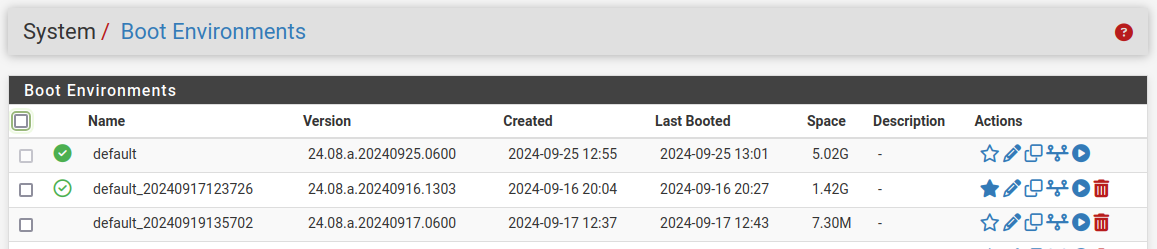
If BEs are shown as invalid or failed there that would indicate an issue.
-
@stephenw10 ah... comprehende
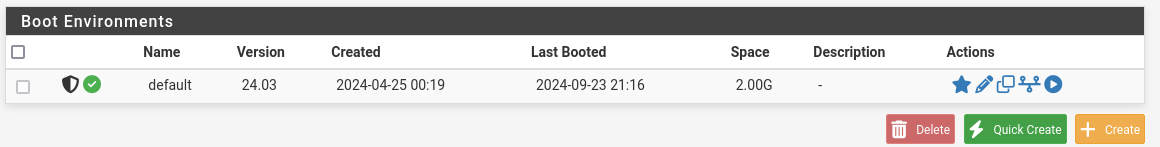
-
Mmm, nothing unusual there. Yes, try creating a new BE and booting into that.
-
@4o4rh Did you figure this out? I'm getting the same issue.
-
@420ow6jv953u i haven't had chance to try Steve's suggestion