PFSense CE 2.7.0 package manager has no available packages, can't find "openvpn-client-export"
-
@timbopoise Netgate changed to an online installer.
https://docs.netgate.com/pfsense/en/latest/install/netinstaller.html
you boot it, configure WAN, and it downloads CE for you.(ignore the version of the installer itself and just use it)
-
@SteveITS said in PFSense CE 2.7.0 package manager has no available packages, can't find "openvpn-client-export":
Netgate changed to an online installer.
https://docs.netgate.com/pfsense/en/latest/install/netinstaller.html
you boot it, configure WAN, and it downloads CE for you.I appear to have downloaded the installer.
I did find the image using a search here but I will follow the network installer should there be a need. Also, I can't find the sha56 for that file.
I'll work on building the courage 8
Thanks
-
For the net installer? Look here: https://www.netgate.com/hubfs/pfSense-plus-installer-checksums.txt
Fort everything else check: https://files.netgate.com/hashes/
-
@stephenw10 said in PFSense CE 2.7.0 package manager has no available packages, can't find "openvpn-client-export":
Hmm, well hard to say what happened without logs. It sounds like the upgrade only partially completed. I've not seen it fail like that though. Usually failed upgrades would show library errors.
Do you have pkg access? Can you run:
pkg update?If so you could try a forced pkg reinstall:
https://docs.netgate.com/pfsense/en/latest/troubleshooting/upgrades.html#forced-pkg-reinstallRegarding the suggestions on the referenced forced-pkg reinstal pagel...
A: Clean the repository and forcefully reinstall pkg, repo data, and the upgrade script:
pkg-static clean -ay; pkg-static install -fy pkg pfSense-repo pfSense-upgradeB: Force a reinstall of everything:
pkg-static upgrade -fI've been able to stew over this because my router, despite failing to complete the upgrade and leaving me with no webgui management page, the router came up and works as it should (rules, forwards, etc). To be clear, I have not tried reinstalling yet...
Question: Shall I assume that A: will clear my configuration and I will have to relay on getting webGUI up and running in order to restore my config backup? While B: when it completes should set current config?
I might as well as, should I do either A or B, is there a way to restore backup from com CLI, if so what is the command or link to help?
Thank you.
-
@timbopoise Neither of those command sequences should reset the configuration.
-
Per original suggestions regarding:
reinstall instructionsAnd passwd set, I've performed the first reinstall suggestion:
pkg-static clean -ay; pkg-static install -fy pkg pfSense-repo pfSense-upgradeHowever, still no webpage interface shows up.
Here's the log: pfsense-reinstall-pkg-terminal-out.txtNext, I'm performing force a reinstall of everything:
pkg-static upgrade -fSuccess!! After reboot I was able to access the webpage dashboard.
Thanks for your help and I know I've been a nuisance.
Last Question: I need to reset password that I used to ssh in that was set to default. How is that done?
I have logged in with default and attemptedpasswdand provided new password but it did not get changed.
I'm not sure about using "3) Reset webConfigurator password" in ssh shell menu because it appears this might change
my webpage dashboard login which I don't want changed. Thanks -
@timbopoise The "admin" user is the same user for the web GUI and SSH.
-
This post is deleted! -
A very good morning from South Africa.. I am new to this forum, and appologies in advance if I overstep any boundaries... I have a very similar problem to what is described in this thread...
My installed version 2.7.2-RELEASE (amd64)
built on Mon Mar 4 21:53:00 SAST 2024
FreeBSD 14.0Went through the whole setup for OpenVPN, All good, all accepted, I then download and install the OpenVPN Client Export package. It only present me with v 1.9.1 available for download. It install and complete successfully, how-ever it does not present me with the expected screen to export the ovpn file.. Instead I get this screen
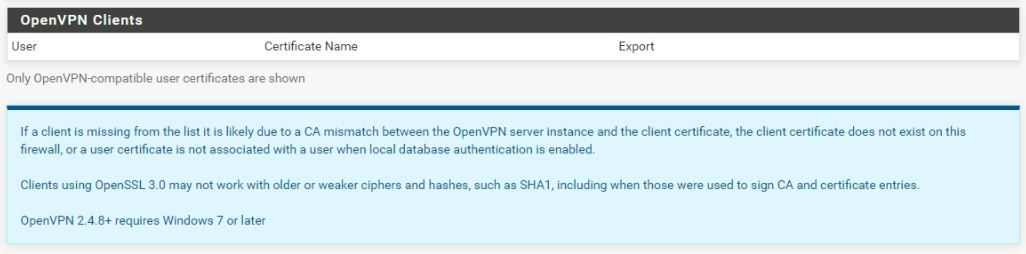
I followed this tread in an attempt to get to the latest CE Package / force the updates with no success...
https://forum.netgate.com/topic/188426/pfsense-ce-2-7-0-package-manager-has-no-available-packages-can-t-find-openvpn-client-export/34
Any guidance will be appreciated. Thanks in advance... -
Ok that looks like you don't have any users defined that have certs valid for the server. Which is a different problem really, it looks like the package installed OK.
Add a cert to an existing user. Make sure it's created against the same CA the server cert is using.