NETGATE Pfsense on AWS Configuration
-
Greetings,
I am currently in the midst of a pfsense POC on AWS.
I have successfully downloaded and installed custom profiles for OPENVPN on my Windows 11 workstation and my cell phones, and so fa I can connect and navigate but:
-
I experience disconnection/reconnection every 20 minutes on my Windows 11 workstation, which is the device I use the most.
-
However, I notice that all devices same to have the same ip address e.g. 192.168.xx.yy, instead of 192.168.xx.yx, 192.168.xx.yy, 192.168.xx.yz etc.
-
It appears that my Windows workstation disconnects when I use one of my cell phones which would confirm the 2. observation .
-
I can´t open my Yahoo email ... Granted, totally unsafe, but, I have had it for 30+ years, I still get some personal emails there, not to mention a ton of technical stuff.
SO, interruption and potential IP addres clashes... your feedback would be appreciated, my apologies for what might be basic questions, but I am a network newbie.
The NETGATE Pre-sales engineer helping me out is on vacation, I figured posting the question here might be worth the try.
Thank you for your support.
Regards,
Jean-Pierre (AKA JP)
-
-
If you are using username/password login and are using the same login for all devices you need to check:
Allow multiple concurrent connections from the same userOtherwise new devices will disconnect the existing login everytime which is probably what you're seeing.
Steve
-
@stephenw10 Hello Steve, thank you for the information. Where would that setting be found? The OPENVPN configuration OR the Pfsense configuration. Regards, Jean-Pierre
-
It's in the OpenVPN server config.
-
@stephenw10 Thank you Stephen for the information, I will review the documentation.
-
@stephenw10 Hello Stephen, that did it, thank you. JP
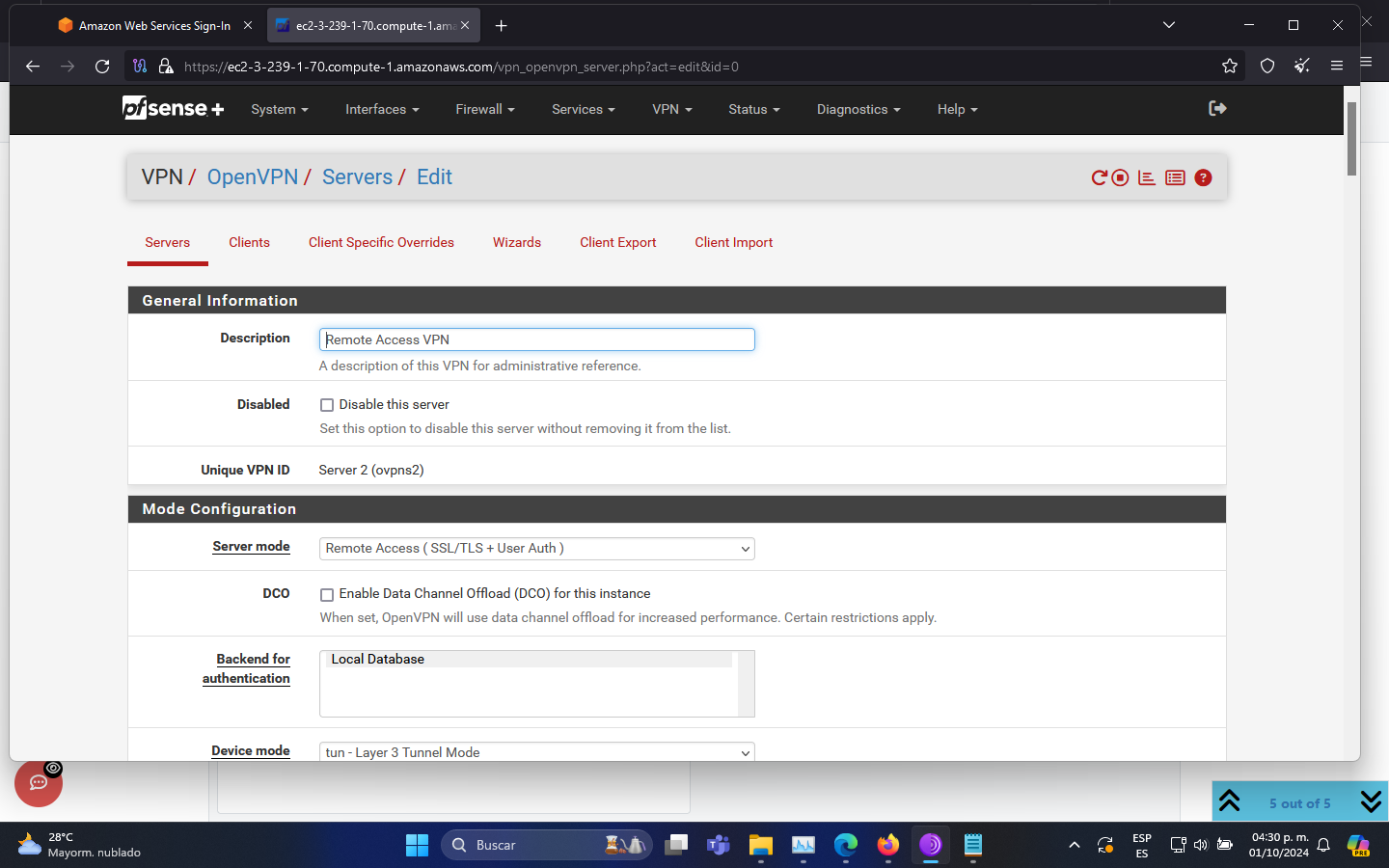
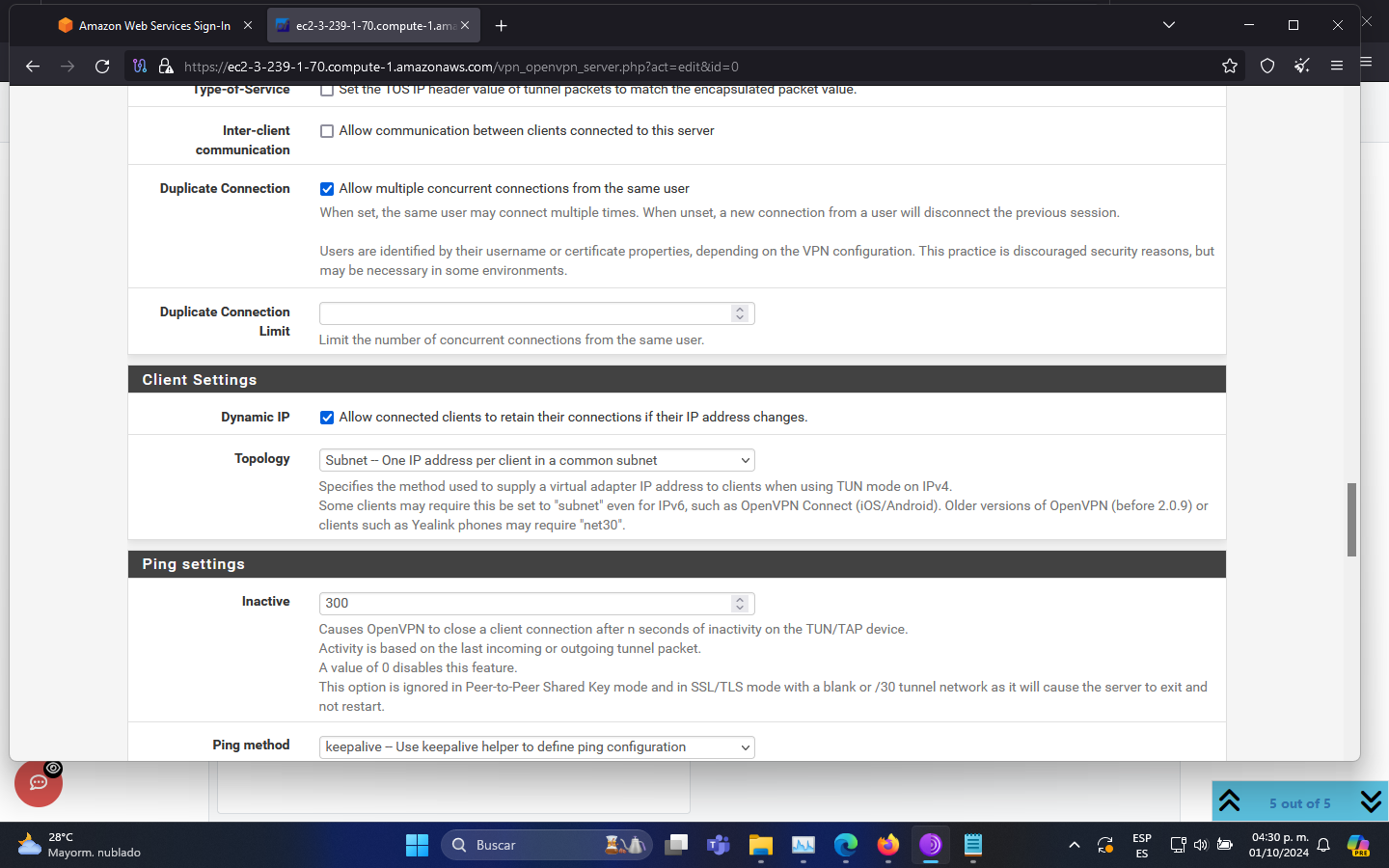
-
Good to hear

-
@stephenw10 I get by with a little help from my friends! Thanks again