Traffic Shaper Limiters just won't work - FQ_CoDel
-
I saw the video from Lawrance Systems on Bufferbloat and I tried to make it work.
Video: https://www.youtube.com/watch?v=gEH5UMjHT_8
I also went to the Netgate documentation and followed it in detail.
Documentation: https://docs.netgate.com/pfsense/en/latest/recipes/codel-limiters.html?_gl=1ztpkz4_gcl_auMTY2Nzc0MzYxNC4xNzIzNzE5MzY5_gaMTExNzI1MDA4LjE3MjM3MTkzNjk._ga_TM99KBGXCB*MTcyMzcxOTM2OS4xLjEuMTcyMzcxOTU1OS4zNi4wLjA.
Problem: It worked the first time and it made a huge difference for me. I went from a C to an A+ and it was just another internet experience for low latency applications.
The problem is it stopped working for no reason. If I go in again and save, apply it works sometimes. If I delete all and configure again it also works on occasion.Setup: I used to run pfsense on Proxmox and had the same issue. Now I changed to bare metal. That means a fresh install, latest version, with no other applications installed, just basic setup and vlans with firewall rules.
I have an i7, 32GB ECC and an Intel X550T2. Basically overkill.
My internet is 1000/500, and I configured the limiters to 800/400. But I still get full speed and high bufferbloat.Firewall rules:
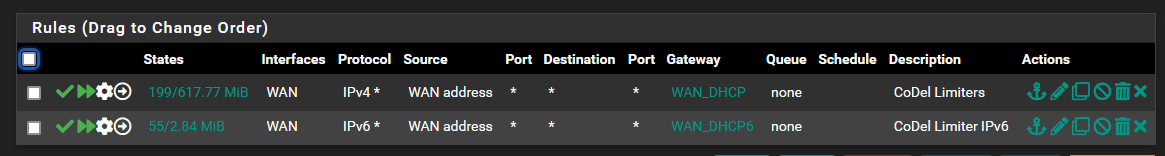
Suspicion: My previous configuration had 3 Gateways for some reason. The new one created only 2. I don't know why that is.
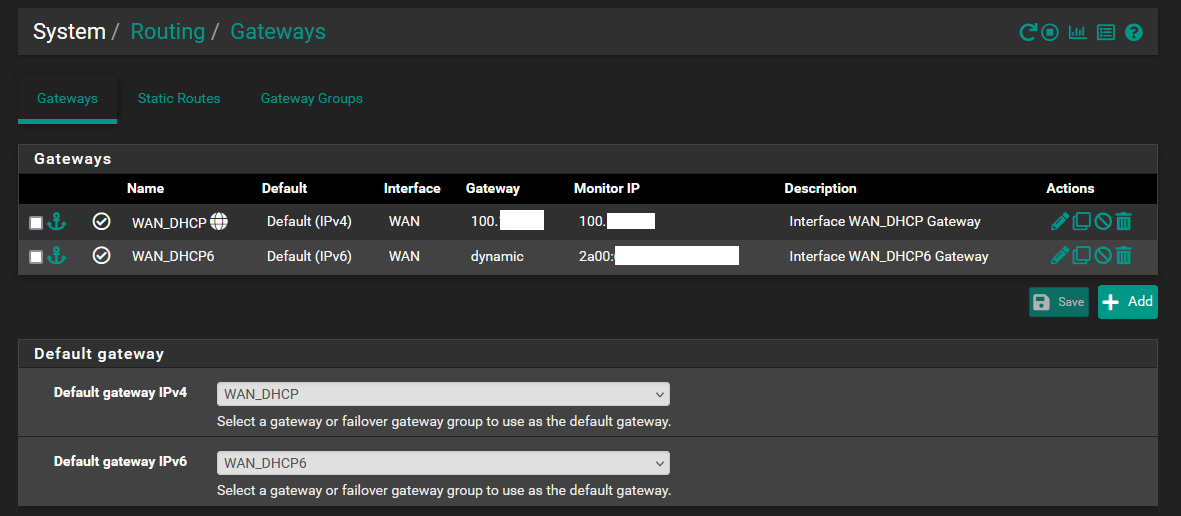
The 3rd Gateway previously was the Gateway for the LAN interface. Which in my opinion makes sense, but I am unsure if I should just create one.Attempt: I have tried increasing the Queue length as suggested in the documentation. But I am not sure what it does and it didn't change anything.
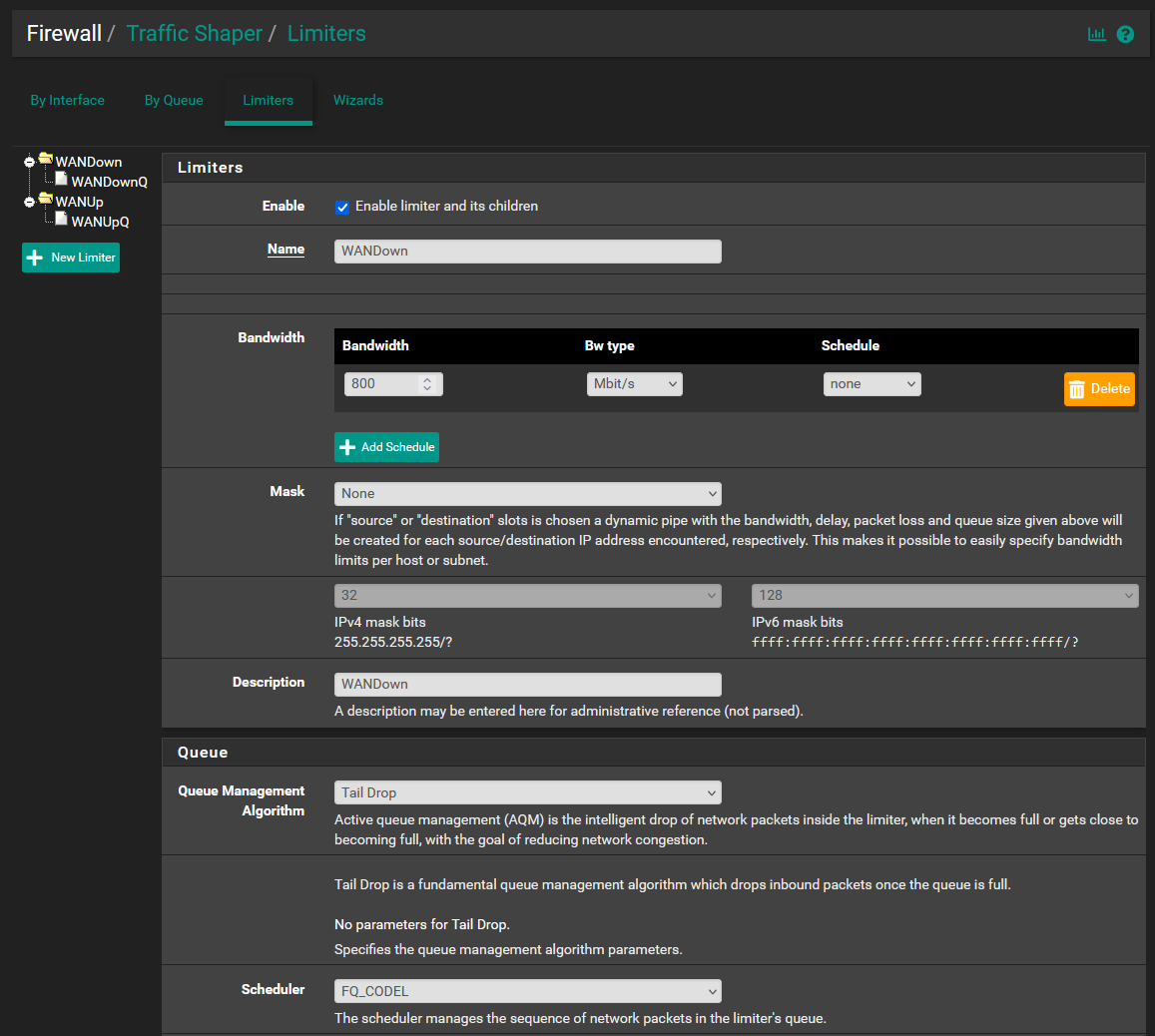
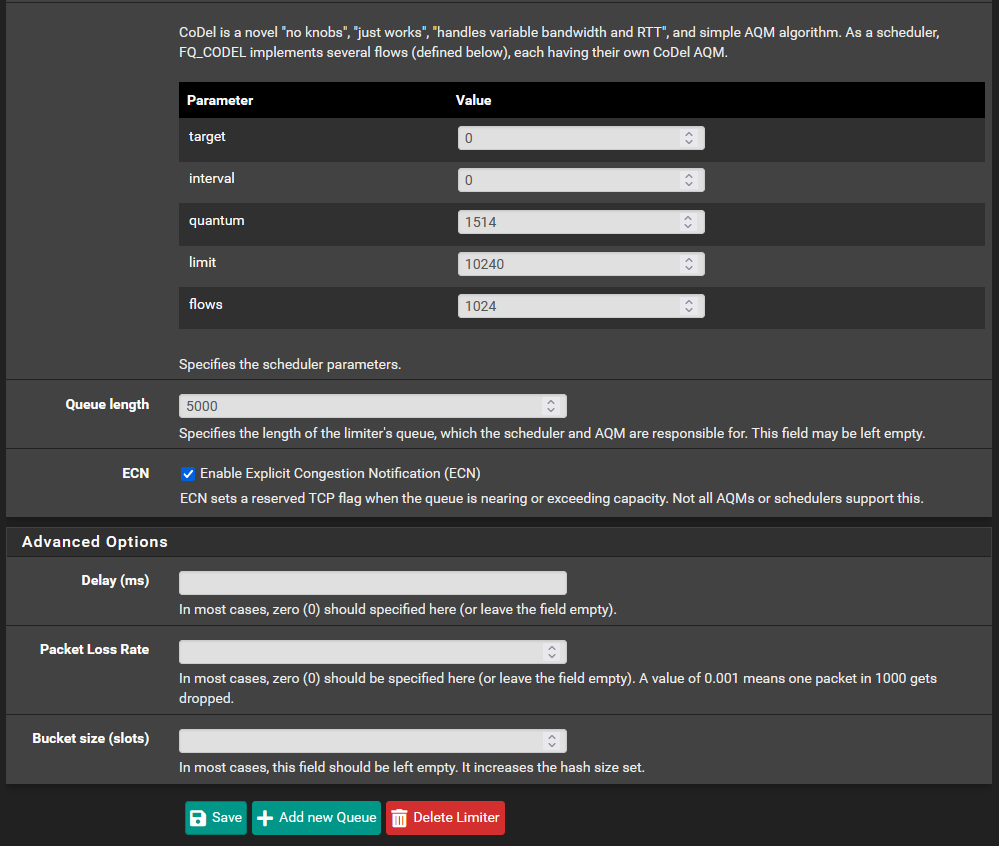
I appreciate any suggestion for troubleshooting. Thanks!
-
For Limiters use a match out rule, without quick and Source *.
Use Advanced Settings to set the IN WAN-Up and OUT WAN-Down. -
@NOCling said in Traffic Shaper Limiters just won't work - FQ_CoDel:
For Limiters use a match out rule, without quick and Source *.
Use Advanced Settings to set the IN WAN-Up and OUT WAN-Down.Does that mean the instructions from Netgate are wrong? Or is there anything specific in my case that I am overlooking?
-
The suggested configuration did introduce a limit and as it seems, it does work consistently.
I have set the limiters to 900/450 on a 1000/500 connection.
However, the limit is resulting in speeds much lower than what is set. I get 525/260. This was not the case before, the results were much closer to what was set and I did not loose this much bandwidth.
If I go up on the setting, close to the connection capability I still loose a lot of bandwidht, and get bufferbloat although not close to the limit.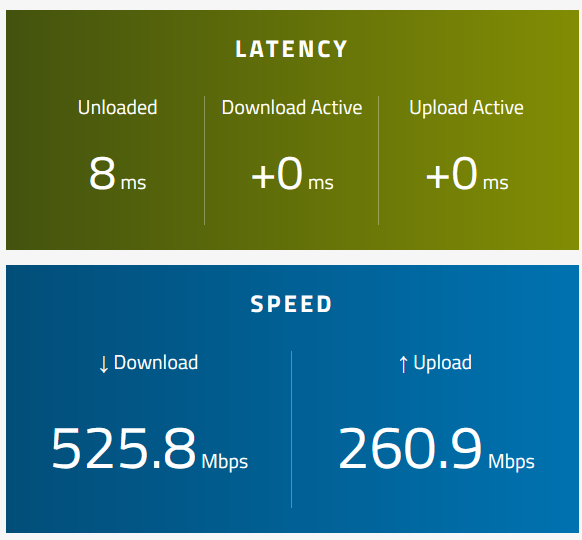
-
It works perfect.
You set Target 0, so the limiter prevents any impact of latency on the Data Flow. -
@NOCling said in Traffic Shaper Limiters just won't work - FQ_CoDel:
You set Target 0, so the limiter prevents any impact of latency on the Data Flow.
What do you mean with Target? Do you want me to set the Bandwith to 0 on the limiter?
Or the "target" below in the parameters? The default is at 0.
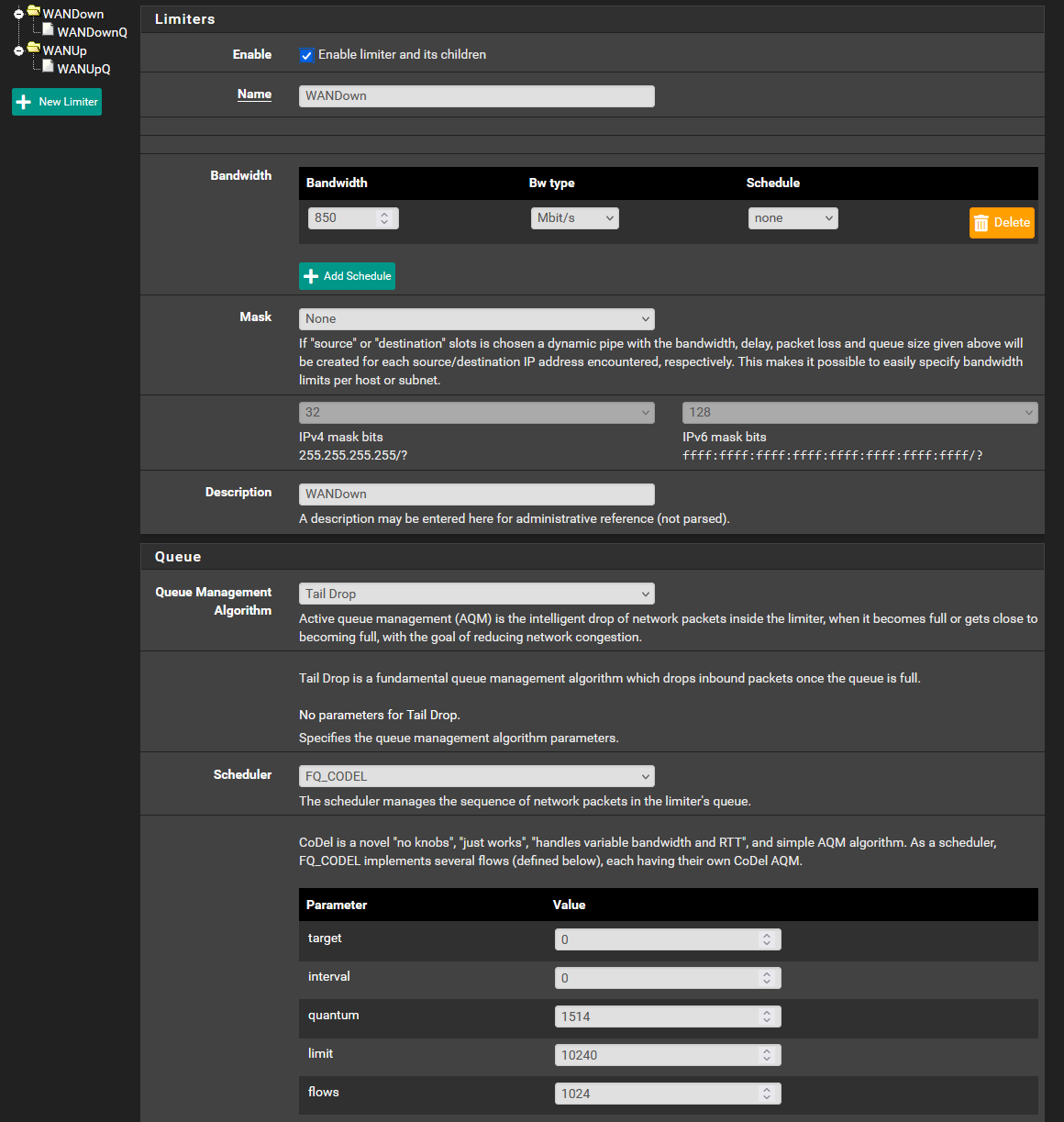
-
@br8bruno
I don't think zeroes should be those defaults. I'm not sure if its a bug when adding the the WANDown/WANUp limiters but I also had one of mine default to zeroes for the 'target' and 'interval'.These should be the defaults for FQ_CODEL. Try these and also try unchecking ECN. Do this for both your Down and Up limiters. Test with/without ECN on each and use the default parameters.
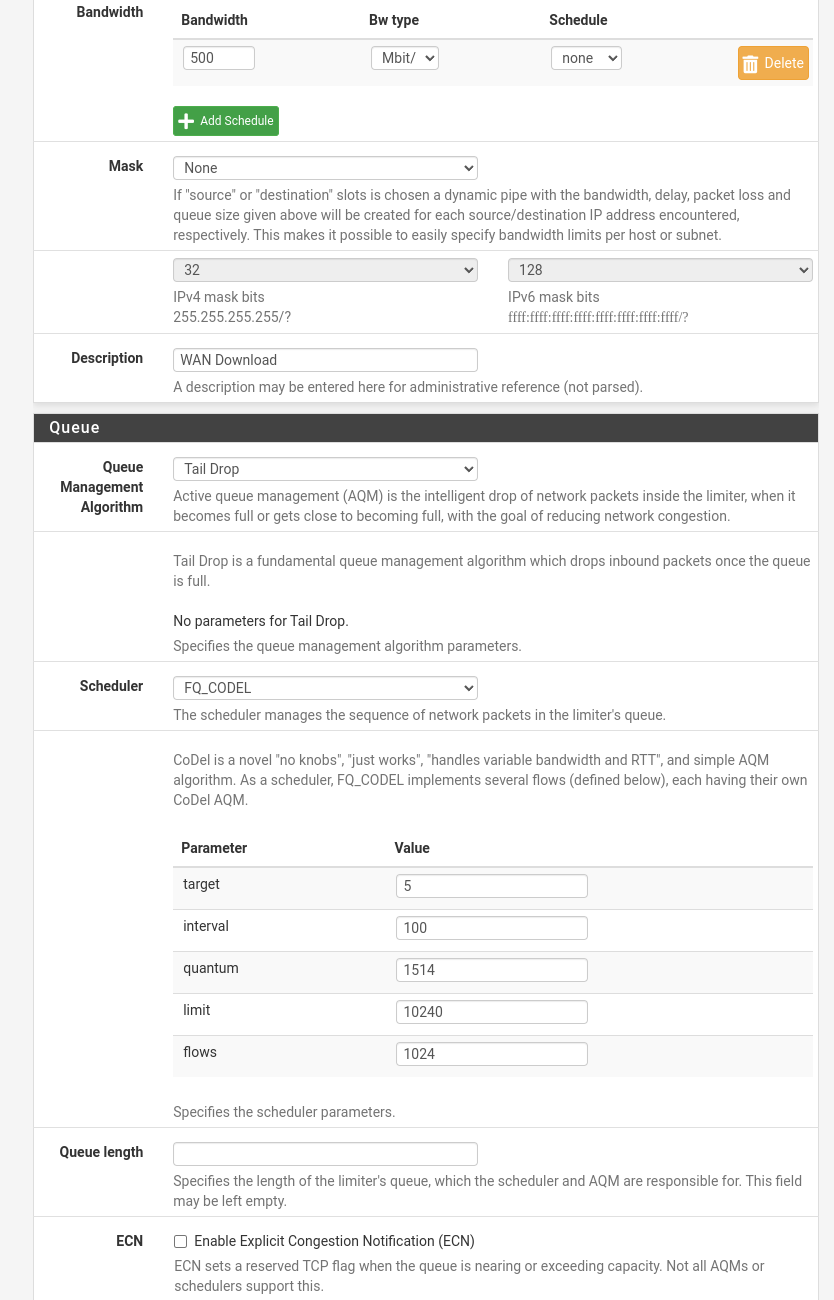
-
When creeating new ones the defaults are the same as yours. But I am 100% sure I did not make any changes on it the first time. So no idea why that is.
I followed your defaults and your were spot on. Removing ECN did the trick! THANKS!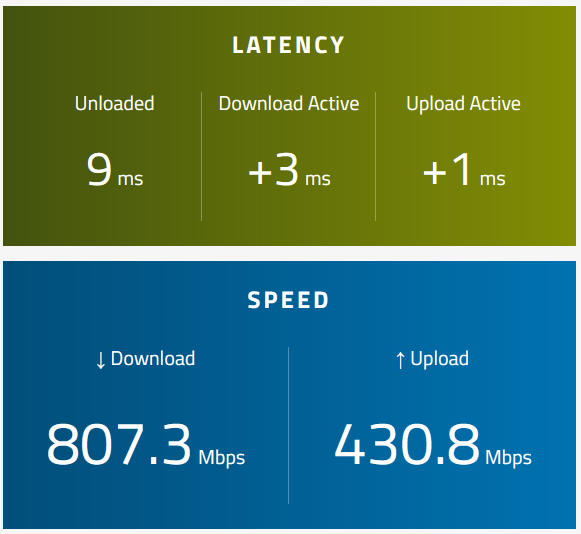
-
I came here for the same issue. "target" and "interval" is set to empty if you leave "Queue length" unset when creating the limiter.
-
@br8bruno said in Traffic Shaper Limiters just won't work - FQ_CoDel:
@NOCling said in Traffic Shaper Limiters just won't work - FQ_CoDel:
For Limiters use a match out rule, without quick and Source *.
Use Advanced Settings to set the IN WAN-Up and OUT WAN-Down.Does that mean the instructions from Netgate are wrong? Or is there anything specific in my case that I am overlooking?
I'd like to know this too?
-
@br8bruno said in Traffic Shaper Limiters just won't work - FQ_CoDel:
The suggested configuration did introduce a limit and as it seems, it does work consistently.
I have set the limiters to 900/450 on a 1000/500 connection.
However, the limit is resulting in speeds much lower than what is set. I get 525/260. This was not the case before, the results were much closer to what was set and I did not loose this much bandwidth.
If I go up on the setting, close to the connection capability I still loose a lot of bandwidht, and get bufferbloat although not close to the limit.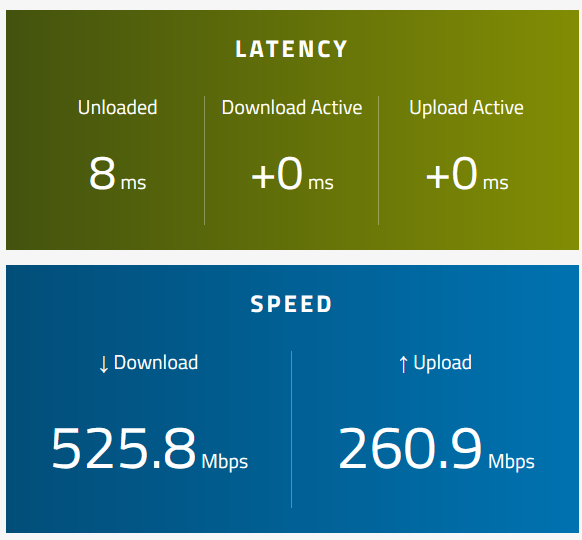
There is a bug that exists in 2.7.2 (but should be patched on 2.8 beta and latest plus) that can halve the throughput on dummynet because its applying shaper twice. So your speeds are potentially affected by that, it can be overcome by setting double the limit so e.g. for 500mbit set 1000mbit. I am not convinced this is your issue though as your speeds are a bit above half, you might just be hitting process limits.
-
@pfsvrb
this was an issue on my system also..
Target & Interval were default set to 0..
change to 5 & 100 fixed it