Change web-gui language
-
I have a device with PF Sense + installed but it is set to Chinese. Can someone walk me through the steps to change it to English. I can't read Chinese so telling me to hit a menu by name will not help. I need someone to tell me go the the nth menu on top and click it, go town n number of items and click etc. Thanks.
-
Can you access the console or ssh into it? Which pfSense version?
If so edit the config from the command line and remove the <language></language> tags. You can use the easy editor like:
ee /cf/conf/config.xmlThen reboot.
It's hard to give step-by-step instructions because the menus change order depending on the language set.
However you can probably see which menu you need by the linked url when you mouse-over it. The page you need (General Setup) is: https://your_firewall_name/system.php
Steve
-
Probably this:
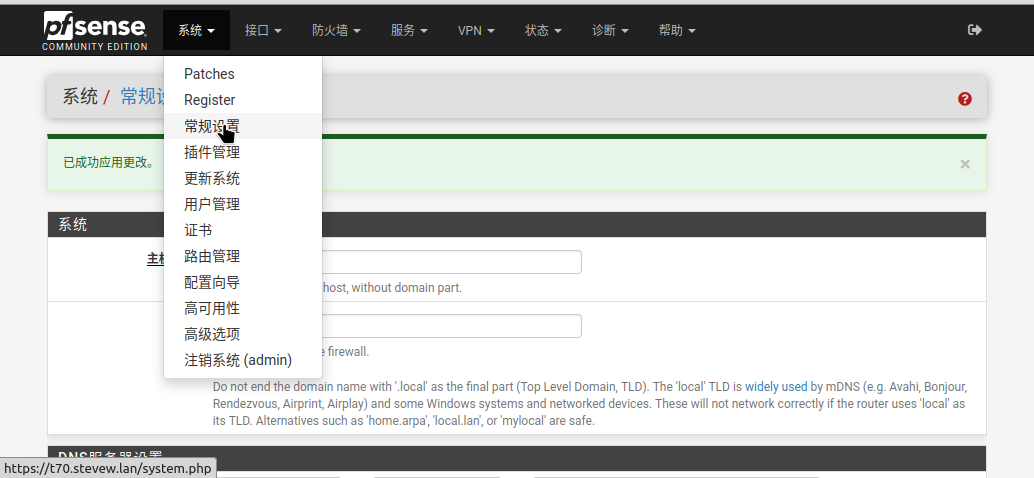
Then this:
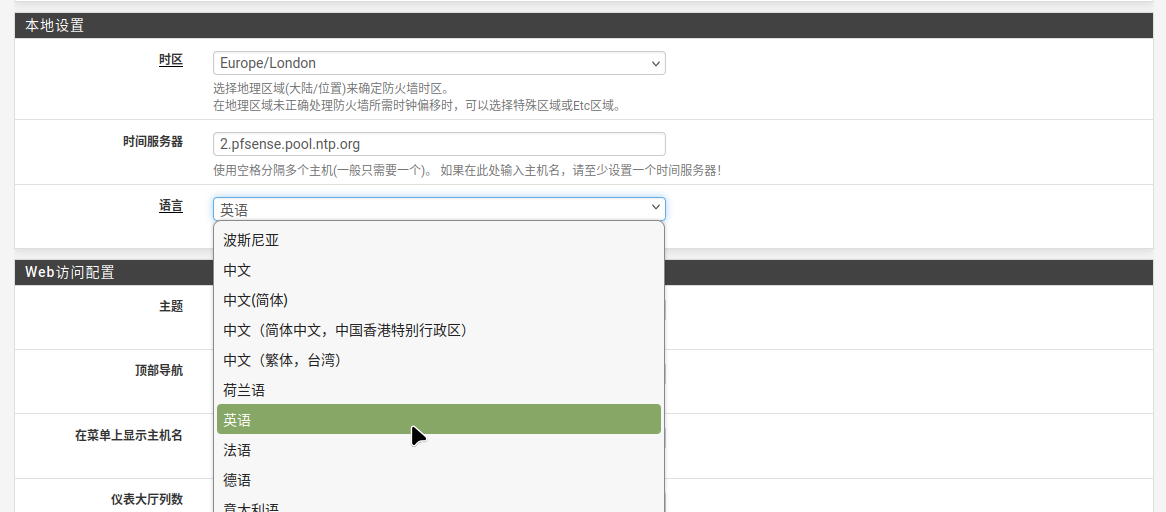
-
@stephenw10 Thank you, I used your second suggestion going to system.php, scrolled down and was able to find and change location and language. I guessed that the button at the bottom submitted the changes and it camer up in English.