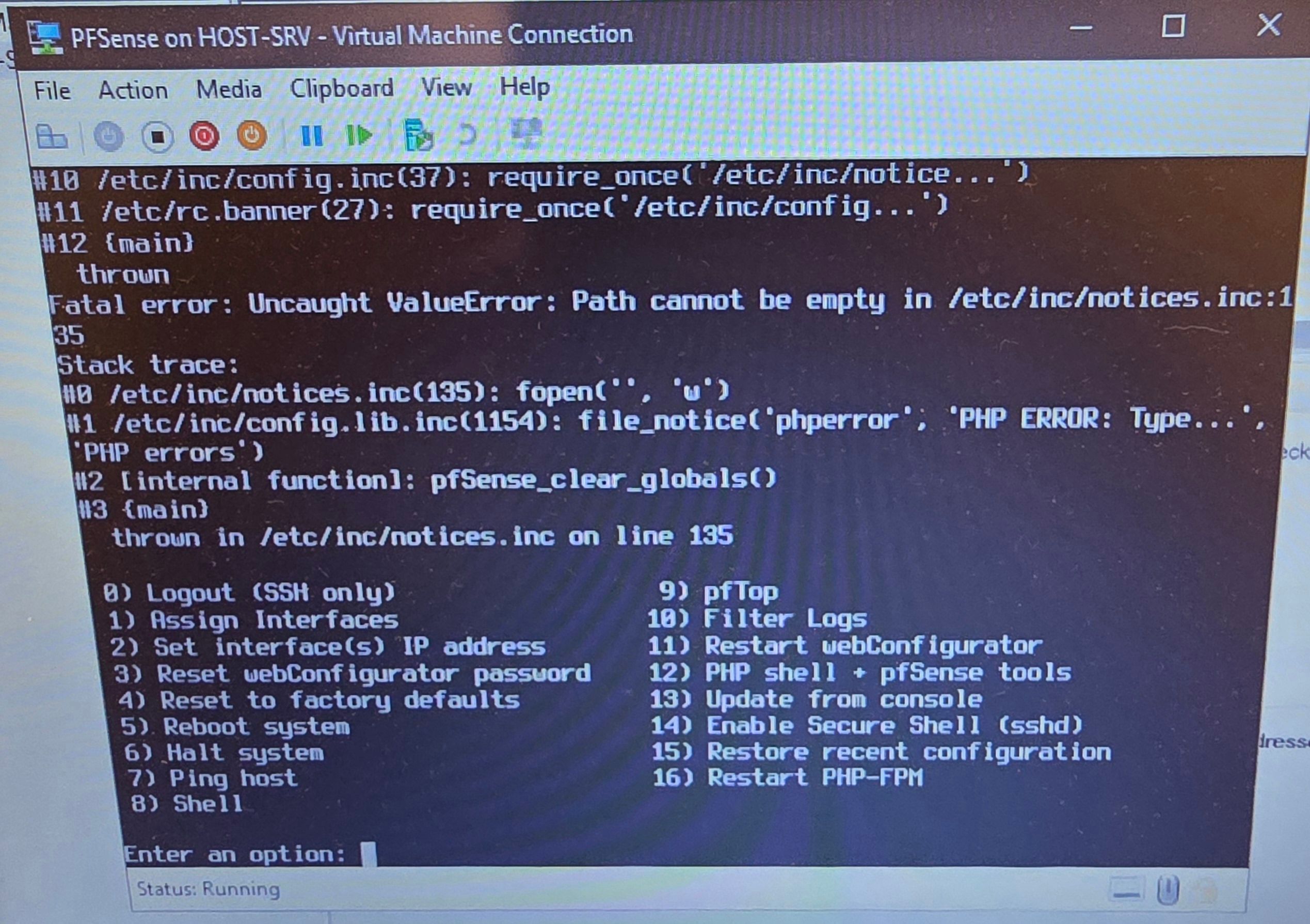My Pfsense CE virtual appliance has crashed after power loss, no internet no matter what. Please help!
-
Hi all,
Hope someone can help me to figure out this sticky situation. I’ve been running this setup for at least 3 years with no problem.
My Pf CE is is a Hyper-V VM (been like this from day one).
Down the stream I have a Cisco L3 switch with bunch of VLAN’s, it connected with Pf CE via transit VLAN with an interface on the Pf CE and static routes. I basically only have firewall, s2s VPN and few packages on the Pfsense, most network happening on the switch.
After power loss I blamed my switch, I updated it re-applied backup config. Same issue, rebooted host, same issue, rebooted everything else.
What's interesting is that routing works, I can login to self-hosted pages, access disks. It's as of just WAN interface had ceased.
Please see my error screen, it won’t allow me to choose most of the settings.
My question is:
Can I extract the config from the current state as I don’t have previously saved config and have few tunnels?
Thank you for your time.
VM error.
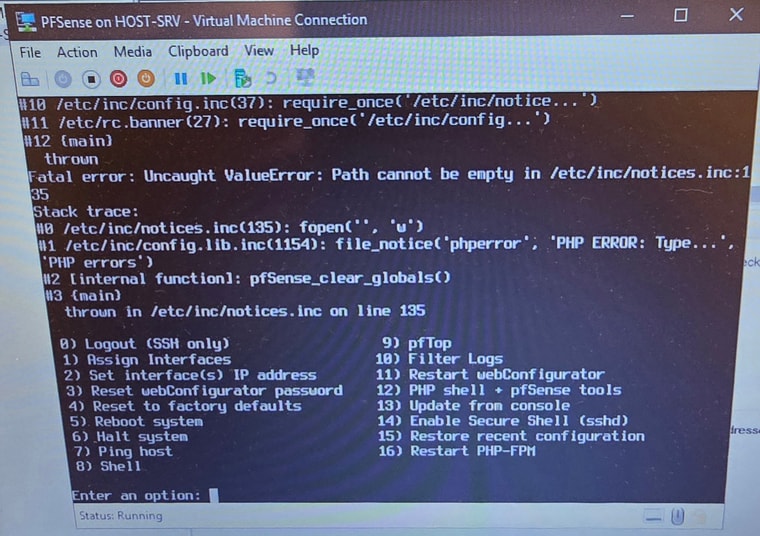
-
@cuteliquid11 so this is a VM can't you just restore your snapshot, or did they rename it to checkpoint in hyper-v? I mean one of the big advantages of running a VM is the ability to take snapshots and restore very quickly.
Config should also be saved via ACB.. (Automatic Configuration Backup).. Did you not also have this configured/enabled?
https://docs.netgate.com/pfsense/en/latest/backup/autoconfigbackup.html
But yes if you can access the drive of the VM, you could pull the config off the VHD of the pfsense vm.
Once your back up and running, I would highly suggest taking regular snapshots/checkpoints in hyper-v, I would also make sure ACB is running. And on extra cautious side, just download a copy of your config every so often.. especially after any major change in rules or tunnels, etc. etc.
-
@johnpoz Yep, I just found about from an article, I will try to extract config.xml to apply onto new vm. Something strange happened with my NAS, it blinks with status light (my snapshots are on it). Actually, yesterday I could recover my pfsnese vm and NOTHING changed.
-
@johnpoz said in My Pfsense CE virtual appliance has crashed after power loss, no internet no matter what. Please help!:
I would also make sure ACB is running. And on extra cautious side, just download a copy of your config every so often.. especially after any major change in rules or tunnels, etc. etc.
Yep, this will be my priority. I was relying on Veeam but now NAS is acting up too, config would help me now.
-
@johnpoz said in My Pfsense CE virtual appliance has crashed after power loss, no internet no matter what. Please help!:
pull the config off the VHD
My last question for now. How do transfer this file to a new vm so recovery during setup can see it? Also via vhdx mount?
-
You might able to recover there with a manual file system check:
https://docs.netgate.com/pfsense/en/latest/troubleshooting/filesystem-check.html#manual-filesystem-check -
@stephenw10 Ok, will try today this too. Thanks.