stuck on the simplest thing - route not found
-
No its just the naming, ping from a LAN connected device does not work (just as diagnostic)
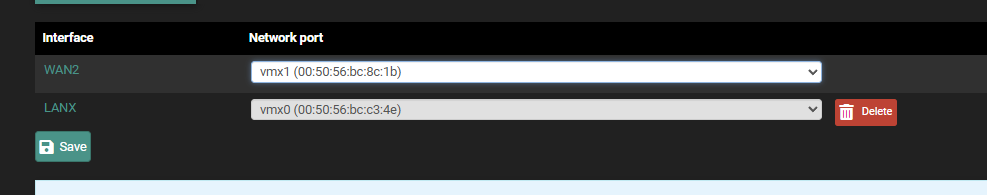
Rule LAN
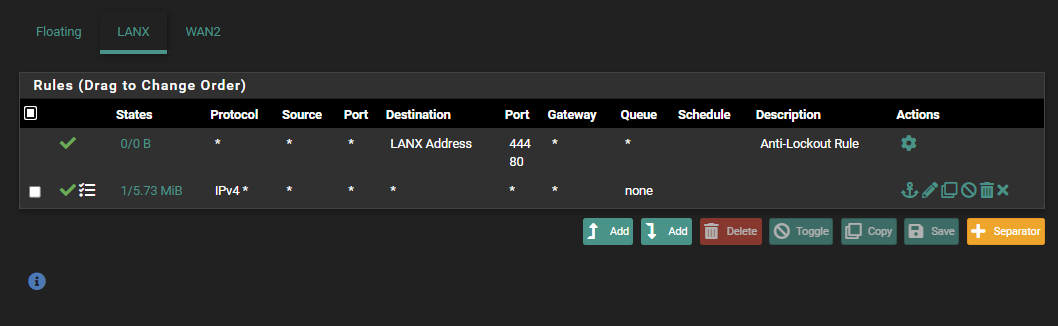
-
Keep them coming :
@Gertjan said in stuck on the simplest thing - route not found:
Detail your pfSense LAN settings.
And ... the DHCP server settings.
Did you LAN device get a lease ?On the LAN device : what is the IP it got ? DNS ? and ... the gateway ?
( a Windows PC : launch "ipconfig /all" and you can see them all ) -
Lan device gets a Lease, (static mapping in this case below) but since this not work on the firewall itself (localhost) I don't think this is a LAN issue?
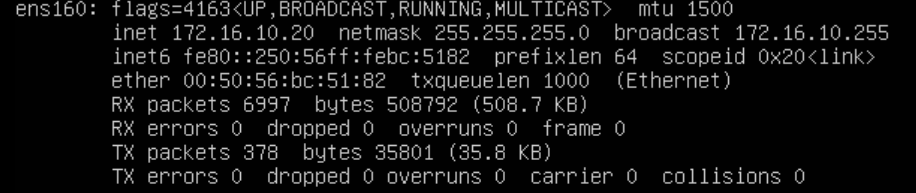
DHCP
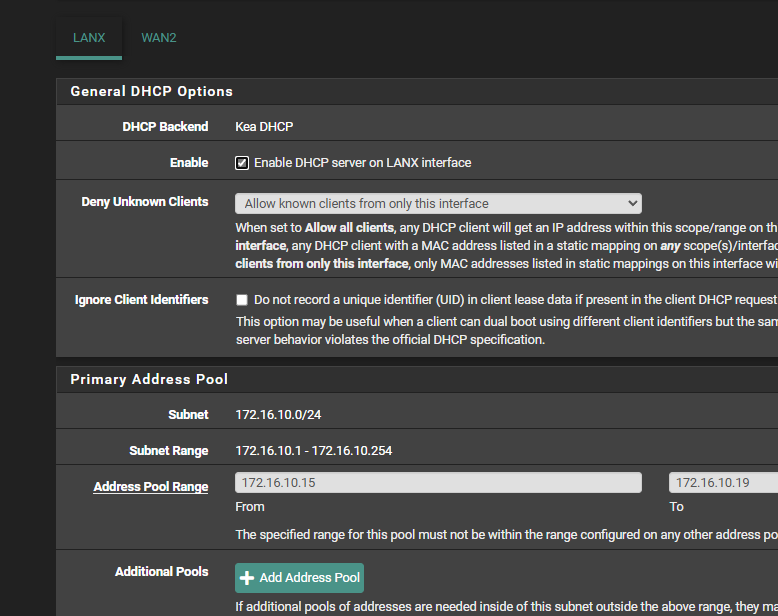
LAN
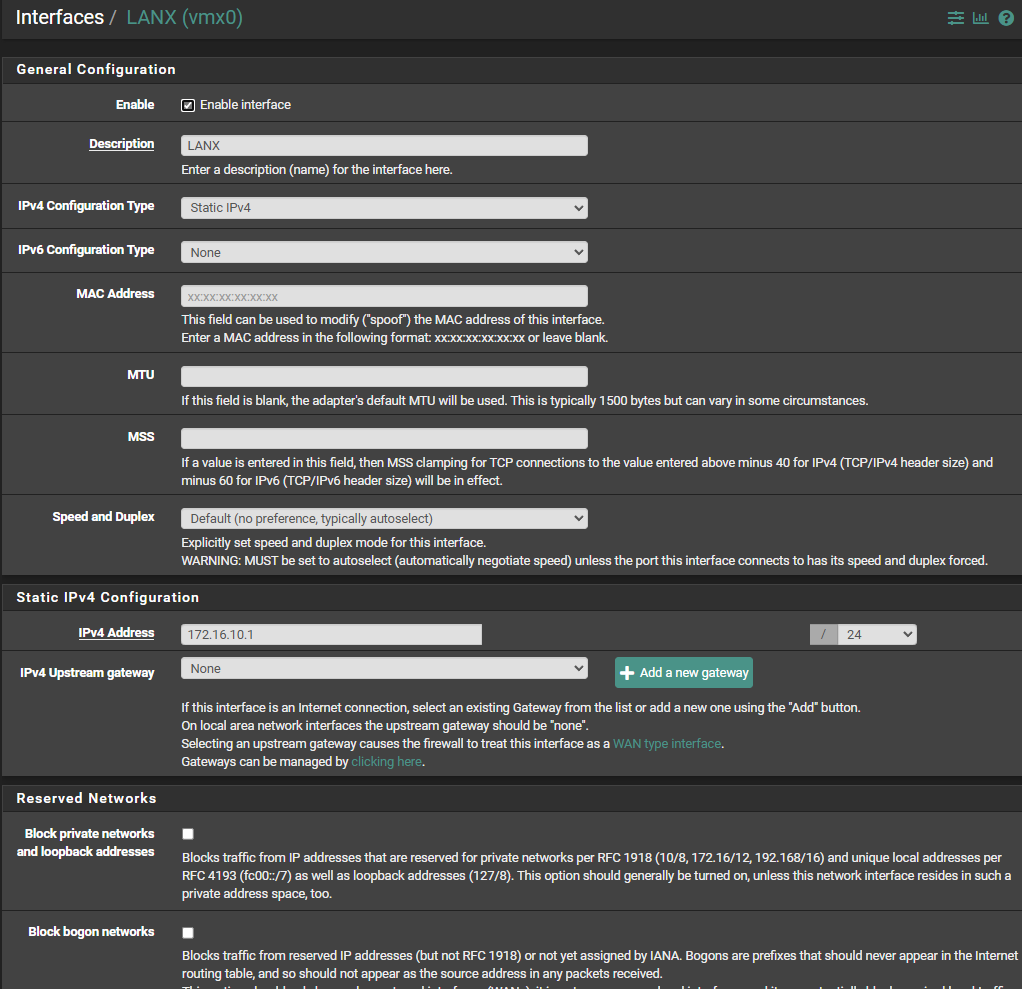
-
@planetinse said in stuck on the simplest thing - route not found:
Lan device gets a Lease
Ok, good.
The gateway is ? ( 172.16.10.1 !. )
DNS is ( should be the same ) ?@planetinse said in stuck on the simplest thing - route not found:
static mapping in this case below
Doesn't work with kea .... You need static MAC DHCP leases, go back to ISC.
@planetinse said in stuck on the simplest thing - route not found:
I don't think this is a LAN issue?
From your LAN device, (ens160) you should be able to ping the pfSense LAN IP 172.16.10.1
If you wan t to use his, afaik, use ISC :
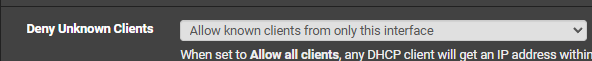
Or set it to :
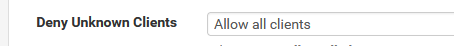
-
Thanks i have done all those things, it had no effect on the diagnosis tools (ping, traceroute) in pfsense,
and same on LAN-client
nslookup works fine everwhere, thats why i illustrated using IP address.
-
-
I changed monitor to 8.8.4.4, just to check if it made any difference,
and also tried ping the same, it made no difference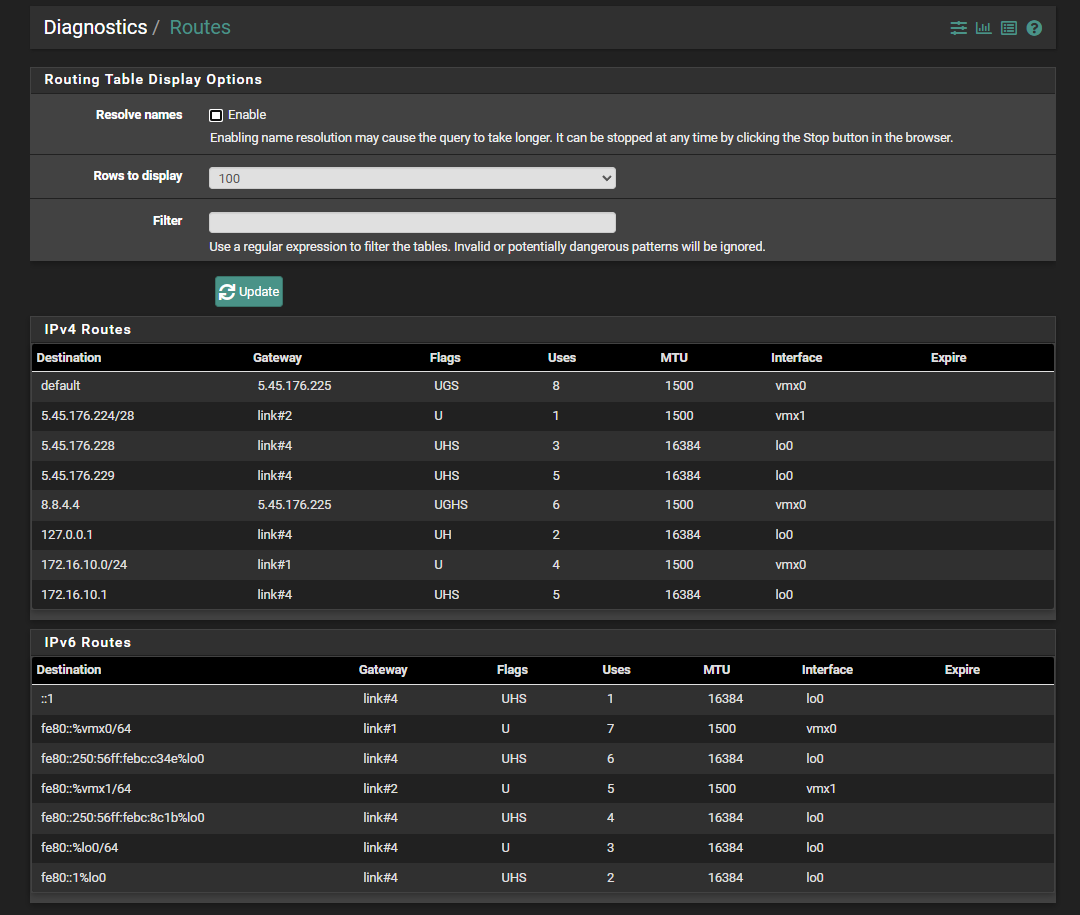
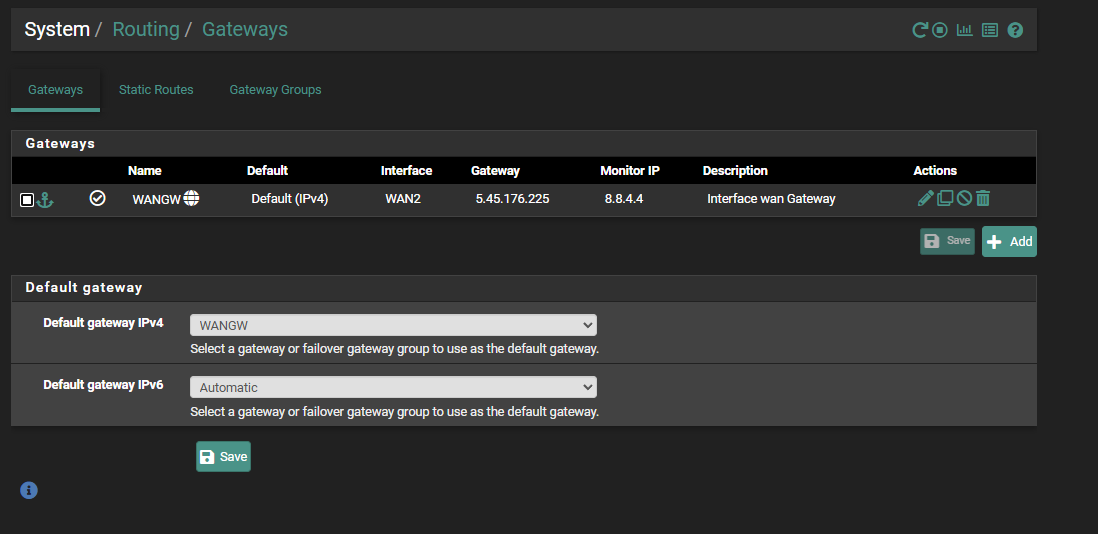
-
Can't see anything out of the ordinary.
Your interfaces are named 'vmx', it this a VM ? If so, re check with your hypervisor, as this makes stuff more complex.
-
I did backup, factory reset, setup same things, load package's from backup - all good !
EDIT: except HAPROXY using the wrong certificate whatever certificate i select :)
-
@planetinse I'm not a vmware expert, but the default route is pointing to vmx0 and 5.45.176.224 pointing to vmx1