Problem with WAN settings - first install
-
I am trying to setup my SG-1100 (very little networking knowledge)
Before I used an ASUS RT-AC56U which works in a plug-and-play fashion (I don't need to provide some ISP username/password).
Before switching it off and pluging the WAN cable inside the SG-1100, I connected to the ASUS router via ssh and rannvram showto find the info that the ASUS UI would not show me (e.g. WAN tag).These are the ones I guess were relevant
wan0_dhcpenable_x=1 switch_wan0tagid=35 switch_wantag=manual wan0_gw_ifname=vlan35 wan0_ipaddr=uu.ii.ppp.73 wan_gateway=xx.yy.zz.1 wan0_enable=1 wan_dns=aaa.bbb.xxx.90 aaa.bbb.xxx.94At first I tried to setup WAN as DHCP since I did not need to do anything on the ASUS.
I only changed the tag from 4090 to 35.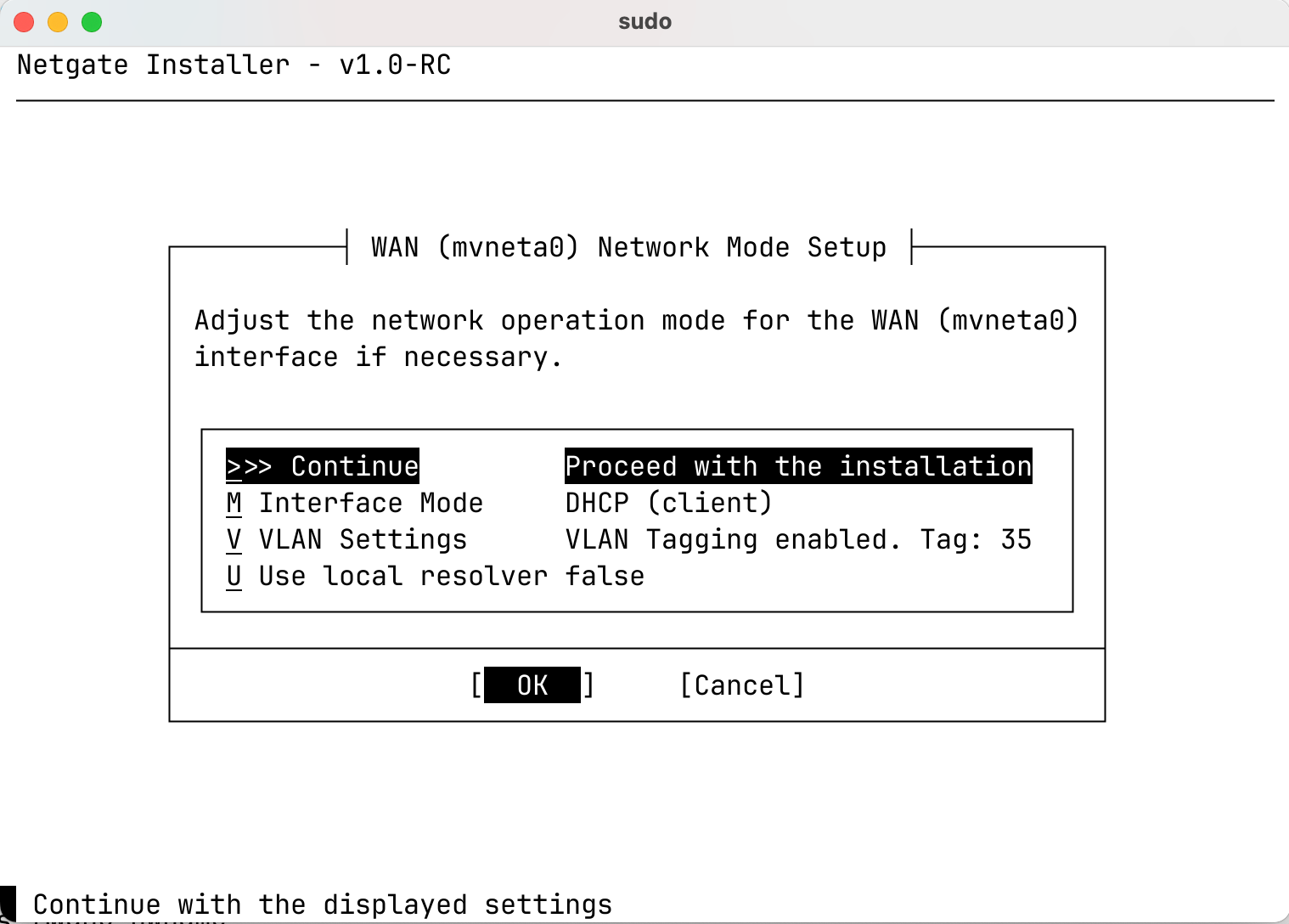
But the router could never pass the step where it tries to connect to NETGATE server.
Second, I tried to setup the WAN as a STATIC address (I know I pay extra for it).
Here I noticed that, when setting Default Gateway, I could either:- enter the value of ASUS's
wan_gateway=for 'Defaut Gateway' and never pass a warning message telling me that this gateway value could not be accepted - or take my
wan0_ipaddr=value (already used for 'IP Address') with the last digit replaced with.1, which let me go through the step where the installer tries to reach Netgate server...without success
Any ideas of what else I could try? Or other values I should look for?
- enter the value of ASUS's
-
Why are you reinstalling in the first place? Was the existing install damaged?
If you do need to reinstall it will be much easier to initially connect it behind the existing router so it can provide the VLAN setup to connect to the servers.
Once the install is complete you can connect to the webgui and setup a WAN side VLAN.
Steve
-
@stephenw10 Thank you very much for the answer.
I am indeed trying to reinstall after not using the device for a year and wanting to start fresh.
To "connect it behind the existing router", do you mean to:
- keep my ASUS router plugged into the Fiber modem
- then pull a cable from one of the switch port of the ASUS to the WAN port of the SG-1100 (a bit like I would connect my laptop)
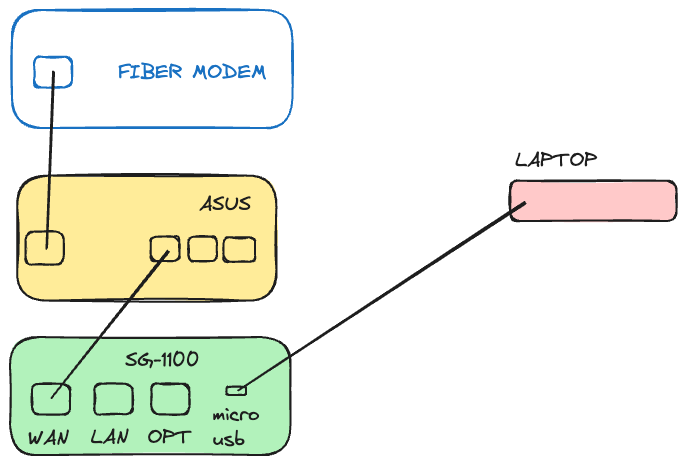
When setup like this, how shall I setup my LAN and WAN port in the pfsense terminal wizard. For WAN, I tried both DHCP + Tag 4090 (seems default) and DHCP + Tag 35 and none seem to be able to reach Netgate servers
-
Yes connected like that for the initial install. You can also connect the laptop to the 1100 LAN port.
You shouldn't need to configure anything on the 1100 in the installer. It will detect it's an 1100 and and apply defaults. in the 1100 that means using vlan 4090 to access the WAN port.
The only caveat here is that the ASUS LAN subnet must not be the same as the default pfSense LAN subnet (192.168.1.X/24). If it is you will need to set the pfSense to something else during the install.
-
Thank you very much for your tips @stephenw10 .
Following your advice (especially setting the ASUS router subnet on 192.168.2.1), I was able to finally contact netgate servers from the install wizard and install pfsense. I can now access the UI.I am now back on the setup below but haven't managed yet to get access to internet.
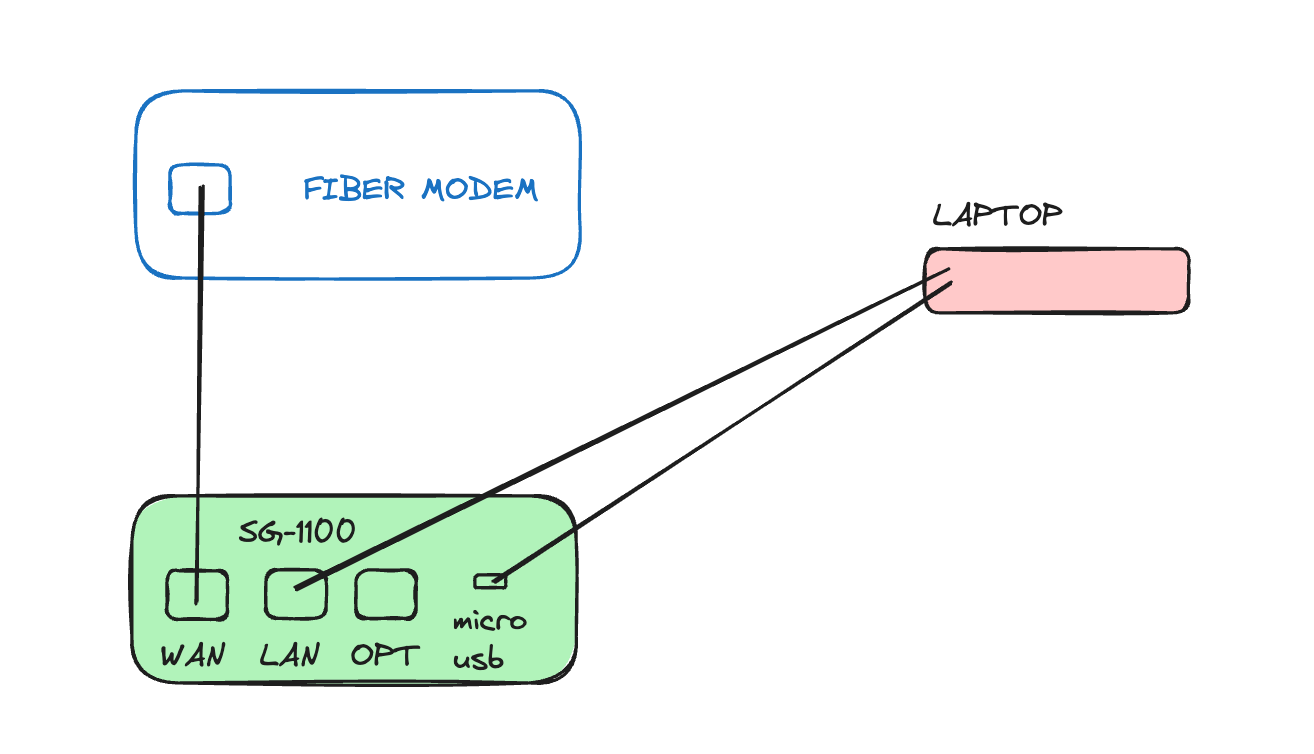
Since the default WAN is tagged 4090 and my ISP seems to need 35 (see original ASUS parameters in first post), I tried to create a new VLAN and assign it to WAN.
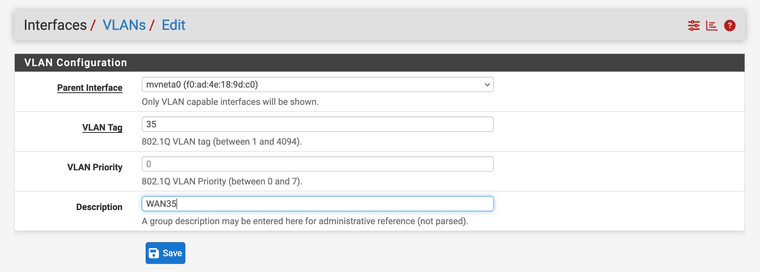
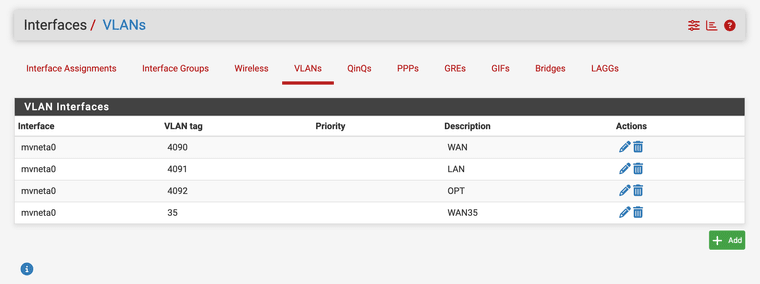
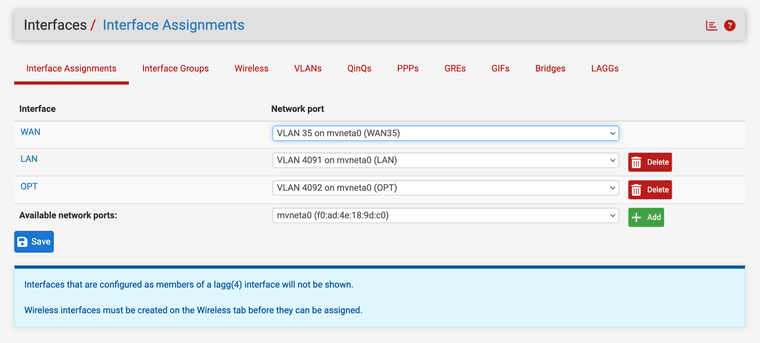
I also tried to update the switch part
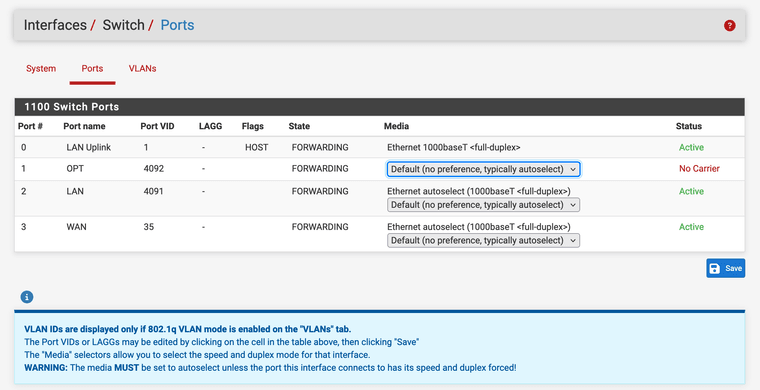
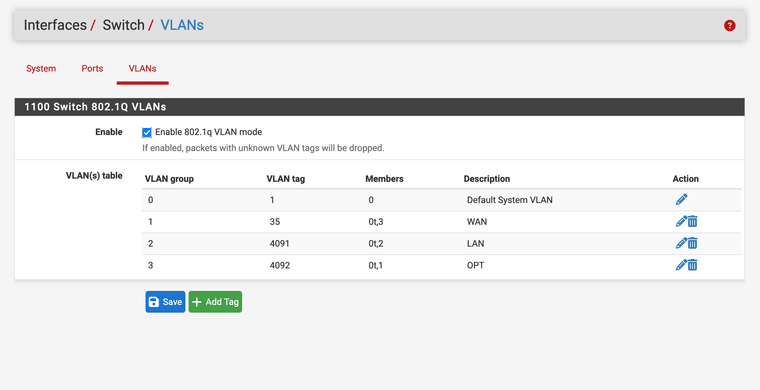
Unfortunately, still no internet.
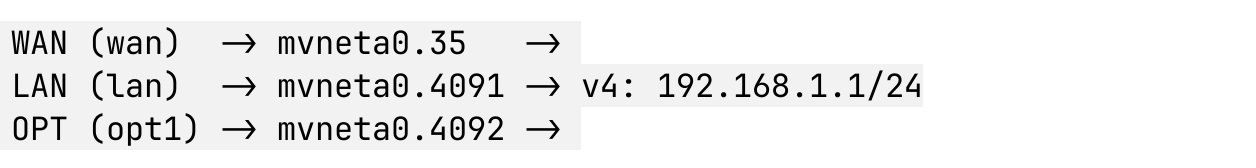
Any idea of what I could try next?
-
Ok you need to pass that traffic tagged out out the WAN port. In the default setup the switch removes all the tags on traffic leaving the port.
So in the Switch > VLANs config edit the WAN (35) and set port3 as tagged so it shows members:
0t,3t -
@stephenw10 This worked, you are a life-saver! Thanks a lot for the support!
-
No worries. Good result!
