Cannot get DHCP IP address on OPT1 interface
-
Hi ,
I have enabled the OPT1 interface and also enabled the DHCP server and added the address pool on OPT1 as shown below.
However, when I connect my laptop to the OPT1, the laptop did not get the IP address from OPT1.
May I know if there are other settings need to configure for enabling DHCP on OPT1 ?
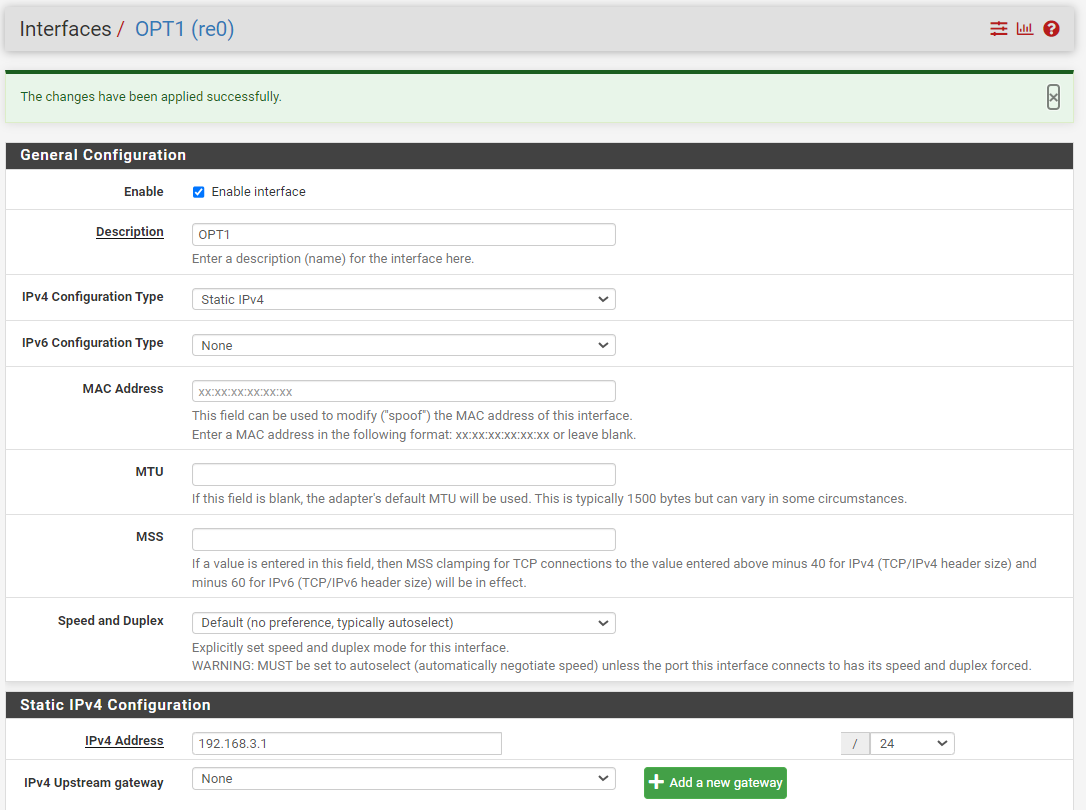
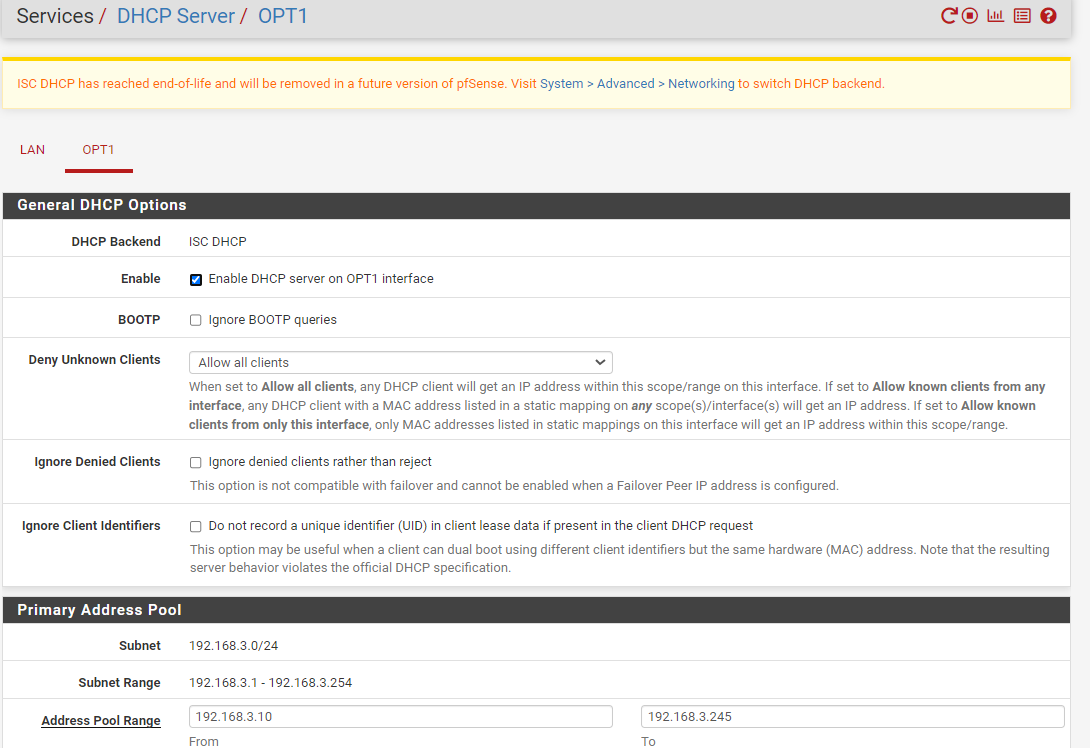
Thanks
Regards
Kwang Mien -
No other settings is needed.
Probably some connectivity issue.
Try configuring a static ip e.g 192.168.3.246 to the laptop , and then ping 192.168.3.1
You should get replies.
If not check cabling, interface etc. -
Static OPT1 interface look fine, I use exactly the same.
Double check with Status > Interfaces to see if teh "Media 1000baseT <full-duplex> " checks with what you would expect.DHCP server setting look fine.
Go to the Status > System Logs >DHCP page and refresh regularly the e page to see if you can see DHCP requests coming in.If you really want to know what happens, ask pfSense :
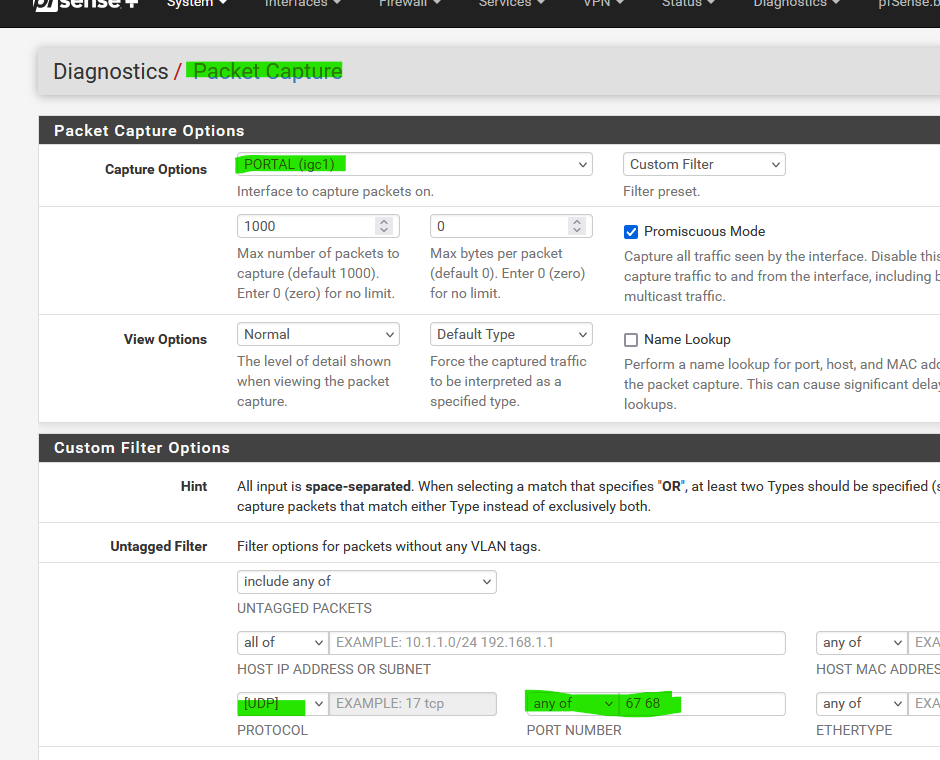
Where "Portal" is my 192.168.3.1 interface.
And set UDP as the protocol, and ports to "67 68" as tghis is what DHCP uses.
Hit Start.
Connect your device.You should see :
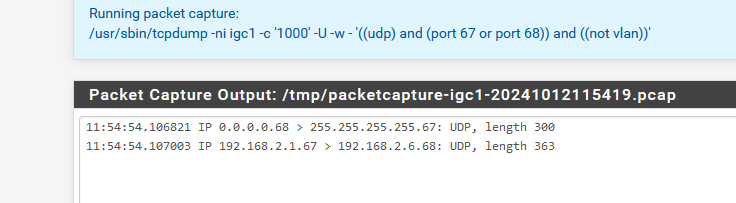
Which is the DHCP request from the device (using 0.0.0.0 as the broadcat IP and 255.255.255 as the mask) on port 67.
and the answer on the second line. -
@Gertjan Thanks for the info. I reconnect the cable to the port and it seems that it can now get the IP address. No change in the configuration.
-
@netblues Thanks for the info. I reconnect the cable to the port and it seems that it can now get the IP address. No change in the configuration.