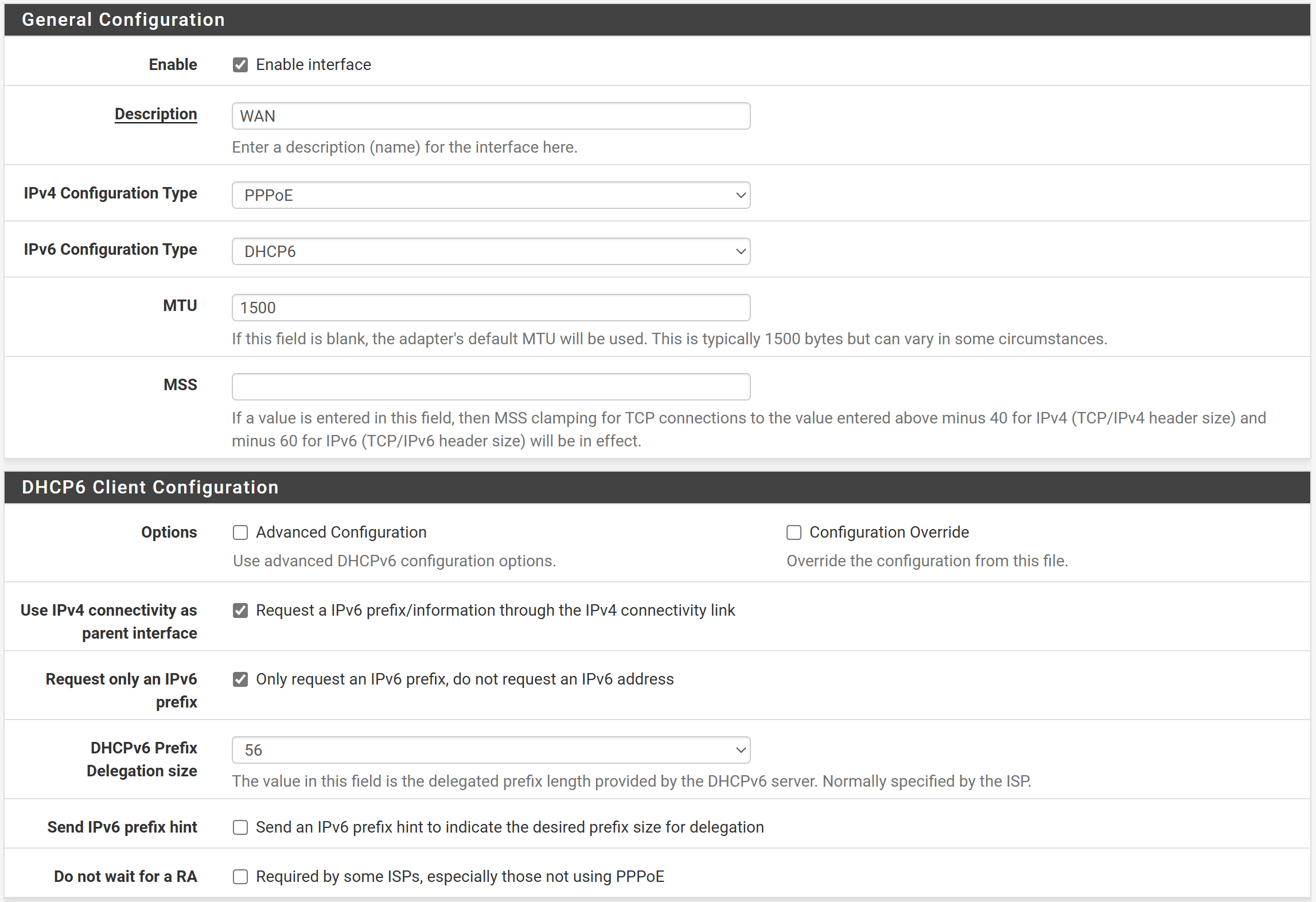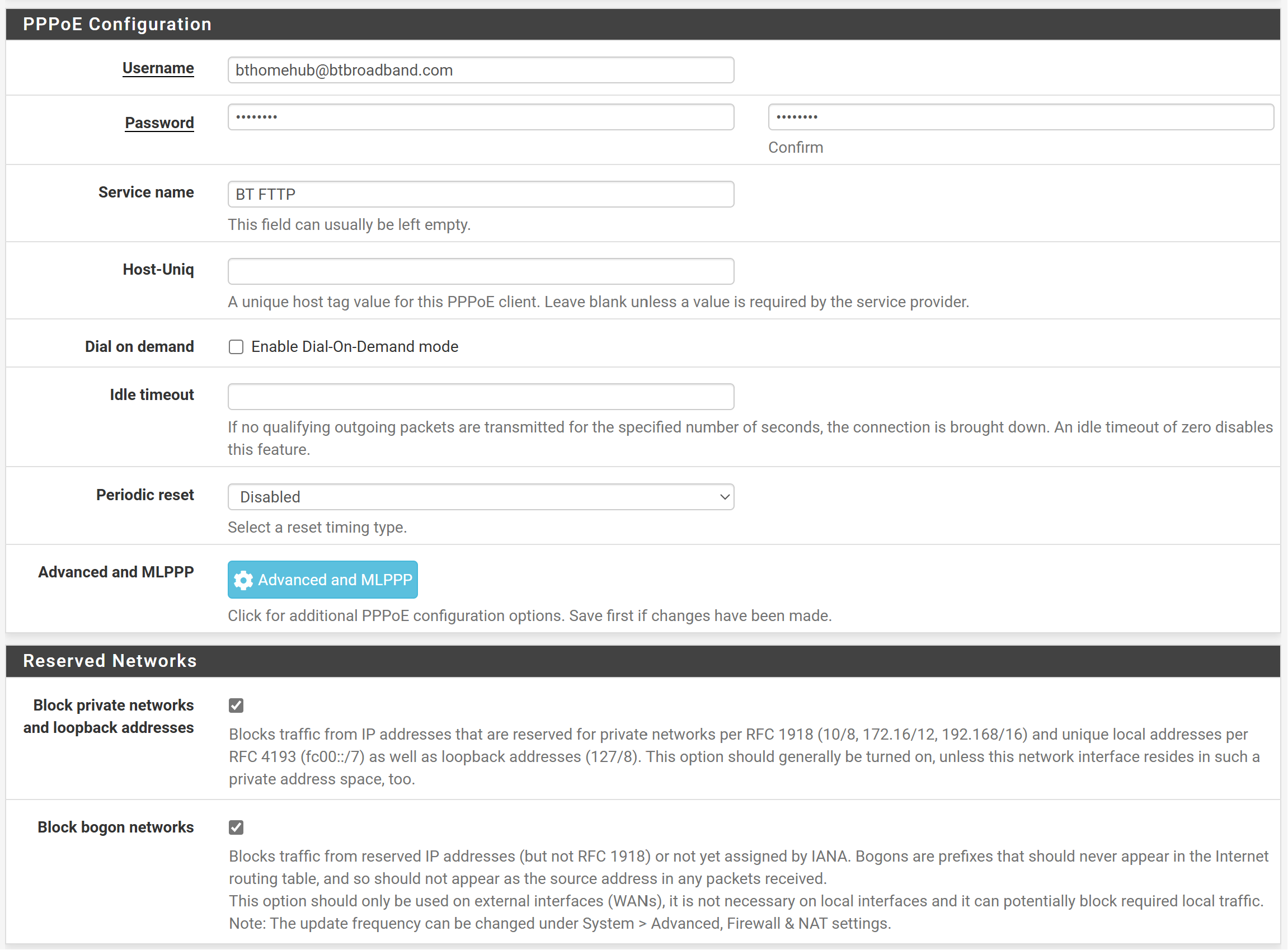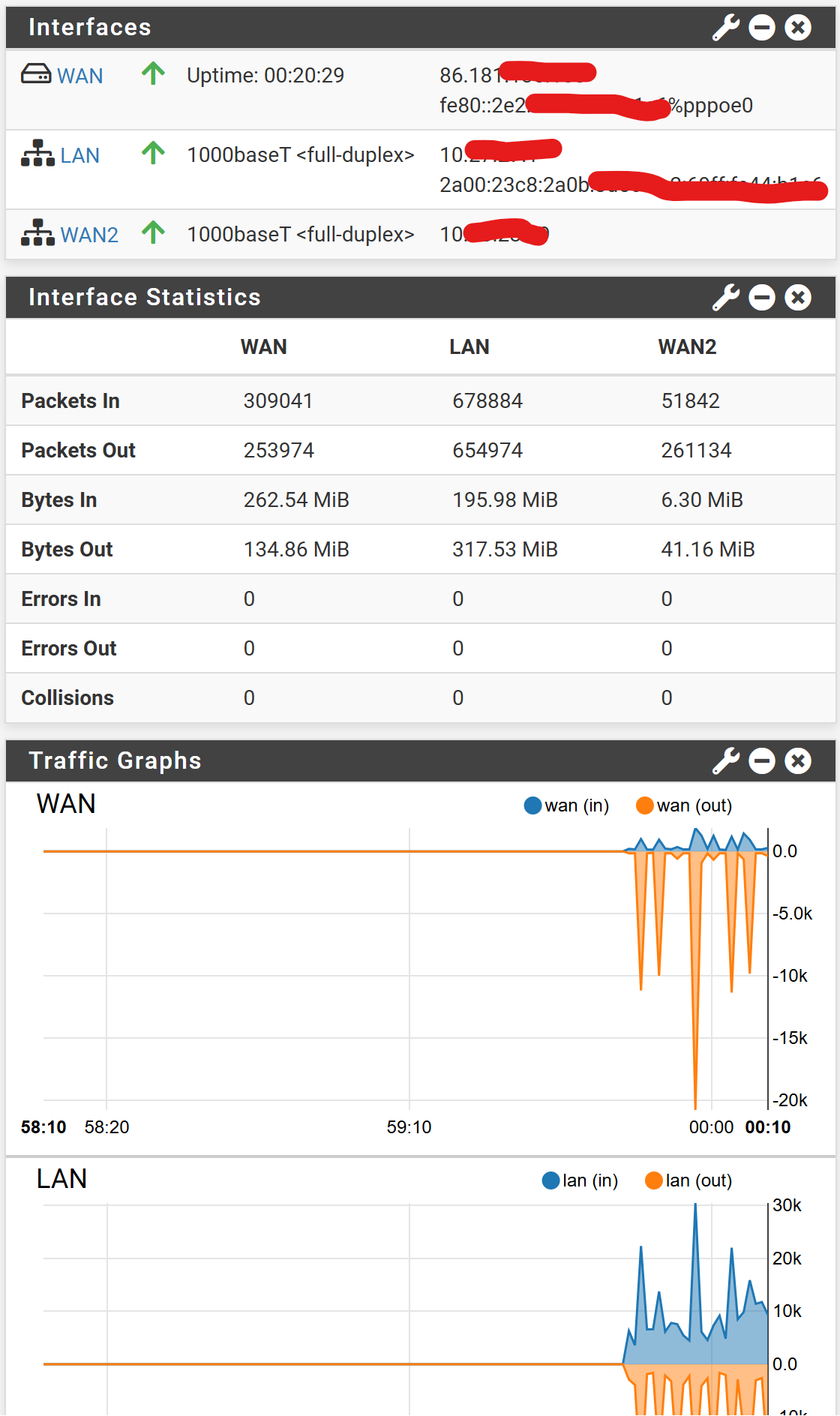BT Full Fibre only partially functioning via pfSense Router
-
Hi, not sure if you managed to get much further but heres what I got for LAN:
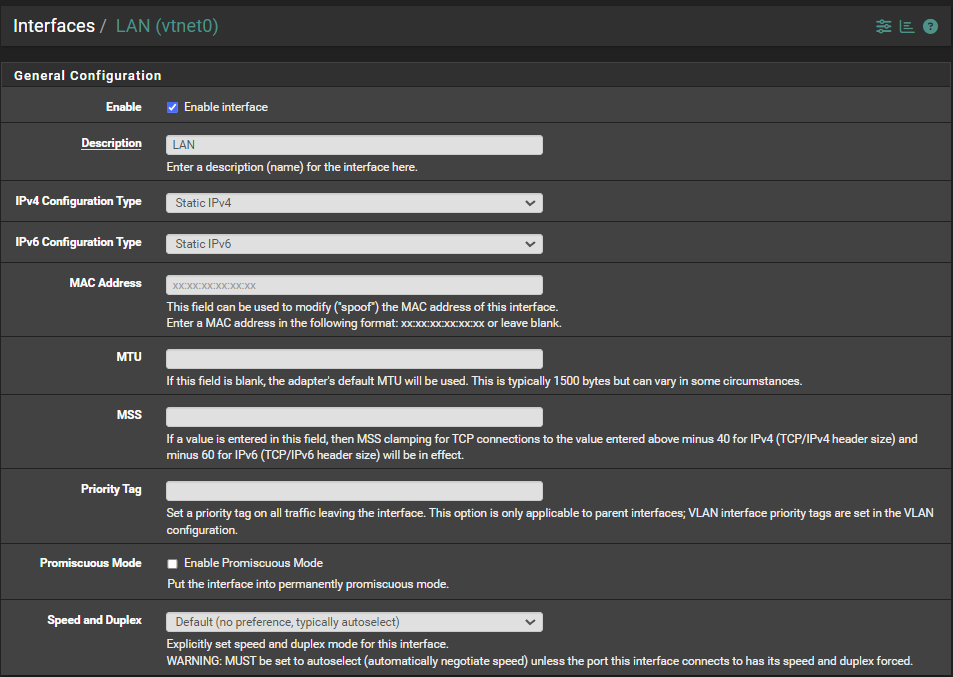
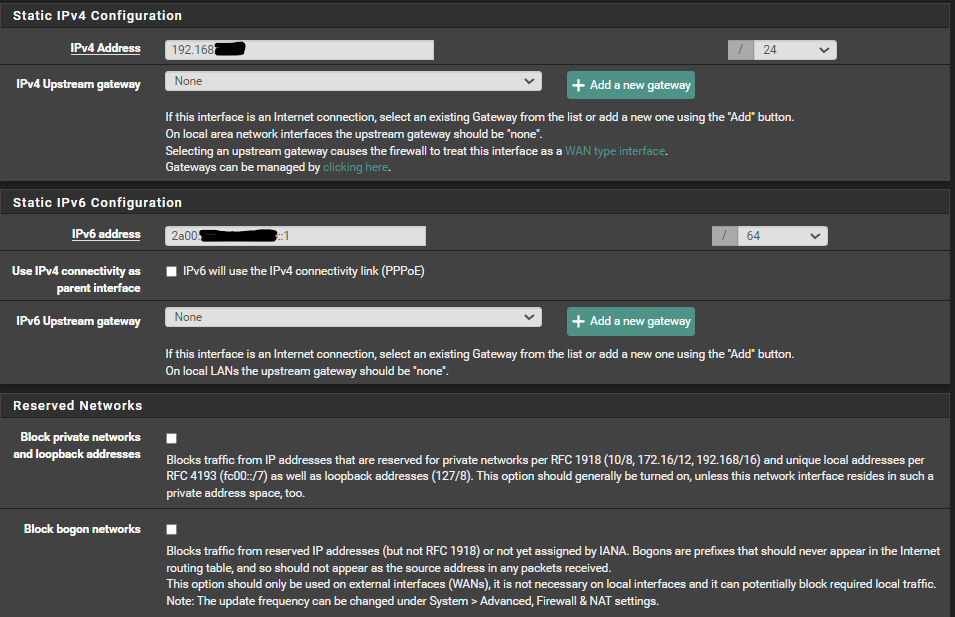
This is for WAN:
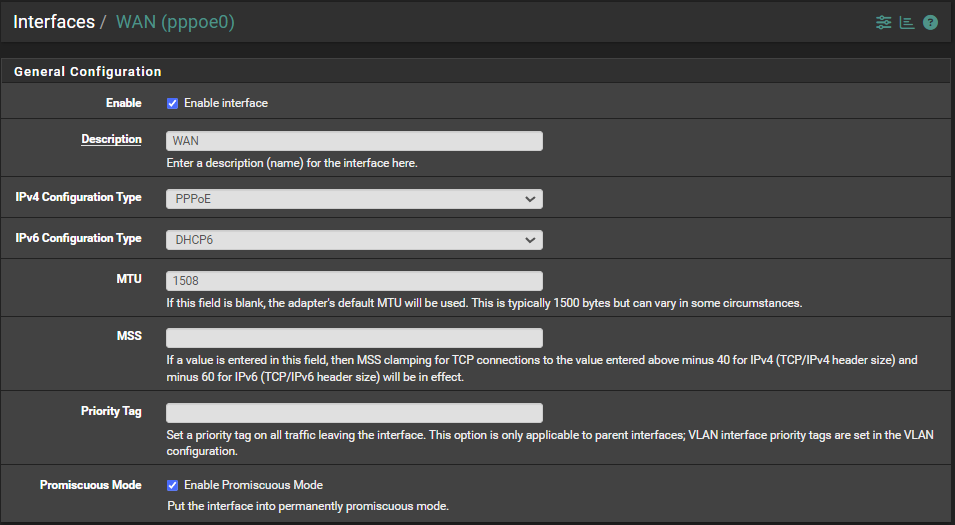
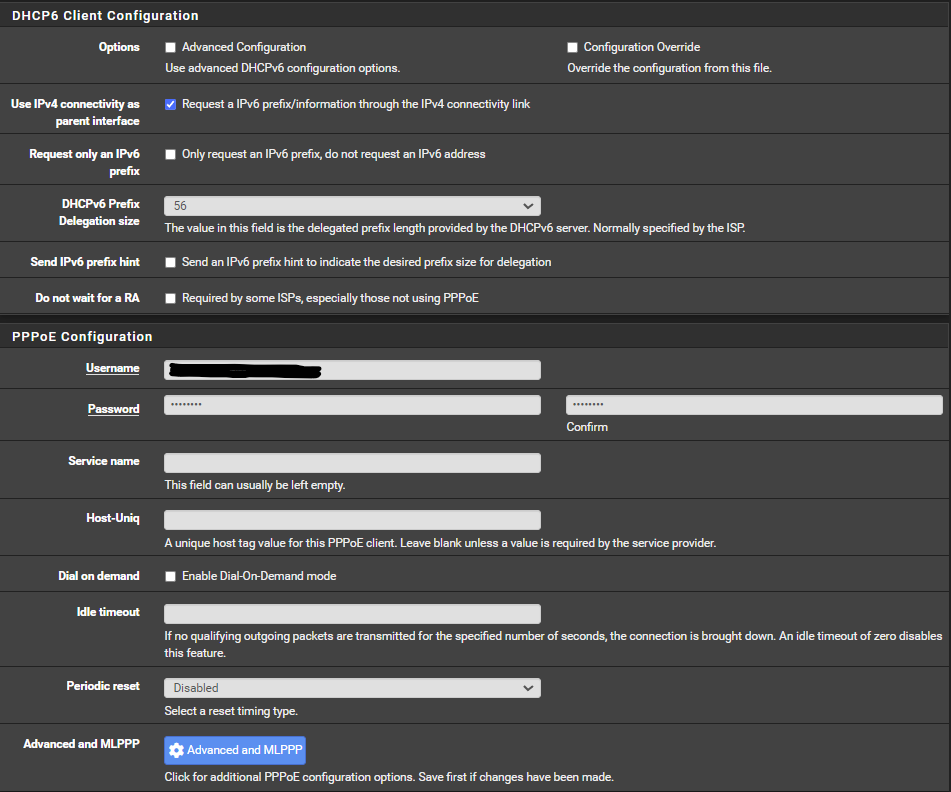
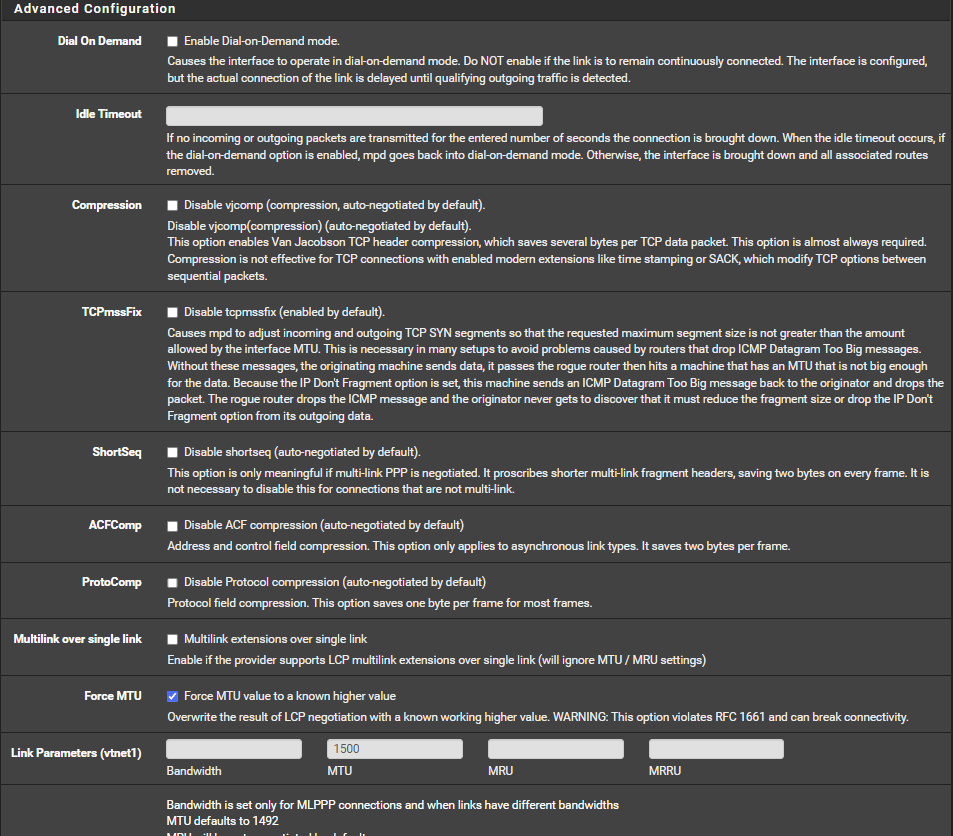
This is Router Advertisement as I dont use DHCPv6:
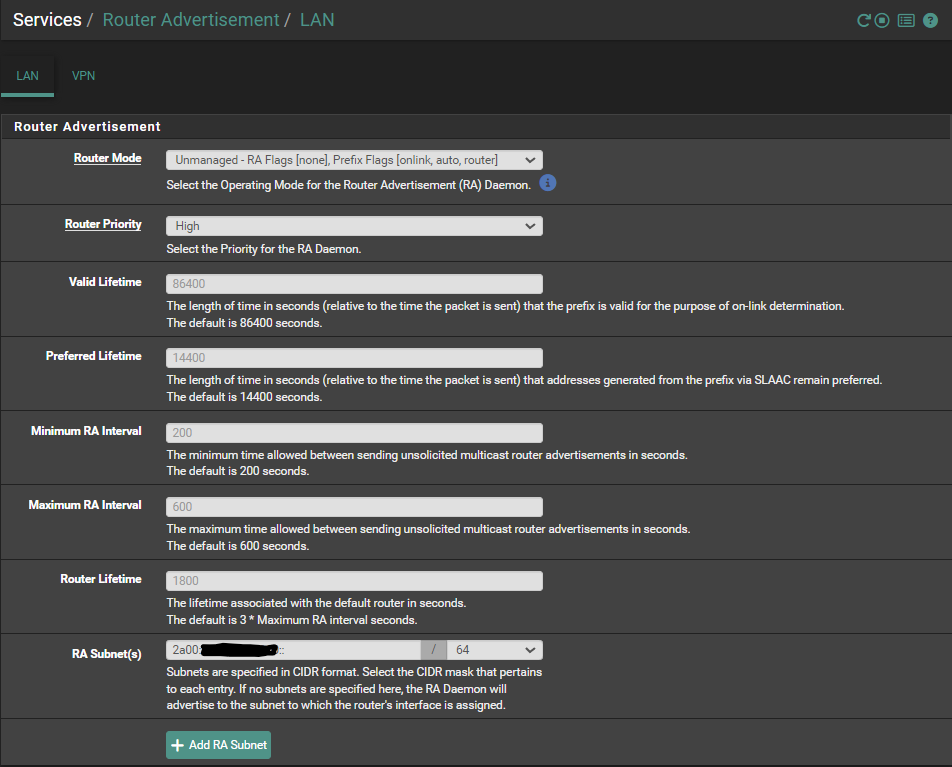
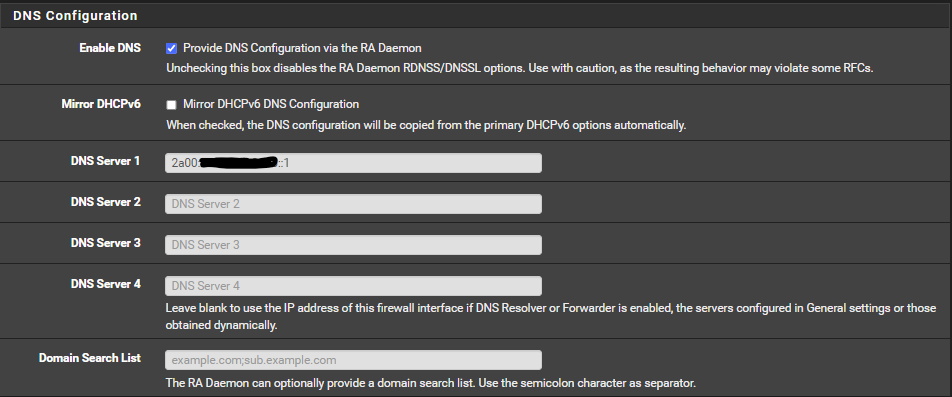
PS, I noticed your DHCPv6 is allocating a /56, I only allocate /64, maybe that doesnt help.
PPS, make sure you refresh your clients NIC to get new addresses.
fic.
-
@stephenw10 I have set to /56 as suggested.
I think it is an issue on the LAN side - if I do an 'ipconfig /all' I can see my Laptop has picked up an IPv6 Address and if I look at DHCPv6 Leases I can see it in there as the only IPv6 Device on the list, but it just shows as idle/offline whereas in the normal DHCP list for IPv4 I can see all the devices on my network and the vast majority have a green tick and say they're online.
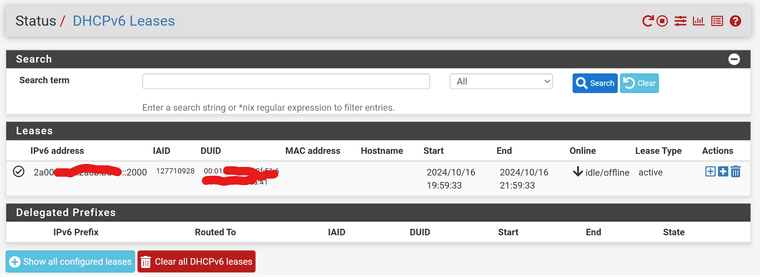
-
Hmm, what pfSense version is that?
That client still has the IPV6 address.
-
@stephenw10 looks like I'm up to date:
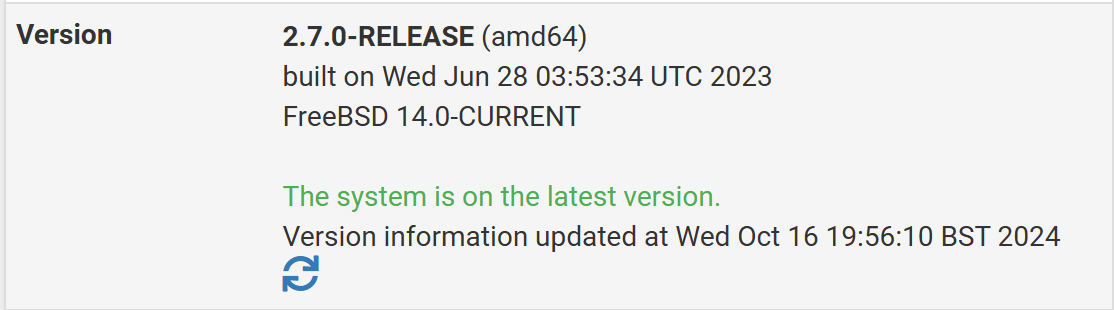
-
You are not. Probably wouldn't make any difference for this but you should upgrade anyway. Try running at the command line :
certctl rehashThen recheck. You should see 2.7.2 available.
-
@stephenw10 - that did it, will update and see if anything changes!
-
OK, I am now on 2.7.2, looks subtly different and a few more devices seem to have got IPv6 Addresses but all showing as Offline in the list:
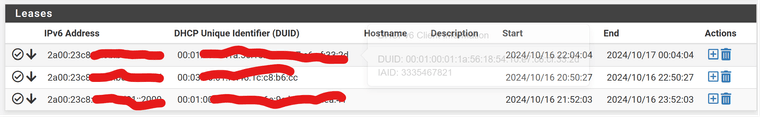
-
Hmm, those devices are actually present in the ARP table?
Are they all Windows clients?
-
@stephenw10 so the bottom one in that screenshot was my Win11 Laptop I am on now, not sure what devices the other two were, however, this morning I have a different IPv6 Address if I do IP Config on here and it's not showing up in the leases - my laptop is showing the correct IPv4 & IPv6 addresses for pfSense as the DNS Servers.
If I do arp - a on the pfSense box it doesn't show any IPv6 addresses but I do see the IPv4 for my laptop in the list.
I don't know if any of that helps?
-
They won't show in the ARP table that only ever shows v4 addresses. But do those clients show there at all?
Check Diag > NDP Table to see the current v6 devices.
-
@stephenw10 yes, my laptop is in the ARP Table with it's IPv4 IP.
NDP Table doesn't show the IPv6 address that my laptop is showing under IP Config.
-
Hmm, how are the clients configured for IPv6?