SG-2100 w/ SSD: safe to jump from 23.09.1 to 24.03_1?
-
Hi folks,
I have an SG-2100 with 120GB SSD running great with pfSense 23.09.1.
The GUI notifies me that version 24.03_1 is available. Can I safely jump directly to this version 24.03_1 thus skipping 24.03?Especially since the _1 is described here as a very minor update:
“Devices running pfSense Plus software version 24.03 may be seeing a "24.03_1" update available which is a very minor revision made to address a missing dependency on 64-bit ARM devices (https://redmine.pfsense.org/issues/15433). The revision is kept the same on all platforms for consistency.”
-
@Cabledude Yes, 24.03_1 is a very stable release with very few issues. I have had no problems updating the myriads of 2100 and 6100’s I have in management.
-
@Cabledude in general you can install the offered updates. pfSense will not offer the latest if an intermediate version is required.
If you’re skipping say a few years’ worth, Netgate will tell you to just reinstall and restore.
-
I updated through the GUI under System/Update
Device appears to function normally, i.e. it routes and I get internet functionality.
All seemed well at first, but after reboot I see these issues:
- Dashboard: the version information shows an error "Error in version information"
- System/Update: version info shows red text "unable to retrieve version information, another update process is running"
- The version shows 24.03, not 24.03_1
The right LED (diamond) on the unit blinks blue slowly, which should mean "Boot Completed/Ready"
<------- Update -------->
15 minutes later the version information shows:
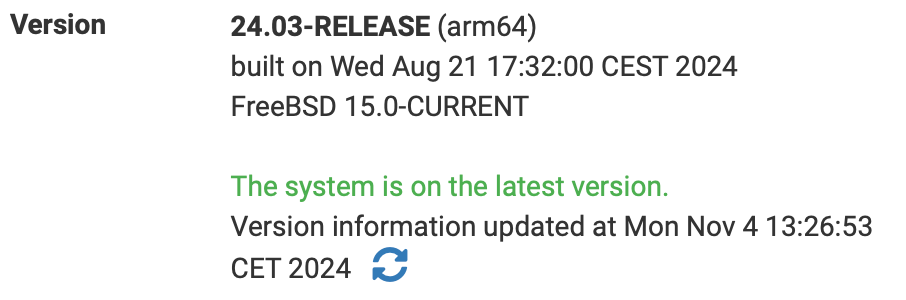
And also in the System/Update section:
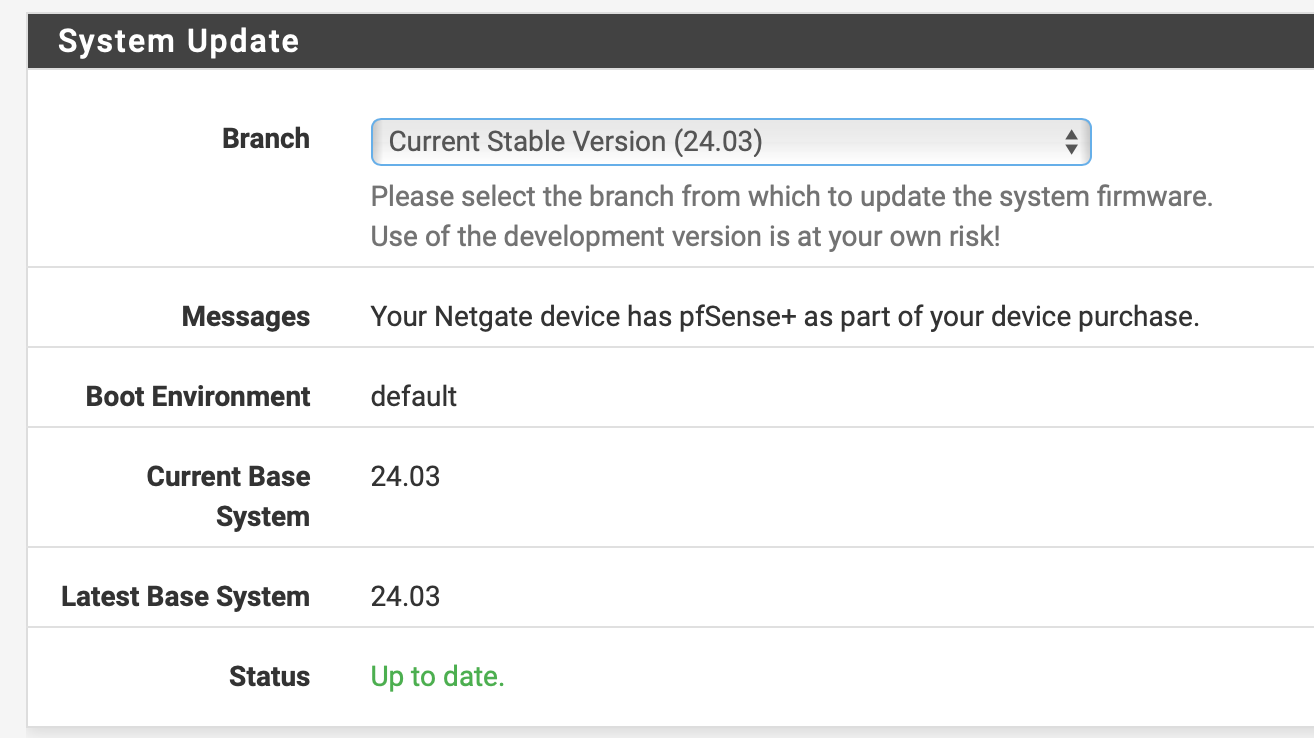
The version information still shows 24.03 but that may be normal.
PS I don't see any applied system patches in the System/Patches page.
-
That all looks normal.
The update check error can appear after a reboot when the system is already checking for updates in the background. A long standing bug that caused it to incorrectly report up to date when in fact iot could not check was fixed in 24.03.
Steve
-
@stephenw10 thanks Steve, that is reassuring. Just out of curiosity, how can we see that this is in fact version 24.03_1 and not 24.03?
For the record, this is a screen shot of the update section, just before initiating the update:
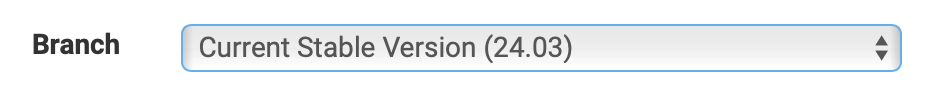 
and
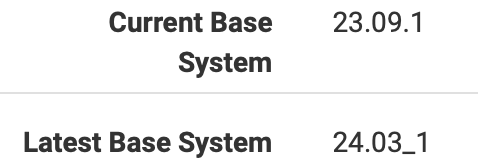 
Also, is there a distinct difference between _1 and .1 releases?
-
Nope the
_1tag was only to add a fix for this.
See: https://forum.netgate.com/topic/187620/pfsense-plus-software-version-24-03-release-is-hereIf you just upgraded to it you will have that. Some parts of the gui do not show that minor revision.
-
S SteveITS referenced this topic on