USER UTIL High CPU Usage - Unknow Source
-
I have three occurrences where user util. CPU usage goes up to ~13% (from almost 0) and stays there for hours before it drops back down to ~0 - 1%.
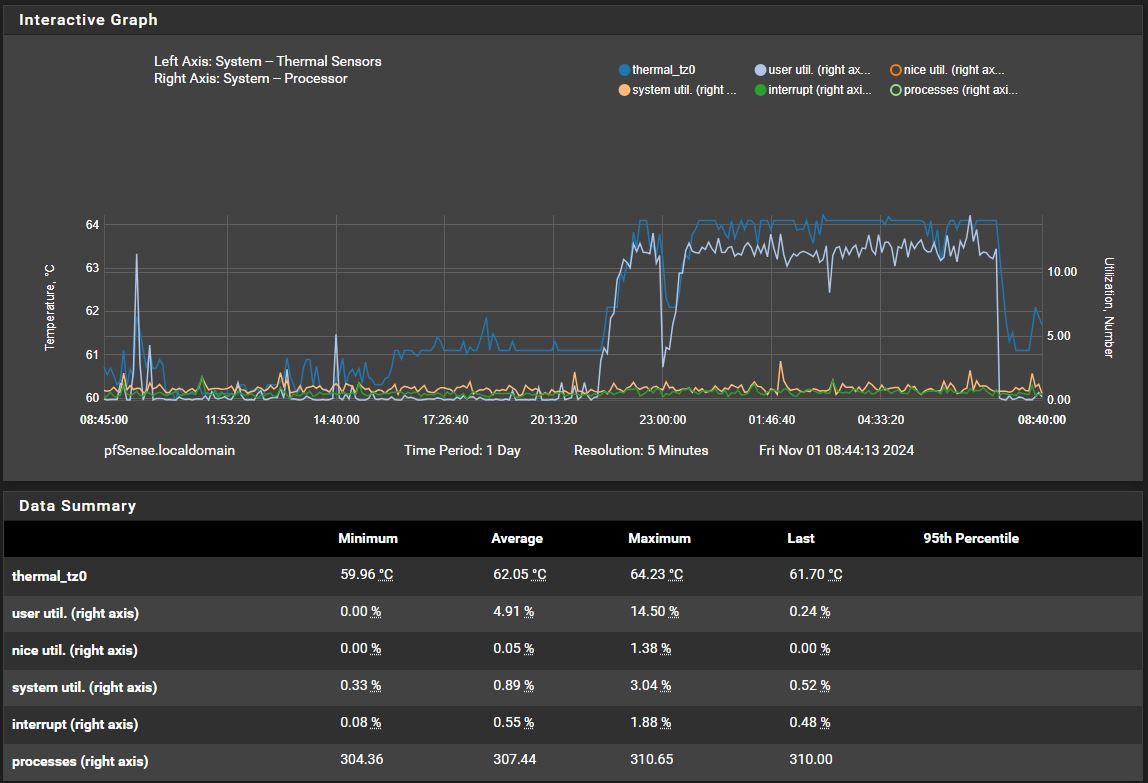
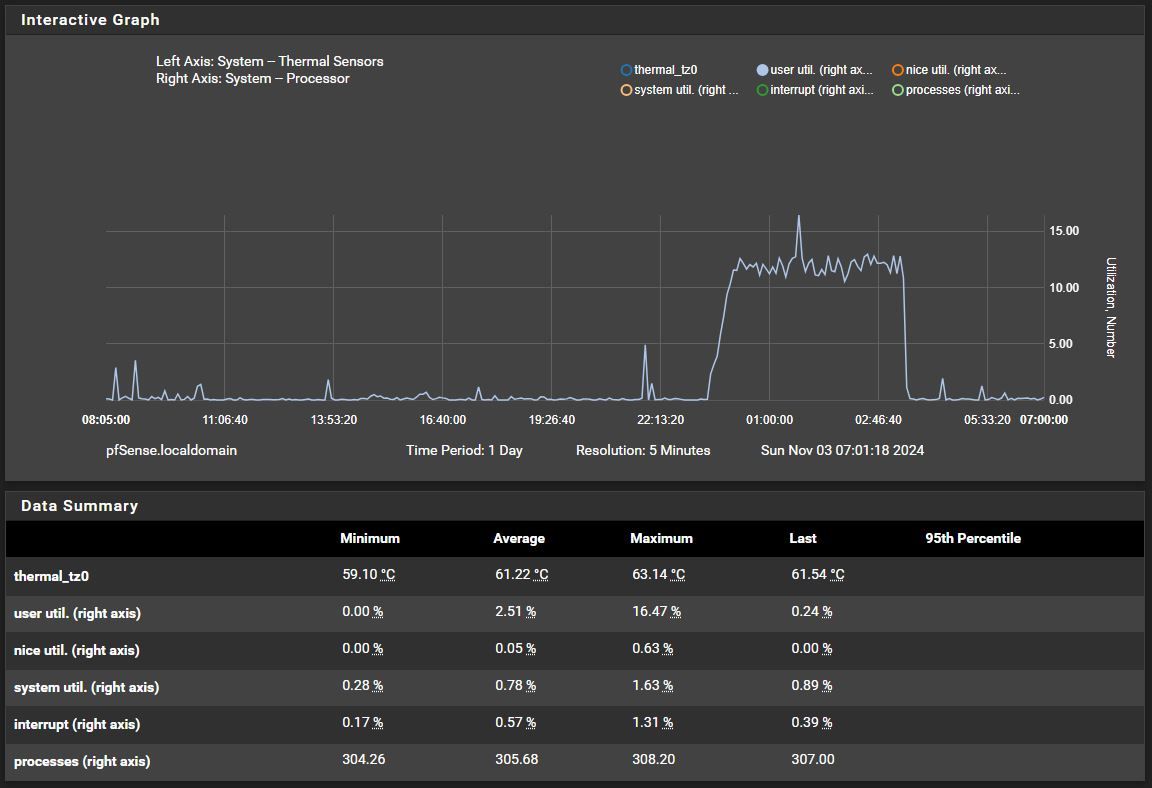
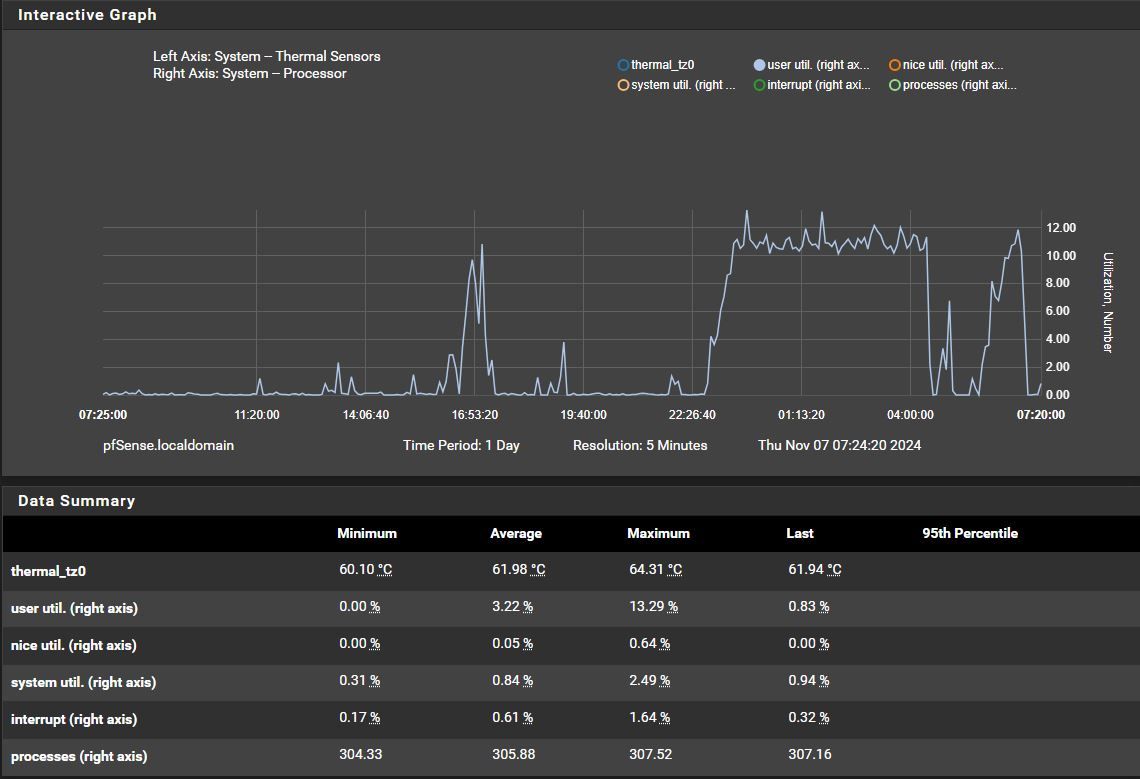
This is the cron job schedule:
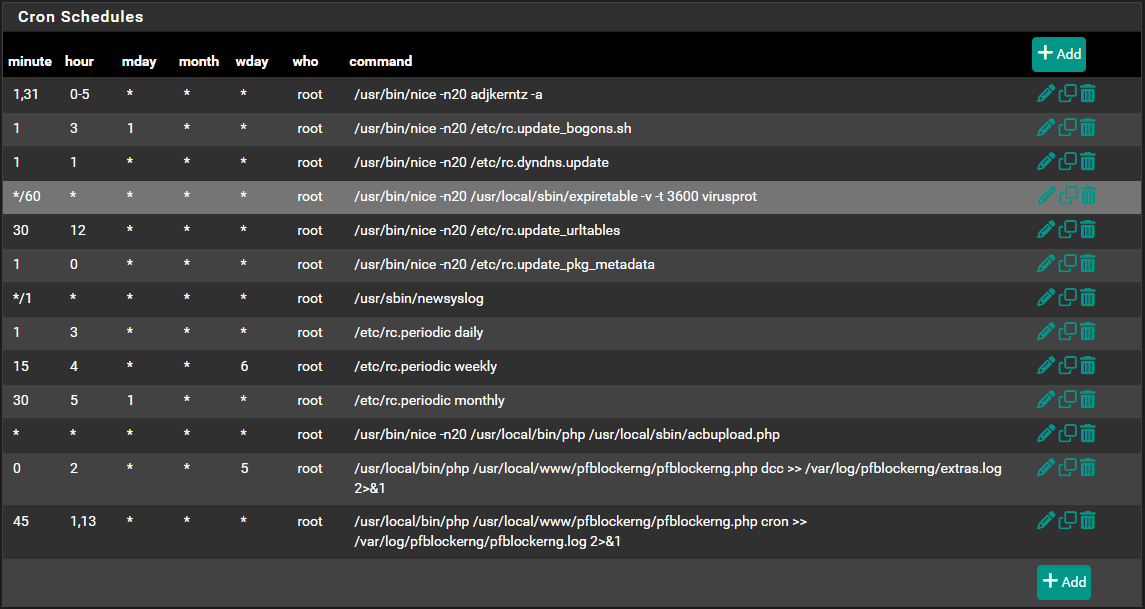
The user util. CPU usage does not happen every night - the graphs above are:
Thursday, Oct-31 - ~21:15:00
Saturday, Nov-02 - ~23:25:00
Wednesday, Nov-06 - ~ 22:55:00Usage was normal (~0 - 1% with intermittent spikes) all other times. And the duration of the CPU usage is not consistent except for the long durations (4 - 10 hrs).
I have captured all the log files and searched each one for each day looking specifically for corresponding events near the start and end times of these events. I have not found anything.
Traffic during these events seems to be normal - always very low during these hours.
These events happen after I am asleep (I go to bed early and I am always logged out of the GUI if I am not using it). So, I have not been able to get CPU usage using Top -HaSP
Which brings me here.... I will try to get a Top -HaSP but does anyone have any other ideas?
System info:
Netgate 4200
pfSense 24.03Package list:
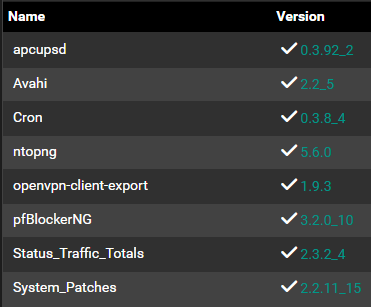
NOTE: ntopng is diabled -
Check the system logs at the time it starts. But otherwise, yes, try to check it while it happening.