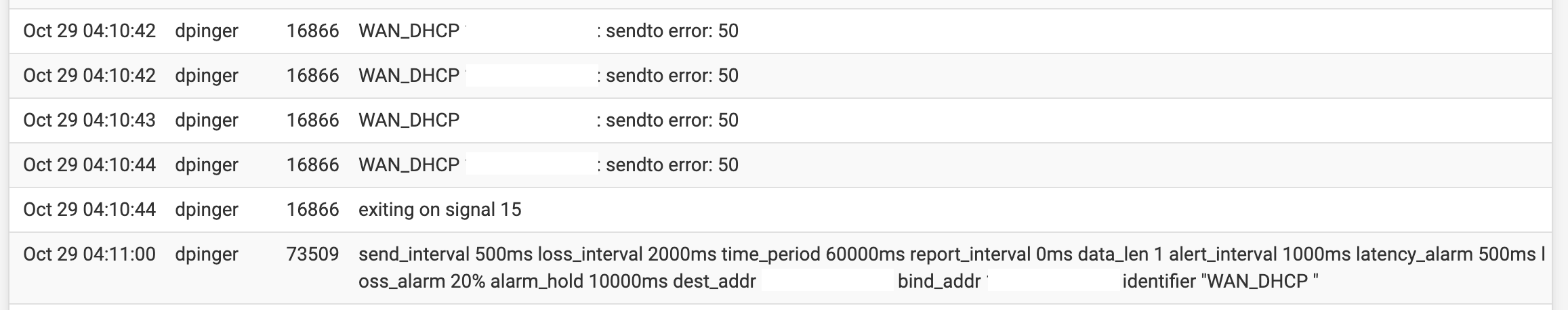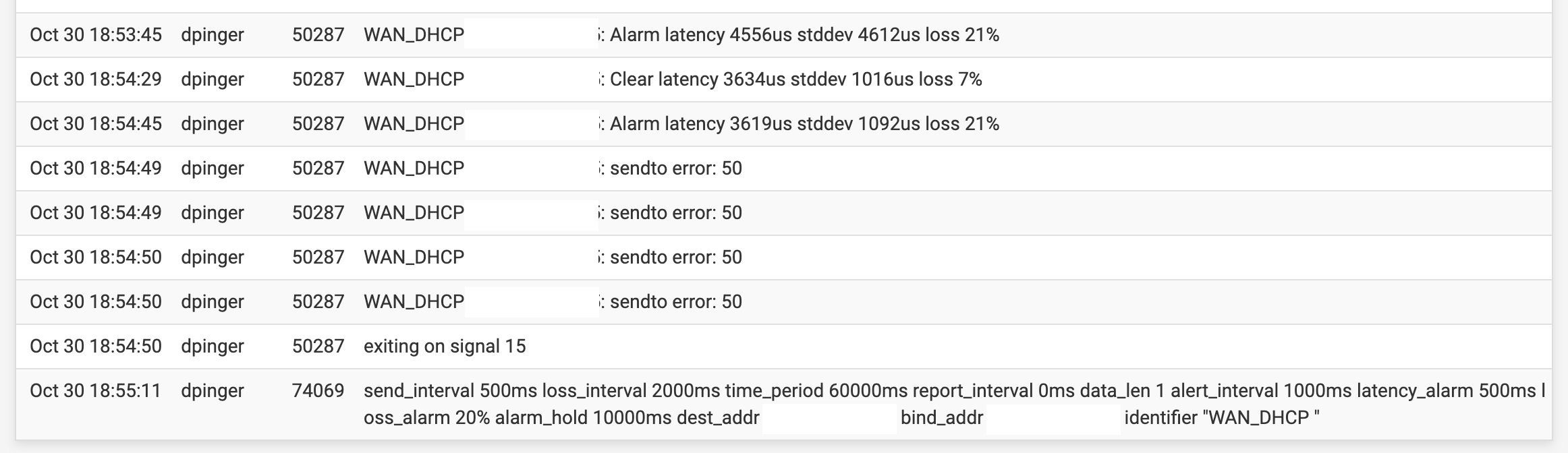dpinger: sendto error: 50
-
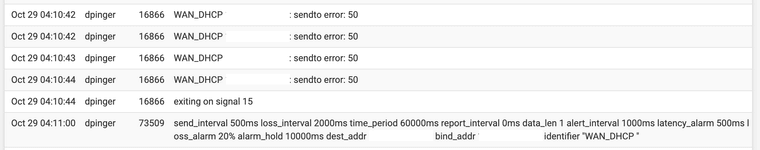
Hi All,
Recently moved to pfSense from Omada.
I'm receiving errors via dpinger for sendto error: 50 on my WAN connection. This seems to occur several times a day, sometimes within 15 minutes or within a few hours.
Currently not experiencing major network instability but I'm concerned regarding this behaviour.
Is this an issue on my ISPs end, or something I need to look into elsewhere in pfSense in order to determine potential fixes?
EDIT: I take it back, the entire connection just dropped for a couple of minutes
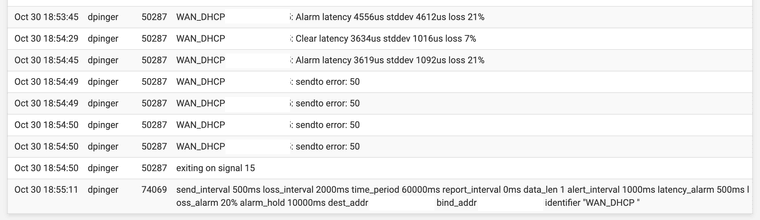
-
@rquigley I've gone further down the rabbit hole in reading other posts about the issue.
I've attempted to change the gateway monitoring address to an external address which didn't fix it. Followed by disabling the gateway monitoring entirely and there was no change in behaviour here.
I then configured a static IP based on my DHCP details from my ISP and that worked for a bit before the connection fell over around the 18 hour mark and never came back up until I switched back to DHCP.
I've spoken with my ISP in the past regarding the issue when I was running Opnsense and seeing the same behaviour with pfSense.
The only thing of note that they mentioned was a potential issue on their end was: "The Network team advising they can see a lot of "INIT REBOOT messages in the DHCP log" which suggests the router is misbehaving, the suggestion is to replace the router if possible."
Since switching to an Omada router, these issues have ceased but it has a few limitations that I'm struggling with, namely an internal DNS resolver and a proper stateless firewall.
Not sure what options I have available to me here other than moving to another ISP.
-
When you see these :

check the physical status leds on your pfSense WAN NIC, and at the other side of the cable.
Most probably the interface was pulled down by one of the the two sides, so the connection was 'down', a bit like the cable was removed.The 'dpinger' process (this is the process that monitors the connection) can't even use the WAN_DHCP interface anymore to send out pings. Hence the '50' error message.
To test where the problem really starts, remove WAN cable from pfSense, and get a second cable. Connect the second cable to pfSense. Between the tow cables, place a simple switch.
Now test again : look at all the leds etc.The WAN connection going down issue is a known reaction when you use modem type devices. They signal the down stream router, like pfSense in this case, that the connection is momentary unavailable. because of line conditions for example,
-
After further investigation, the ISP was at fault and wasn't able to find a resolution with them.
Moved ISPs and the issues went away.