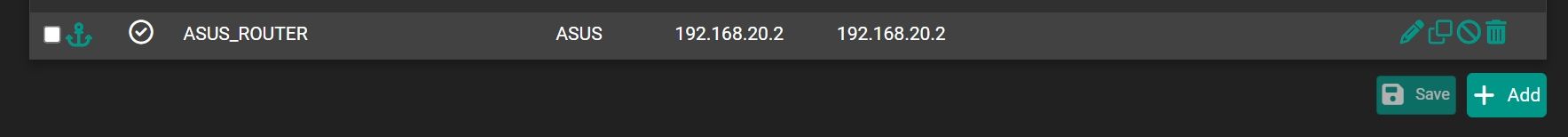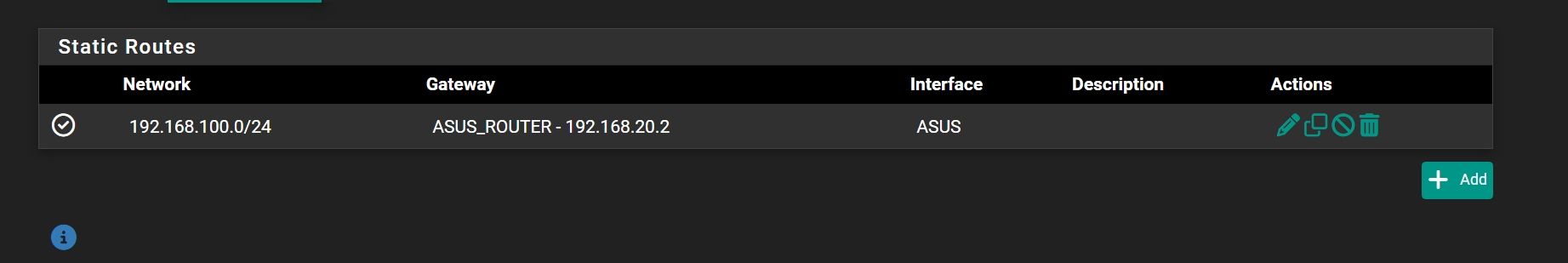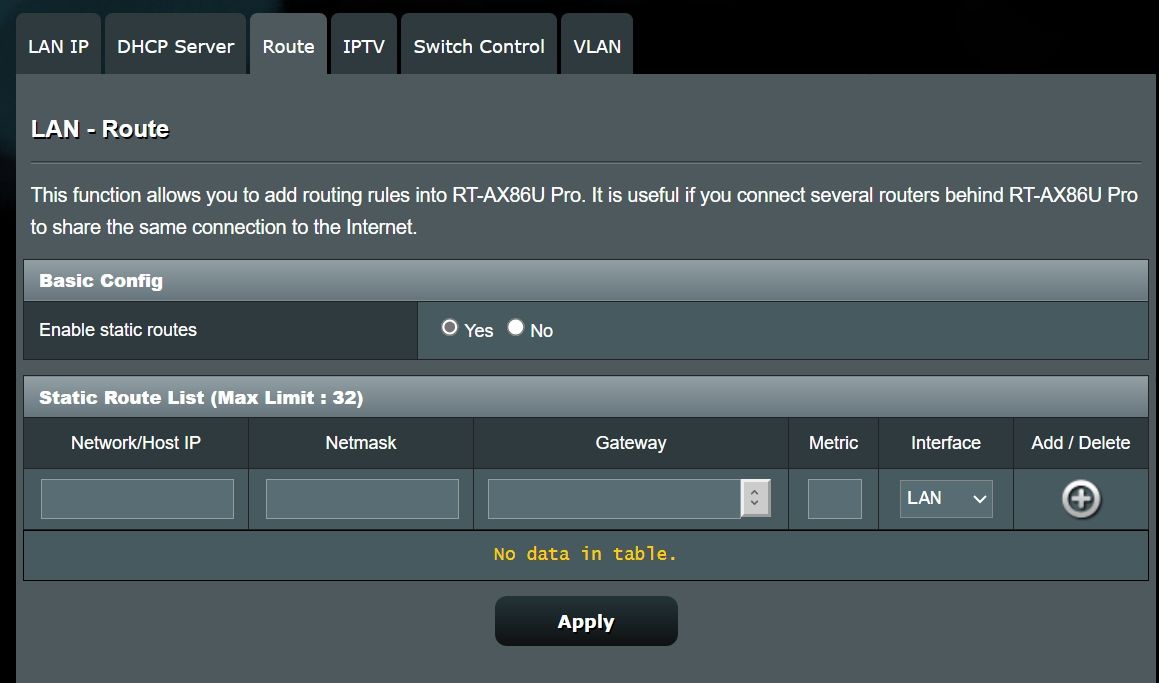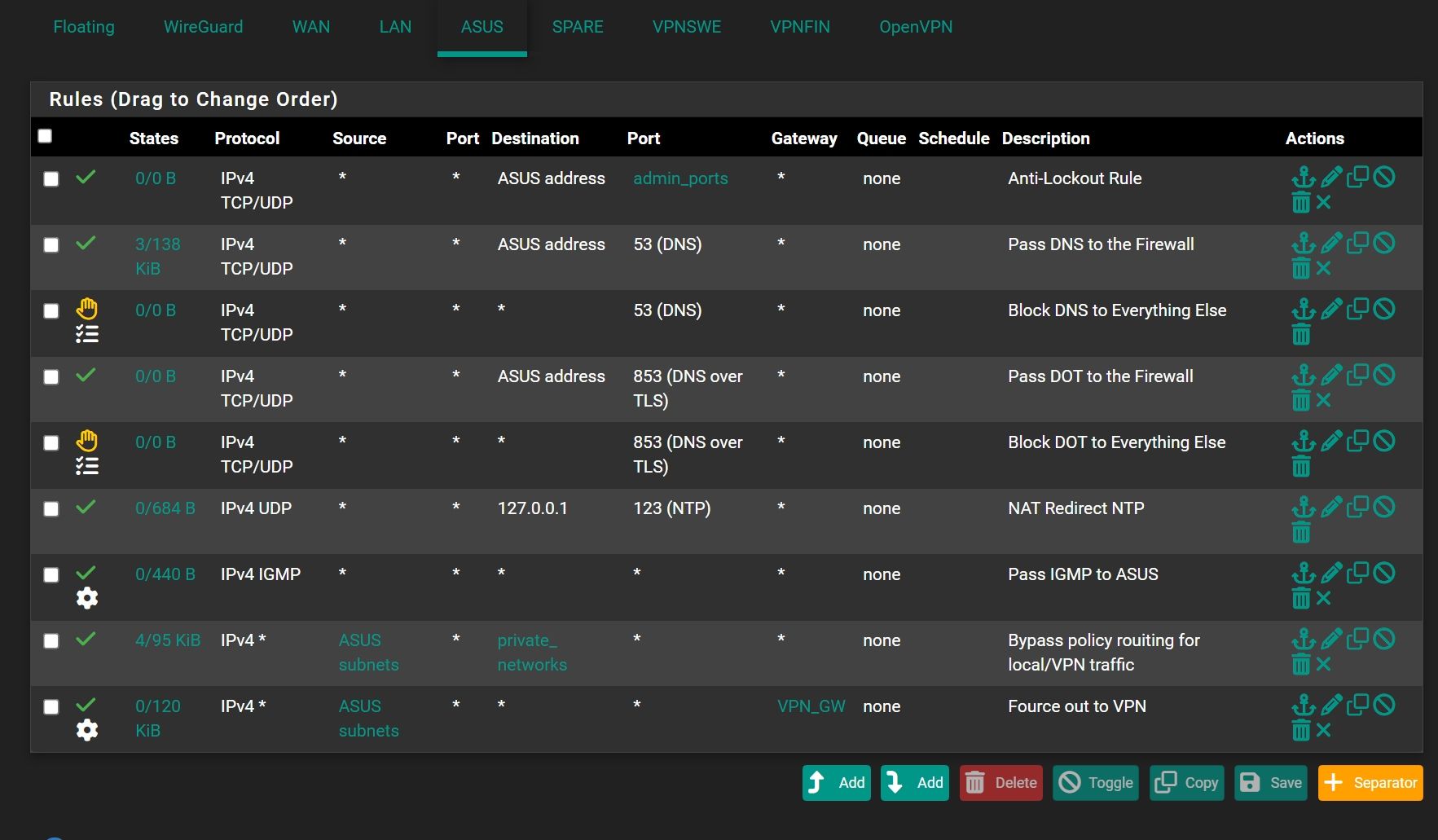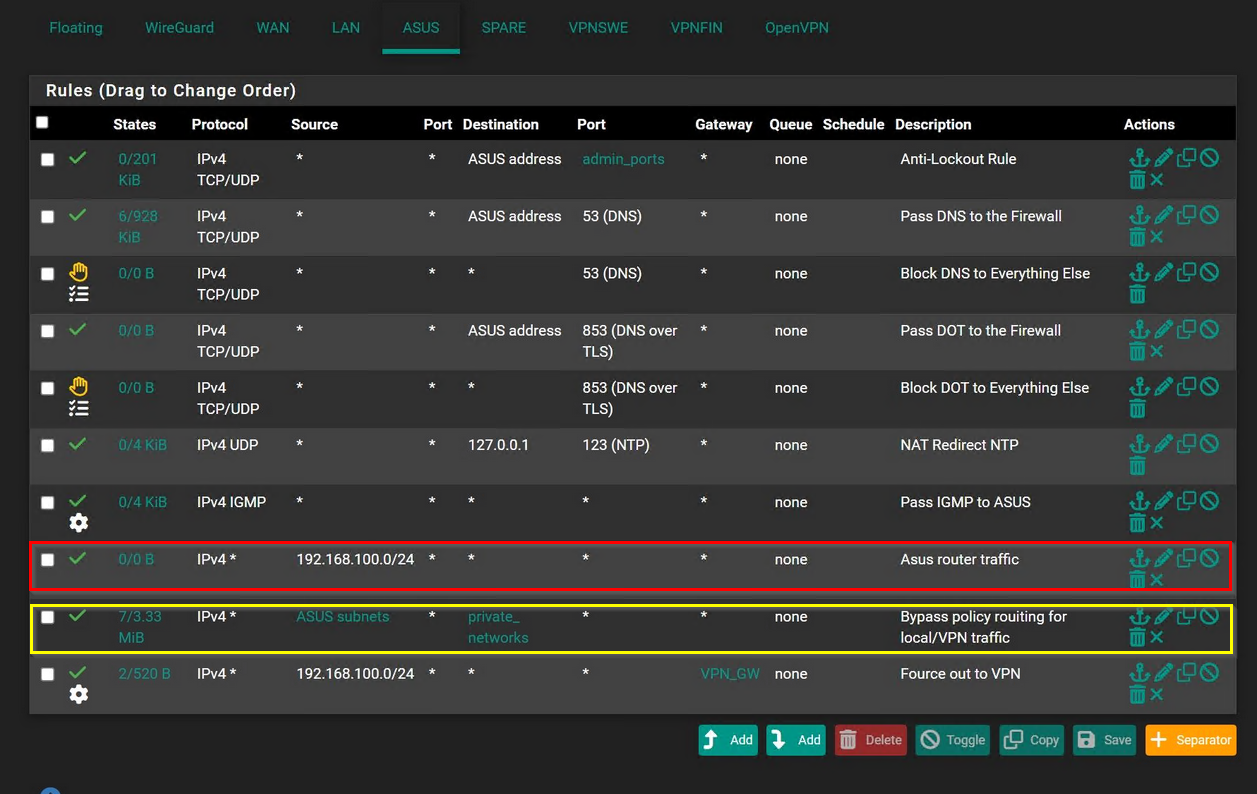Static route for avoid double NAT
-
@Antibiotic
Your rule set on the ASUS interface doesn't allow any traffic from 192.168.100.0/24 apart from DNS, NTP und IGMP.
So you need to add rules to allow access for the subnet behind the router. -
@viragomann So this is clear , I have to make rule to allow traffic from 192.168.100.0/24 in pfsesne interface. Is it right? But not to clear about NAT rule?
-
@Antibiotic
You don't no NAT rule. You want it to do with routes, as you mentioned. -
@viragomann So, I need only one rule to allow traffic 192.168.100.0/24 ?And static route.
-
@viragomann Oh god I did a rule and start working))))
Thank you my friend)))
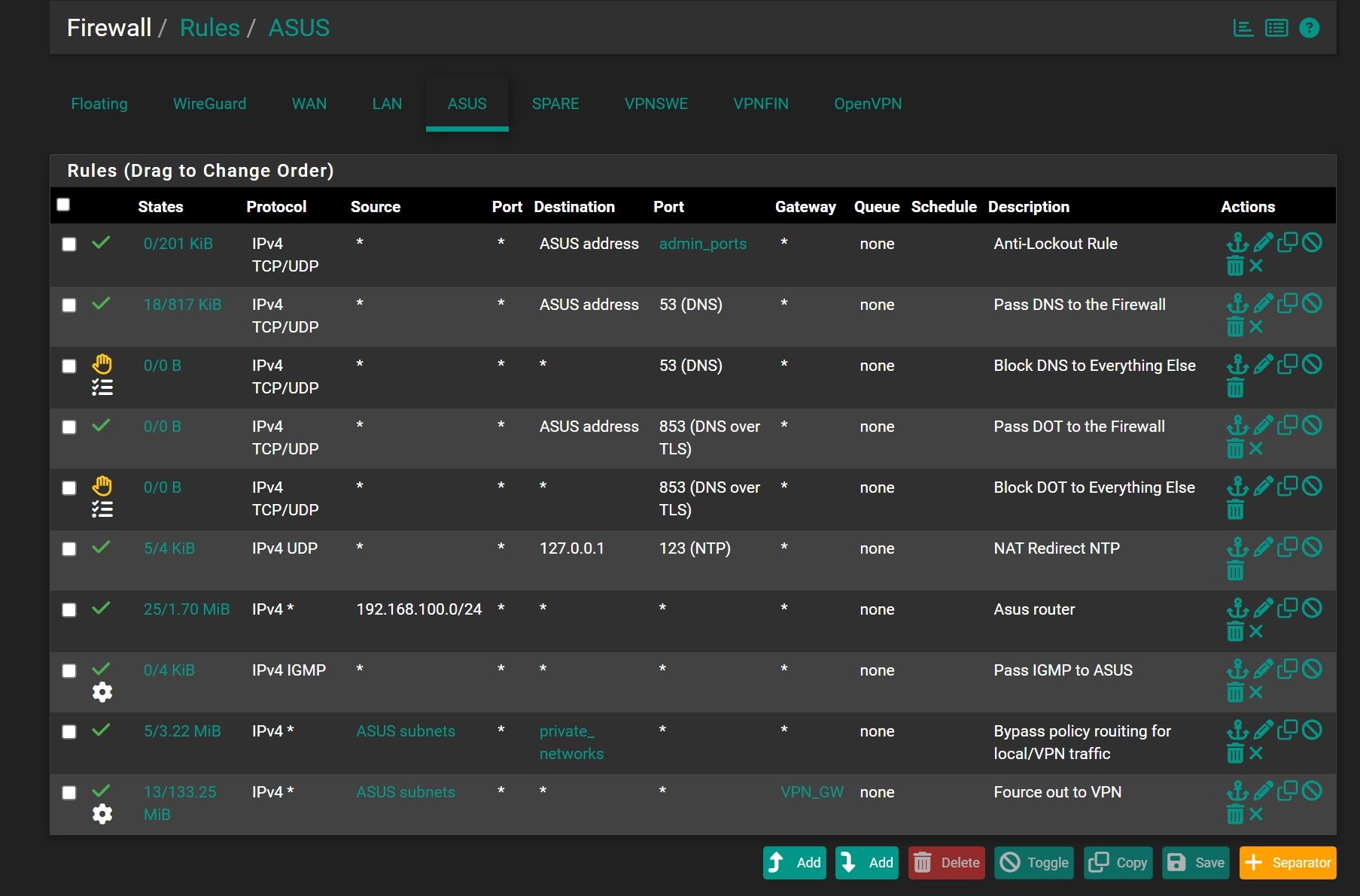
But it will correct order or better to set first as rule or doesn't matter? And also "any" ports destination gateway will correct in this rule regarding security?
-
@Antibiotic
The order of the router and the routers LAN doesn't matter.For the security point, just restrict access for 92.168.100.0/24.
If you want to give it only access to DNS, NTP, IGMP and internet limit the rule accordingly. -
@viragomann OK thank you, but the second problem now traffic going over default gateway not over VPN gateway. But if set to VPN gateway in rule traffic not going at all?
-
@viragomann said in Static route for avoid double NAT:
If you want to give it only access to DNS, NTP, IGMP and internet limit the rule accordingly.
In this case set protocol to TCP/UDP only?
-
@Antibiotic said in Static route for avoid double NAT:
OK thank you, but the second problem now traffic going over default gateway not over VPN gateway. But if set to VPN gateway in rule traffic not going at all?
You have already a policy-routing rule with the VPN gateway at the last position. Edit it and change the source to 192.168.100.0/24.
Then delete the other rule for this subnet.
If you want to give it only access to DNS, NTP, IGMP and internet limit the rule accordingly.
In this case set protocol to TCP/UDP only?
You have already proper rules for these protocols above. No need to add additional.
-
This post is deleted! -
@viragomann said in Static route for avoid double NAT:
You have already a policy-routing rule with the VPN gateway at the last position. Edit it and change the source to 192.168.100.0/24.
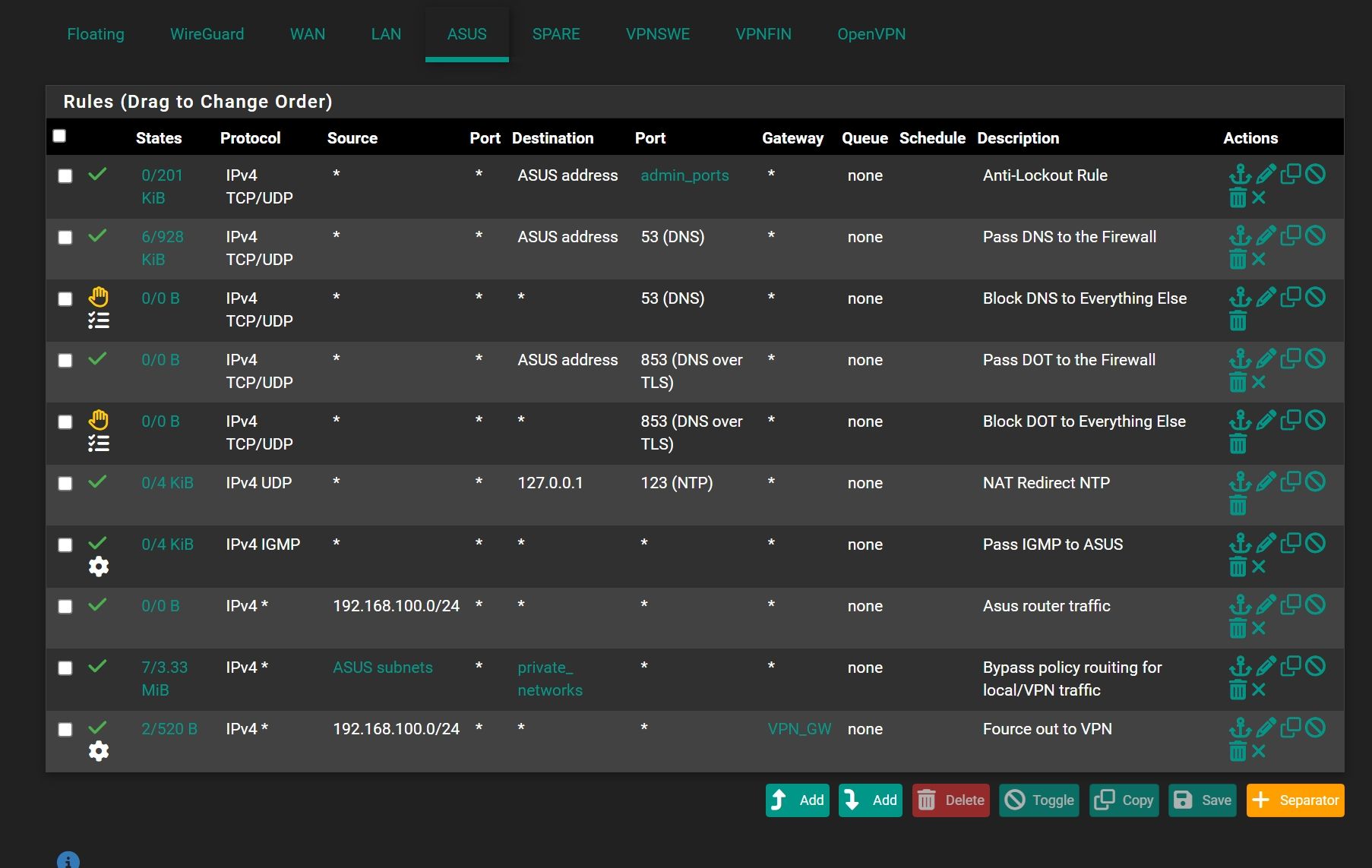
Not to clear, what should me delete?
If me delete 3rd rule from down internet not working -
The red one.
In the yellow you might want to change the source address accordingly.
Also remember, that you have to change the source in the outbound NAT rule on the VPN interface to the new network.
-
@viragomann I would like to tell you a big thanks, now everything start working over VPN! What I have now Asus router in router mode, because want to use QOS , statistic and etc and eliminated double NAT. Thank you my friend))) Tried to make to work this static route a few times without success, now I'm happy)))
-
@viragomann said in Static route for avoid double NAT:
Also remember, that you have to change the source in the outbound NAT rule on the VPN interface to the new network.
That was a point))))
-
@viragomann But in this settings pfSesne firewall will logging this network 192.168.100.0/24 and pfblockerNG will see this network?
-
@Antibiotic
Yes, for pfSense. pfBlocker will not care about networks by default. Just ensure that the ASUS interface is selected in "Outbound Firewall Rules". -
@viragomann Ok)))
-
@viragomann What I do not understand, for example on Asus router DCHP server switched off and me thought that devices connected to Asus router should have IP in range from DCHP of pfSesne router. Let's say 192.168.20.122 can you please explain this? or could be better to leave DCHP server on ASus router ON?
-
@Antibiotic
Pulling an IP from pfSense would only work, if the Asus router supports DHCP relaying. But I don't think, that it has this option.DHCP requests don't pass a router otherwise.
If not, you will have to enable the DHCP server on the router.
Or you set it into AP mode (layer 2 bridge) if possible. In this case you would have to change the rules back to Asus subnet sources. -
@viragomann Ok)))