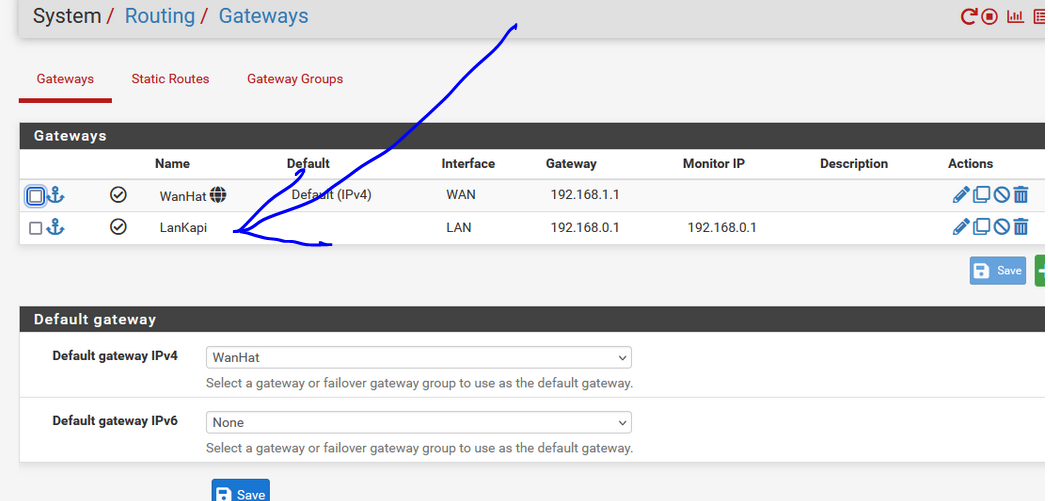Internet lost in PfSense but VPN or everythingelse work well?
-
Dear @stephenw10,
Well, What is the CLI command equavelent of below screen?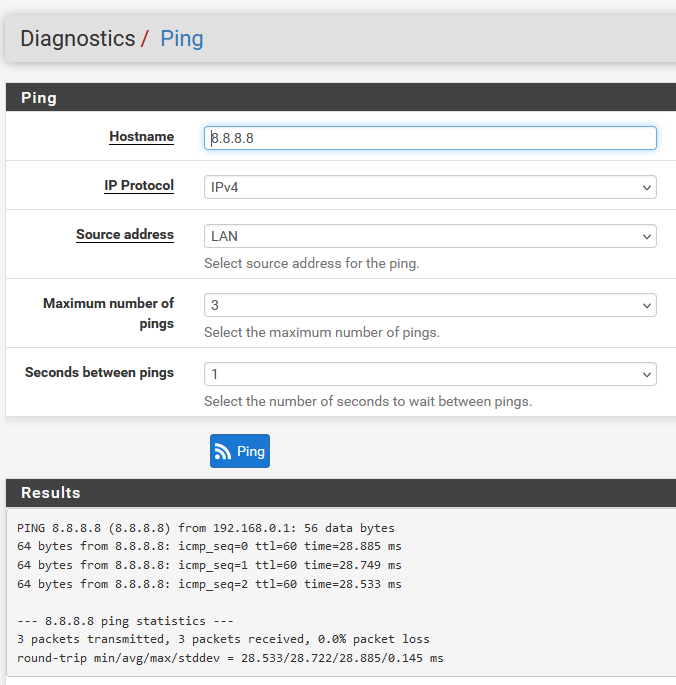
Our Geteway config is:
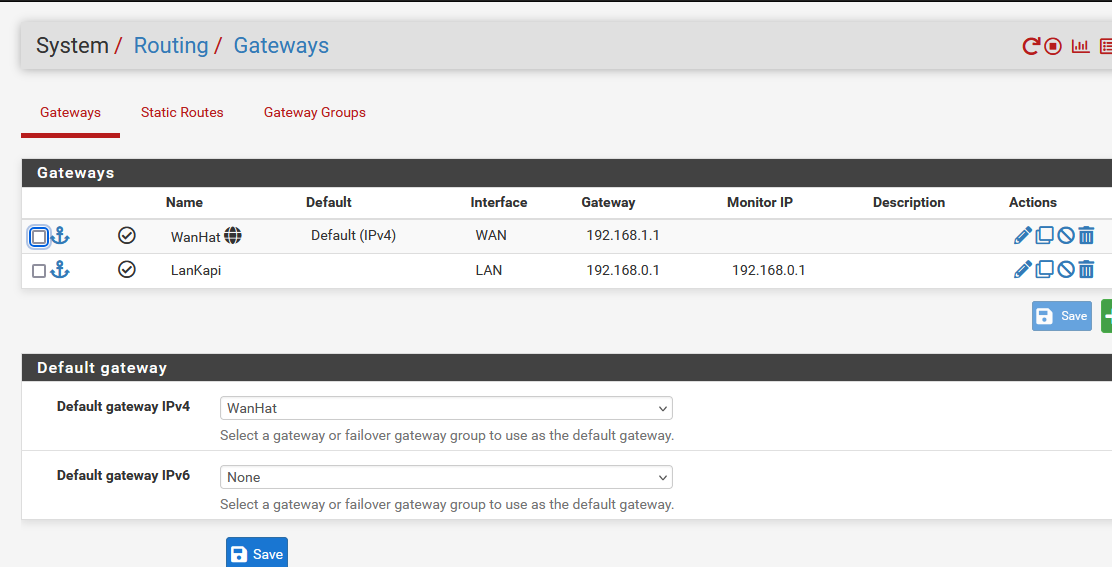
Regards,
Mucip:) -
The command would be:
[2.7.2-RELEASE][admin@t70.stevew.lan]/root: ping -c 3 -S 192.168.226.1 8.8.8.8 PING 8.8.8.8 (8.8.8.8) from 192.168.226.1: 56 data bytes 64 bytes from 8.8.8.8: icmp_seq=0 ttl=116 time=6.036 ms 64 bytes from 8.8.8.8: icmp_seq=1 ttl=116 time=12.178 ms 64 bytes from 8.8.8.8: icmp_seq=2 ttl=116 time=6.225 ms --- 8.8.8.8 ping statistics --- 3 packets transmitted, 3 packets received, 0.0% packet loss round-trip min/avg/max/stddev = 6.036/8.146/12.178/2.852 msWhere 192.168.226.1 is the LAN IP address.
However what are you using that gateway on LAN for? You have other subnets behind a router at 192.168.0.1?
If that's the LAN IP address it should not be there. -
Dear @stephenw10,
I have modem in the office. PfSense gets internet from modem.
Modem IP block is 192.168.1.X
PfSense WAN 192.168.1.99
PfSense LAN is 192.168.0.1Untill recent 3-5 days everything was OK. But nowadays I have problem I don't know why?
Regards,
Mucip:) -
Ah, OK then that LAN gateway you have set as the LAN interface IP is wrong. You should remove it, it can only cause conflicts.
-
-
Yes, you should only ever have a gateway on LAN if you have some other router in the LAN subnet. And even then it would never be the LAN IP address.
-
Dear @stephenw10,
I deleted. Let's see what is happening afterwards... :)Regards,
Mucip:) -
@stephenw10 ,
Now I have below error :(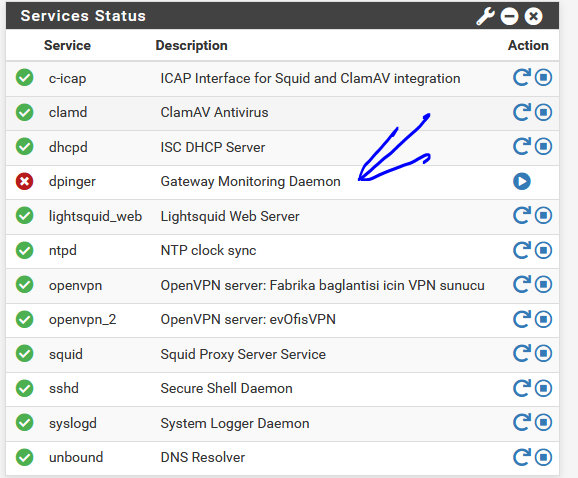
-
Looks like you have monitoring disabled on the WAN gateway so it's not running. Re-enable moniroring on WAN.
-
@stephenw10,
Now it's OK. But what is the monitoring and what is used for?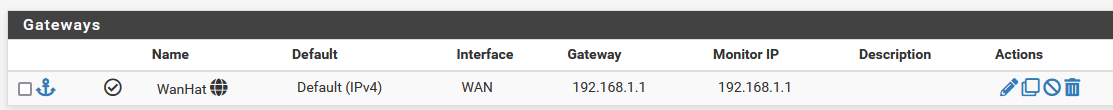
-
The dpinger service monitors the state of the WAN by pinging something upstream. By default it pings the gateway address directly but you can change that to some external IP like 8.8.8.8 which usually gives better data on the connection quality. If you have multiple WANs that is what is sued to failover between them. You can see the dpinger data in Status > Monitoring Graphs in the Quality trace.
-
@mucip said in Internet lost in PfSense but VPN or everythingelse work well?:
the monitoring and what is used for?
And nice stats :
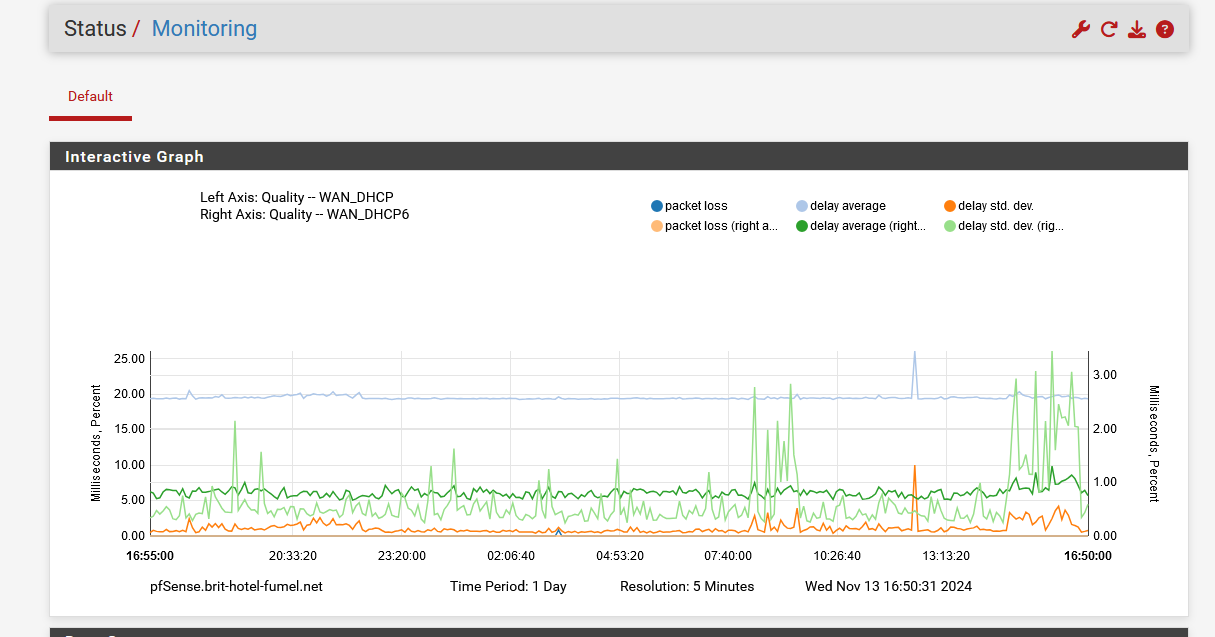
Monitoring the device in front of your pfSense, the ISP router, only tells you something about the cable between them
 and nothing much about your entire WAN connection.
and nothing much about your entire WAN connection.
Monitoring for example 8.8.8.8 tells you something about the 'quality' of the connection up until 8.8.8.8.
This will includes your entire 'ISP' WAN connection.