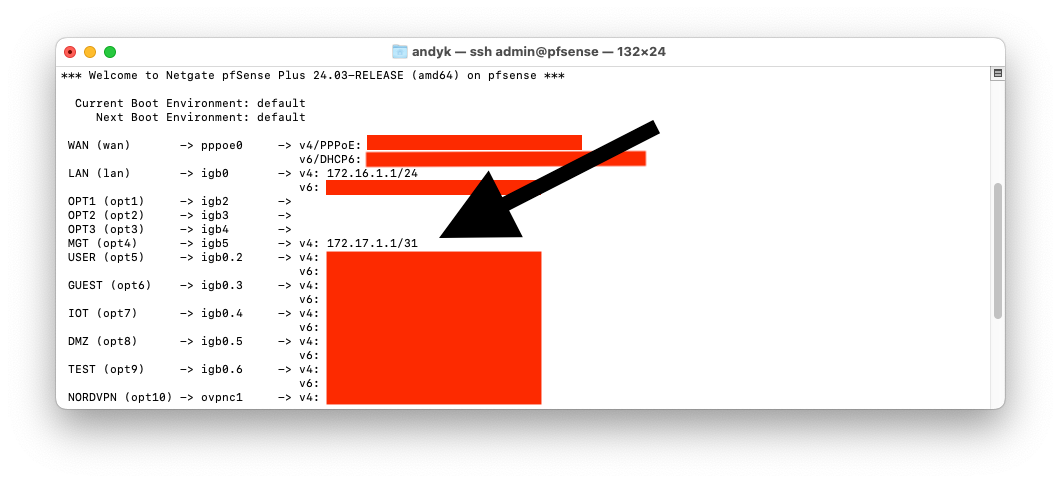pfsense cannot establish a direct connection to the ISP
-
Hello everyone,
I have received two IP addresses from the ISP: An IP address of the ISP to be used as gateway (e.g. 1.2.3.100), and my IP address (e.g. 1.2.3.101/31).
A /31 IP address cannot be assigned to the pfsense WAN interface as it is a broadcast IP address. I have therefore configured the IP as a /24 IP address. However, pinging to the gateway IP address is not possible.
On a Windows test server, I was able to configure 1.2.3.101/24 without any problems and ping 1.2.3.100 successfully.I use the pfsense version: 2.7.2
Can anyone help why this is not possible so far?
-
@bkpfsense /31 is fine for a point to point interlink.
I used one this week on a customers Cisco equipment to connect to the internet.
Check out rfc3021
-
@NogBadTheBad Thank you! I know that this is basically okay and that Cisco can handle it. But so far I have not been able to implement this with a pfsense.
-
-
@NogBadTheBad I use the pfsense version: 2.7.2
I could not assign the /31 IP as a WAN interface. But it should also work if I use a /24 subnet mask, shouldn't it? (even if that is not so clean)
Another test was to use an IP address from another public network (/24) and use the /31 IP as OPT1 IP address. So a total of three IPs: WAN, LAN, OP1.
Then you can reach the GUI via the other /24 WAN IP and ping from the OPT1 interface to the gateway IP in the GUI. However, this did not work either. -
@bkpfsense Just fired up a couple of my test virtual pfSense instances, not sure why you can't assign a /31 as I can and I have an IPsec tunnel running across the WAN link.
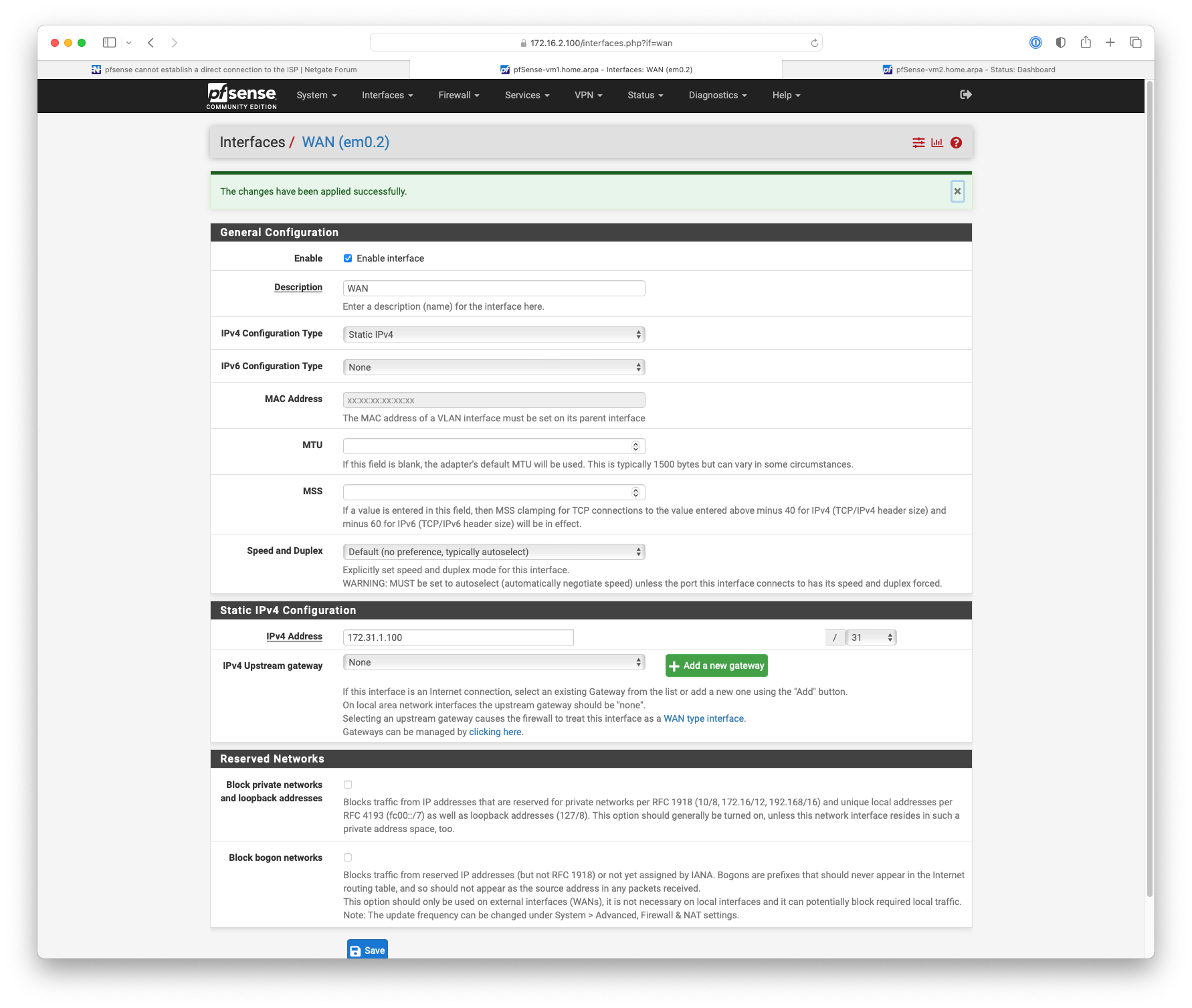
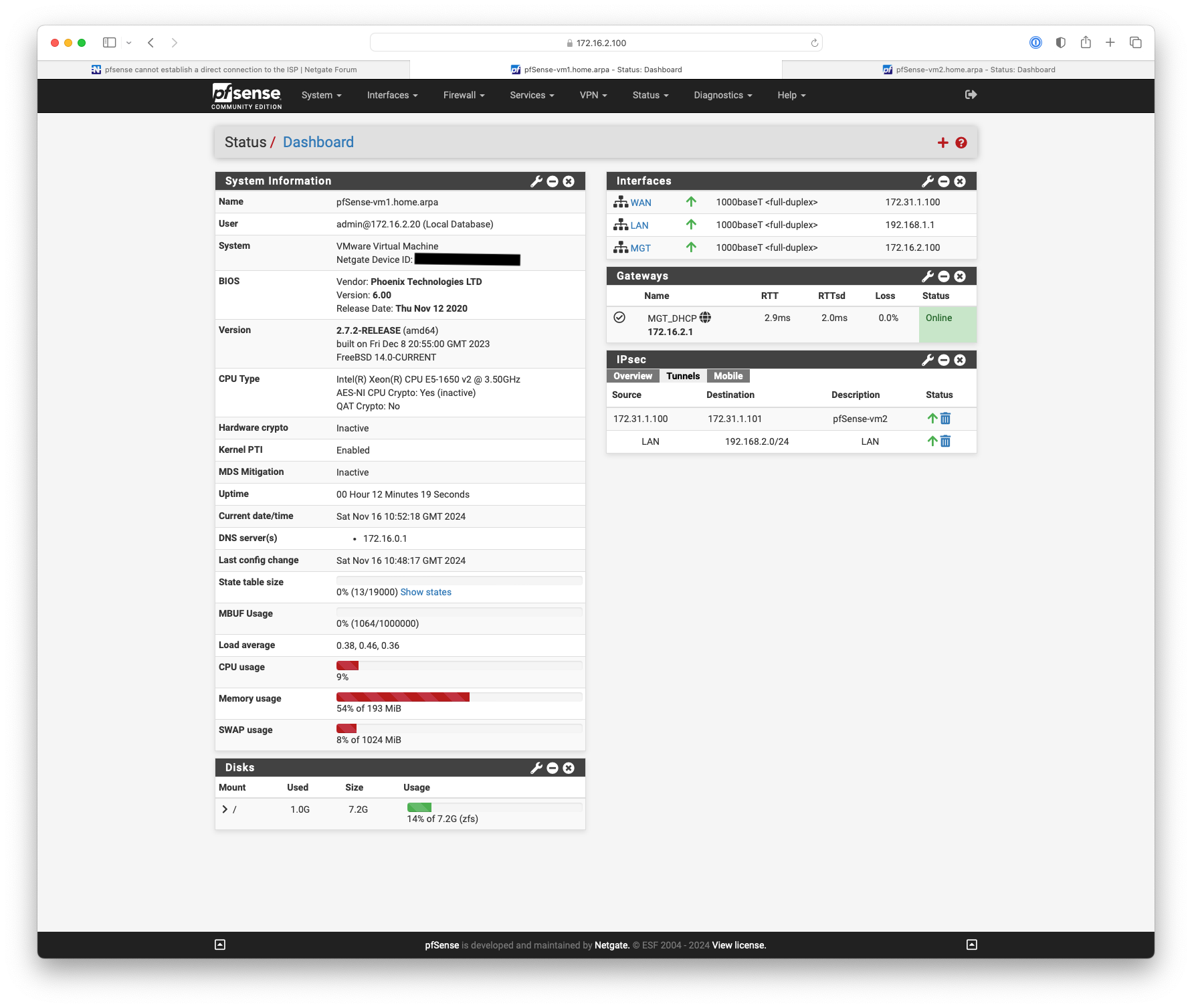
-
Mmm, what error are you actually seeing when you try to assign this and where do you see it?
That said the ISP device should still respond if you're actually sending traffic to it.
Does it appear correctly in Diag > ARP Table?
-
Thank you very much for your help. It works now! I have just reinstalled the pfsense.