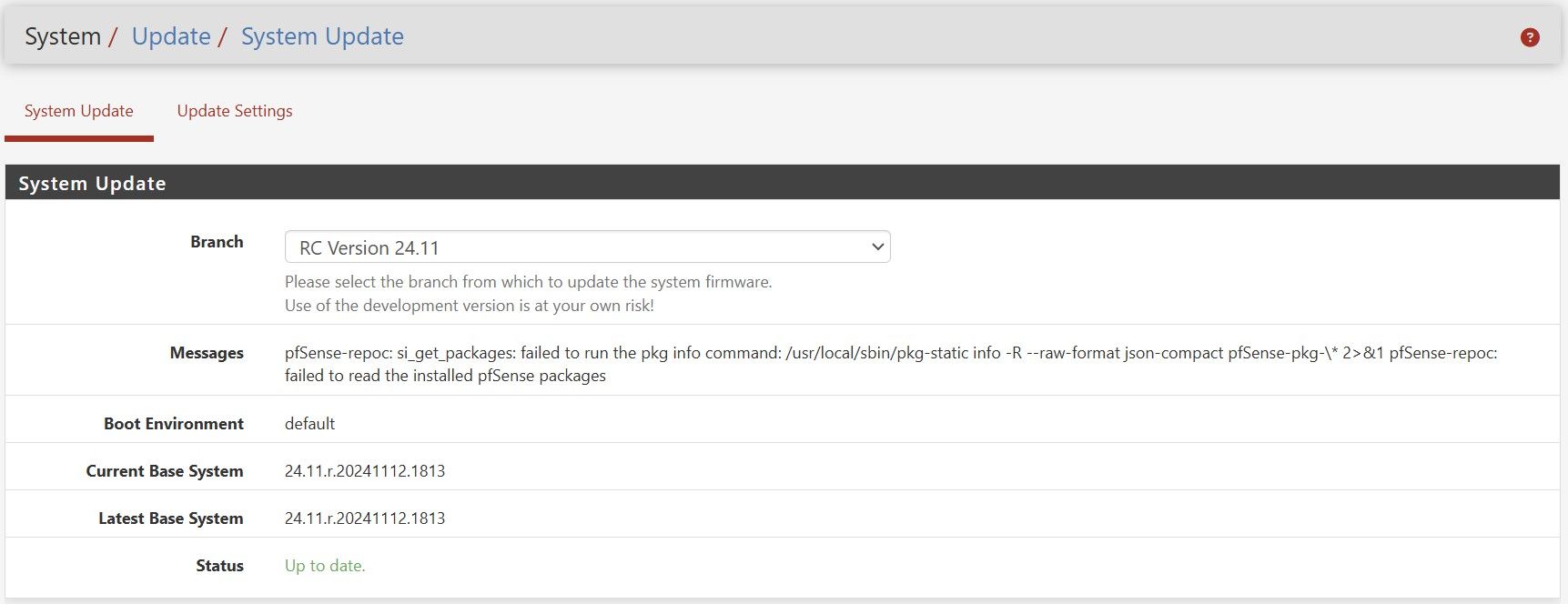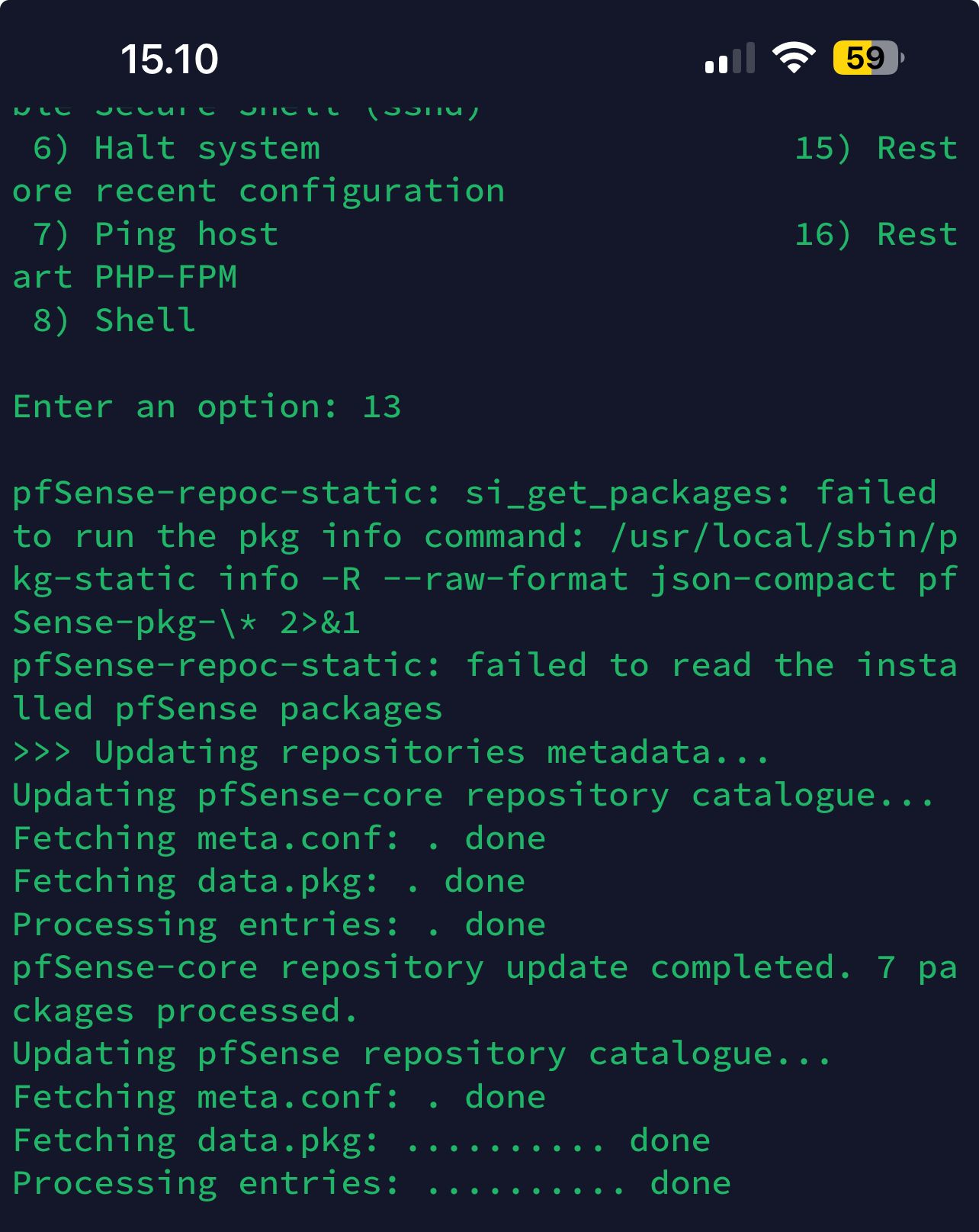Problem after upgrading to 24.11-RC
-
Check the version of repoc you have. I wonder if it's somehow not upgrading it or pulling in an older version:
[24.11-RC][admin@4860.stevew.lan]/root: pkg info -x pfSense pfSense-24.11.r.20241112.1813 pfSense-Status_Monitoring-php83-1.8_8 pfSense-base-24.11.r.20241112.1813 pfSense-boot-24.11.r.20241112.1813 pfSense-composer-deps-0.1 pfSense-default-config-serial-24.11.r.20241112.1813 pfSense-gnid-0.20 pfSense-kernel-pfSense-24.11.r.20241112.1813 pfSense-mim-24.11.r.20241112.1813 pfSense-pkg-Netgate_Firmware_Upgrade-23.05.01 pfSense-pkg-System_Patches-2.2.18 pfSense-pkg-WireGuard-0.2.9 pfSense-pkg-aws-wizard-0.12 pfSense-pkg-frr-2.0.2_6 pfSense-pkg-ipsec-profile-wizard-1.2.4 pfSense-pkg-zeek-3.0.6_6 pfSense-repo-24.11.r.20241112.1813 pfSense-repoc-20241031 pfSense-upgrade-1.2.29 php83-pfSense-module-0.99 -
[24.11-RC][admin@bearwall.bearcave.lan]/root: pkg info -x pfSense pfSense-24.11.r.20241112.1813 pfSense-Status_Monitoring-php83-1.8_8 pfSense-base-24.11.r.20241112.1813 pfSense-boot-24.11.r.20241112.1813 pfSense-composer-deps-0.1 pfSense-default-config-serial-24.11.r.20241112.1813 pfSense-gnid-0.20 pfSense-kernel-pfSense-24.11.r.20241112.1813 pfSense-mim-24.11.r.20241112.1813 pfSense-pkg-Avahi-2.2_6 pfSense-pkg-Backup-0.6.3 pfSense-pkg-Cron-0.3.8_5 pfSense-pkg-Notes-0.2.9_5 pfSense-pkg-Open-VM-Tools-10.1.0_5,1 pfSense-pkg-Service_Watchdog-1.8.7_4 pfSense-pkg-Shellcmd-1.0.5_4 pfSense-pkg-Status_Traffic_Totals-2.3.2_7 pfSense-pkg-System_Patches-2.2.18 pfSense-pkg-Tailscale-0.1.8 pfSense-pkg-Telegraf-0.9_8 pfSense-pkg-WireGuard-0.2.9 pfSense-pkg-acme-0.8_5 pfSense-pkg-bandwidthd-0.7.7 pfSense-pkg-bind-9.18_2 pfSense-pkg-darkstat-3.1.4 pfSense-pkg-haproxy-0.63_9 pfSense-pkg-iperf-3.0.5 pfSense-pkg-nmap-1.4.4_8 pfSense-pkg-node_exporter-0.18.1_5 pfSense-pkg-ntopng-5.6.0_1 pfSense-pkg-nut-2.8.2_4 pfSense-pkg-openvpn-client-import-1.2_3 pfSense-pkg-pfBlockerNG-devel-3.2.1_20 pfSense-pkg-snort-4.1.6_22 pfSense-pkg-softflowd-1.2.6_2 pfSense-pkg-squid-0.5 pfSense-pkg-squidGuard-1.16.23 pfSense-pkg-sudo-0.3_10 pfSense-pkg-suricata-7.0.7_5 pfSense-pkg-syslog-ng-1.16.2 pfSense-pkg-udpbroadcastrelay-1.2.4 pfSense-pkg-zeek-3.0.6_6 pfSense-repo-24.11.r.20241112.1813 pfSense-repoc-20241031 pfSense-upgrade-1.2.29 php83-pfSense-module-0.99 [24.11-RC][admin@bearwall.bearcave.lan]/root: -
Hmm, seems fine too.
I'll keep trying to replicate it.
Are there any other errors shown in the logs?
-
What other log ?
Specifics (cli commands) ?
Can it be my XML-backup that corrupts the system somehow when restoring it ?
I would really hate to have to re-build my setup from scratch :-(Oh .. and an interesting observation is, that removal of both fpBlockerNG and Zeek fixes the problem.
But .. if ANY other package is installed at a later point - the error returns.
-
@m-d-frederiksen said in Problem after upgrading to 24.11-RC:
if ANY other package is installed at a later point - the error returns.
Hmm, that's interesting.
By logs I mean in the main system logs when that command is run. Or when you install a pkg etc.
-
Have looked through all logs available under Status-> System Logs
Nothing pertaining to the issue was found.
And absolutely no malfunctions found anywhere.
Its almost like a “false flag” error-status - if it was an antivirus-product, if you know what I mean ..EXCEPT .. Checking for updates from CLI (13) fails while error-status is present.
This might be an issue


Thanks for your time.
-
Oh how does it fail with menu option 13?
-
-
Not really, that shouldn't prevent it updating. It should still report you are up to date below that?
It's only failing to compile the list of installed packages for repoc. pkg itself should still work fine.
When we saw this before it was just an ugly artifact. It looks like it is here too.
-
My assumption too currently - a “false flag” thing.
I will now revert to the version installed by the USB-installer, and refrain from upgrading, and go directly on to restoring my Backup-XML, and check wether issue also exists in that version ..
I’ll be back

-
Without the upgrade to current 24.11-RC my issue is the same.
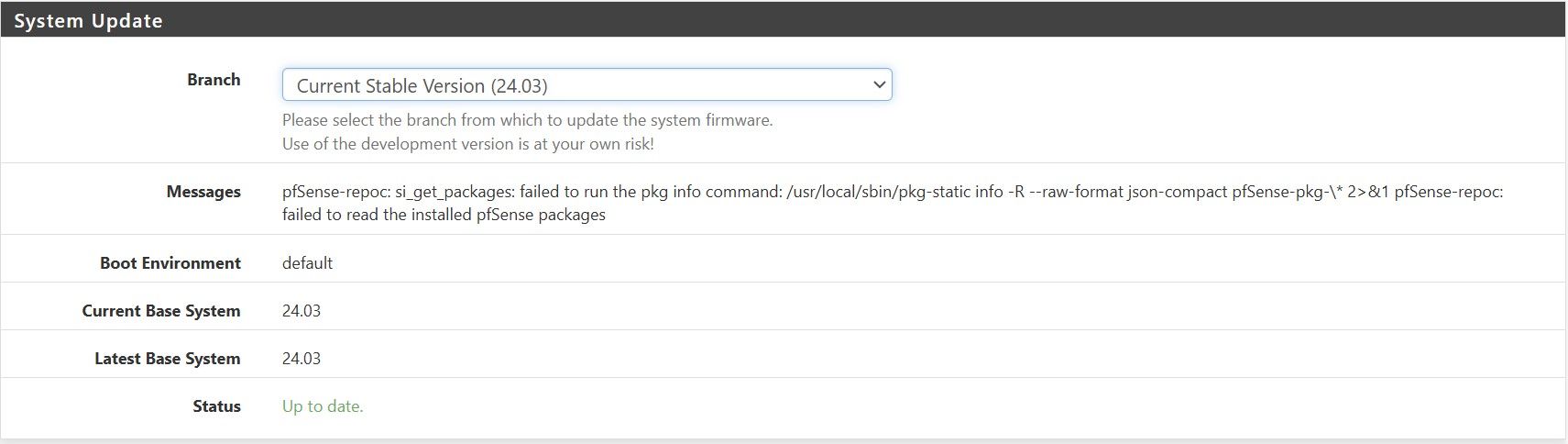
I am now 98% convinced that its my saved XML-config that gives rise to the problem.
I absolutely hate that :-)Will re-upgrade to a clean 24.11-RC installation, and rebuild setup manually.
If I end up same place again (with the issue), you will hear about it.
if I end up with the issue permanently gone (after proper testing), you will also hear about it. -
This post is deleted! -
So far all roads lead to Rome .. My best end case scenario is on 24.11-RC with all packages installed and functional (as far as I can determine), but with the "artifact" present.
I would like to try a CLEAN install of 24.11-RC from an USB-device, such that I can eliminate the first update-round up to 24.11-RC .. This would eliminate any "spill over" from the older 24.03-STABLE (only ISO I have).
Could you possibly provide a "newest" ISO ?
-
@m-d-frederiksen
Could you possibly provide a "newest" ISO ?
netgate-installer-v1.0-RC-amd64-20240919-1435.imghttps://docs.netgate.com/pfsense/en/latest/install/download-installer-image.html
-
Using netgate-installer-v1.0-RC-amd64-20240919-1435.img (Thanks @Antibiotic), - I end up exactly same place .. Everything working as expected (AFAIK), but "artifact" is still present.
Either my fairly new NetGate 4200 is developing a very local problem, or some issue exists in the XML-file exported by the version prior the new 24.11-RC
Or my combo of packages trigger some very hidden bug, when the combo includes pfBlockerNG and Zeke .. And once the bug was triggered, and fixed (by removing Zeke and pfBlockerNG), NO other package may be installed, or the bug will return, even if Zeke and pfBlockerNG remains un-installed .. Wierd science.
This will take a better man than me. I will ignore the issue until another update release tempts me :-)
-
About the only thing I could imagine being an issue in the config is the pkg branch setting.
However in the new dynamic repo system the firewall cannot pull in older pkgs. The reo tree presented to 24.11-RC systems does not have the older branches available.
And when we checked your pkgs they all looked like the correct versions...

-
Remote access for your tech staff is offered (again).
I am pretty positive one of the devs (wizards) could trace into the failing "pkg info" command, and tell us whats up in 90 seconds flat :-)
In any case .. I am stuck as of now.
-
A thought has struck me ..
Remember at the beginning of this thread, that I tested the offending command without the "2>&1" redirect,
and it complets with NO errors, and correctly generates the expected list directly to the console ..But it fails when the redirect is present ..
Suppose this problem is not sourcing the list, but rather that target denies "entry" ?
A priviledge-issue, insufficient rights to some ressource (the redirect target) ?Tried this in CLI:
pkg clean -y
pkg upgrade -fNo change .. :-)
-
@m-d-frederiksen said in Problem after upgrading to 24.11-RC:
Remote access for your tech staff is offered (again).
Yes, thank you. I believe they plan to do so on Monday if you're able to do that.
-
BRILLIANT !
Please instruct me on what environment you need / expect ?
Do you need a workstation running specific host-software on LAN, .. and so on.
Thanks in advance.