Upgrade 2.6.0 to 2.7.2
-
I'm a Community Pfsense user. My configuration is quite complex with open VPN and static IP filtering for home device connections. I allways keep a settings backup because it took me so long to get them right. But every time I upgrade, I have to spend lots of time trying to work out problems.
I've always expected my backup configurations to work through upgrades, but perhaps they don't? On 2.6.0 as with earlier updates I could flash my box from a USB stick, no internet connection, complete the install, get the webgui working, restore settings from an xml backup, connect to the same ports and all was good.
Now with 2.7.2 the install from local flash seems dependent on more working connections to Netgate servers and stalls if it doesn't connect. The new business model requiring signup for paying customers seems to have brought another layer of setup connections to Netgate servers essential to get pfsense working. Whereas before, a pfsense installation could be done mostly standalone with packages ( I only have 2) updating or replaced in the background once the WAN interface was connected. After installing 2.7.2 which broke my router, Package Manager gave errors and reported Cron and Squid had to be updated, yet update was confirmed on 2.7? I tried deleting both packages and couldn't get them back. I also got certificate warnings. I didn't find out why OpenVPN wasn't passing traffic after the update.
I'm only a home user but Pfsense has become too hard for me to manage so I've reverted back to 2.6.0. and blocked auto update for a happier life.
-
@voxmagna1 Not really sure of your question. You my have hit https://docs.netgate.com/pfsense/en/latest/releases/2-7-1.html#troubleshooting before getting all the way to 2.7.2?
Upgrades are normally fine. Note there are occasionally security updates:
https://docs.netgate.com/pfsense/en/latest/releases/2-7-1.html#security -
There is a URL somewhere on the forum (I'll post it as soon as the forum search button works again) where you can download the ISO 2.7.2.
Be ware that 'nobody' is using 2.6.0 anymore, the majority uses 2.7.2, which is the latest version for over a year now.
@voxmagna1 said in Upgrade 2.6.0 to 2.7.2:
I have to spend lots of time trying to work out problems.
This tells me you still have an issue.
I know, pfSense has a lot of options and possibilities.
Let this be your most important rule : keep it simple & keep it up to date. And simple is : a setup that you can check quickly 'redo' when something goes bad.
Trading 'simplicity and easy of use' for using 'an older and vulnerable version' can come back and haunt you.@voxmagna1 said in Upgrade 2.6.0 to 2.7.2:
After installing 2.7.2 which broke my router
Is your router that special ? With the small post-it on the bottom : only accepts 2.6.0 ? ;)
Do you mind if I say to you : I can't believe that.
Or can't it run the latest (now old) FreeBSD version - 14 ( ?) I guess.@voxmagna1 said in Upgrade 2.6.0 to 2.7.2:
I'm only a home user but Pfsense has become too hard for me to manage ...
pfSense, when installed, has two interfaces, a WAN and a LAN.
The WAN has no firewall rules, the LAN only one rule.
It's a happy router, and behaves as any other other router firewall out there.
At that stage, it can't get any simpler to use.
At that moment the admin also comes along, and start 'adding' stuff ... tell him to go easy, as security shouldn't be made 'hard'
Squid ...
Always keep an eye on the RSS feeds on the pfSnse dashboard :
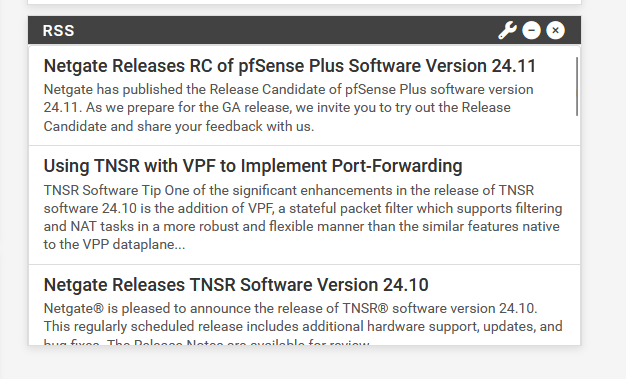
where you could find info like : Deprecation of Squid Add-On Package For pfSense Software
-
The legacy installer images be found here: https://atxfiles.netgate.com/mirror/downloads/