Can't Enable DHCP on Bridge
-
Hey everyone I'm new to pfSense and have what is probably a basic question. I'm trying to create a bridge using the tutorial below. I know the tutorial works because I used it before. Then my config file got corrupted and I had to reinstall pfSense.
Anyway, everything in the tutorial went perfectly and looked exactly like the screen shots. It blew up at the end when I got to the step "Add DHCP Server on the Bridge." There's no option for my "BRO" interface under "Services," just "LAN." LAN utilizes DHCP and is the interface with which I'm hooked to the pfSense GUI. I probably missed something simple but have worked on this for 2 days and finally thought I would reach out for help.
As mentioned, I'm new to this - simple answers, please. Thanks in advance.
https://eengstrom.github.io/musings/configure-pfsense-bridge-over-multiple-nics-as-lan
-
@Chrisan
Note, that you can only enable a DHCP server on interface, which have a static IP. Did you state an IP on the bridge?Also note that you can only enable one DHCP, either on the bridge or on one of its member interfaces.
It's recommended to assign the IP to the bridge and run the DHCP on it then.
If it's your LAN, assign at first an additional IP to the bridge, bevor you remove the LAN IP, to avoid loosing access to the GUI. -
@viragomann Thanks for the response. The bridge is indeed assigned a static IP. I did try removing DHCP from the LAN interface first but of course lost the GUI. I'm still not clear on how to get around that.
-
@viragomann "It's recommended to assign the IP to the bridge and run the DHCP on it then."
Yes !! But how do I do this? Only choice under Services==> DHCP Services is "Lan," not "Bro." -
@Chrisan
I stated the requirements above.
Add an IP to the bridge. Then disable DHCP on the member interfaces.
I guess, LAN is a member. -
@viragomann Thank you but I figured out the issue. I couldn't disable DHCP on the LAN or I lost GUI. Solution was to make the change shown below:
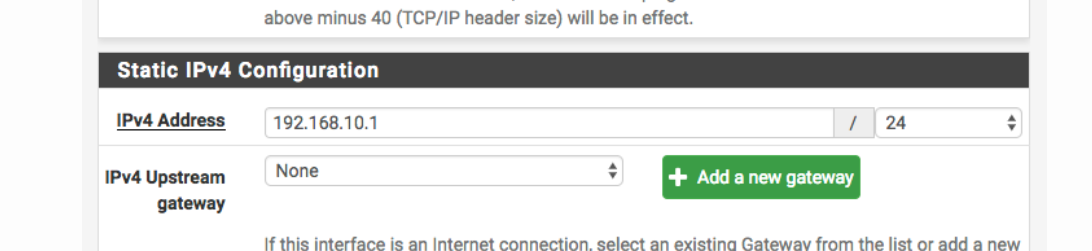
Default is /32. I reset it to 24. Then under Services==>DHCP Server an additional tab showed up for Bro. Enable DHCP on that one. Go back to Lan tab and disable DHCP. Done