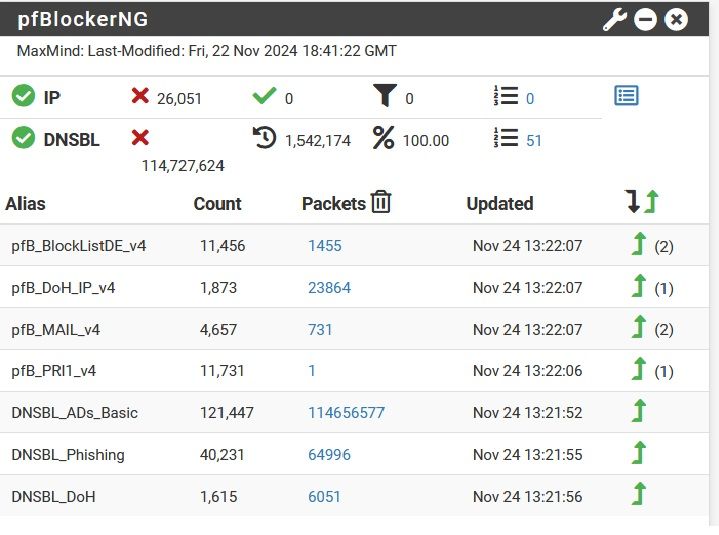No able to access some features of google email, documents, share account.
-
Hello, good morning.
Thanks for your response.
How I stated in my question, I whitelisted the domains related to Google's services.....
I hope someone has had the same issues that I am having at the moment and could suggest a clear suggestion to look into.
Thanks again for your time..... -
@jriofrio Whitelisted how?
Are the domains resolving incorrectly, or are they resolving correctly and you can't connect?
-
@SteveITS
I can connect, I can access the emails and documents, the problem is can share emails or documents because I am not able to call the contact list in order to choose with whom I want to share.... -
@jriofrio correction, I can not access my list of contacts in order to share.... Sorry
-
Just to be sure :
Before installing pfBLockerng, no issues.
After installing pfBLockerng, no issues neither (an empty pfBLockerng, or no DNSBL/IP feeds added, does nothing).
You've added several DNSBL and or IP feeds, an now there are issues ?I know this sounds silly, but what happens when you backtrack ? : remove the DNSBL and or IP feeds, get back to the point where everything is fine, and then add them time back one by one, and respect a delay like a day or so between each addition so you can clearly notice when things go bad ?
-
@Gertjan
Hello... I remember that i enable DoH_IP and DoH (The Great Wall), I'm not clear if I added something else besides those two...
Is there a log that keeps track of the time and packages that were enable in pfBlockerNG/ Feeds? I looked in the Logs but iI have no idea which one will have such info if any...I disabled the DoH and Mail that are present in pfBlockerNG/IP/IPv4. I selected Reload and Run in Update. But that didn't do anything.
Am I right doing this? in order to disable them...?
Thanks for your feedback.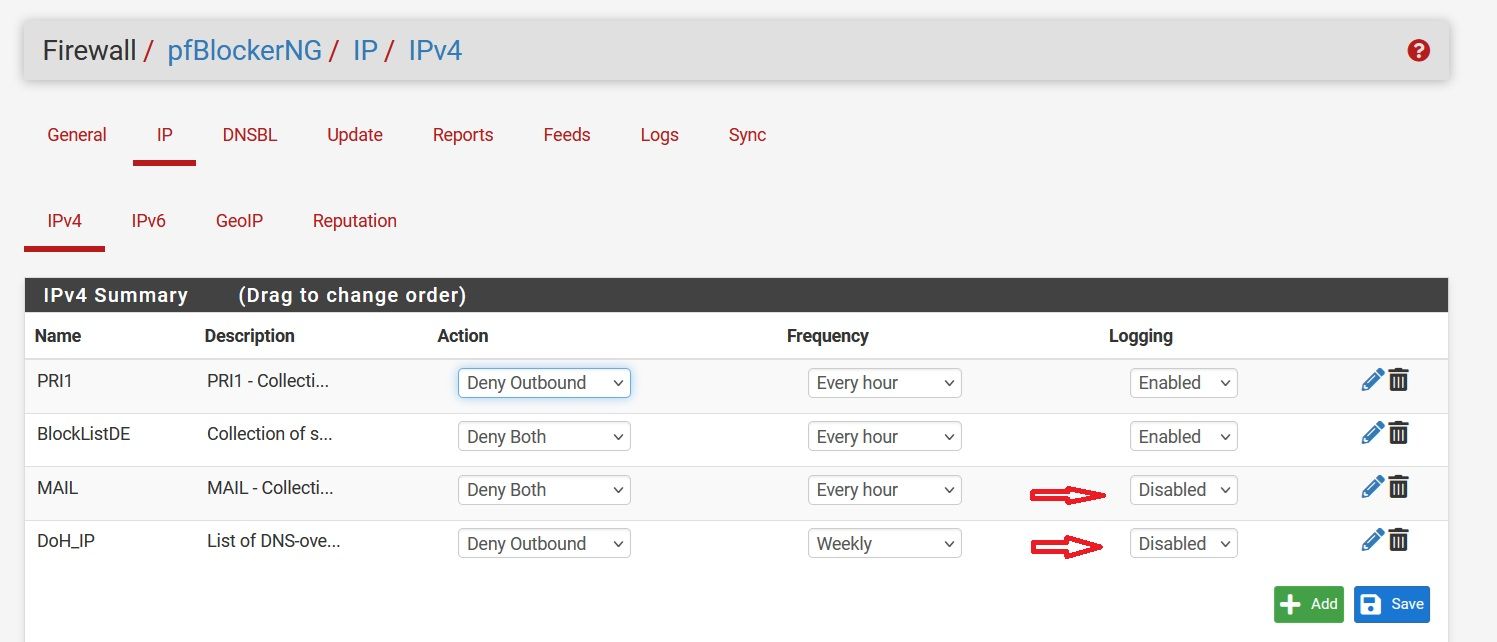
-
@jriofrio
I also disable them in Firewall/Rules/LAN
Still nothing has change... I will give it a while to see if any change.
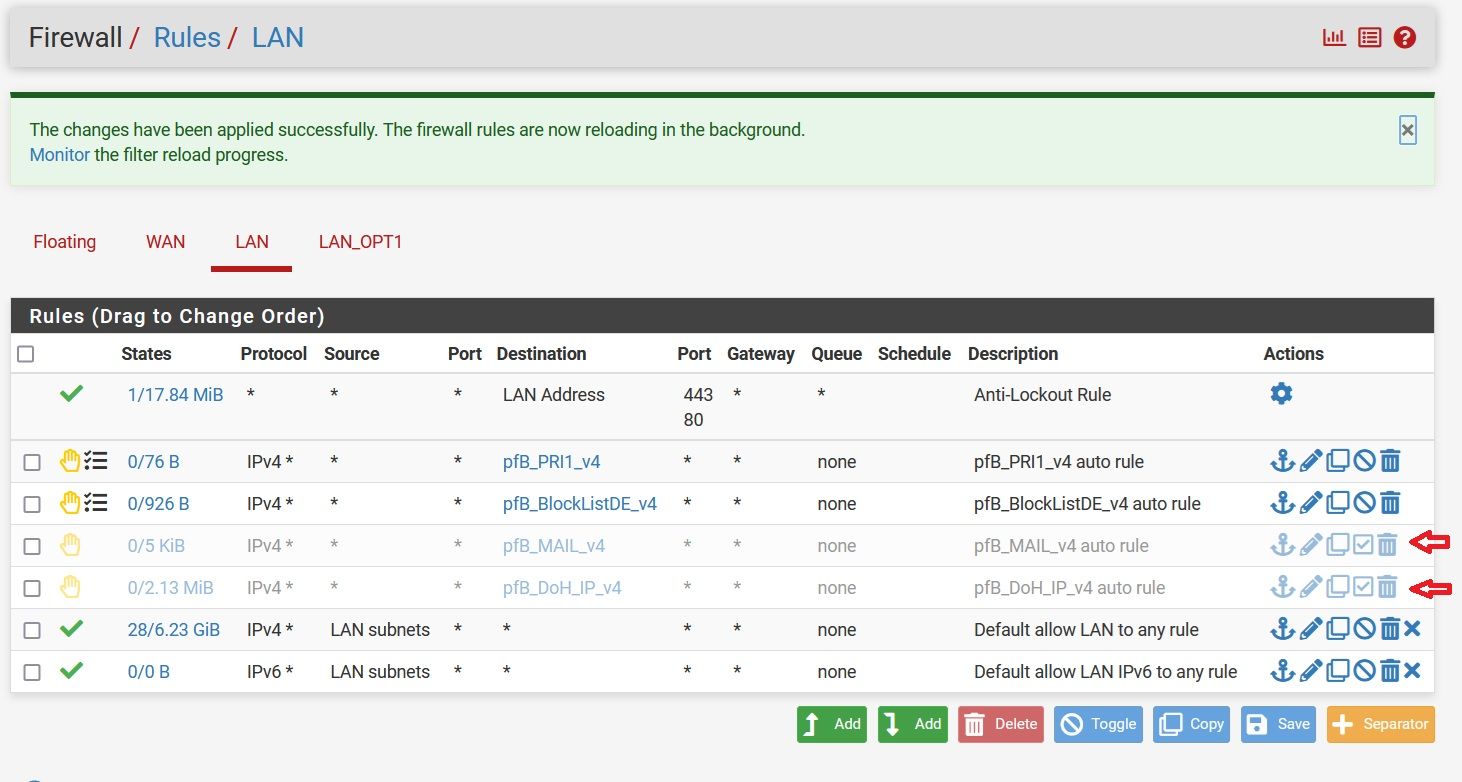
-
@jriofrio
Well,... I finally narrowed down to the a DNSBL package "Phishing".
Once i disable the DNSBL source definitions, the contact list for email and documents sharing came back.Now, if you have an inside on which one of the definitions list is the one that it is messing with my google issues, will be great. if not i will have to go enabling one by one until i see which one is the problem.
Thank you for your advice and time...
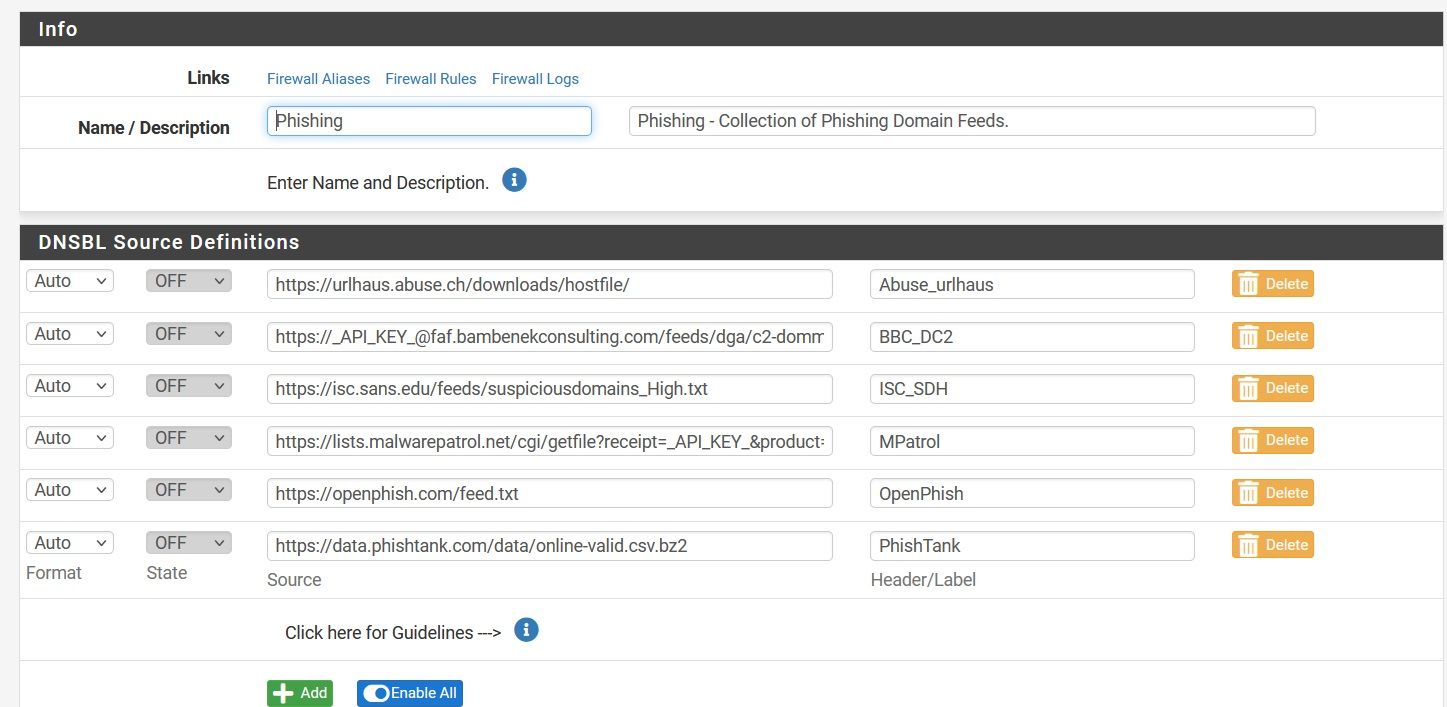
-
@jriofrio
Unless you redacted the API key BBC_DC2 and MPatrol arent doing anything so that narrows down your list. -
@michmoor
Yeah, those two they were not enabled from the beginning anyway.I was hoping someone out here in the community might have had the same issues and it would be able to point it out.... Hey, is the Phishing package, turn off this list.... And voila problem solved.
My firewall has 1 wan and 4 lands, I enabled a 2nd LAN without any rules, thinking that will solve the problem but still connecting to that 2nd LAN the problem remains, so I understood that all those packages affected to all the LANs on the firewall.... Some of the packages automatically create rules for the 1st LAN that I enabled, but other packages they don't, like the Phishing but still affected the 2nd LAN that I enabled without any rules.
If you have any comments about how this works, I will appreciate it very much....
Thanks for reaching out. -
@jriofrio Firewall rules are per interface. There's a spot in the pfBlocker settings to select which interface(s) you want them created on.
DNSBL is DNS so applies to all. However if you enable the "python mode" there is a "group policy" section/field that appears on the DNSBL page, where you can enter IPs that are not subject to the DNSBL blocking.
-
@SteveITS
Thanks for the clarification...
I was looking in the DNSBL/ Category section, I notice that it is disable. I am not sure if with all this enabling and disabling in the pfBlockingNG I might affected this section or should remain disable.
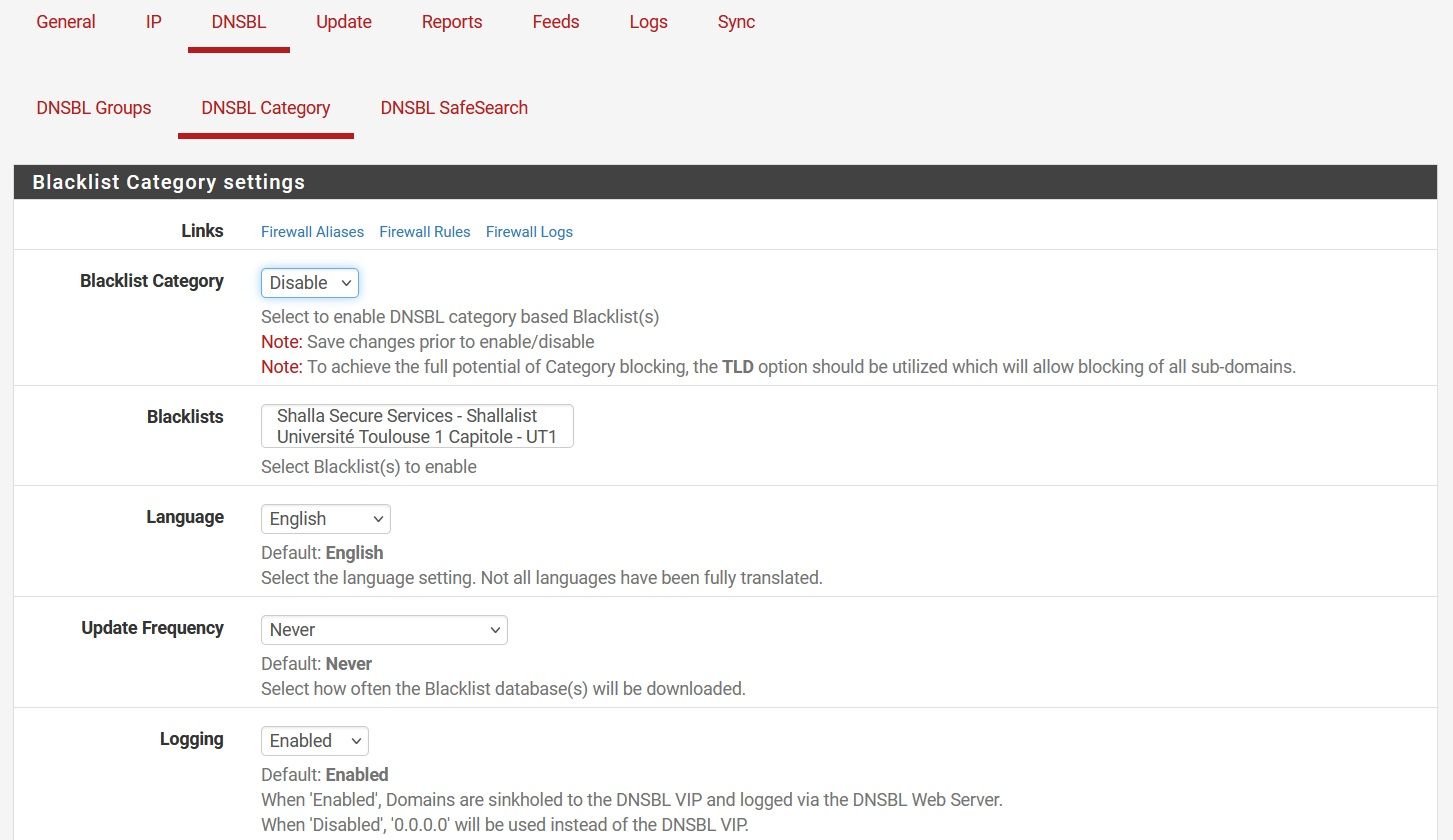
A comment will be welcome in what i should do.
Thank you again.... -
@jriofrio You probably had something enabled for DNSBL because your image above has lines for it:

Once i disable the DNSBL source definitions, the contact list for email and documents sharing came back
I would leave those off then. Enable one at a time, as you said...?
AS @michmoor implied you're supposed to replace "_API_KEY_" in the URLs with your unique key. I assume those lists have a signup/subscription.
-
Google tag manager might be causing this as it gets blocked a lot, it might be required now as a whitelisted item, can anyone confirm this?