Intermittent Network Drops pfSense
-
@Gblenn The problem existed even before updating to version 24.11, but it has gotten significantly worse after the update.
My setup includes:
Bell (WAN): A PPPoE connection with a public IP.
5G_WAN: Direct public IP with IP PassthroughUnder Gateways (WAN_DHCP), it shows a private IP address (10.11.26.177).
Under Interfaces, it displays the correct public IP address.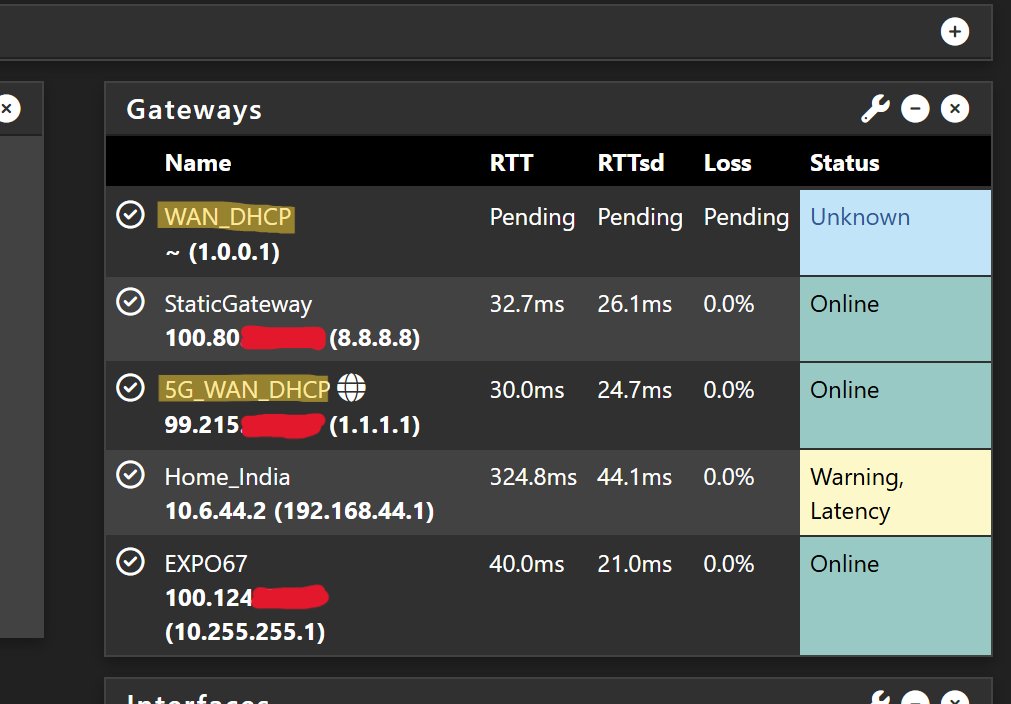
-
@manjotsc Ok, that I don't understand... what is WAN_DHCP? Have you added that yourself? And why are you on 5G when the fiber appears to be up?
-
- WAN_DHCP: Bell Fiber (Primary Internet)
- StaticGateway: WireGuard VPN with a Static IP
- 5G_WAN_DHCP: Rogers 5G (Secondary Internet)
- Home_India: WireGuard VPN connection to my home in India
- EXPO67: WireGuard VPN for my Guest Network
(WAN_DHCP) There is ongoing work in my area for Bell, which is causing intermittent outages.
-
@manjotsc What I meant was that you have your StaticGateway which I assume is Bell fiber. But then you have another gateway called WAN_DHCP... what is that?
And when StaticGateway is showing Online, you still have 5G_WAN_DHCP as your default gateway...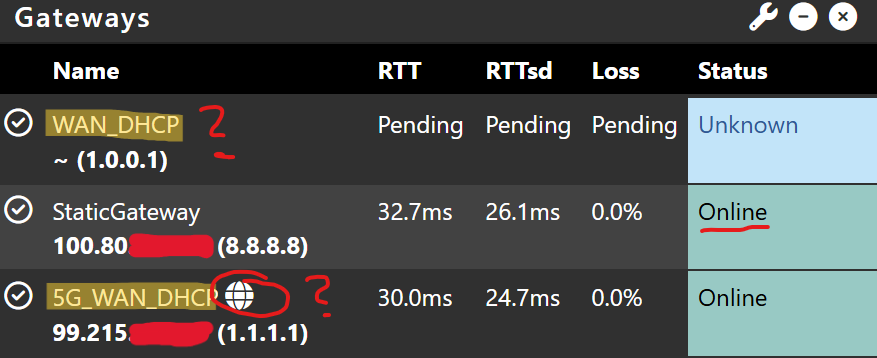
Also, that IP 100.80.NN.NN is part of private IP range, meaning it's not a public IP and rather CGNAT with Bell... ?
-
@Gblenn StaticGateway is a WireGuard VPN configured with a static IP address. This IP is a client-side address provided by my VPN provider as per their configuration.
I have a failover setup between WAN_DHCP and 5G_WAN_DHCP.
Here I have changed the naming scemes, should be clear now.
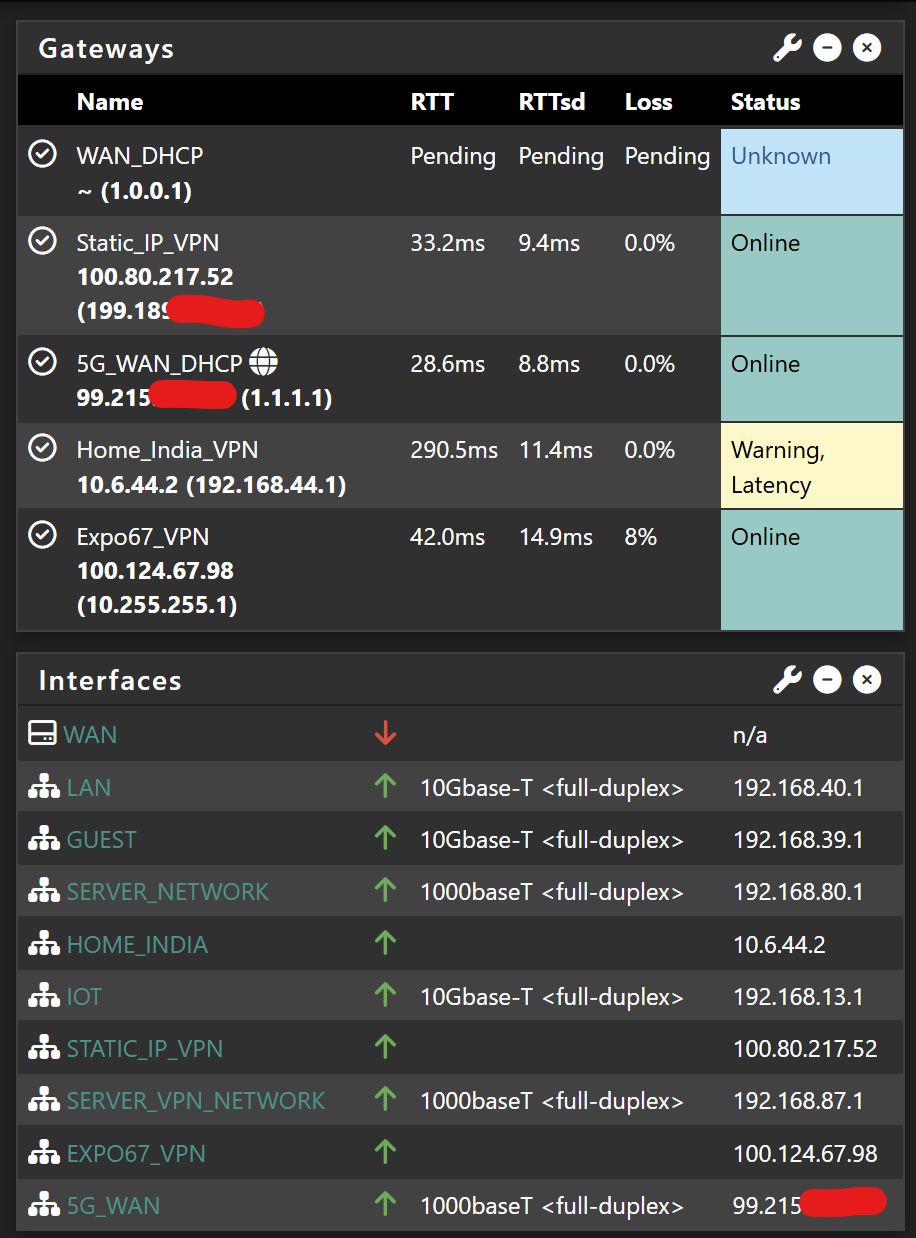
-
@manjotsc Aha, that makes more sense...
Another thing, which DHCP are you using, KEA? I just realized I had something similar happening, only once though, and switched back to ISC from KEA which resolved the issue... Not sure if the quirks should be fixed in 24.11 though... -
@Gblenn I nerver switched to KEA
-
Did you set your wan mtu ?
-
@JonathanLee MTU on WAN_DHCP it's set to 1492 and 5G_WAN_DHCP not set to anything.
-
@manjotsc did you ping test this to see when it fragments to get the right value or just default it?
-
@JonathanLee Just default
-
-
@manjotsc great job finding the issue, I had this machine that had a line on the monitor once, guys before me replaced the monitor the cable, I got there and took the cpu off it had a bent pin no lies reseated it or got a new one I can’t remember but that fixed the issue, it is amazing I didn’t understand why everything else worked, one pin caused the issue, also over doing heat compound can cause issues when it gets on pins.